 Web Front-end
Web Front-end
 CSS Tutorial
CSS Tutorial
 How do you use CSS to create text effects, such as text shadows and gradients?
How do you use CSS to create text effects, such as text shadows and gradients?
How do you use CSS to create text effects, such as text shadows and gradients?
Mar 14, 2025 am 11:10 AMHow do you use CSS to create text effects, such as text shadows and gradients?
CSS offers a range of properties and techniques for creating various text effects, including text shadows and gradients. Here’s how you can implement these effects:
-
Text Shadows:
Text shadows can add depth and style to text. Thetext-shadowproperty is used for this purpose. Here's the syntax:text-shadow: horizontal-offset vertical-offset blur-radius color;
For example:
h1 { text-shadow: 2px 2px 4px rgba(0, 0, 0, 0.5); }This will add a shadow to the
<h1>text with a horizontal offset of 2px, a vertical offset of 2px, a blur radius of 4px, and a semi-transparent black color. Gradients:
Gradients can be used to create colorful and dynamic backgrounds for text. There are two types of gradients - linear and radial. You can usebackground-imagealong withbackground-clipandcolor: transparentto apply gradients to text. Here’s how you can do it:h2 { background-image: linear-gradient(to right, #ff0000, #00ff00); -webkit-background-clip: text; color: transparent; }This will apply a linear gradient from red to green on the
<h2></h2>text, making the text appear in gradient colors.
By combining these techniques, you can create sophisticated text effects in your web designs.
What are the best practices for optimizing CSS text effects for performance?
Optimizing CSS text effects for performance is crucial, especially for larger-scale applications. Here are some best practices to consider:
-
Minimize the Use of Heavy Shadows and Blurs:
Shadows and blurs can be resource-intensive. Try to use them sparingly, and when you do, limit the blur radius to reduce computation load. -
Use Hardware Acceleration:
Applying hardware acceleration (e.g., by usingtransform: translateZ(0)orwill-change: transform) can help offload some of the rendering work to the GPU, improving performance. -
Optimize Gradients:
When using gradients, consider simplifying them by using fewer color stops or opting for linear gradients over radial ones if possible, as they are less computationally expensive. -
Avoid Overuse of CSS Animations:
While animations can enhance text effects, overusing them can lead to performance issues. Ensure animations are necessary and keep them as simple as possible. -
Leverage CSS Variables:
Using CSS variables can help manage text effects more efficiently. This reduces the size of the CSS file and makes it easier to maintain. -
Test and Measure:
Always test your text effects on different devices and browsers. Tools like Chrome DevTools can help you measure rendering performance and identify bottlenecks.
By following these practices, you can create effective and performant text effects that enhance your web design without compromising on speed.
Can CSS text effects be used to enhance user experience, and if so, how?
Yes, CSS text effects can significantly enhance user experience when used thoughtfully. Here are several ways they can contribute to a better UX:
-
Visual Appeal:
Well-designed text effects can make your site more visually engaging, drawing the user's attention to important information or calls to action. -
Emphasis and Hierarchy:
Text effects like shadows, gradients, and animations can be used to emphasize certain text elements, helping users quickly understand the hierarchy of information on a page. -
Feedback and Interaction:
CSS text effects can provide visual feedback. For example, hovering over a text link can trigger a subtle animation or color change, signaling to users that it’s interactive. -
Accessibility:
While text effects should be used cautiously, they can enhance accessibility when implemented correctly. For instance, a subtle text shadow might help text stand out against complex backgrounds for users with visual impairments. -
Branding and Theme:
Consistent use of text effects can reinforce your brand identity and thematic elements throughout your site, creating a cohesive user experience.
By enhancing the visual design and interaction of text, CSS effects can create a more engaging and intuitive user experience, provided they are not overused and do not detract from the primary content.
What tools or resources can help beginners learn to create advanced CSS text effects?
For beginners looking to delve into advanced CSS text effects, several tools and resources can be extremely helpful:
-
Online Tutorials and Courses:
- Codecademy: Offers interactive courses on CSS that cover text effects.
- FreeCodeCamp: Provides free tutorials and projects to practice CSS, including text effects.
- CSS-Tricks: A popular blog with detailed guides and examples on various CSS techniques, including text effects.
-
CSS Generators:
- CSS Gradient: A tool to easily create and customize gradient backgrounds for text.
- Box Shadow Generator: Useful for experimenting with text shadows without writing code manually.
-
Interactive Playgrounds:
- CodePen: An online code editor where you can experiment with CSS in real-time and learn from other users' work.
- JSFiddle: Another interactive platform for testing and sharing CSS code snippets.
-
Books and eBooks:
- "CSS Secrets" by Lea Verou: A book that dives deep into advanced CSS techniques, including text effects.
- "Learning Web Design" by Jennifer Niederst Robbins: A comprehensive resource covering web design fundamentals, including CSS.
-
Communities and Forums:
- Stack Overflow: A Q&A platform where you can ask specific questions about CSS text effects and learn from experts.
- Reddit (r/webdev and r/css): Active communities where you can share your work, get feedback, and learn from others.
Utilizing these tools and resources can help beginners build a strong foundation in CSS text effects and progress to creating more advanced and creative designs.
The above is the detailed content of How do you use CSS to create text effects, such as text shadows and gradients?. For more information, please follow other related articles on the PHP Chinese website!

Hot AI Tools

Undress AI Tool
Undress images for free

Undresser.AI Undress
AI-powered app for creating realistic nude photos

AI Clothes Remover
Online AI tool for removing clothes from photos.

Clothoff.io
AI clothes remover

Video Face Swap
Swap faces in any video effortlessly with our completely free AI face swap tool!

Hot Article

Hot Tools

Notepad++7.3.1
Easy-to-use and free code editor

SublimeText3 Chinese version
Chinese version, very easy to use

Zend Studio 13.0.1
Powerful PHP integrated development environment

Dreamweaver CS6
Visual web development tools

SublimeText3 Mac version
God-level code editing software (SublimeText3)

Hot Topics
 CSS tutorial for creating loading spinners and animations
Jul 07, 2025 am 12:07 AM
CSS tutorial for creating loading spinners and animations
Jul 07, 2025 am 12:07 AM
There are three ways to create a CSS loading rotator: 1. Use the basic rotator of borders to achieve simple animation through HTML and CSS; 2. Use a custom rotator of multiple points to achieve the jump effect through different delay times; 3. Add a rotator in the button and switch classes through JavaScript to display the loading status. Each approach emphasizes the importance of design details such as color, size, accessibility and performance optimization to enhance the user experience.
 Addressing CSS Browser Compatibility issues and prefixes
Jul 07, 2025 am 01:44 AM
Addressing CSS Browser Compatibility issues and prefixes
Jul 07, 2025 am 01:44 AM
To deal with CSS browser compatibility and prefix issues, you need to understand the differences in browser support and use vendor prefixes reasonably. 1. Understand common problems such as Flexbox and Grid support, position:sticky invalid, and animation performance is different; 2. Check CanIuse confirmation feature support status; 3. Correctly use -webkit-, -moz-, -ms-, -o- and other manufacturer prefixes; 4. It is recommended to use Autoprefixer to automatically add prefixes; 5. Install PostCSS and configure browserslist to specify the target browser; 6. Automatically handle compatibility during construction; 7. Modernizr detection features can be used for old projects; 8. No need to pursue consistency of all browsers,
 Styling visited links differently with CSS
Jul 11, 2025 am 03:26 AM
Styling visited links differently with CSS
Jul 11, 2025 am 03:26 AM
Setting the style of links you have visited can improve the user experience, especially in content-intensive websites to help users navigate better. 1. Use CSS's: visited pseudo-class to define the style of the visited link, such as color changes; 2. Note that the browser only allows modification of some attributes due to privacy restrictions; 3. The color selection should be coordinated with the overall style to avoid abruptness; 4. The mobile terminal may not display this effect, and it is recommended to combine it with other visual prompts such as icon auxiliary logos.
 Creating custom shapes with css clip-path
Jul 09, 2025 am 01:29 AM
Creating custom shapes with css clip-path
Jul 09, 2025 am 01:29 AM
Use the clip-path attribute of CSS to crop elements into custom shapes, such as triangles, circular notches, polygons, etc., without relying on pictures or SVGs. Its advantages include: 1. Supports a variety of basic shapes such as circle, ellipse, polygon, etc.; 2. Responsive adjustment and adaptable to mobile terminals; 3. Easy to animation, and can be combined with hover or JavaScript to achieve dynamic effects; 4. It does not affect the layout flow, and only crops the display area. Common usages are such as circular clip-path:circle (50pxatcenter) and triangle clip-path:polygon (50%0%, 100 0%, 0 0%). Notice
 What is the difference between display: inline, display: block, and display: inline-block?
Jul 11, 2025 am 03:25 AM
What is the difference between display: inline, display: block, and display: inline-block?
Jul 11, 2025 am 03:25 AM
Themaindifferencesbetweendisplay:inline,block,andinline-blockinHTML/CSSarelayoutbehavior,spaceusage,andstylingcontrol.1.Inlineelementsflowwithtext,don’tstartonnewlines,ignorewidth/height,andonlyapplyhorizontalpadding/margins—idealforinlinetextstyling
 How to create responsive images using CSS?
Jul 15, 2025 am 01:10 AM
How to create responsive images using CSS?
Jul 15, 2025 am 01:10 AM
To create responsive images using CSS, it can be mainly achieved through the following methods: 1. Use max-width:100% and height:auto to allow the image to adapt to the container width while maintaining the proportion; 2. Use HTML's srcset and sizes attributes to intelligently load the image sources adapted to different screens; 3. Use object-fit and object-position to control image cropping and focus display. Together, these methods ensure that the images are presented clearly and beautifully on different devices.
 What is the CSS Painting API?
Jul 04, 2025 am 02:16 AM
What is the CSS Painting API?
Jul 04, 2025 am 02:16 AM
TheCSSPaintingAPIenablesdynamicimagegenerationinCSSusingJavaScript.1.DeveloperscreateaPaintWorkletclasswithapaint()method.2.TheyregisteritviaregisterPaint().3.ThecustompaintfunctionisthenusedinCSSpropertieslikebackground-image.Thisallowsfordynamicvis
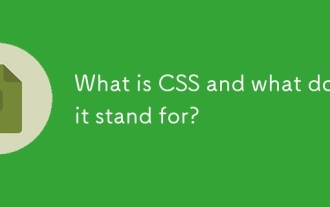 What is CSS and what does it stand for?
Jul 03, 2025 am 01:48 AM
What is CSS and what does it stand for?
Jul 03, 2025 am 01:48 AM
CSS,orCascadingStyleSheets,isthepartofwebdevelopmentthatcontrolsawebpage’svisualappearance,includingcolors,fonts,spacing,andlayout.Theterm“cascading”referstohowstylesareprioritized;forexample,inlinestylesoverrideexternalstyles,andspecificselectorslik





