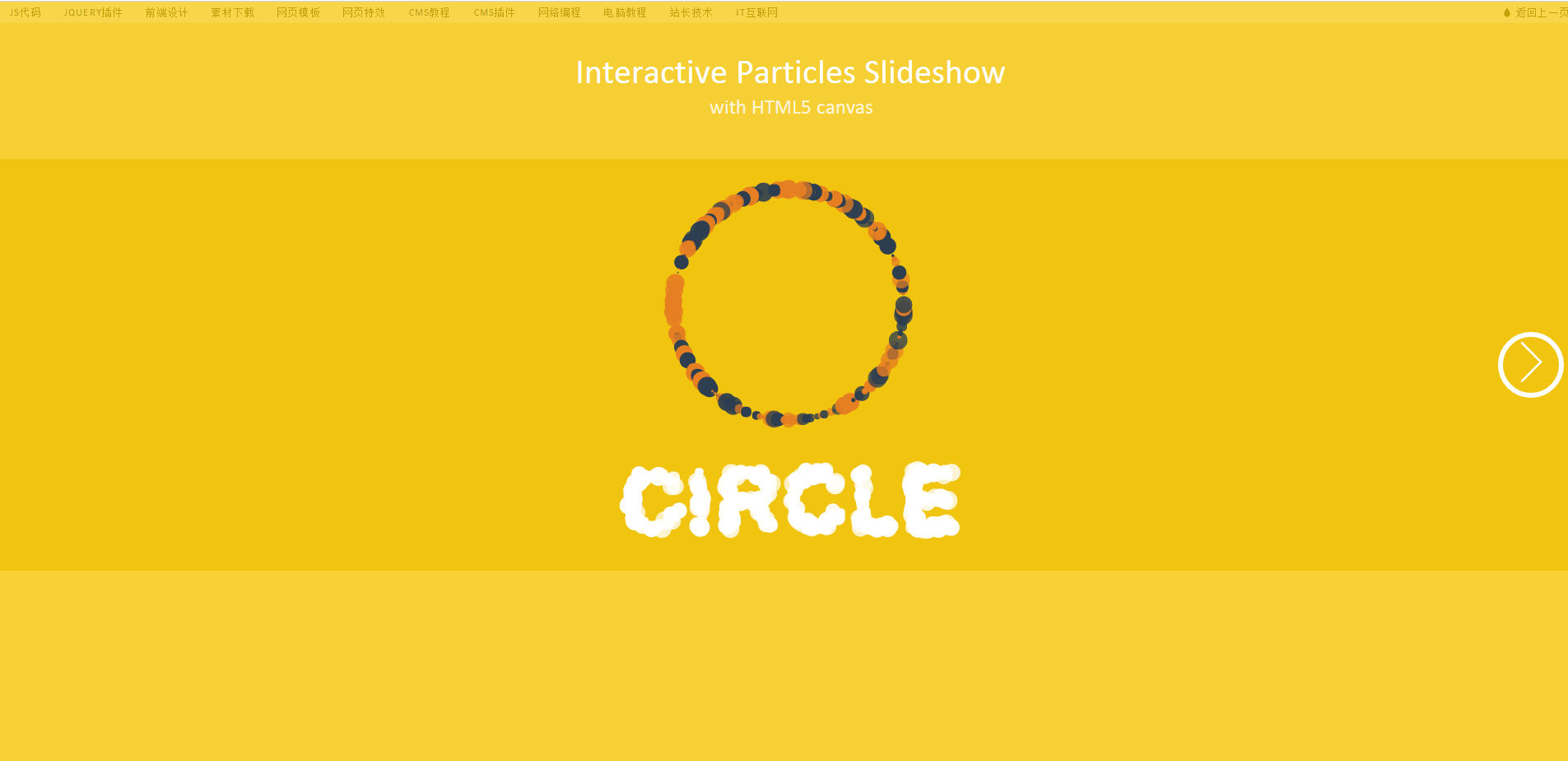Slideshow drawn with HTML5 canvas
All resources on this site are contributed by netizens or reprinted by major download sites. Please check the integrity of the software yourself! All resources on this site are for learning reference only. Please do not use them for commercial purposes. Otherwise, you will be responsible for all consequences! If there is any infringement, please contact us to delete it. Contact information: admin@php.cn
Related Article
 Loading and manipulating images with HTML5 Canvas.
Loading and manipulating images with HTML5 Canvas.
04 Jul 2025
Loading the image to HTML5Canvas requires waiting for the image to load. You can perform drawing operations through the img.onload callback; use the drawImage method to draw a complete image, scale the image or capture a partial image; after drawing, you can use getImageData to obtain pixel data and write back the modified content with putImageData. The specific steps are: 1. Create Image object and set src; 2. Call drawImage in the onload callback to draw the image; 3. Use different parameters of drawImage to achieve image drawing, scaling and cropping; 4. Get the pixel array through getImageData for processing; 5. Use putImag after the processing is completed
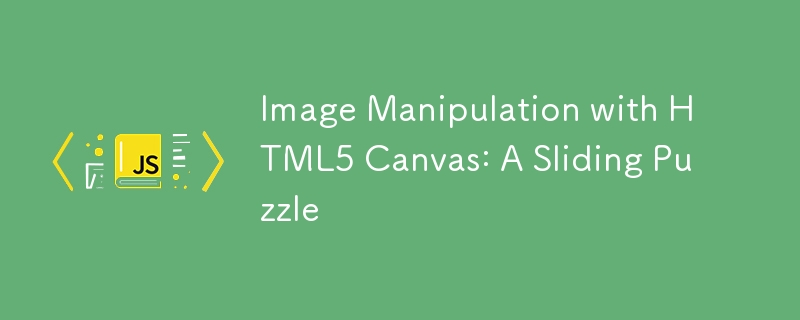 Image Manipulation with HTML5 Canvas: A Sliding Puzzle
Image Manipulation with HTML5 Canvas: A Sliding Puzzle
01 Mar 2025
Core points The HTML5 canvas element allows native integration of multimedia content, including line drawings, image files, and animations, into web pages, and can be used to create sliding puzzle games. The canvas drawing is performed through a context that is initialized by the JavaScript function getContext(). The drawImage() function in JavaScript is used to display images on canvas, and different parameter options allow resizing images and extracting image parts. The game logic of the sliding puzzle involves creating a two-dimensional array to represent the board. Each element is an object with x and y coordinates that define its position in the puzzle grid. checkerboard
 Building a simple drawing app with HTML5 canvas
Building a simple drawing app with HTML5 canvas
06 Jul 2025
To use HTML5Canvas to make a simple drawing application, you can follow the steps below. 1. Initialize Canvas and set the basic environment: add canvas tags and get the context through JavaScript, and set line color, thickness and line cap style. 2. Implement the mouse drawing function: listen to mousedown, mousemove and mouseup events, record coordinates and draw line segments. 3. Add color and stroke size adjustment function: control the color and brush size through the input elements of color type and range type, and bind change and input events to update the drawing style. 4. Optional function: clear the canvas using the clearRect method
 Integrating third-party libraries with HTML5 canvas projects.
Integrating third-party libraries with HTML5 canvas projects.
03 Jul 2025
Tointegratethird-partylibrariesintoanHTML5canvasprojecteffectively,firstchoosealibrarythatfitsyourneedsbyevaluatingitsfeatures,maintenancestatus,ES6 support,andfilesize.Next,includethelibraryviaaCDNbyaddingatagbeforeyourmainJavaScriptfileorviaabundle
 Building interactive games with HTML5 canvas and JavaScript.
Building interactive games with HTML5 canvas and JavaScript.
03 Jul 2025
The key to mastering HTML5Canvas and JavaScript game development is to understand the drawing mechanism and interactive logic. 1. Initialize Canvas and get the context for drawing; 2. Use fillRect, arc and other methods to draw the graphics; 3. Use requestAnimationFrame to realize animation loops, clear the canvas and repaint the picture; 4. Add keyboard or mouse events to achieve user interaction; 5. Pay attention to details such as image loading asynchronous, performance optimization and collision detection. Starting with simple projects is an effective way to improve your skills.
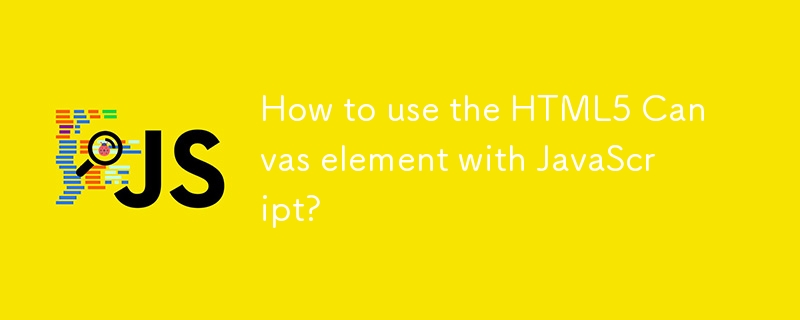 How to use the HTML5 Canvas element with JavaScript?
How to use the HTML5 Canvas element with JavaScript?
27 Jul 2025
Canvas is an element used in HTML for drawing and needs to be used in combination with JavaScript. 1. Insert tags in HTML and set id; 2. Get the canvas element through JS and create a context object; 3. Use context objects to draw graphics, such as fillRect filling rectangles, stroke rectangles, arc drawing circles, etc.; 4. To implement animation, you need to constantly repaint the canvas, and the requestAnimationFrame method is commonly used; 5. Canvas also supports loading images and monitoring mouse events to achieve interactive functions. After mastering these steps, you can develop mini games, charts and other applications.
 How to create a simple drawing with HTML5 canvas?
How to create a simple drawing with HTML5 canvas?
01 Aug 2025
To draw a graph using HTML5Canvas, you must first get the 2D context and then call the drawing method. 1. Add canvas elements in HTML and set the width and height; 2. Use JavaScript to get the canvas elements through getElementById, and call getContext('2d') to get the 2D drawing context; 3. Use fillStyle to set the color, call fillRect to draw a rectangle or beginPath combined with arc to draw a circle, and finally realize the graphic drawing. The complete example is shown in the text, and the context must be available before any drawing operation can be performed.
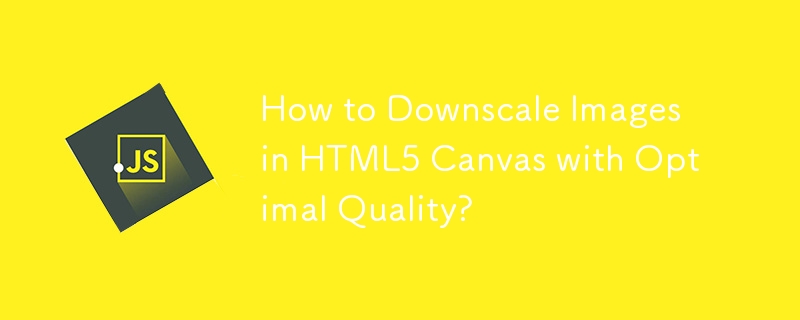 How to Downscale Images in HTML5 Canvas with Optimal Quality?
How to Downscale Images in HTML5 Canvas with Optimal Quality?
25 Oct 2024
HTML5 Canvas Resize (Downscale) Image High QualityIn HTML5, you can use the canvas element to resize images, but the default downscaling method...
 How to Achieve High-Quality Image Downscaling with HTML5 Canvas?
How to Achieve High-Quality Image Downscaling with HTML5 Canvas?
25 Oct 2024
HTML5 Canvas Image Resizing (Downscale) with High QualityResizing images in the browser using HTML5 canvas can result in poor quality, especially...


Hot Tools
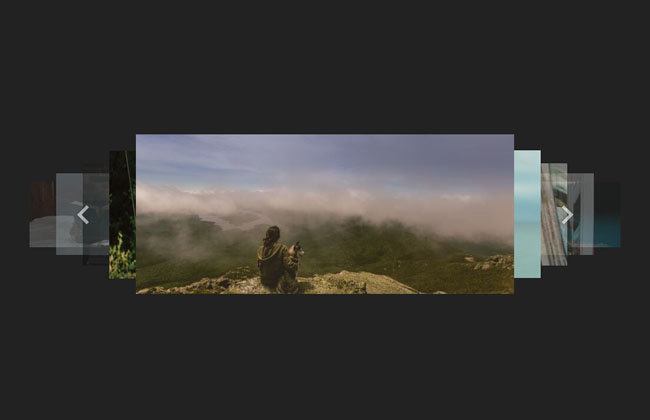
Lightweight 3D carousel image automatic switching jQuery plug-in
Lightweight 3D carousel image automatic switching jQuery plug-in

Supports responsive mobile jQuery image carousel plug-in unslider
Supports responsive mobile phone side jQuery image carousel plug-in unslider, a very powerful jQuery plug-in that supports responsive mobile side, supports function callbacks, and supports left and right button switching. You can customize whether to use responsive fluid:true/false and whether to display dots. Switch dots: true/false, whether to support keyboard switching keys: true/false, and it is very simple to use.

Full screen adaptive blinds animation switching js code
Full screen adaptive blinds animation switching js code

jQuery blinds style image switching code
The jQuery shutter style image switching code is a code based on shutter.js to create a variety of image carousel switching effects.
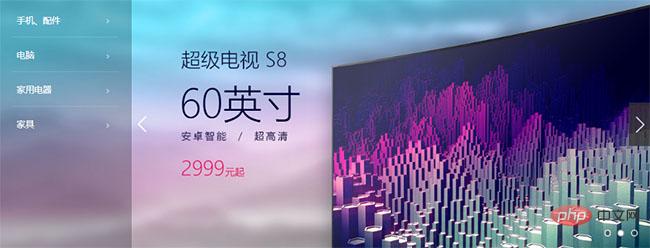
js left category menu image carousel code
The js left category menu image carousel code is a code suitable for home screen page product images and navigation menu layout style codes for various malls.