Mouseover image centering effect
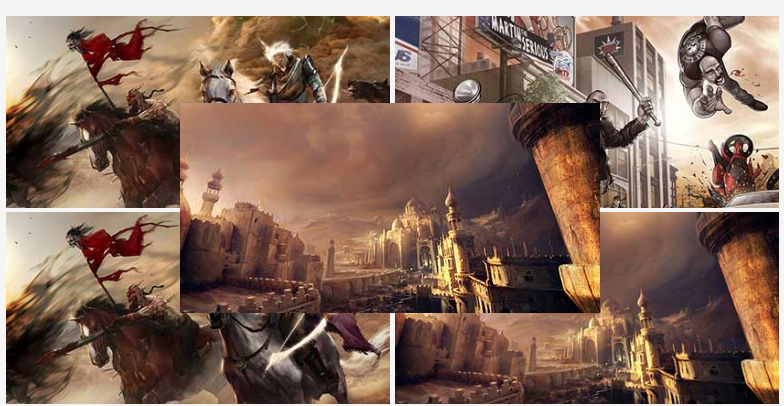
The field shape displays 5 pictures. When the mouse is moved over one of the last four pictures, the picture is displayed in the middle of the 5 pictures and can be clicked.
The field font displays 5 pictures. When the mouse is moved over one of the last four pictures, the picture is displayed in the middle of the 5 pictures and can be clicked
All resources on this site are contributed by netizens or reprinted by major download sites. Please check the integrity of the software yourself! All resources on this site are for learning reference only. Please do not use them for commercial purposes. Otherwise, you will be responsible for all consequences! If there is any infringement, please contact us to delete it. Contact information: admin@php.cn
Related Article
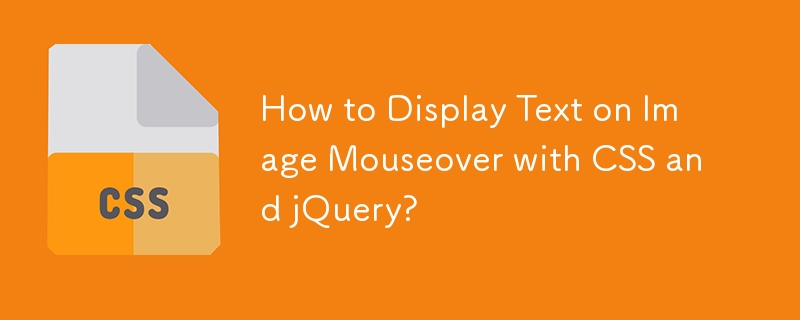 How to Display Text on Image Mouseover with CSS and jQuery?
How to Display Text on Image Mouseover with CSS and jQuery?
24 Nov 2024
Mouseover Text on ImageUsers often encounter challenges when attempting to display text on an image upon mouse hover. Conventional tooltip...
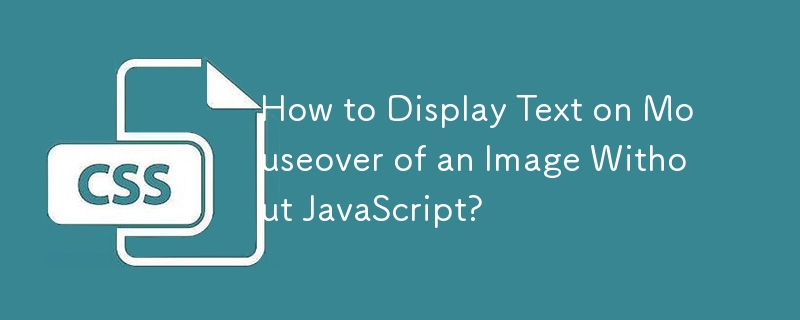 How to Display Text on Mouseover of an Image Without JavaScript?
How to Display Text on Mouseover of an Image Without JavaScript?
06 Nov 2024
Display Text on Mouseover of ImageYou seek to display a small box containing a hyperlink on the bottom-left corner of an image when the mouse...
 How to Create a Grayscale Image That Re-Colors on Mouseover Using CSS?
How to Create a Grayscale Image That Re-Colors on Mouseover Using CSS?
26 Oct 2024
CSS Grayscaling with Mouseover Re-ColorationQuery:Create an image that is initially grayscale, but switches to color when the mouse hovers over...
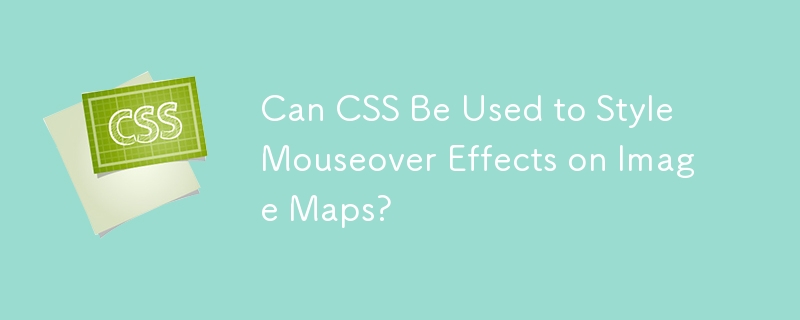 Can CSS Be Used to Style Mouseover Effects on Image Maps?
Can CSS Be Used to Style Mouseover Effects on Image Maps?
08 Nov 2024
Can CSS Be Used to Style Mouseover Effects on Image Maps?Creating a webpage with an image that includes links can be achieved using an image map....
 How to Create an Image Zoom Effect on Hover Using CSS?
How to Create an Image Zoom Effect on Hover Using CSS?
04 Dec 2024
Zoom Effect on Image on Hover Using CSSIn web development, applying a zoom effect on images upon mouse hover is a common design element. Let's...
 How to use CSS to achieve smooth playback effect of image sequences?
How to use CSS to achieve smooth playback effect of image sequences?
04 Apr 2025
How to realize the function of playing pictures like videos? Many times, we need to achieve similar video playback effects in the application, but the playback content is not...
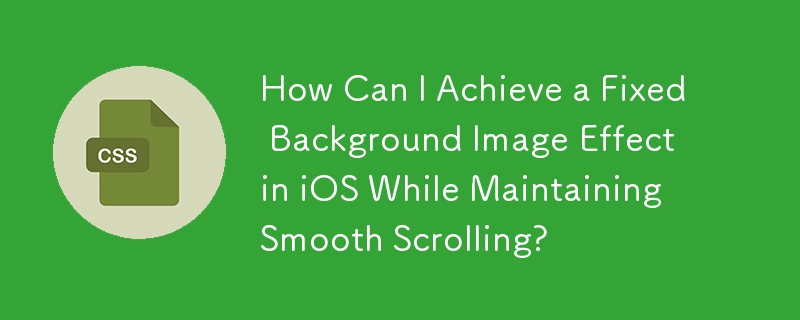 How Can I Achieve a Fixed Background Image Effect in iOS While Maintaining Smooth Scrolling?
How Can I Achieve a Fixed Background Image Effect in iOS While Maintaining Smooth Scrolling?
18 Dec 2024
Background Attachments in iOS: A ChallengeFixed background images are a common web design technique used to create parallax scrolling effects or...
 Does the image centering support image zooming?
Does the image centering support image zooming?
07 Apr 2025
How to achieve image centering and scaling in Bootstrap: Use d-flex justify-content-center to center images horizontally. Use align-items-center and fixed parent element height vertically center the image. Use the width and height attributes to control the image size, or use max-width and max-height to limit the maximum size. Use the img-fluid class or responsive design mechanism, such as media queries, to achieve responsive scaling. Optimize image size, control scaling using the object-fit attribute, and follow best practices to ensure performance and maintainability.
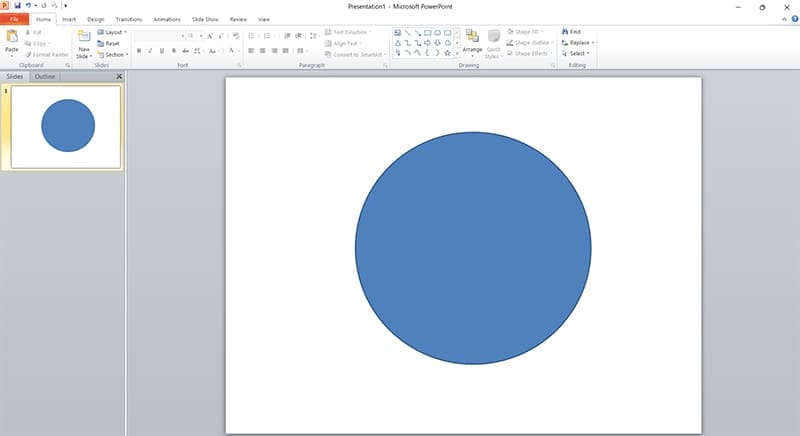 How to Add a Mouseover Text Effect in PowerPoint
How to Add a Mouseover Text Effect in PowerPoint
26 Jun 2025
Like most major Microsoft programs, PowerPoint offers a range of features that are easy for beginners to access, along with more advanced tools tucked away in its menus. One such feature is the ability to create a useful mouseover effect where hidden


Hot Tools

Canvas follows mouse cursor animation special effects
The Canvas following mouse cursor animation special effects include 10 different effects of mouse passing following and display animation effects.
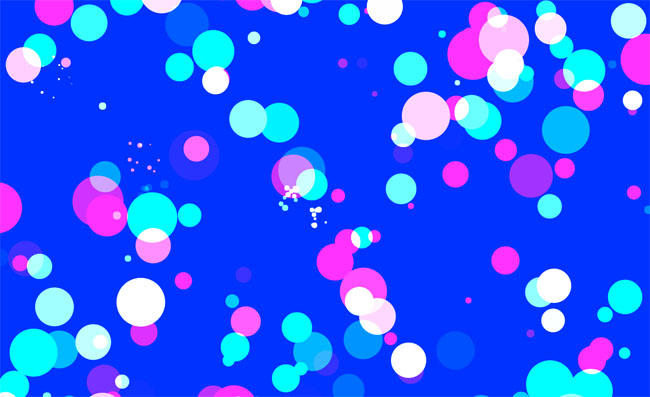
HTML5 Canvas bubble hover mouse effect
HTML5 Canvas bubble hover mouse effect

js+css3 owl eyes follow the mouse pointer to rotate animation special effects
js+css3 owl eyes follow the mouse pointer to rotate animation special effects
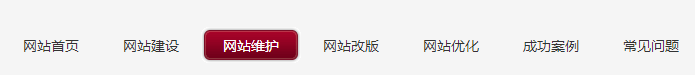
jquery hover event navigation bar effect
jquery hover event navigation bar effect

js mouse click and drag to generate small icon special effects
js mouse click and drag to generate small icon special effects is a purple background style mouse left click and right click to generate small icon animation special effects.




