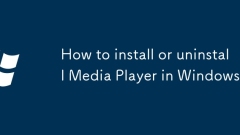
How to install or uninstall Media Player in Windows
ToenableWindowsMediaPlayeronWindows10orolder,gotoSettings>Apps>Optionalfeatures>Addafeature,selectWindowsMediaPlayer,andinstallit;todisableit,uninstallitfromthesamelist.2.ForthenewWindows11MediaPlayer,ifmissing,reinstallitviaMicrosoftStoreby
Aug 04, 2025 pm 03:40 PM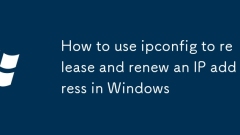
How to use ipconfig to release and renew an IP address in Windows
OpenCommandPromptasAdministratorbysearchingforcmd,right-clicking,andselectingRunasadministrator.2.ReleasethecurrentIPaddressbytypingipconfig/release,whichdisconnectstheassignedIP.3.RenewtheIPaddressbytypingipconfig/renew,requestinganewIPfromtheDHCPse
Aug 04, 2025 pm 03:36 PM
How to fix a mouse that keeps disconnecting in Windows?
First check the hardware connection and power settings, 1. Try to replace the USB port for the wired mouse and check whether the cable is damaged, replace the battery for the wireless mouse and ensure that the receiver is well contacted and away from the source of interference; 2. Disable USB selective pause settings in the power option to prevent the system from automatically shutting down the USB device; 3. Update or reinstall the mouse driver through the Device Manager; 4. Make sure that the Windows system and mouse firmware are the latest versions, and you can update it with manufacturer-specific software; 5. Test the mouse in new user profile or safe mode to eliminate software conflicts; 6. Use other mouse or test the current mouse on other computers to determine the source of the fault; 7. Turn off the Quick Start function in the control panel to troubleshoot USB compatibility issues, if
Aug 04, 2025 pm 03:32 PM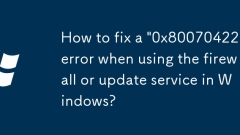
How to fix a '0x80070422' error when using the firewall or update service in Windows?
EnsuretheWindowsFirewall,WindowsUpdate,BITS,andCryptographicServicesaresettoAutomaticandrunningviaservices.msc.2.RuntheWindowsUpdatetroubleshooterviaSettings>Update&Security>Troubleshoot.3.Executesfc/scannowandDISM/Online/Cleanup-Image/Rest
Aug 04, 2025 pm 03:30 PM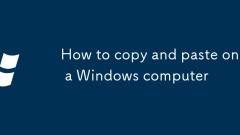
How to copy and paste on a Windows computer
ThefastestwaytocopyandpasteonWindowsisusingkeyboardshortcuts:1.PressCtrl Ctocopytheselecteditem,whichkeepstheoriginal.2.NavigatetothedestinationandpressCtrl Vtopaste.Alternatively,usetheright-clickcontextmenubyselectingtheitem,choosingCopy,thenright-
Aug 04, 2025 pm 03:28 PM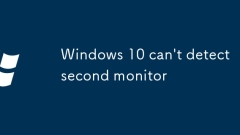
Windows 10 can't detect second monitor
Check the physical connection and cable to ensure that the cable is intact, the interface is correct, and the monitor is turned on and select the correct input source; 2. Click "Detection" in the Windows display settings to force the identification of the second monitor; 3. Use Win P shortcut keys to switch projection mode to trigger the system to re-identify the monitor; 4. Update the latest graphics card driver through Device Manager or download and download from the manufacturer's official website; 5. Restart the Windows Explorer process in Task Manager to refresh the display detection; 6. Enter BIOS/UEFI to confirm that the integrated graphics card is enabled and ensure that the monitor is connected to the correct graphics card output port; 7. Run the built-in "Hardware and Devices" troubleshooting tool for Windows to automatically fix the problem. Finally, it is recommended to replace the cable first
Aug 04, 2025 pm 03:26 PM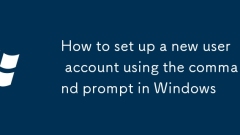
How to set up a new user account using the command prompt in Windows
To create a new user through a command prompt, run CMD as an administrator and use the netuser command. ① Press Windows S, enter cmd, right-click to select "Run as administrator"; ② Execute netuserUsernamePassword/add to create a user, such as netuseraliceP@ssw0rd123/add; ③ Optionally, run netlocalgroupAdministratorsUsername/add to add the user to the administrator group, such as netlocalgroupAdministrators/add; ④ Other common commands include netuser (View
Aug 04, 2025 pm 03:20 PM
How to stop automatic updates in Windows
PauseupdatestemporarilythroughSettingsforupto5weeksbyclicking"Pauseupdates"repeatedly;2.SetactivehoursinWindowsUpdatesettingstopreventautomaticrestartsduringyourpreferredtimes;3.MarkyourWi-FiorEthernetconnectionasmeteredtolimitbackgroundupd
Aug 04, 2025 pm 03:15 PM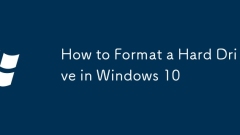
How to Format a Hard Drive in Windows 10
ToformataharddriveinWindows10,useDiskManagement,FileExplorer,orCommandPromptdependingonyourneeds.1.Formostusers,openDiskManagementviaWindows X,locatethedrive,right-clickthepartition,chooseFormat,selectNTFSorexFAT,addalabel,enableQuickFormatifdesired,
Aug 04, 2025 pm 03:06 PM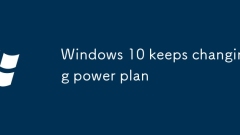
Windows 10 keeps changing power plan
Windows10automaticallyswitchespowerplansduetotriggerslikebatterysaveractivation,AC/batterytransitions,third-partysoftware,orpowertimeouts;2.Tostopit,customizebothACandbatterysettingsinapreferredplan,setprocessorstatesto100%,andadjustbatterysaverthres
Aug 04, 2025 pm 03:05 PM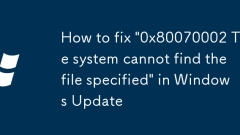
How to fix '0x80070002 The system cannot find the file specified' in Windows Update
First, automatically fix the problem by running WindowsUpdate troubleshooter. 1. Run WindowsUpdate troubleshooter; 2. Run command prompt as an administrator and execute commands in turn to stop wuauserv, cryptSvc, bits, msserver services, rename SoftwareDistribution and Catroot2 folders before restarting the service; 3. Run sfc/scannow to scan and repair system files, and if it is invalid, execute DISM/Online/Cleanup-Image/RestoreHealth to repair Windows images; 4. Run chkdsk/f/r
Aug 04, 2025 pm 03:00 PM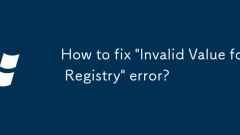
How to fix 'Invalid Value for Registry' error?
When encountering the "InvalidValueforRegistry" error, a key value in the Windows registry is usually set to an unsupported or illegal format. It can be solved through the following steps: 1. Find the registry key that is problematic, locate it in the registry editor according to the path in the error prompt and check whether the value is wrong; 2. Check the recently installed or uninstalled software, try to uninstall the software that may cause problems or use the system restore; 3. Use the system file inspection tool to repair the system files through the administrator command prompt; 4. Carefully modify or delete the illegal registry value, back up the registry or create a system restore point before operation, and ensure that the correct data type is entered.
Aug 04, 2025 pm 02:54 PM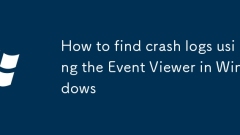
How to find crash logs using the Event Viewer in Windows
ToidentifythecauseofWindowscrashes,openEventViewerbypressingWindows R,typingeventvwr.msc,andpressingEnter;thennavigatetoWindowsLogs>System.Next,filterthelogsbyclickingFilterCurrentLog…intheActionspanel,selectingCritical(andoptionallyError)underEve
Aug 04, 2025 pm 02:53 PM
Linux Networking Fundamentals for System Administrators
ThekeytomasteringLinuxnetworkingliesinunderstandingsixcoreareas:1.NetworkinterfacesandIPconfigurationusingcommandslikeipaddr,iplink,andiproute,withpersistentsettingsviadistribution-specificfilessuchas/etc/sysconfig/network-scripts/ifcfg-eth0orNetplan
Aug 04, 2025 pm 02:52 PM
Hot tools Tags

Undress AI Tool
Undress images for free

Undresser.AI Undress
AI-powered app for creating realistic nude photos

AI Clothes Remover
Online AI tool for removing clothes from photos.

Clothoff.io
AI clothes remover

Video Face Swap
Swap faces in any video effortlessly with our completely free AI face swap tool!

Hot Article

Hot Tools

vc9-vc14 (32+64 bit) runtime library collection (link below)
Download the collection of runtime libraries required for phpStudy installation

VC9 32-bit
VC9 32-bit phpstudy integrated installation environment runtime library

PHP programmer toolbox full version
Programmer Toolbox v1.0 PHP Integrated Environment

VC11 32-bit
VC11 32-bit phpstudy integrated installation environment runtime library

SublimeText3 Chinese version
Chinese version, very easy to use







