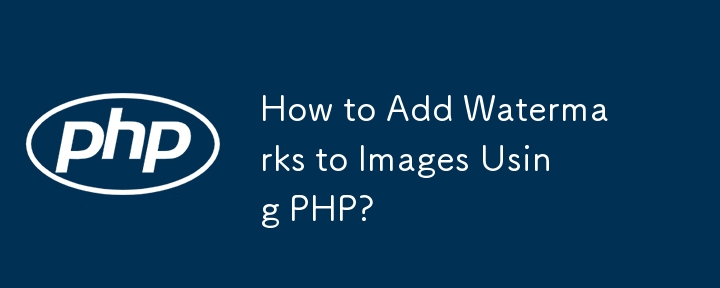
Course Introduction:How to Watermark Images Using PHPProblem:Users need to upload images to a website and have a watermark (logo) added to them. The watermark should be placed prominently, such as in a corner where it will be visible.Solution:To add a watermark to image
2024-10-18 comment 0 1005
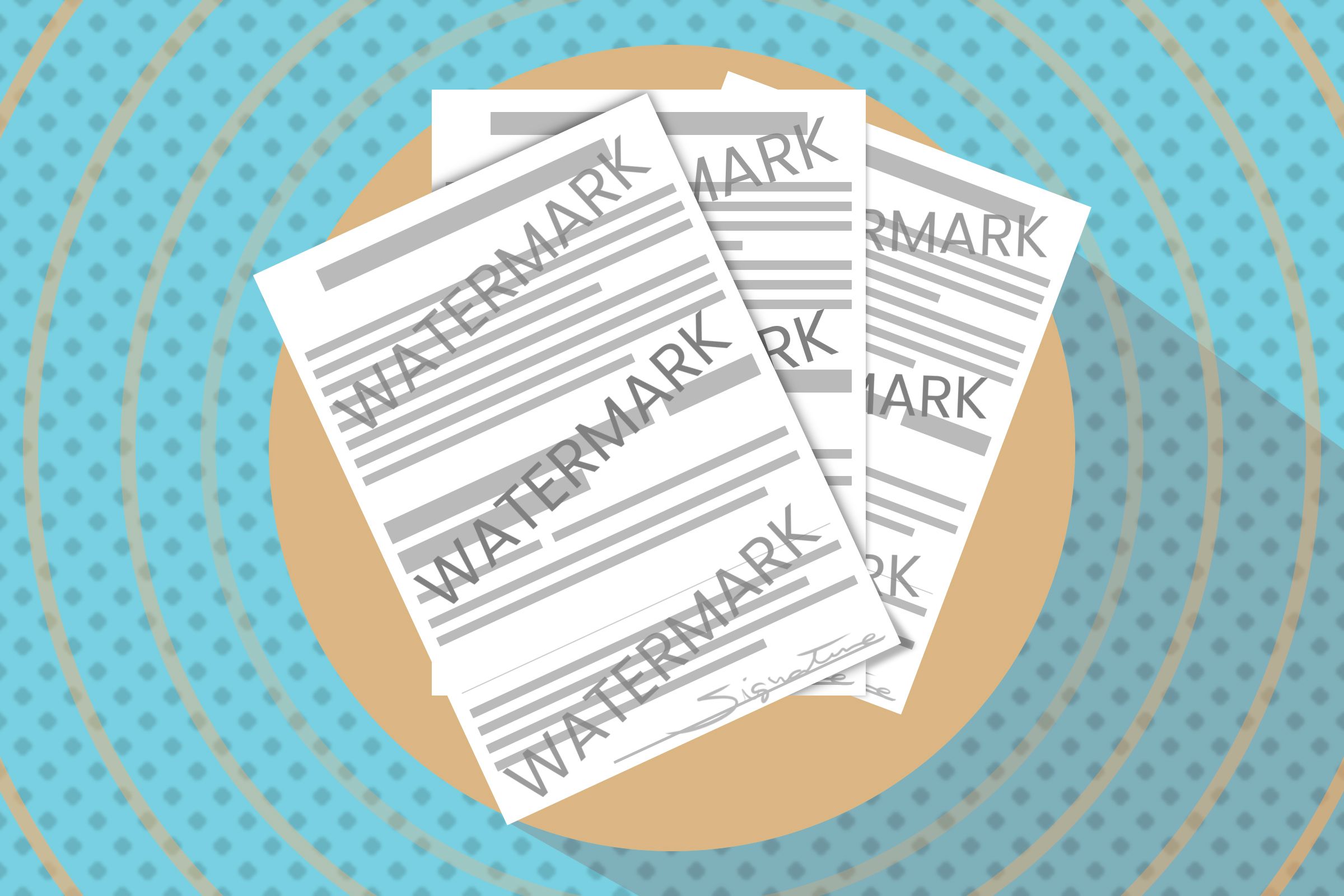
Course Introduction:Protect your images with watermarks! This guide shows you how to add text and image-based watermarks to your photos on Windows 11 using various methods. Method 1: Using Paint for Text Watermarks The simplest way to add a text watermark is with Paint
2025-02-24 comment 0 923
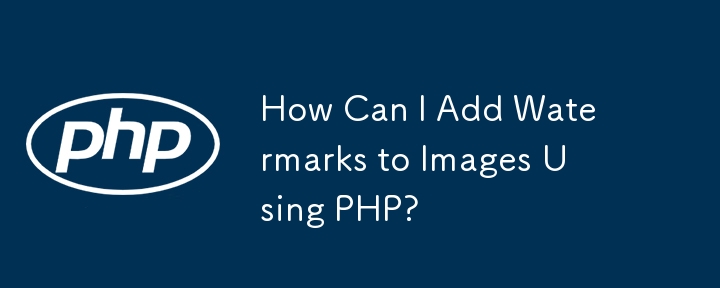
Course Introduction:Add Watermarks to Images Using PHPIf you're working on a website that allows users to upload images, you may need to add a watermark to those images to protect them from unauthorized use. Adding a watermark ensures that your logo or branding is visib
2024-10-18 comment 0 489
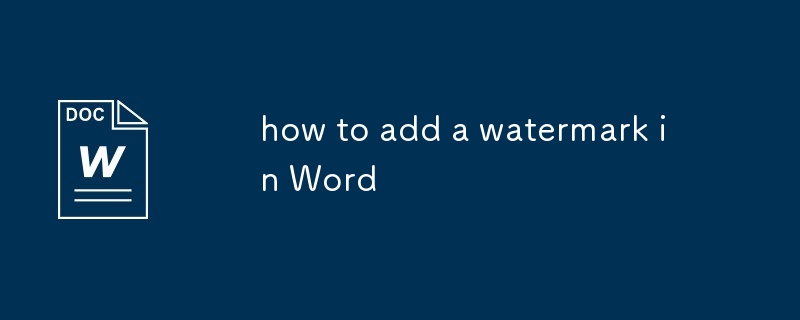
Course Introduction:There are three ways to add watermarks in Word: use built-in watermarks, create custom text watermarks, and add image watermarks. First, click "Watermark" in the "Design" tab, and select preset watermarks such as "Draft" or "Confidential" from the built-in library; second, if you need to personalize text, you can set the text content, font, layout and color through "Custom Watermark". Finally, if you need to use company logo or other pictures as watermarks, select "Image Watermark" in "Custom Watermark", import the image and adjust the transparency and size to ensure the readability of the document. In addition, you need to pay attention to the relationship between watermarks and sections, editing restrictions, PDF export settings and mobile version functions.
2025-07-14 comment 0 731
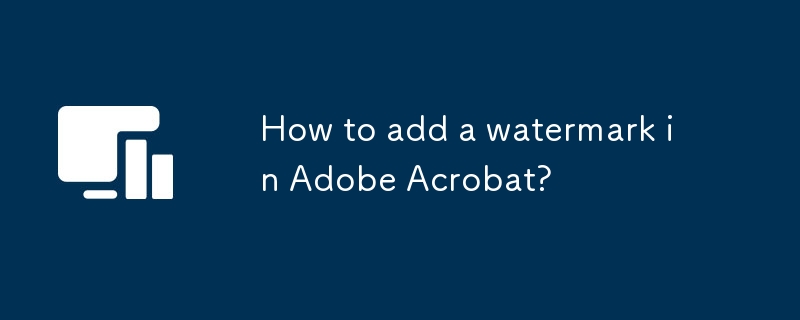
Course Introduction:The method of adding watermarks in Adobe Acrobat includes the following steps: 1. Add text watermark: Open the PDF file, click the "Edit PDF" tool, select "Watermark" > "Add", create a new text watermark, enter the text content and set the font, size, color, transparency, position and angle; 2. Use the image watermark: Select image watermark in the watermark interface, import PNG format pictures, adjust the zoom, alignment and transparency, pay attention to controlling the image size to avoid excessive file size; 3. Set the watermark range: Select "All pages" or "Specify page range" through the "Page" option, such as "1-5" or odd-even pages, and flexibly apply to different documents parts. The above methods can meet most PDF watermark needs, and the efficiency after proficiency in operation
2025-07-17 comment 0 494

Course Elementary 26054
Course Introduction:Object-oriented programming using php

Course Elementary 13824
Course Introduction:Scala Tutorial Scala is a multi-paradigm programming language, designed to integrate various features of object-oriented programming and functional programming.

Course Elementary 82359
Course Introduction:"CSS Online Manual" is the official CSS online reference manual. This CSS online development manual contains various CSS properties, definitions, usage methods, example operations, etc. It is an indispensable online query manual for WEB programming learners and developers! CSS: Cascading Style Sheets (English full name: Cascading Style Sheets) is an application used to express HTML (Standard Universal Markup Language).

Course Elementary 13178
Course Introduction:SVG is a markup language for vector graphics in HTML5. It maintains powerful drawing capabilities and at the same time has a very high-end interface to operate graphics by directly operating Dom nodes. This "SVG Tutorial" is intended to allow students to master the SVG language and some of its corresponding APIs, combined with the knowledge of 2D drawing, so that students can render and control complex graphics on the page.

Course Elementary 24628
Course Introduction:In the "AngularJS Chinese Reference Manual", AngularJS extends HTML with new attributes and expressions. AngularJS can build a single page application (SPAs: Single Page Applications). AngularJS is very easy to learn.
php - Add two watermarks to an image, or combine three images into one image
2017-06-05 11:09:00 0 3 1159
Why do images and animations disappear when adding a class to the last column?
2023-08-15 11:29:09 0 1 555
How to add images to a JavaScript quiz application
2024-02-03 20:47:02 0 1 508
How to add a new version of PHP to the PHP toolbox?
2019-01-09 23:40:53 0 0 1583
2017-06-12 09:20:42 0 3 979