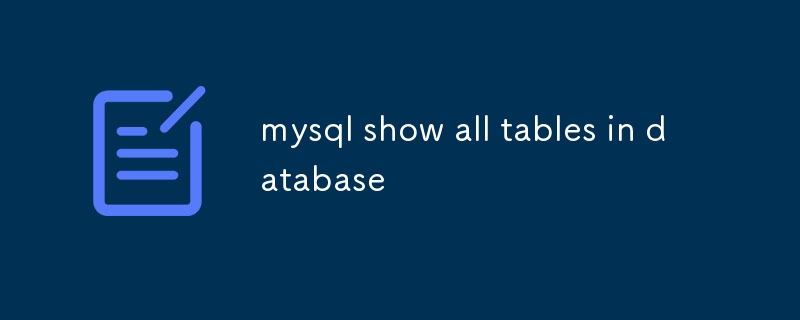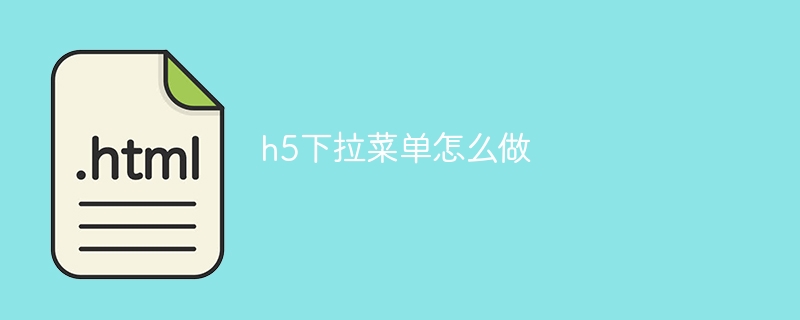Found a total of 10000 related content

Vue Transition Group for List Animations
Article Introduction:Use TransitionGroup in Vue to implement list animations. 1. Add animations when adding and deleting list items, use TransitionGroup to wrap the list items rendered by v-for and set a unique key, and achieve fading and sliding effects with CSS transition class; 2. Add a .move class on the list sorting animation, Vue will automatically calculate the position difference and transition; 3. Avoiding lags, you should give priority to opacity and transform animations, control the list length, enable the appear attribute to ensure the animation is loaded for the first time, and test browser compatibility.
2025-07-12
comment 0
165

Build a Shopping List App with the Vue 3.0 Composition API
Article Introduction:Master the Vue 3 Composition API to build shopping list applications
This article demonstrates how to build a shopping list application using the Vue 3.0 Composition API and explains its advantages to make its code easier to read and maintain. The Composition API, as an optional new way of creating and organizing components in Vue 3, makes the definition of responsive component logic more intuitive by grouping all code for specific functions (such as search). This will make your application more scalable and reusable.
Core points:
The Vue 3.0 Composition API provides a more accessible and intuitive way to define responsive component logic to enable
2025-02-10
comment 0
322

How to build a draggable list in Vue?
Article Introduction:Implementing drag-and-drop lists in Vue can be done through HTML5 drag-and-drop API or third-party libraries. 1. When using native API, add draggable attributes and dragstart, dragover, drop events to the list items, record indexes in dragstart, block default behavior in dragover, and exchange positions in drop; 2. Combining Vue responsive data, use the splice method to update the array order to trigger view refresh; 3. You can optionally use vuedraggable and other libraries to simplify development, and use v-model to bind data to achieve drag and drop sorting, improve efficiency and support complex functions.
2025-07-25
comment 0
590

How to create a search filter for a list in Vue?
Article Introduction:The key to implementing search filtering functions in Vue projects is to use computed attributes for responsive data processing. 1. First prepare the list data and input boxes, use v-model to bind search keywords, and render the filtered list through v-for; 2. Use the computed attribute to define filteredList, and use searchQuery to perform case-insensitive inclusion matching of items, so as to achieve automatic update without modifying the original data; 3. You can add search results prompts and anti-shake mechanisms to improve your experience; 4. If you need multi-field filtering, you can expand the matching logic inside the filter or split multiple input boxes to combine the query.
2025-07-17
comment 0
314

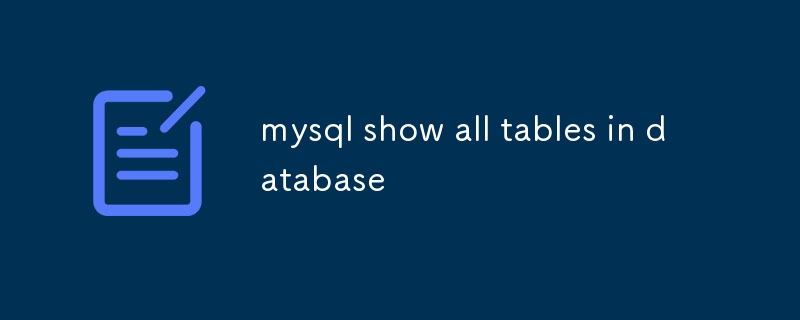
mysql show all tables in database
Article Introduction:There are three common ways to view all tables under a database in MySQL. 1. Use USEdatabase_name; execute SHOWTABLES after switching the database; list all tables in the current database; 2. When not switching the database, execute SHOWTABLESFROMdatabase_name; view the tables of the specified database; 3. Query INFORMATION_SCHEMA.TABLES to obtain more detailed table information, such as types and engines, you need to use SELECTtable_name, table_type, engineFROMinformation_schema.tablesWHEREtable_
2025-07-13
comment 0
201

How to query the version of vue
Article Introduction:You can query the Vue version by using Vue Devtools to view the Vue tab in the browser's console. Use npm to run the "npm list -g vue" command. Find the Vue item in the "dependencies" object of the package.json file. For Vue CLI projects, run the "vue --version" command. Check the version information in the <script> tag in the HTML file that refers to the Vue file.
2025-04-07
comment 0
822

Is Assassin's Creed Shadows Multiplayer?
Article Introduction:In Assassin’s Creed Shadows you’ll be switching between two characters—Naoe, the stealthy shinobi, and Yasuke, the heavy-hitting samurai—but it’s all you. No one else is joining in. Just you, the story, and a very large list of targets to take down.T
2025-03-25
comment 0
528

Using Dynamic Components in Vue
Article Introduction:The core of using dynamic components in Vue is to achieve flexible component switching. 1. Use tag combination: is attribute to bind component names, objects or variables to realize Tab switching and other scenarios; 2. Components need to be registered first, supporting asynchronous loading; 3. Coordinate with cacheable status to avoid duplicate loading; 4. Pass parameters to dynamic components through v-bind or v-model; 5. It is recommended to store component names in variables to improve flexibility and maintainability. The rational use of dynamic components can simplify interface switching logic, but attention should be paid to avoid excessive caching and component splitting.
2025-07-15
comment 0
290
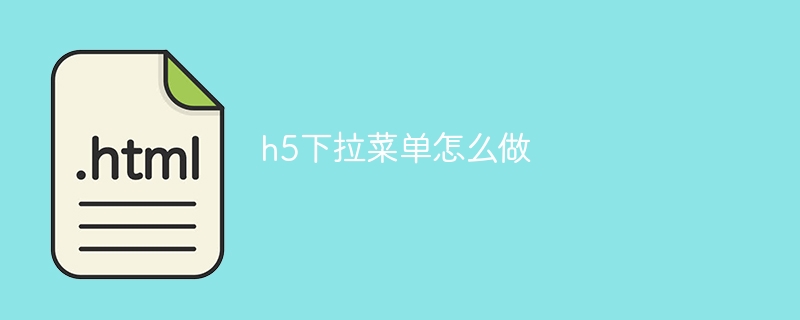
How to make the h5 drop-down menu
Article Introduction:The Create H5 drop-down menu includes the following steps: Create a drop-down list, apply a CSS style, add toggle effects, and handle user selections. The specific steps are as follows: Use HTML to create a drop-down list. Use CSS to adjust the appearance of the drop-down menu. Use JavaScript or CSS to achieve the switching effect. Listen to change events to handle user selections.
2025-04-06
comment 0
1275

Why can't index be used in vue
Article Introduction:It is inappropriate to use an index as the key of a Vue list because: the index changes as elements are added or removed. There may be elements in the array with the same index. Reordering the list changes the index.
2025-04-07
comment 0
985

Vue Keep-Alive Component for State Preservation
Article Introduction:Use in Vue to preserve the state of component switching. 1. Enable cache by wrapping dynamic components in tags; 2. Use include and exclude attributes to control the cache scope; 3. Components need to define the name attribute and use it with v-if; 4. The cache component will trigger activated and deactivated life cycle hooks; 5. Applicable to Tab switching, form wizard, search and details pages and other scenarios, but excessive use should be avoided to avoid affecting performance.
2025-07-12
comment 0
295

Building a simple TODO list application in Vue
Article Introduction:TobuildasimpleTODOlistappinVue,startwithabasicsetupusingVite,implementcorefeatureslikeadding,toggling,anddeletingtasks,andoptionallyenhancewithlocalStorageandfilters.BeginbycreatingaVueprojectwithVitevianpmcreatevite@latestandselectVuewithJavaScript.
2025-07-23
comment 0
306

When to use keep-alive?
Article Introduction:Use keep-alive to solve the problem of repeated loading during Vue component switching and preserve component state. 1. It caches dynamic components to avoid destruction and reconstruction, and maintains the input box content, scroll position, etc.; 2. It is often used in scenarios such as tab switching, pop-up windows, sidebars, etc.; 3. Pay attention to cleaning up timer and event monitoring to prevent exceptions; 4. Control the cache range through include and exclude attributes, and give priority to include precise cache; 5. Reasonable use can improve user experience, but it is necessary to avoid abuse causing excessive memory or confusing status.
2025-07-11
comment 0
776

How do I create and switch branches in VS Code?
Article Introduction:The method of creating and switching branches in VSCode is as follows: First, open the Git sidebar, click the source control icon in the left toolbar or use the shortcut key Ctrl Shift G (Mac is Cmd Shift G); secondly, when creating a new branch, click the top branch name and select "Create branch". After entering a meaningful name, VSCode will automatically switch to the branch; finally, when switching to an existing branch, click the branch name again, select "Switch to..." and select the target branch from the list. If there are conflicting uncommitted changes, you can choose to commit or save changes to avoid problems.
2025-07-11
comment 0
340

Building Multi-Language Frontend Applications
Article Introduction:To efficiently build multilingual front-end applications, it is necessary to use international libraries, standardize translation management, optimize switching experience, and strengthen testing and verification. 1. Use i18n libraries such as react-i18n and vue-i18n to realize functions such as translation, language switching, interpolation, etc.; 2. Organize translation files according to modules, unify naming rules and cooperate with collaboration tools to reduce maintenance costs; 3. Consider the impact of language on layout and RTL to avoid page refresh and maintain state; 4. Verify translation integrity through automated tools to ensure that the UI display in multiple languages is normal, thereby improving maintainability and user experience.
2025-07-18
comment 0
736

Example of a dark mode toggle in a Vue app
Article Introduction:The core steps in implementing the dark mode switching function in Vue applications are as follows: 1. Use data attributes to manage the theme state and implement style switching by binding class names; 2. Use localStorage to persist user preferences so that the settings will still take effect after page refresh; 3. Add dark classes to html or body to define dark theme styles in CSS; 4. It is recommended to use Vuex to manage global theme state in large projects to improve maintainability. These steps correspond to advanced applications of basic implementation, state persistence, style control and state management, ensuring that darkmode functions are complete and experience is consistent.
2025-07-26
comment 0
346

How to optimize a large list rendering in Vue with virtual scrolling?
Article Introduction:VirtualscrollinginVueoptimizeslargelistrenderingbydisplayingonlyvisibleitems.1.Itreducesmemoryusageandre-renderingcostsbyrenderingonlyasubsetofitems.2.Usevue-virtual-scrollerlibrarybyinstalling,registering,andconfiguringitwithitemsize,height,anduniqu
2025-07-22
comment 0
929

How to implement a search filter for a list of data in Vue?
Article Introduction:Use Vue3's Composition API to implement search filtering function, the core is to dynamically filter the list through v-model binding search input and computed attribute; 2. Use toLowerCase() to achieve case-insensitive and partial matching; 3. You can listen to search terms through watch and combine setTimeout to achieve 300ms anti-shake to improve performance; 4. If the data comes from the API, you can obtain and maintain the list responsiveness asynchronously in onMounted; 5. Best practices include using computed instead of methods, retaining the original data, adding keys to v-for, and displaying a "not found" prompt when there is no result. This solution is simple and efficient, suitable for large
2025-08-02
comment 0
439