It is inappropriate to use an index as the key of a Vue list because the index changes as elements are added or removed. There may be elements in the array with the same index. Reordering the list changes the index.

Why can't index (index) be used as key in Vue?
In Vue, key is used to uniquely identify each element in the list. It is a special property that helps Vue track changes in lists, such as adding, deleting, or rearranging elements.
Reasons for not using index as key:
- Index changes: The index changes as elements are added or removed in the data. This means Vue cannot track elements reliably.
- Not unique: In some cases, multiple elements in an array can have the same index. For example, if an element is deleted, the index of subsequent elements will be shifted.
- Reordering Problem: If you reorder the list, the index of the element will also change. This makes it difficult for Vue to track changes, resulting in update errors.
Best Practices:
To ensure proper rendering and updating of the list, it is recommended to use a unique identifier of the element (such as ID or UUID) as the key. This will ensure that each element has a stable identifier throughout the list.
Example:
<code class="js"><ul> <li v-for="item in items" :key="item.id">{{ item.name }}</li> </ul></code>
In this example, item.id is used as the key because it provides a unique identifier for each list item, allowing Vue to effectively track and update the list.
The above is the detailed content of Why can't index be used in vue. For more information, please follow other related articles on the PHP Chinese website!

Hot AI Tools

Undress AI Tool
Undress images for free

Undresser.AI Undress
AI-powered app for creating realistic nude photos

AI Clothes Remover
Online AI tool for removing clothes from photos.

Clothoff.io
AI clothes remover

Video Face Swap
Swap faces in any video effortlessly with our completely free AI face swap tool!

Hot Article

Hot Tools

Notepad++7.3.1
Easy-to-use and free code editor

SublimeText3 Chinese version
Chinese version, very easy to use

Zend Studio 13.0.1
Powerful PHP integrated development environment

Dreamweaver CS6
Visual web development tools

SublimeText3 Mac version
God-level code editing software (SublimeText3)
 What is the significance of Vue's reactivity transform (experimental, then removed) and its goals?
Jun 20, 2025 am 01:01 AM
What is the significance of Vue's reactivity transform (experimental, then removed) and its goals?
Jun 20, 2025 am 01:01 AM
ReactivitytransforminVue3aimedtosimplifyhandlingreactivedatabyautomaticallytrackingandmanagingreactivitywithoutrequiringmanualref()or.valueusage.Itsoughttoreduceboilerplateandimprovecodereadabilitybytreatingvariableslikeletandconstasautomaticallyreac
 How can internationalization (i18n) and localization (l10n) be implemented in a Vue application?
Jun 20, 2025 am 01:00 AM
How can internationalization (i18n) and localization (l10n) be implemented in a Vue application?
Jun 20, 2025 am 01:00 AM
InternationalizationandlocalizationinVueappsareprimarilyhandledusingtheVueI18nplugin.1.Installvue-i18nvianpmoryarn.2.CreatelocaleJSONfiles(e.g.,en.json,es.json)fortranslationmessages.3.Setupthei18ninstanceinmain.jswithlocaleconfigurationandmessagefil
 What are the benefits of using key attributes (:key) with v-for directives in Vue?
Jun 08, 2025 am 12:14 AM
What are the benefits of using key attributes (:key) with v-for directives in Vue?
Jun 08, 2025 am 12:14 AM
Usingthe:keyattributewithv-forinVueisessentialforperformanceandcorrectbehavior.First,ithelpsVuetrackeachelementefficientlybyenablingthevirtualDOMdiffingalgorithmtoidentifyandupdateonlywhat’snecessary.Second,itpreservescomponentstateinsideloops,ensuri
 How can you optimize the re-rendering of large lists or complex components in Vue?
Jun 07, 2025 am 12:14 AM
How can you optimize the re-rendering of large lists or complex components in Vue?
Jun 07, 2025 am 12:14 AM
Methods to optimize the performance of large lists and complex components in Vue include: 1. Use the v-once directive to process static content to reduce unnecessary updates; 2. implement virtual scrolling and render only the content of the visual area, such as using the vue-virtual-scroller library; 3. Cache components through keep-alive or v-once to avoid duplicate mounts; 4. Use computed properties and listeners to optimize responsive logic to reduce the re-rendering range; 5. Follow best practices, such as using unique keys in v-for, avoiding inline functions in templates, and using performance analysis tools to locate bottlenecks. These strategies can effectively improve application fluency.
 How can v-model be used for two-way data binding on custom components in Vue?
Jun 06, 2025 am 11:41 AM
How can v-model be used for two-way data binding on custom components in Vue?
Jun 06, 2025 am 11:41 AM
To use v-model to implement two-way binding of custom components in Vue, you must first understand its working mechanism. For custom components, you need: 1. Receive a prop named modelValue; 2. Trigger an event named update:modelValue. By default, it will be parsed to, so the component needs to use:value="modelValue" and $emit('update:modelValue') to synchronize the data. In addition, the prop and event names can be customized via model:{prop:'checked',event:'change'}, which are suitable for different types of components such as switches
 What is server side rendering SSR in Vue?
Jun 25, 2025 am 12:49 AM
What is server side rendering SSR in Vue?
Jun 25, 2025 am 12:49 AM
Server-siderendering(SSR)inVueimprovesperformanceandSEObygeneratingHTMLontheserver.1.TheserverrunsVueappcodeandgeneratesHTMLbasedonthecurrentroute.2.ThatHTMLissenttothebrowserimmediately.3.Vuehydratesthepage,attachingeventlistenerstomakeitinteractive
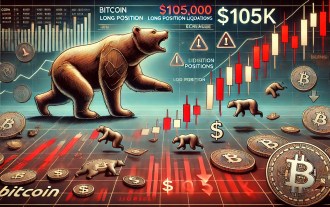 Bitcoin (BTC) soared nearly 5%, regaining $110,000, focusing on starting momentum in the cryptocurrency market
Jun 11, 2025 pm 04:03 PM
Bitcoin (BTC) soared nearly 5%, regaining $110,000, focusing on starting momentum in the cryptocurrency market
Jun 11, 2025 pm 04:03 PM
Bitcoin rose nearly 5% in 24 hours yesterday, breaking the $110,000 mark strongly and triggering a new round of upward momentum in the cryptocurrency market. In less than a day, the price of Bitcoin climbed nearly 5%, successfully reaching the key position of $110,000 and continuing to drive the rebound trend of the entire crypto market. If the bull market continues to strengthen, it may break through the all-time high of $112,000 to confirm the trend continuation and open up space for subsequent price increases. However, there is still a risk of a pullback or a sharp decline above this level, especially when the macroeconomic environment is still unclear and the spot market liquidity is insufficient. According to Hyperliquid clearing provided by well-known analyst AxelAdler
 How to implement transitions and animations in Vue?
Jun 24, 2025 pm 02:17 PM
How to implement transitions and animations in Vue?
Jun 24, 2025 pm 02:17 PM
ToaddtransitionsandanimationsinVue,usebuilt-incomponentslikeand,applyCSSclasses,leveragetransitionhooksforcontrol,andoptimizeperformance.1.WrapelementswithandapplyCSStransitionclasseslikev-enter-activeforbasicfadeorslideeffects.2.Useforanimatingdynam






