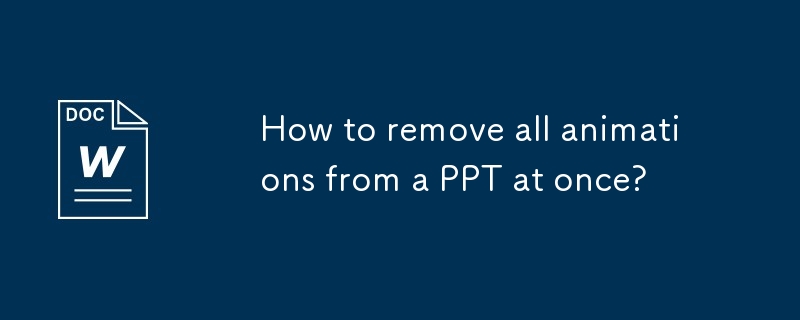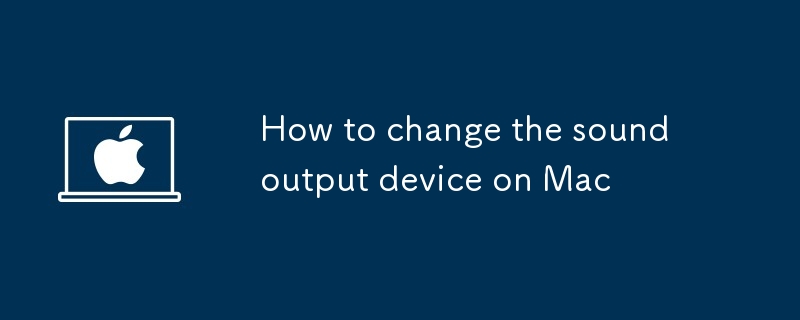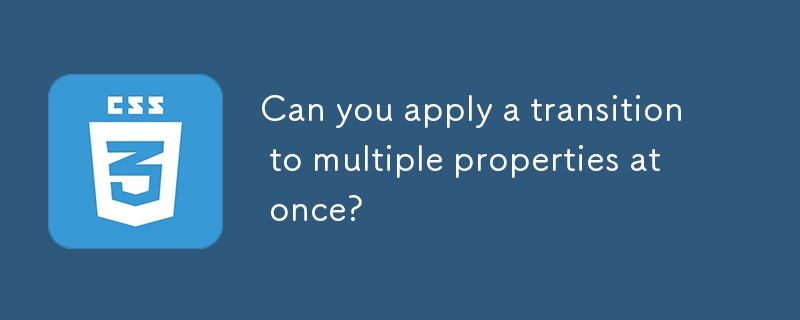Found a total of 10000 related content

Describe the CSS `tab-size` property
Article Introduction:The tab-size attribute is used to control the number of spaces displayed by tab characters in HTML. The default is 8. The common usage is to adjust the indentation of the code block. 1. Basic usage: Set pre{tab-size:4;} to make the tab appear as 4 space widths, supporting numbers or inherit values. 2. Usage scenario: When displaying code in the structure, adjust the tab indent to make the layout more compact and beautiful, such as setting precode{tab-size:2;}. 3. Notes: Mainstream browsers support but IE is incompatible; it only affects tab display and does not affect spaces; child elements need to be set separately, otherwise the parent settings will not be inherited. The rational use of this attribute can improve the text display effect, especially for code document typesetting.
2025-07-18
comment 0
742

Top 5 Code Editors to Vibe Code in 2025
Article Introduction:Revolutionizing Software Development: A Deep Dive into AI Code Editors
Tired of endless coding, constant tab-switching, and frustrating troubleshooting? The future of coding is here, and it's powered by AI. AI code editors understand your project f
2025-04-24
comment 0
674

how to insert a checkbox in excel
Article Introduction:To insert a checkbox in Excel, first you need to call up the "Development Tools" tab: click "File" → "Options" → "Custom Ribbon", find "Development Tools" in the command list on the left and add it to the tab bar on the right to save it and restart Excel; then enter "Development Tools" → "Insert" → select "Check Box", click Place in the specified position of the table, you can edit or delete text, and copy multiple uses; finally, to achieve linkage effect, right-click the checkbox → "Format Control" → "Control" in the "Control" tab, and combine the IF function to achieve dynamic display such as "Completed" or "Incomplete".
2025-07-08
comment 0
463
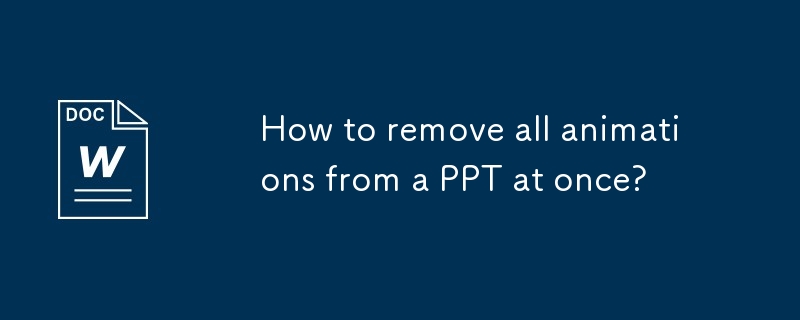
How to remove all animations from a PPT at once?
Article Introduction:To remove all animations in PowerPoint at once, you need to use VBA macros; 1. Press Alt F11 to open the VBA editor; 2. Insert a new module and paste the provided RemoveAllAnimations code; 3. Press F5 to run the macros to clear all animation effects; in addition, you need to manually go to the "Switch" tab and click "All Apps" and select "None" to completely remove the slide switching effect. This method can efficiently process long presentations, be sure to save the file before operation.
2025-08-03
comment 0
626
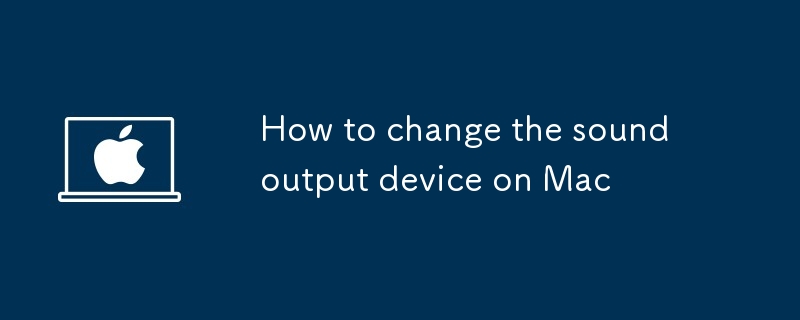
How to change the sound output device on Mac
Article Introduction:To switch the sound output device on your Mac, first click the volume icon in the upper right corner of the screen, select the target device from the pop-up device list to quickly switch; if you need to set up more detailedly or troubleshoot problems, you can go to the "System Settings" → "Sound" → "Output" tab for adjustment; in addition, you can also use third-party tools such as SoundSource and QuickSwitch to achieve more efficient switching.
2025-07-23
comment 0
322

JavaScript Accessibility Best Practices with ARIA
Article Introduction:To ensure that JavaScript functions are available to all users, four key practices must be followed: 1. Use aria-live attribute to notify screen readers of dynamic content updates, distinguishing between polite and assertive levels; 2. Clear custom control behavior through ARIA role and state attributes, and keeping state synchronized; 3. Implement keyboard navigation support, including Tab focus switching and Enter/Space key triggering operations; 4. Avoid excessive use of ARIA, and give priority to HTML5 semantic tags to reduce redundant code and improve maintenance.
2025-07-21
comment 0
990

What is the default VSCode theme path on Arch Linux?
Article Introduction:The default VSCode theme path is not directly exposed, and built-in themes are usually integrated into the application. If installed through pacman, the home directory is /usr/share/code, but the theme file is not stored separately in the "themes" folder, but is compiled into the application or loaded at runtime. The themes installed by the user are located in the ~/.vscode/extensions/ directory. Each theme has an independent folder and contains a .vscode-theme file. To view the path of the currently used topic, you can observe the loaded file path when switching topics under the Network tab through the developer tool (Help>ToggleDeveloperTools). Summarize:
2025-06-27
comment 0
1012

What is the CSS :target pseudo-class used for?
Article Introduction:CSS's :target pseudo-class is used to match and style target elements in the page based on the URL's fragment identifier (last part). 1. It is often used to highlight the page area that users jump to through anchor links, such as highlighting the target section through background color or border; 2. It can be used for simple tab pages or accordion effects without JavaScript, and control the display and hiding of the target elements through display attributes; 3. It can combine transition to achieve smooth animation effects when target switching; 4. It only takes effect when the URL fragment matches the element id, and does not affect the browser's default scrolling behavior, and is not supported but elegantly downgraded in old browsers such as IE8 and below.
2025-07-19
comment 0
266
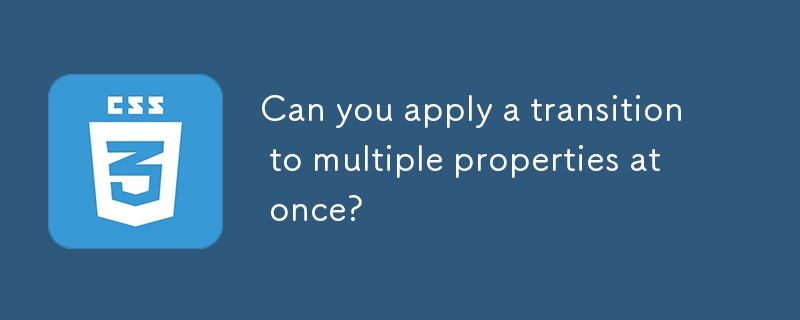
Can you apply a transition to multiple properties at once?
Article Introduction:The key to using one line of code to transition multiple attributes is to correctly use the abbreviation of transition attributes and pay attention to performance and compatibility. The specific methods are: 1. Use the all keyword to set the transition of all attributes uniformly, such as transition: all0.3sease; 2. Clearly list multiple attributes that need to be transitioned and set parameters separately, such as transition: background-color0.3sease, border-radius0.3sease; 3. Common application scenarios include button hovering effect, menu expansion/collapse and responsive layout switching; 4. Pay attention to avoid unnecessary attributes for transition, consider browser compatibility, and identifying them that cannot be passed.
2025-07-01
comment 0
901

how to refresh all data connections in excel
Article Introduction:Use the "Refresh All" button to update all data connections in one click; 2. Check the data source availability, authentication information and format changes to resolve refresh errors; 3. Set up timed automatic refresh to keep the data up to date; 4. Realize more flexible automated control through VBA scripts. Click "Refresh All" in the "Data" tab to update all connections at once, or set shortcut keys to speed up operations; if the refresh fails, check the data source status and structure changes, and handle error connections separately; enable "Auto Refresh every X Minutes" to set appropriate intervals, but only take effect when the file is opened; advanced users can use VBA code to automatically refresh all connections when opening files, improving efficiency and reducing manual intervention.
2025-07-06
comment 0
779


Dave The Diver: How To Catch Spider Crabs
Article Introduction:In Dave The Diver, there are some creatures that are not easy to catch. Or, catch alive that is. The spider crab is one of those very species, making it seem like the only way to bring these crustaceans back up to land is to viciously crack them up w
2025-01-10
comment 0
864

Prepare for Interview Like a Pro with Interview Questions CLI
Article Introduction:Prepare for Interview Like a Pro with Interview Questions CLI
What is the Interview Questions CLI?
The Interview Questions CLI is a command-line tool designed for JavaScript learners and developers who want to enhance their interview
2025-01-10
comment 0
1490

Soft Deletes in Databases: To Use or Not to Use?
Article Introduction:Soft Deletes: A Question of DesignThe topic of soft deletes, a mechanism that "flags" records as deleted instead of physically removing them, has...
2025-01-10
comment 0
1084