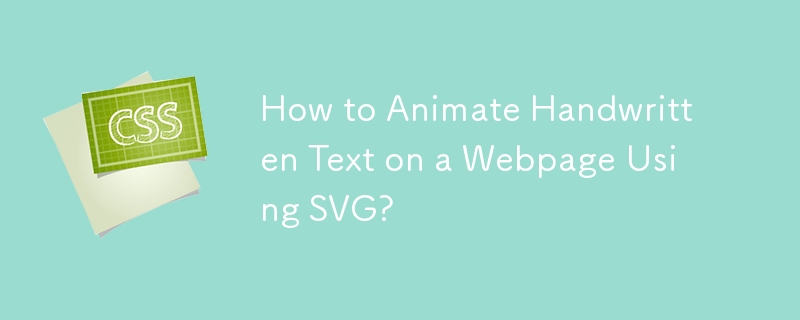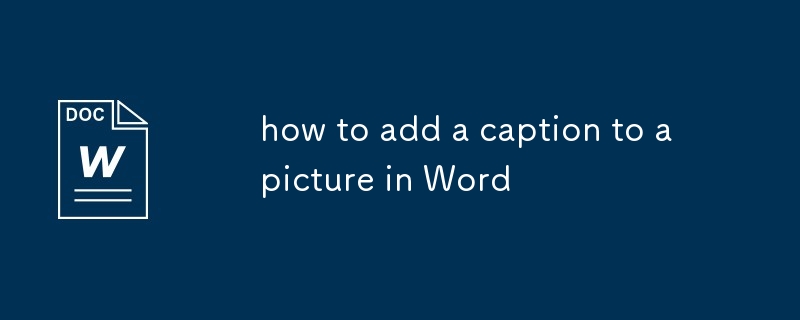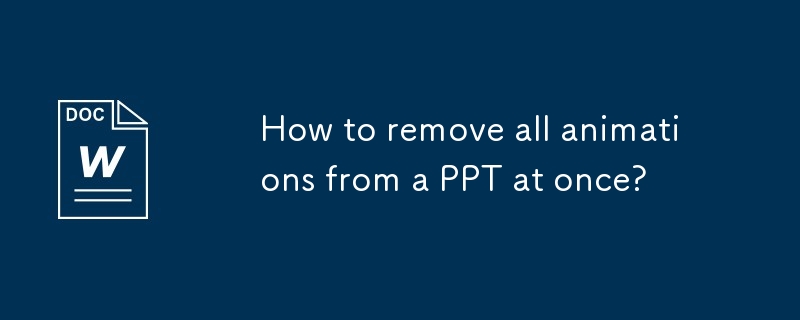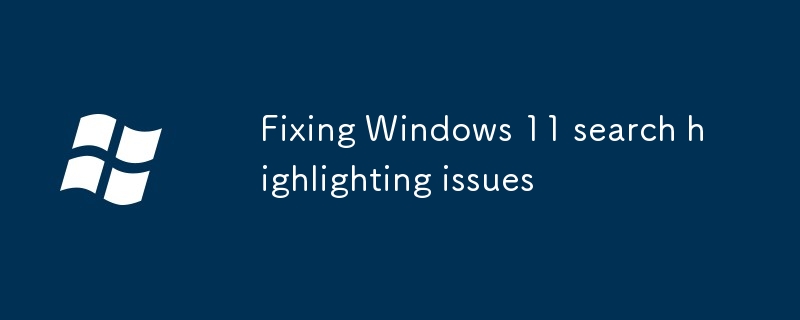Found a total of 10000 related content

jQuery PNG/JPEG/GIF Plugins
Article Introduction:A series of jQuery PNG/JPEG/GIF plug-ins to achieve image animation, cartoon background and other effects, helping you to take the web image design to the next level! Related blog posts:
100 jQuery pictures/content sliders
jQuery PNG repair IE6 background image
jQuery Canimate plugin
A jQuery plug-in that uses high-speed printing of image files to achieve animation effects of non-GIF image files. You can easily change the frame rate; in addition, you can still do everything on elements that contain the image (such as adding borders).
Source Code Demo PNGFix jQuery Plug-in
By applying IE-specific filters to images with alpha channels, I allow
2025-02-27
comment 0
749

10 jQuery Flip Effect Plugins
Article Introduction:Ten excellent jQuery flip effects plugins allow your HTML content and images to achieve 360-degree flip animation effects, using the transform and rotate attributes of jQuery and CSS3. These plugins are perfect for displaying your portfolio, come and try it out!
Related recommendations:
15 amazing jQuery animation design plugins
10 Very Attractive JQuery Widgets
Paid Products – Responsive page turn book based on jQuery
Completely based on HTML and jQuery, no Flash player required. Supports desktop and mobile devices!
Portfolio flip slider based on jQuery and CSS3
Click the paging button to trigger the slider to flip, each time
2025-02-25
comment 0
1261

Explain the CSS `clip-path` property
Article Introduction:The clip-path attribute of CSS can clip the element display area and support circles, ellipses, polygons and other shapes. Common values include: 1.inset() to define rectangles; 2.circle() to clip circles; 3.ellipse() to clip ellipse; 4.polygon() to customize polygons. Animation effects can be achieved through transitions, such as square expansion animation, but the types must be kept consistent to ensure a smooth transition. When using it, you need to pay attention to browser compatibility, coordinate order, click area changes, and fewer SVG path references.
2025-07-30
comment 0
820
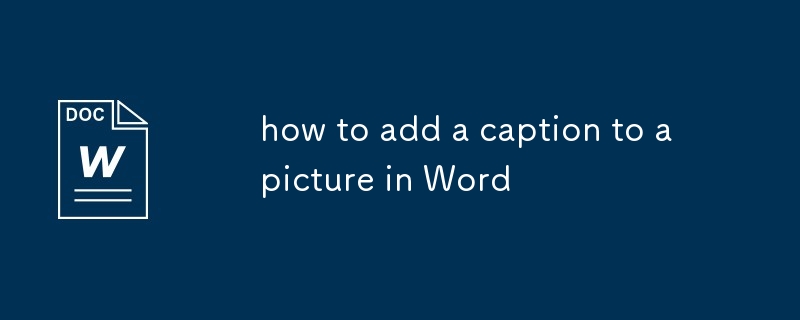
how to add a caption to a picture in Word
Article Introduction:The method to add a title to an image in Word is to use the built-in "Insert Title" function. The specific steps are: 1. Click on the image; 2. Switch to the "Quotation" tab; 3. Click on "Insert Title", select the label, position and enter the description before confirming. Advantages of this method include keeping the format consistent, supporting automatic numbering, generating chart catalogs and moving titles with the picture. When managing multiple titles, use built-in features, update fields regularly, customize tag names, and keep the title concise and clear.
2025-07-22
comment 0
347
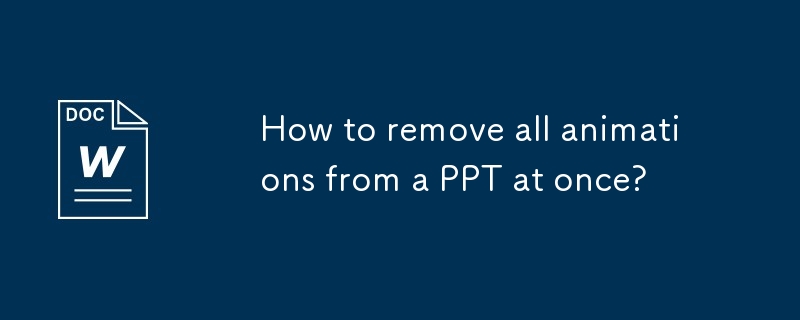
How to remove all animations from a PPT at once?
Article Introduction:To remove all animations in PowerPoint at once, you need to use VBA macros; 1. Press Alt F11 to open the VBA editor; 2. Insert a new module and paste the provided RemoveAllAnimations code; 3. Press F5 to run the macros to clear all animation effects; in addition, you need to manually go to the "Switch" tab and click "All Apps" and select "None" to completely remove the slide switching effect. This method can efficiently process long presentations, be sure to save the file before operation.
2025-08-03
comment 0
625
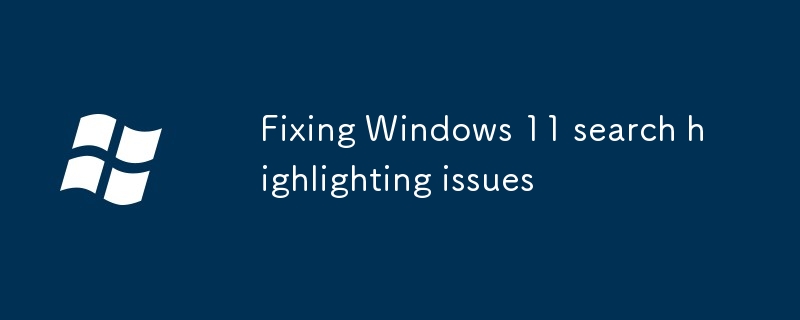
Fixing Windows 11 search highlighting issues
Article Introduction:The search box is not highlighted? This problem is usually caused by settings or feature conflicts on Windows 11. 1. Check the system theme and color settings, make sure that "Select Your Color" is not set to "Custom", try to switch to "Light" or "Dark" mode, and confirm that "Transparent Effect" is turned on, third-party themes may affect the effect, it is recommended to switch back to the default theme test; 2. Close the optimization options of "Animation and Visual Effects", check "Fake-out effect when displaying window content", "Smooth scrolling list items" and "Show visual effects in window" in "Performance Options"; 3. Update or reset Explorer and Shell components, you can restart "Windows Explorer" through Task Manager, or use a command prompt and PowerS
2025-07-23
comment 0
995

Advanced CSS hover effects tutorial
Article Introduction:The hover effect of CSS can enhance the interactive texture through various techniques. 1. Use transition to achieve smooth animation, control the process of color, size and position change, and enhance the sense of nature; 2. Use pseudo-elements (::before or ::after) to create mask or scan effects to enrich visual feedback; 3. Combine transform and filter to achieve dynamic effects such as image enlargement, contrast changes and shadows; 4. Pay attention to mobile compatibility issues, avoid relying on hover to display key information, and consider JavaScript or alternative interaction solutions.
2025-07-07
comment 0
995

An Introduction to Working with SVGs in React
Article Introduction:Advantages and best practices of SVG in React applications
Scalable vector graphics (SVG) is a powerful tool for React developers when building engaging and modern web applications. With its excellent scalability, responsiveness and customizability, SVG offers unlimited possibilities for improving the user experience. This article will explore in-depth tips on using SVG in React, covering its advantages, animation and operation methods, and performance optimization strategies.
Advantages of SVG
Compared to raster image formats such as JPEG or PNG, SVG is vector-based, which means that image quality is not affected by resolution and is always clear and sharp. This makes SVG files smaller, more scalable, and easier to animate and customize through code. SVG very
2025-02-08
comment 0
389

How to rotate canvas in Photoshop
Article Introduction:Rotating the canvas in Photoshop does not affect the image content, it can be achieved through the Navigator panel or shortcut keys. 1. Use the Navigator panel: After opening the panel, drag the mouse on the edge of the preview box to rotate the canvas in real time. 2. Use shortcut keys: Press the R key to activate the rotation view tool, drag the mouse to rotate; Shift R can temporarily switch back to the original tool. 3. Reset the angle: Click the "X" icon in the upper right corner or double-click the left mouse button to restore the default direction. Pay attention to distinguishing the "rotating image" function to avoid misoperation.
2025-07-12
comment 0
812

How to use the performance detector in Edge
Article Introduction:How to use Edge's performance analysis tool? Open the developer tool (F12 or Ctrl Shift I/Cmd Option I), switch to the Performance panel, click the Record button to perform the operation and stop generating a report. When interpreting, focus on the Summary, Flamechart, and Bottom-up areas to identify time-consuming tasks and functions. Optimization suggestions include reducing main thread load, avoiding re-painting, merging DOM operations, using throttling and anti-shake, lazy image loading, etc.
2025-08-02
comment 0
140

What is the HTML element used for?
Article Introduction:The elements of HTML are mainly used to draw graphics and create dynamic visual effects on web pages through JavaScript. 1. It provides a canvas, which requires JS to obtain and operate drawings; 2. It supports dynamic content such as animation, games, data visualization, etc.; 3. Common scenarios include game development, image editing, real-time audio and video processing; 4. There are limitations such as not supporting DOM operations, barrier-free issues, and performance considerations.
2025-07-16
comment 0
925

How to use Lighthouse in Chrome DevTools
Article Introduction:To optimize the website using Lighthouse, first open the Chrome developer tool and switch to the Lighthouse tag, select the device type and audit category and generate a report; secondly, focus on the ratings and suggestions of the four core dimensions of Performance, Accessibility, BestPractices and SEO; then optimize the image size, JavaScript loading, alt text missing, and the first screen loading speed according to the report prompts; finally, compare the effects before and after optimization many times, and consider using the command line version of Lighthouse to integrate into the automated process to improve efficiency.
2025-07-27
comment 0
383

How to customize the Dock on a Mac?
Article Introduction:To adjust the Dock on Mac according to usage habits to improve efficiency, you can follow the following steps: 1. Adjust the size and position: Go to "System Settings" > "Desktop and Dock", check "Automatic Show and Hide Dock", slide the bar to adjust the icon size; select the left, bottom or right place in "Dock Position". 2. Add or remove apps and folders: Drag the app from "Applications" to the Dock, and drag out the outside of the icon to remove the item. 3. Customize behavior and animation effects: Set click icon to display recent documents, window thumbnail previews, and use dividers or empty launchers to improve organization and quickly return to the desktop. Turning on the auto-hide function helps save screen space and make your work more focused.
2025-07-12
comment 0
411

How to make an image a clickable link in HTML?
Article Introduction:In web development, the way to make an image clickable link is to use the tag to wrap the tag and set the properties correctly. The specific steps are as follows: 1. Use to define the link address; 2. Nesting it in it to insert pictures; 3. Control styles and interaction effects through CSS, such as hovering and discoloring, removing underscores, etc.; 4. Pay attention to closing the tags, filling in the alt attributes, ensuring that the link is effective and adapting to the mobile terminal. In this way, users can click on the picture and jump to the specified page, while improving the user experience and page consistency.
2025-07-08
comment 0
259

What are some common keyboard shortcuts that can significantly speed up a Photoshop workflow?
Article Introduction:Mastering Photoshop shortcut keys can significantly improve work efficiency. 1. Zoom and Navigation: Z key activates the zoom tool, Space bar Drag the quick pan canvas, double-click Z key to adapt the image to the window size, Ctrl/Cmd/-adjust the zoom level; 2. Layer management: Ctrl Shift N creates a new layer, Ctrl G group, Ctrl E merges layers, Shift [or] moves the layer level, Ctrl Click on the layer thumbnail to quickly select content; 3. Select and brush adjustment: M and L to switch rectangular marquee and lasso tools respectively, Shift adds/Alt to subtract selections, [or] adjusts the brush size, Shift [or] adjusts the hardness, so as to achieve efficient editing and smooth operation.
2025-07-07
comment 0
613

How to change the file icon theme in vscode settings?
Article Introduction:The method to replace the VSCode file icon theme is as follows: 1. Open the settings, you can use the menu bar "File>Preferences>Settings" or the shortcut key Ctrl, (Mac is Cmd,), search for icon or icontheme, and select Workbench>IconTheme to switch the theme; 2. Install the extension to add style, click the extension icon on the left activity bar or press Ctrl Shift X, search and install such as "MaterialIconTheme" and "vscode-icons". After installation, you need to return to the settings to enable it; 3. If the icon is not displayed completely, you can try to update the icon package, check whether the system supports SVG or execute activation commands according to the extension document.
2025-07-16
comment 0
200

HTML `summary` Element Default Styling and Customization
Article Introduction:You can modify the style of the tag through custom CSS to adapt to design requirements. By default, the text is bold, and a triangle arrow is displayed on the left. Click to expand/collapse the content, but the display of different browsers is slightly different. To customize the style, you can follow the following steps: 1. Use list-style, font-weight, color and other attributes to adjust the font and color; 2. Hide the default arrows through the ::-webkit-details-marker pseudo-element; 3. Add custom arrow icons using the ::after pseudo-element or background image; 4. Add hover effect and transition animation to improve the interactive experience. It should be noted that ::-webkit-details-marker is only available in We
2025-07-20
comment 0
282

What are the best methods for removing blemishes or unwanted skin texture non-destructively?
Article Introduction:The key to removing blemishes or improving skin texture without destroying the quality of the original image is to use non-destructive editing. First, use the Repair Brush Tool with independent layers, create a new layer above and enable the "Sample All Layers" option, hold down the Alt key (Option on Mac) and sample the clean area and click the defects, and zoom in 100% to check the naturalness of the edges. Secondly, try the frequency separation method to control the skin texture. After copying two layers, apply the image to the top layer to set the subtraction mode, offset 128, and proportion 2, set it to the linear deepening blending mode and blur the bottom layer until the texture disappears, and then invert the top layer and switch back to the linear light mode to adjust the color and texture respectively. Finally, use the curve adjustment layer to adjust the midtones to create a curve adjustment layer to fine-tune the S-shaped for shadows or highlights.
2025-08-02
comment 0
615

When should you choose Canvas over SVG for graphics?
Article Introduction:Canvas is more suitable for displaying complex graphics or dynamic interactive content, especially in high-performance demand scenarios. ① Canvas is a pixel-based drawing API, suitable for applications such as games, data visualization, image processing, etc. that require frequent repainting or large-scale graphics updates; ② It does not retain the graphic object model, and will no longer track it after the drawing is completed, improving efficiency; ③ It is suitable for real-time charts, electronic whiteboards, 2D games, heat maps, video overlay effects and other scenarios; ④ In contrast, SVG relies on DOM to manage graphics elements, and its performance declines significantly when updating high-frequency or large number of nodes; ⑤ However, Canvas lacks event binding support, which is not conducive to SEO, so the choice should be weighed and decided based on the specific needs of the project.
2025-06-24
comment 0
757