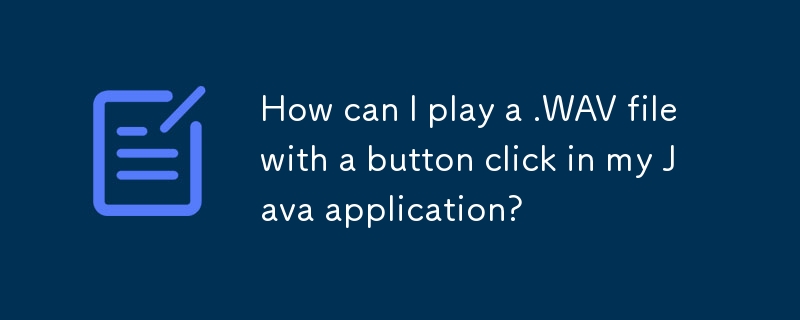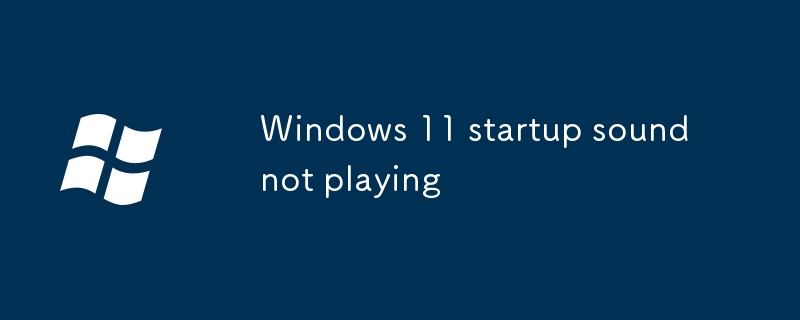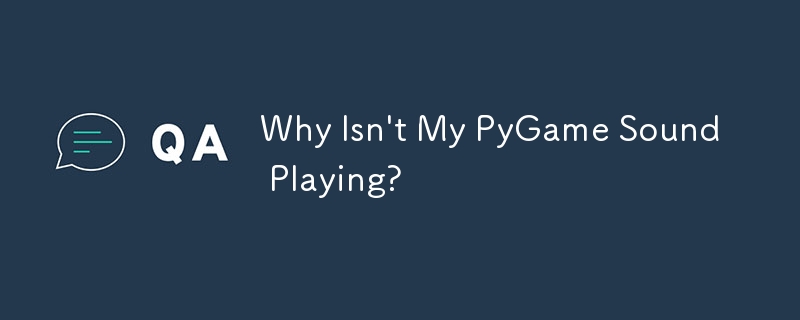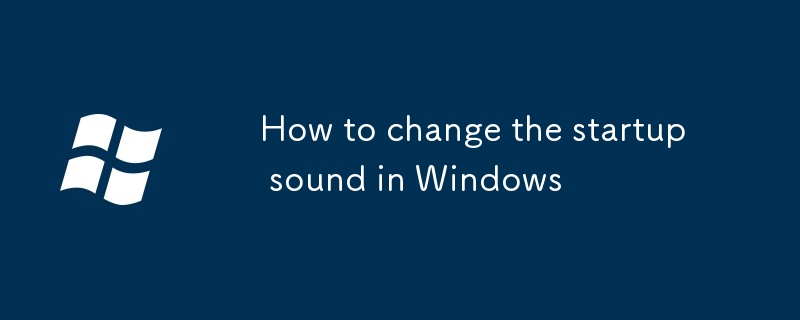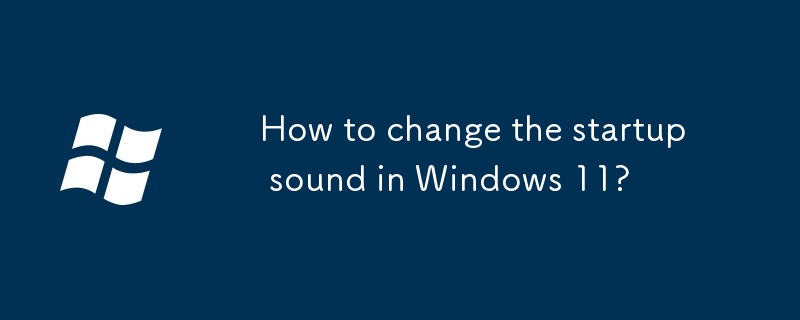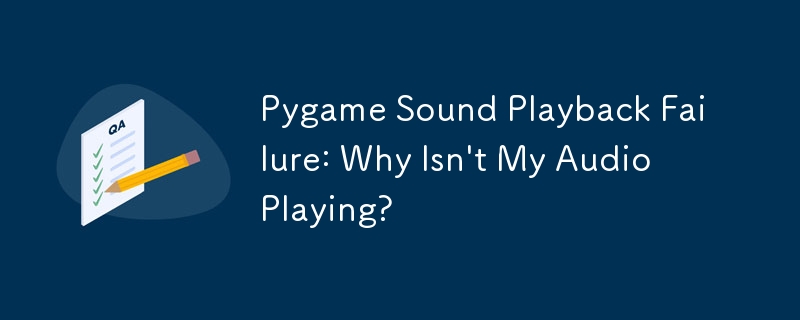Found a total of 10000 related content

How to play a sound on a button click using HTML and JavaScript?
Article Introduction:To make the sound play when the button is clicked, you need to bind the click event and trigger the audio playback. First prepare the audio file such as click-sound.mp3 and make sure the path is correct; then create buttons and hidden tags in HTML; then use JavaScript monitor button to click and call the .play() method to play the audio; if you need to play it repeatedly, you can add audio.currentTime=0; pay attention to browser restrictions, volume settings, cross-domain issues and mobile compatibility.
2025-07-13
comment 0
807
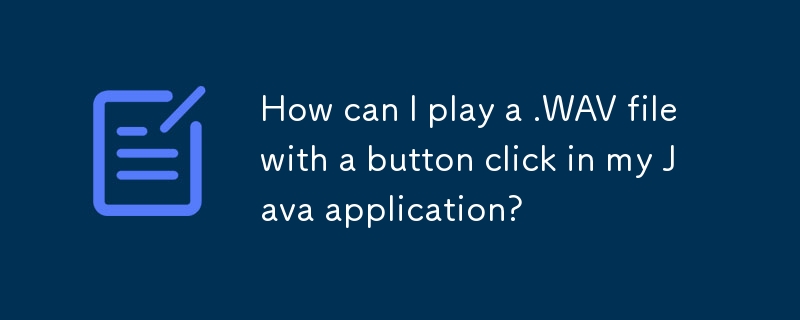
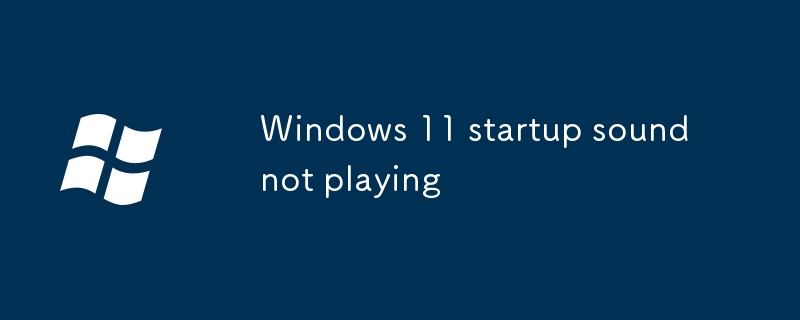
Windows 11 startup sound not playing
Article Introduction:Windows 11 turns off startup sound by default, but can be turned on manually by setting it. 1. Open "Settings" > "System" > "Sound", click "Sound Setting Advanced Options", find "Windows Startup" in "Program Events", check "Play Sound" and select sound effects; 2. If there is still no sound after setting, it may be because the audio device is not connected correctly, the system sound effects are disabled, the Bluetooth device is loaded delayed, or third-party software is interfered with, and you need to check it one by one; 3. You can customize the startup sound to be a WAV format file, or you can temporarily uncheck "Play Sound" as needed to achieve mute startup.
2025-07-18
comment 0
370

How to enable or disable system sound effects
Article Introduction:1. Windows can turn off system sound through settings or control panel; 2. macOS can cancel feedback sound in sound preferences; 3. Linux adjusts sound effects in settings. Windows users can enter the "Sound Control Panel" to uncheck "Play Windows Sound", or set event sounds separately through the control panel; macOS users can turn off "Play feedback sound" or lower the alarm volume; Linux users in GNOME desktop environment can switch the system prompt sound in the "Sound" setting, or manually replace the sound effect file; in addition, some applications have independent sound settings that need to be adjusted separately.
2025-07-22
comment 0
400

Split Fiction: How to Fix No Audio & Sound
Article Introduction:"Split Novel" game sound, sound distortion or 3D sound effects problems? Don't worry, you're not alone! Many players have reported issues that in-game audio settings are not working properly. Here are some simple troubleshooting guides that I hope will help you solve your problem.
1. Check the audio and sound settings in the game
Sometimes, the audio settings of the game are reset or cannot be applied correctly.
Go to Settings > Audio.
Check volume level – Make sure the volume is not set to zero.
Switch 3D Audio Switch – Some players have reported errors in 3D audio that cannot be turned off. If the button does not work, continue to the next step.
2. Restart the game and computer
Yes, this sounds basic, but restarting usually solves weird audio questions
2025-03-17
comment 0
882

How to Add Windows 95 (Or Any Other) Startup Sound to Windows - Make Tech Easier
Article Introduction:Missing that nostalgic Windows 95 boot sound? Add Brian Ino's classic creations to Windows 11 and enjoy this cheerful little song every time the operating system boots up. You can even change other system sounds. Directory Close Quick Start Enable Windows 95 Boot Sound Download Windows 95 Boot Sound Replace Windows 11 Boot Sound Solve Windows 11 Boot Sound Problem Close Quick Start You may have noticed that when you turn off a Windows 11 computer, just press any key on the keyboard instead of the power button on the machine to boot again. This is thanks to the "Quick Boot" feature in Windows 11, which actually lets you
2025-06-05
comment 0
1080

How to disable startup sound on Windows?
Article Introduction:To turn off the Windows startup sound, the easiest way is to modify the system sound scheme: open the control panel, enter the "Sound" setting, set the "Sound Scheme" to "Silent" or manually clear the sound of the "Start Windows" item and save it. Advanced users can enable the "Switch Windows boot sound" option in User Configuration" through the Group Policy Editor (gpedit.msc). In addition, the startup sound can be replaced with a mute .wav file to ensure long-term effectiveness. It is recommended to try the first method first, which is simple to operate and works for most Windows versions.
2025-07-25
comment 0
673

Sound Not Working on MacBook: Why Audio Is Not Playing & How to Fix It?
Article Introduction:Mac computer sound troubleshooting and repair guide
The Mac computer's sound failure is frustrating, especially during work or school demonstrations. This can be caused by a variety of factors, such as mute Mac sounds or crackling of MacBook speakers. But anyway, that doesn't necessarily mean your Mac is broken.
So don't rush to contact Apple Support for the moment -- there are some things to check before you get your device to the nearest Apple store. This article will outline all the steps you need to take to find and fix volume errors on your Mac device.
Causes of Mac computer sound failure
Whether it's a Mac volume button failing or other sound-related issues, there are several reasons your Mac's sound suddenly fails. This may
2025-03-03
comment 0
362
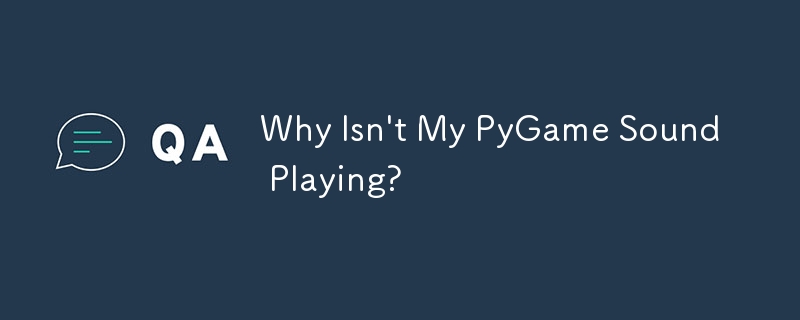
Why Isn\'t My PyGame Sound Playing?
Article Introduction:PyGame Sound Playback IssuesProblem:Attempting to play sound files (.wav) with PyGame results in no audible output.Code Snippet:import pygame...
2024-11-25
comment 0
367

Fixing Windows sound enhancements causing issues
Article Introduction:Turning off Windows Audio Enhancements can solve sound problems. 2. Sound lag, delay or no sound may be caused by enhancement functions. It is recommended to turn off all enhancement or replacement of audio formats and update the driver. 3. Advanced users can manually adjust specific enhancements such as loudness equalization or spatial sound. 4. Checking the default device, volume settings and third-party audio software is also one of the troubleshooting steps. When encountering sound abnormalities, all enhancements are preferred, and other possible reasons will be checked gradually according to the specific performance.
2025-07-23
comment 0
238

Windows 11 no sound
Article Introduction:Checkvolume,appsound,connecteddevices,andcorrectoutputselectioninSoundsettings.2.Runthebuilt-inAudioTroubleshooterviaSettings→System→Sound.3.UpdateorreinstallaudiodriversthroughDeviceManagerordownloadthelatestversionfromyourPCormotherboardmanufacture
2025-08-02
comment 0
168
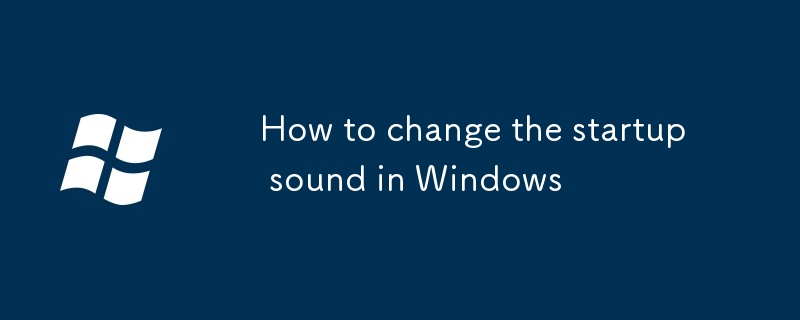
How to change the startup sound in Windows
Article Introduction:TodisableorchangethestartupsoundinWindows10/11,openSettings(Win I),gotoSystem>Sound(Windows11)orPersonalization>Themes>Sound(Windows10),clicktheSoundtab,selectWindowsLogonunderProgramEvents,theneitherchoose(None)orbrowsetoselectacustom.wavfi
2025-07-31
comment 0
916

5 Ways to Fix Switch Sound to TV Windows 11 No Sound Issue - MiniTool
Article Introduction:This essay illustrated by php.cn Software Ltd. mainly introduces some methods to help you solve no sound problem when switching sound to TV with your Windows 11 computer. Read the below content to find a way that suits your situation.
2025-06-22
comment 0
179
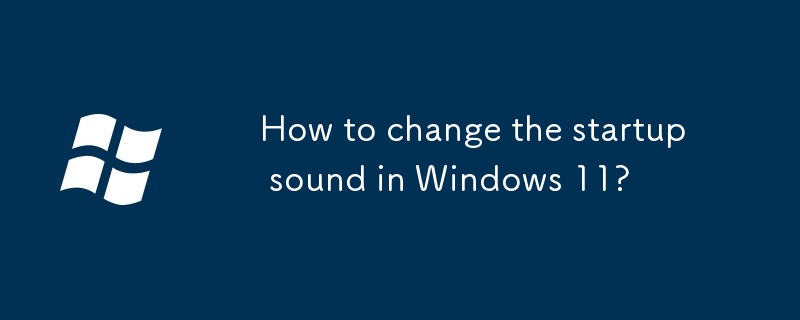
How to change the startup sound in Windows 11?
Article Introduction:There is no startup sound when Windows 11 is powered on by default, but if you enable the relevant settings or use an earlier version of the system upgraded, you may hear the startup sound effect. If you want to turn off or change this sound, the operation is not complicated. Find the "System Sound" setting First, you need to enter the sound settings section of the system. Right-click the volume icon in the lower right corner of the taskbar and select "Sound Settings". Then in the window that opens, scroll down and click "Sound Settings Advanced Controls", and then you will see a link to "Sound Control Panel" and click it. Here you will see a drop-down menu called "Sound Scheme", which lists the sounds corresponding to various system events. Find the "Windows boot" item, its silent
2025-06-28
comment 0
849
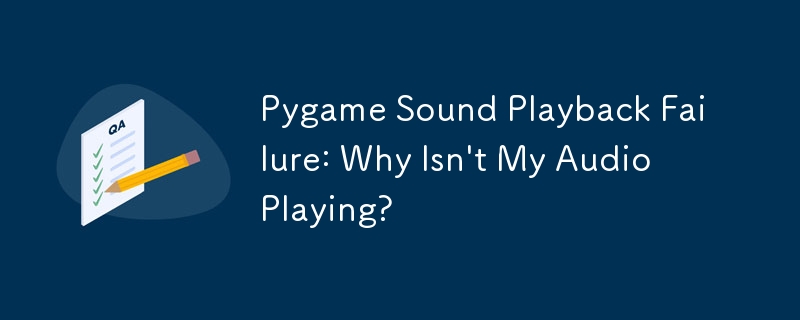

Microsoft Edge sound not working
Article Introduction:Edge sound problems can be checked in the following steps: 1. Check whether the web page volume is muted or lowered, try to adjust the player settings; 2. Check whether the Edge tab page is muted, click the speaker icon to cancel or right-click to unmute, and test the traceless mode to eliminate plug-in interference; 3. Make sure the system and Edge audio output devices are correct, switch the device and ensure that the site is allowed to play sound; 4. Update the sound card driver or reset the Edge browser settings. If it is still invalid, you can uninstall the sound card device and restart the installation. Check them one by one in order, and most problems can be solved.
2025-07-19
comment 0
545

How to change sound output on Mac
Article Introduction:Clickthesoundiconinthemenubartoquicklyselectanavailableoutputdevice.2.GotoSystemSettings>Sound>Outputfordetailedcontrolovervolume,balance,andaudioformat.3.UsetheOptionkeywiththesoundiconortheAirPlayicontostreamaudiotoAirPlay-compatibledevices.4
2025-07-28
comment 0
685

Fixing Windows 11 sound device not found
Article Introduction:Tofixthe"sounddevicenotfound"erroronWindows11,startbycheckingaudioconnectionsanddevicestatus,ensurethecorrectdefaultdeviceisselected,andtesthardwareonotherdevices.1.Runthebuilt-inaudiotroubleshooterviaSettings>System>Sound>Troubles
2025-07-23
comment 0
222

Best (External) USB Sound Cards for PC and Laptop - MiniTool
Article Introduction:Look for the best USB sound card for PC or laptop? This post lists some top USB sound cards and USB sound card adapters for your reference. An easy-to-use free data recovery program from php.cn Software is also provided to help you recover deleted/lo
2025-06-18
comment 0
145

How to use bootstrap button
Article Introduction:How to use the Bootstrap button? Introduce Bootstrap CSS to create button elements and add Bootstrap button class to add button text
2025-04-07
comment 0
883