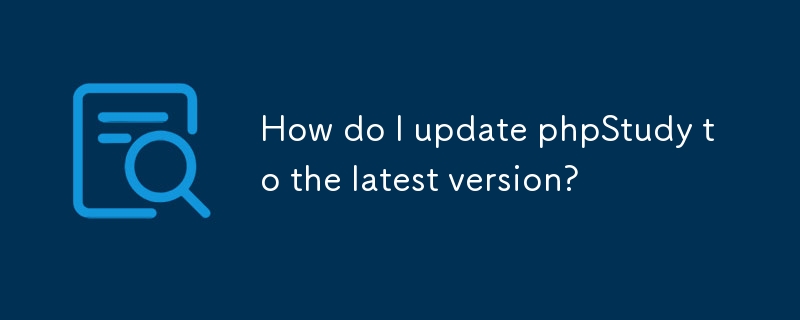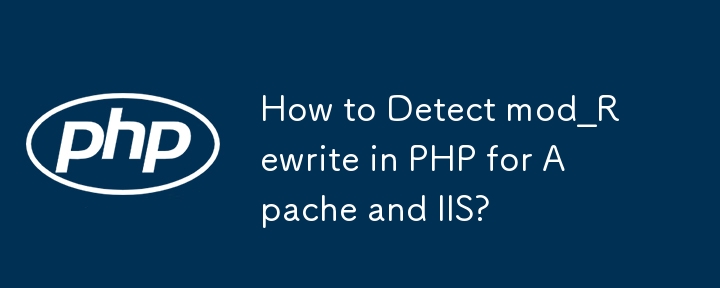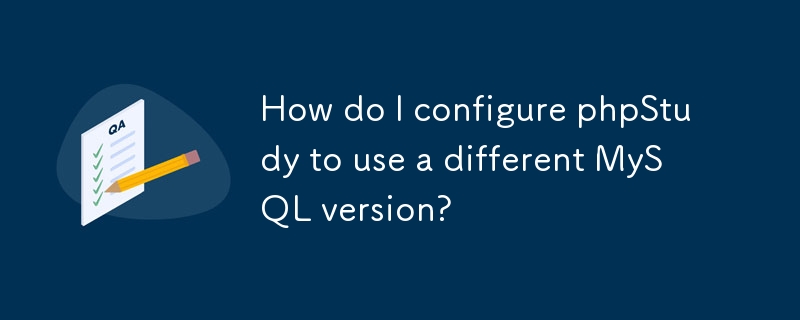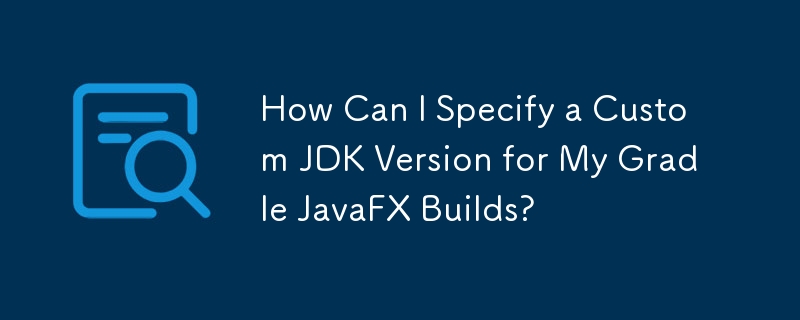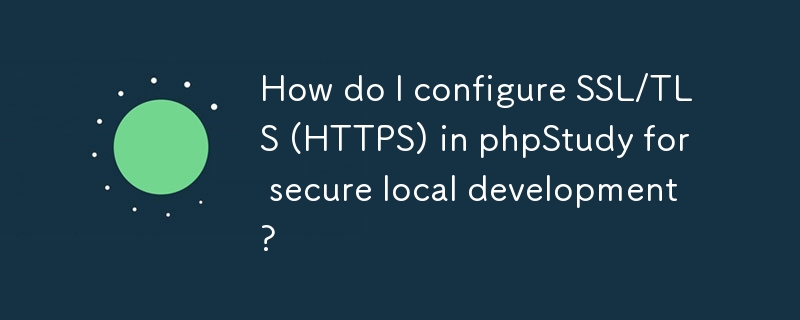Found a total of 10000 related content

How do I use phpStudy with Git for version control?
Article Introduction:This article guides users on integrating Git version control with phpStudy. It details initializing a Git repository, handling potential conflicts (file locking, temporary files), configuring .gitignore for efficient management, and best practices
2025-03-13
comment 0
523

IIS: The Web Server for Microsoft Environments
Article Introduction:IIS is important in Microsoft environments because it is integrated into Windows and provides efficient performance and security features. 1) IIS provides efficient performance and scalability, and supports modular expansion. 2) It has rich security features, such as SSL/TLS support. 3) IIS management tools are intuitive and powerful, and are easy to configure and manage. 4) IIS is suitable for a wide range of scenarios from simple websites to complex enterprise applications.
2025-05-09
comment 0
660

IIS and PHP: The Steps for Successful Integration
Article Introduction:The integration of IIS and PHP can be achieved through the following steps: 1. Install PHP, 2. Add PHP handler in IIS, 3. Test the configuration. After integration, IIS will pass the PHP file request to the PHP interpreter for execution and return the result to the client to achieve efficient web services.
2025-04-13
comment 0
1148
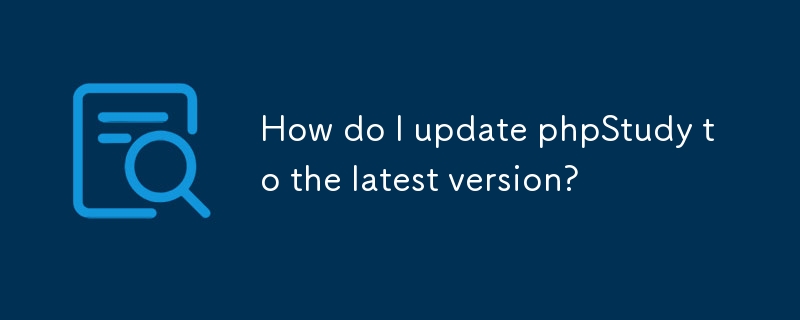
How do I update phpStudy to the latest version?
Article Introduction:This article guides users through updating phpStudy to its latest version. It emphasizes a clean reinstallation after backing up website files, databases, and settings to minimize data loss risks. The update's benefits include enhanced security, pe
2025-03-13
comment 0
784
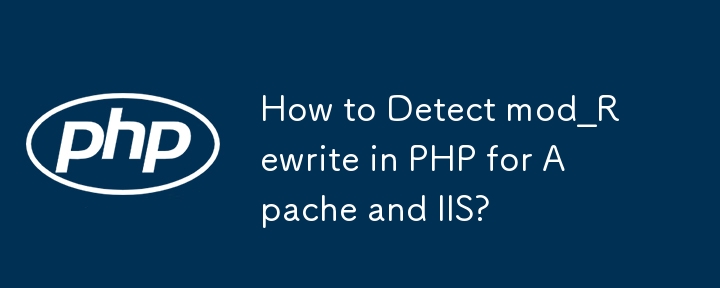


What is ETW logging for IIS?
Article Introduction:ETWloggingforIIS is a built-in diagnostic tool for tracking and logging events in IIS, suitable for troubleshooting performance issues, error tracking, and analyzing server behavior. 1. It captures detailed event data from Windows kernel and user-mode applications, such as HTTP requests, response times, failure information and IIS internal processes; 2. Unlike traditional logs, ETW logs are stored in binary format and need to be processed by tools such as WPA or logman; 3. Low overhead, suitable for production environments, and supports real-time tracking and post-event analysis; 4. Especially suitable for diagnosing intermittent or difficult to reproduce; 5. Enable methods include using logman command to create a tracking session, or through PerfMon and W
2025-07-26
comment 0
641

Managing MIME Types for Specific File Extensions in IIS
Article Introduction:MIME type is a mechanism by which the server identifies file content types, and missing or incorrect configuration can cause resource loading to fail. There are two main ways to manage MIME types with specific extensions in IIS: 1. Add or modify them through the IIS manager graphical interface; 2. Configure in the web.config file. Common MIME types that need to be added manually include .webmanifest, .woff2, .svg, .mp4 and .pdf. Notes include inheritance issues, IIS version differences and browser cache impact. Proper configuration is essential to ensure that modern web resources are loading properly.
2025-07-08
comment 0
975
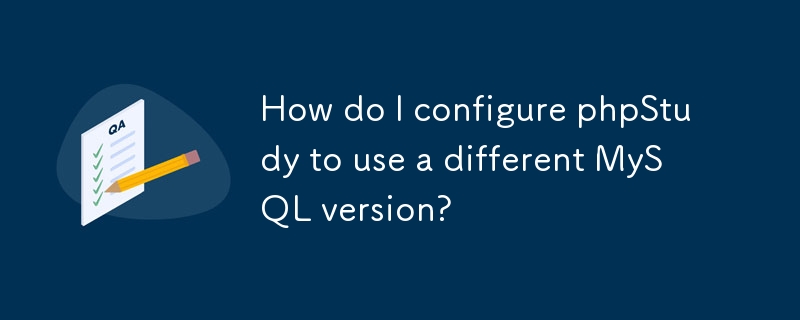
How do I configure phpStudy to use a different MySQL version?
Article Introduction:This article details how to switch MySQL versions in phpStudy, emphasizing that only one version can be active at a time. It addresses potential issues like application compatibility, data migration, and configuration conflicts, offering solutions
2025-03-13
comment 0
753

Is IIS Still a Viable Option for Web Hosting?
Article Introduction:IIS is still a viable web hosting option, especially for enterprise applications that rely on Windows environments. 1) IIS is tightly integrated with Windows, providing rich management tools and security features. 2) Excellent in high concurrency and ASP.NETCore applications. 3) Modular design supports high scalability. 4) Provides powerful security features such as authentication and SSL/TLS support.
2025-04-28
comment 0
599

Using appcmd.exe for IIS Command-Line Administration Tasks
Article Introduction:appcmd.exe is a command line tool that comes with IIS7 and above, which can be used to efficiently manage IIS. 1. Can be used to manage sites and applications, such as starting and stopping sites (such as appcmdstopsite/site.name:"MySite"), list running sites, and add or delete applications. 2. Configurable application pools, including creating (appcmdaddapppool/name:MyAppPool), setting .NETCLR version (appcmdsetapppool/apppool.name:MyAppPool/managedRuntimeVersion:v4
2025-07-14
comment 0
542



Configuring Dynamic Compression for Appropriate Content Types in IIS
Article Introduction:When configuring dynamic compression in IIS, selecting content types reasonably can improve performance. First enable the dynamic compression module, install and configure web.config or IIS manager through the server manager. Secondly, set appropriate content types, such as HTML, CSS, JavaScript, and JSON, text content is suitable for compression, while pictures and videos are not suitable. Finally, pay attention to the impact of client compatibility and performance, monitor CPU load, client support status and small file compression effects, and adjust the configuration based on actual traffic to obtain the best benefits.
2025-07-04
comment 0
640
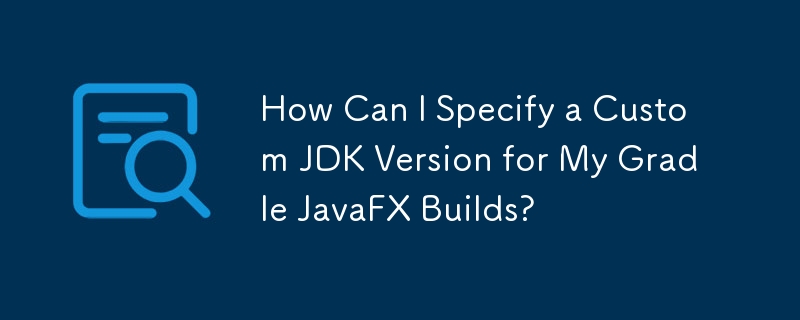

Configuring HTTP Response Headers for Caching and Security in IIS
Article Introduction:Configuring HTTP response headers in IIS to optimize cache and improve security can be achieved by setting cache-related headers and adding security response headers. 1. Set cache-related headers: By configuring the clientCache element in the web.config file, set the Cache-Control and Expires headers for static resources, for example, use cacheControlMaxAge to specify the cache time, and fine-grained control can also be performed for specific file types (such as .jpg), but avoid HTML page caching for too long. 2. Add security-related headers: Configure X-Content-Type-Optio through customHeaders in web.config
2025-07-07
comment 0
419