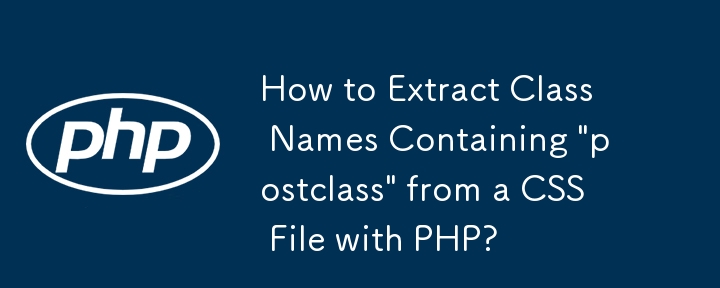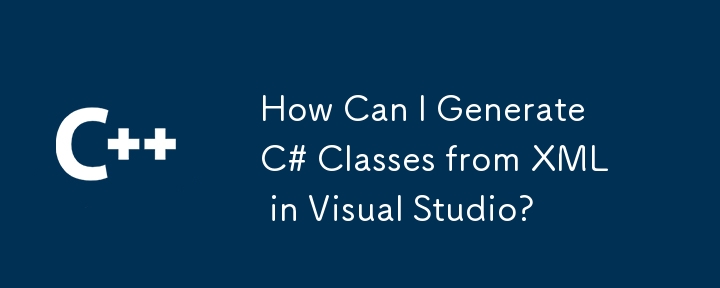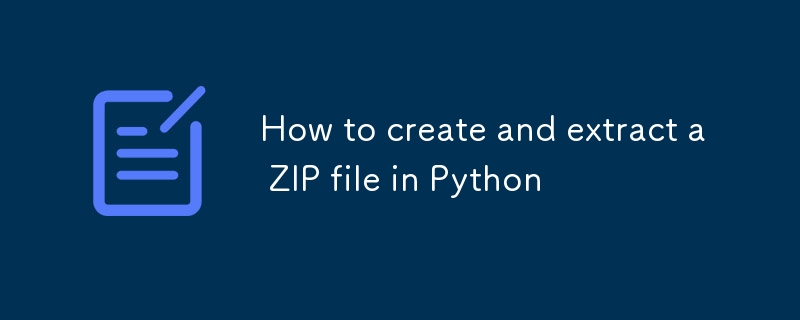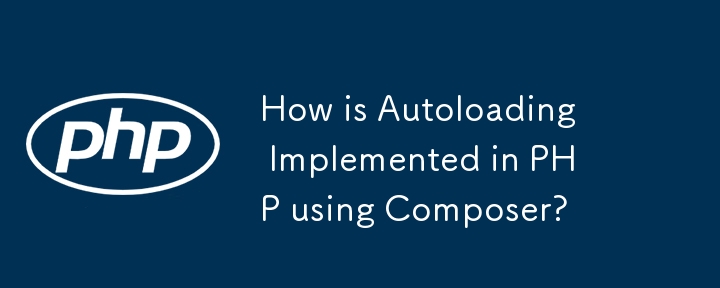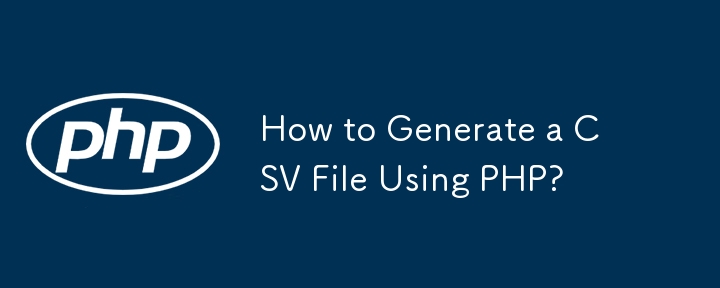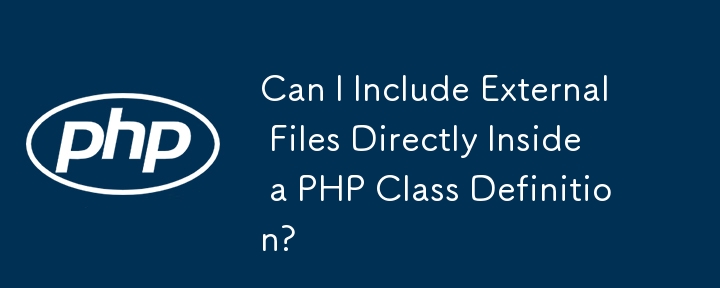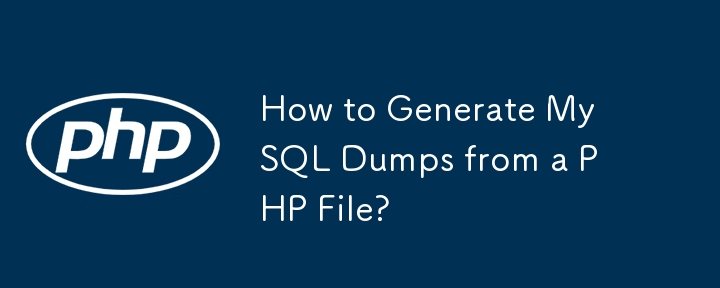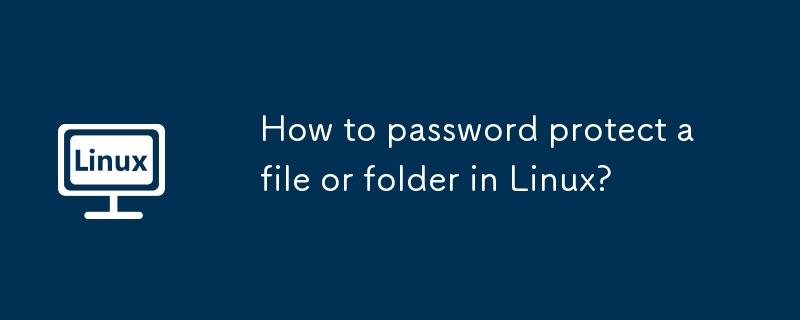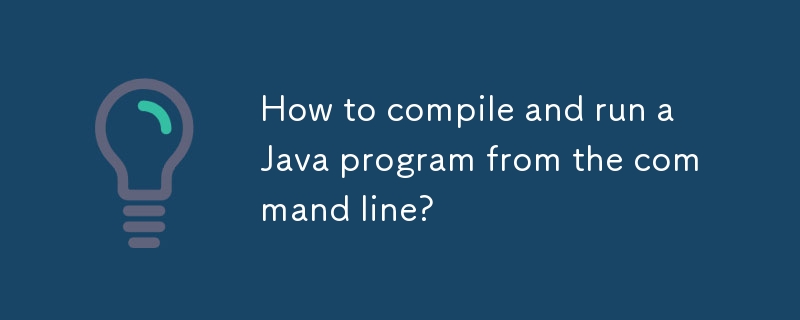Found a total of 10000 related content

Create Zip File Using PHP
Article Introduction:In web development, creating ZIP files dynamically is a common task. For example, you might need to compress multiple files or an entire folder to improve file management, optimize downloads, or serve as backup files. PHP provides an easy way to hand
2024-11-24
comment 0
1076
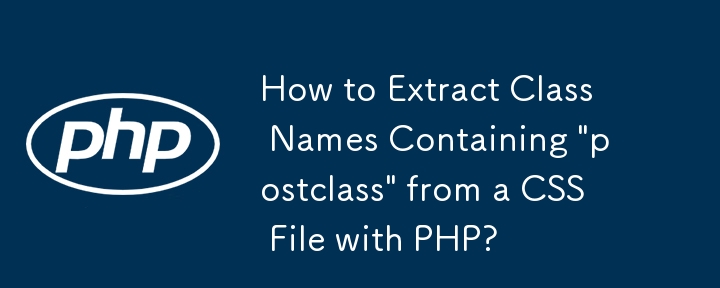
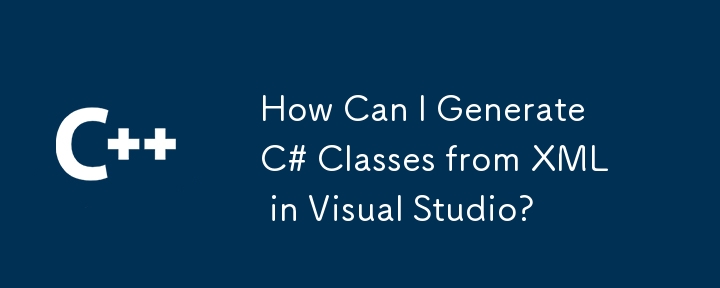

How to zip a file in Windows 10?
Article Introduction:To create a ZIP file, right-click the file or folder in Windows, select Send to > Compressed (ZIP) folder, and the system will generate the ZIP file of the same name. If you need to compress multiple files, hold down the Ctrl key to select multiple or box to select files, and then package them through "Send to" > "Compressed (ZIP) folder". After compression, you can right-click on the ZIP file and select "Rename" to modify the file name for easy identification. However, it should be noted that Windows' own compression tools do not support RAR or 7Z format, cannot set password protection, and cannot adjust the compression level. If you need these functions, you should use third-party software such as WinRAR and 7-Zip.
2025-07-07
comment 0
444

How to zip a file in Windows
Article Introduction:Compressing files on Windows can be achieved in three ways. First, use the right-click menu: select the file and right-click to select "Send to" > "Zipped folder", and the system will automatically generate the ZIP file; secondly, through the "Compression" function of File Explorer: After selecting the file, click "Compress as ZIP file" in the "Home" tab, enter the file name and select the save location; finally, if you need more functions such as password protection, volume compression, etc., you can install third-party tools such as WinRAR or 7-Zip, which provide higher flexibility and support for multiple compression formats.
2025-07-13
comment 0
967

How do I configure classmap autoloading in my composer.json file?
Article Introduction:To configure the automatic loading of Composer's classmap, first use the "classmap" key under "autoload" in composer.json to specify the directory or file. For example: {"autoload":{"classmap":["lib/","database/models/"]}}, Composer will scan the .php file in these paths and generate class maps. You can also specify a single file such as legacy_class.php. renew
2025-07-14
comment 0
745
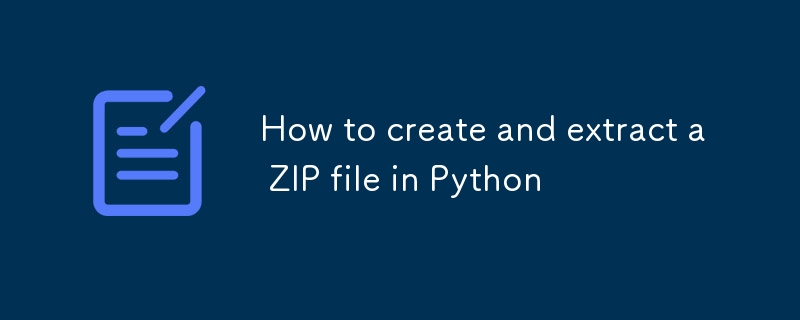
How to create and extract a ZIP file in Python
Article Introduction:Using the zipfile module in Python can directly create and decompress ZIP files. 1. To create a ZIP file, you need to use the ZipFile class to open the file in write mode, and add the file through the write() method. When packaging the directory, you need to traverse the file recursively and pay attention to the path processing; 2. Unzip the ZIP file to restore the complete directory structure by extractall() method, or you can also selectively extract a single file after viewing the content through namelist(); 3. Other techniques include handling Chinese garbled code, detecting whether the ZIP is corrupt, setting compression levels and password protection (requiring a third-party library). Mastering these key points can meet daily ZIP file operation needs.
2025-07-21
comment 0
176

how to zip a file
Article Introduction:The key to compressing a file is to select the right tools and steps. Using Windows' own functions, you can right-click to select "Send to" > "zipped folder" to generate a .zip format compression package, suitable for daily small file processing; if you need more functions such as encryption, volume compression or higher compression rates, it is recommended to use professional tools such as WinRAR or 7-Zip. Taking 7-Zip as an example, you can right-click to select "Add to Compression Package" to set the format, password and compression level; Mac users can directly select "Compress" to generate .zip files, or you can use third-party tools such as Keka or The Unarchiver to achieve encryption and multi-format support.
2025-07-15
comment 0
662
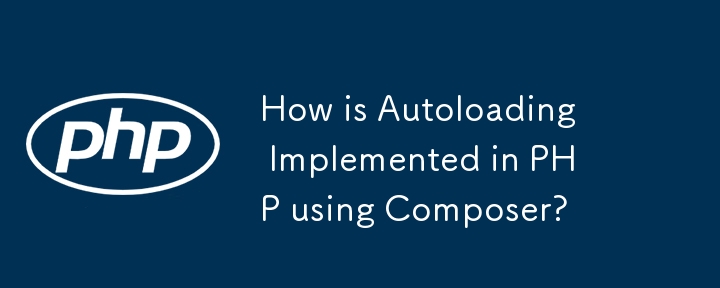
How is Autoloading Implemented in PHP using Composer?
Article Introduction:The core of using Composer to achieve automatic loading is to generate vendor/autoload.php file, and register the spl_autoload_register() callback through the ClassLoader class, and automatically load the class according to the namespace mapping path. 1. Composer generates autoload.php entry file, core class and mapping file according to composer.json configuration; 2. Configure the autoload field to support loading rules such as PSR-4, classmap, files, etc.; 3. ClassLoader converts the class name into a file path and requires the corresponding file; 4. Pay attention to namespace and directory during debugging
2025-07-08
comment 0
386


How do I create a new model in Yii?
Article Introduction:There are two main ways to create models in the Yii framework: 1. Use Gii to automatically generate models, and you can generate model classes and CRUD code by enabling Gii tools and accessing its interface to enter table names and class names; 2. Create a model file manually, create a new PHP file in models/ directory and define a class inherited from yii\db\ActiveRecord, and implement tableName(), rules(), attributeLabels() and other methods; in addition, you need to pay attention to the model naming specifications, automatic filling fields, model locations, and the difference between AR and non-AR models, and choose the appropriate method according to actual needs.
2025-07-14
comment 0
352

How to Seed a Database in Laravel.
Article Introduction:Database seeding is used in Laravel to quickly fill test or initial data. The seeder class combined with modelfactory can efficiently generate structured data. 1. Use phpartisanmake:seeder to create the seeder class and insert data in the run() method; 2. It is recommended to use Eloquent's create() or batch insert() method to operate the data; 3. Use phpartisanmake:factory to create the factory class and generate dynamic test data through Faker; 4. Call other seeders in the main DatabaseSeeder.php file
2025-07-19
comment 0
417
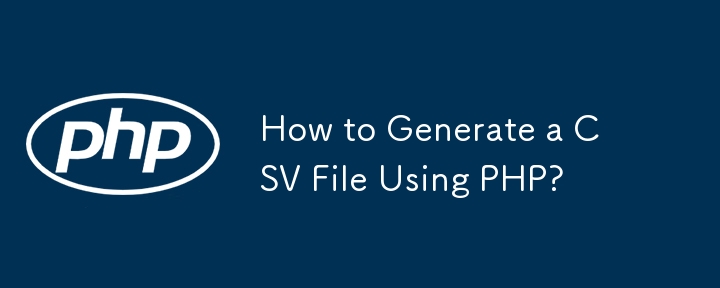
How to Generate a CSV File Using PHP?
Article Introduction:Creating a CSV File in PHPMany users of a database need to be able to access the contents of the database in various forms. In this case, a CSV...
2024-12-07
comment 0
348

How to export data to Excel or CSV in Laravel?
Article Introduction:To implement exporting data as an Excel or CSV file in Laravel, the most efficient way is to use the maatwebsite/excel package. 1. Install the LaravelExcel package: run composerrequiremaatwebsite/excel, and optionally publish configuration files. 2. Create an export class: Use phpartisanmake:exportUsersExport--model=User to generate the export class, and define the data query in the collection method, and set the header in the headings method. 3. Create controller and route: Generate ExportController and
2025-07-24
comment 0
131
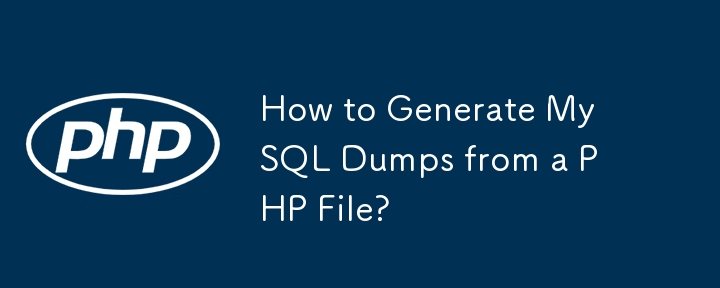
How to Generate MySQL Dumps from a PHP File?
Article Introduction:Dumping MySQL Data via a .php FileIn an environment featuring a Linux system, MySQL, and PHP5, generating a mysqldump from within a .php file and...
2024-12-01
comment 0
487
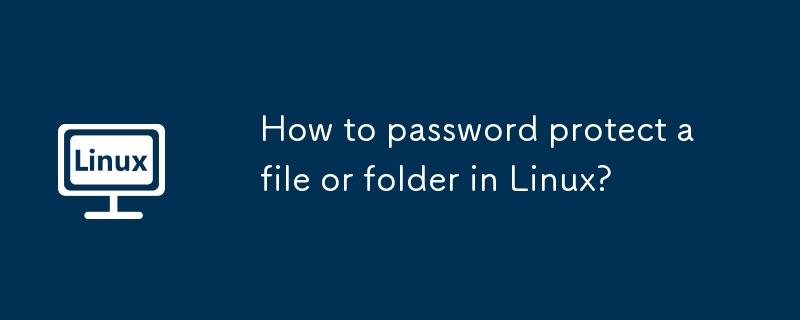
How to password protect a file or folder in Linux?
Article Introduction:File or folder encryption can be achieved through a variety of tools in Linux. 1. Use zip to encrypt folders: zip-r-P password to package the original folder, and it is safer to enter passwords interactively; 2. Encrypt a single file with gpg: generate an encrypted file with gpg-c file name, and decryption requires gpg-o original file-d to encrypt the file; 3. Encrypt the entire directory: after installation, create an encrypted mount point, and automatically encrypt the write content after setting the password, and the file is unreadable after uninstallation; 4. Other tools such as 7z and VeraCrypt are suitable for packaging encryption and virtual encryption disk scenarios respectively. The right approach can be selected based on security, long-term use and cross-platform needs.
2025-07-17
comment 0
355

install mysql on windows using zip file
Article Introduction:1. Unzip the ZIP file to the appropriate path; 2. Create my.ini configuration file and initialize it; 3. Install MySQL as Windows service and start it; 4. Log in and modify the initial password. First download the ZIP version and unzip it to a path without Chinese and spaces, such as C:\mysql; then create my.ini file in the root directory, configure the basedir and datadir paths, and execute mysqld-initialize-console to generate the data directory and temporary password; then run cmd as an administrator, enter the bin directory to execute the mysqld-install registration service, and then use netstartmysql to start the service; finally use m
2025-06-28
comment 0
302
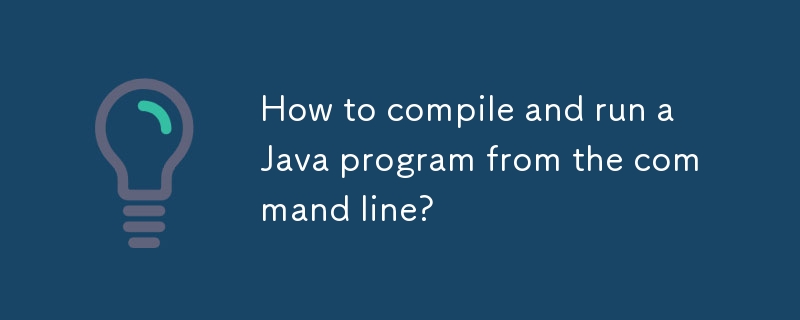
How to compile and run a Java program from the command line?
Article Introduction:Yes, you can compile and run Java programs using the command line. First, make sure that the JDK is installed and verify the installation through javac-version and java-version; then create or locate the source code file ending in .java, such as HelloWorld.java; then use javacHelloWorld.java to compile and generate the .class file; finally run the program through javaHelloWorld (without the .class extension) to see the output result. It is necessary to pay attention to common problems such as the class name and file name, the main method is correct, and the processing of the package structure.
2025-07-24
comment 0
358