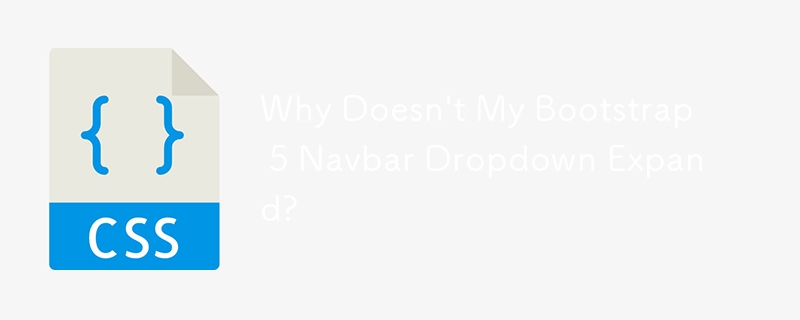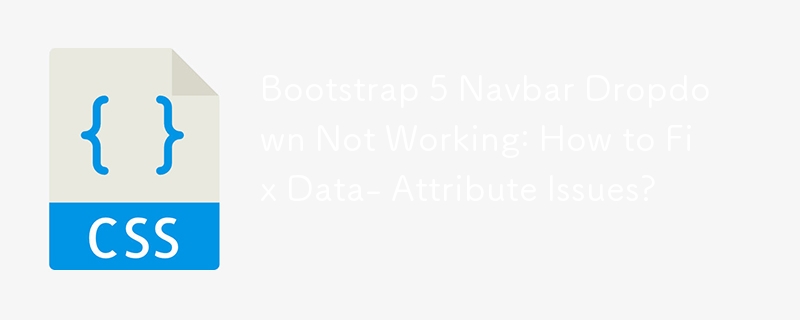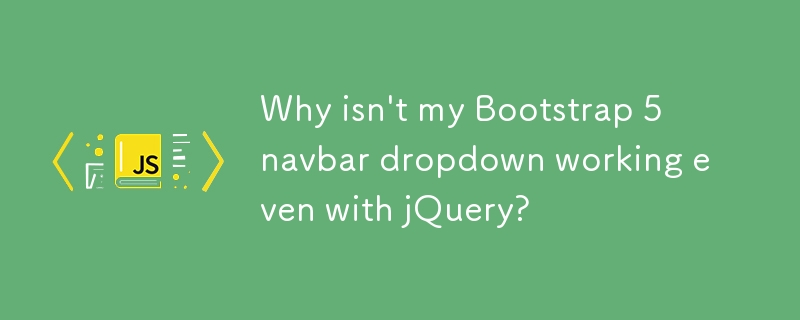Found a total of 10000 related content

How to Create a Drop-Down Nav Menu With HTML5, CSS3, and JQuery
Article Introduction:This tutorial demonstrates building a responsive dropdown navigation menu using HTML5, CSS3, and jQuery. We'll cover the HTML structure, CSS styling, and jQuery functionality to create a smooth and user-friendly experience.
Project Setup:
Create a
2025-03-04
comment 0
1202

Bootstrap Navbar : How to use dropdown menus
Article Introduction:The dropdown menu of BootstrapNavbar can be implemented through the following steps: 1. Use the dropdown class and the data-bs-toggle="dropdown" attribute. 2. Ensure responsive design. 3. Optimize performance. 4. Improve accessibility. 5. Custom style. This helps create a user-friendly navigation system.
2025-07-04
comment 0
926

15 Great jQuery Navigation Menus
Article Introduction:15 jQuery navigation menu plug-ins to improve website user experience!
Core points:
Website navigation design is crucial to the user experience. The fast, compact and feature-rich JavaScript library jQuery can make navigation menus more interactive and user-friendly.
This article introduces 15 unique jQuery navigation menu plug-ins, such as Apple-style menus, color gradient menus, animation drop-down menus and scrollable menus, which can enhance the professionalism and appeal of website navigation.
The article also provides a comprehensive FAQ chapter covering all aspects of jQuery navigation, including how to create and set up a basic jQuery navigation menu, how to make it responsive, and how to troubleshoot, as expected
2025-03-04
comment 0
880

How to dynamically add items to a Bootstrap navbar with JavaScript?
Article Introduction:To dynamically add Bootstrap navigation bar items, you can use JavaScript to generate HTML elements from the data source and insert them into the .navbar-nav container. The specific steps are as follows: 1. Understand the basic structure of the Bootstrap navigation bar. The key parts are; 2. Create a local array or API data source containing text and links; 3. Iterate through data through JavaScript, create and elements for each item and add to the navigation bar; 4. Optionally handle the activation state or add more complex components to the pull-down menu; 5. Make sure that Bootstrap CSS and JS are loaded to support interactive functions and test responsive behavior.
2025-07-19
comment 0
910

Bootstrap 5 offcanvas navbar example
Article Introduction:How to create and optimize OffcanvasNavbar for Bootstrap5? 1. Use the built-in offcanvas component to combine navbar, and build the basic structure by adding key categories such as navbar-expand-lg, offcanvas, data-bs-toggle, etc.; 2. In order to make offcanvas better adapt to different devices, use the d-lg-none control button to only display on the small screen, and cooperate with navbar-expand-lg to control navigation responsive expansion; 3. Frequently asked questions to optimize the optimization of the menu item: add data-bs-dismiss to achieve automatic closing of offcanvas after clicking, and add bg-da
2025-07-22
comment 0
395


Dave The Diver: How To Catch Spider Crabs
Article Introduction:In Dave The Diver, there are some creatures that are not easy to catch. Or, catch alive that is. The spider crab is one of those very species, making it seem like the only way to bring these crustaceans back up to land is to viciously crack them up w
2025-01-10
comment 0
855

Prepare for Interview Like a Pro with Interview Questions CLI
Article Introduction:Prepare for Interview Like a Pro with Interview Questions CLI
What is the Interview Questions CLI?
The Interview Questions CLI is a command-line tool designed for JavaScript learners and developers who want to enhance their interview
2025-01-10
comment 0
1485

Soft Deletes in Databases: To Use or Not to Use?
Article Introduction:Soft Deletes: A Question of DesignThe topic of soft deletes, a mechanism that "flags" records as deleted instead of physically removing them, has...
2025-01-10
comment 0
1083