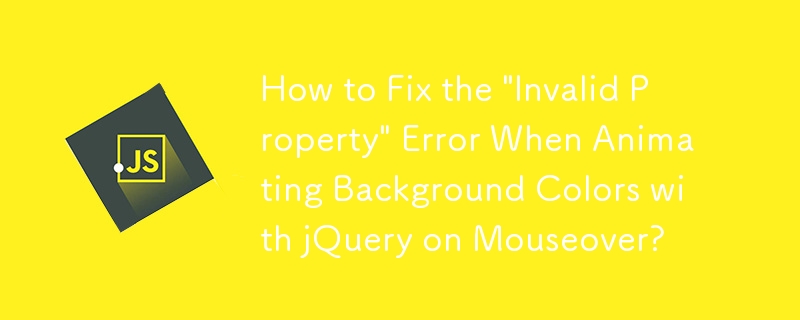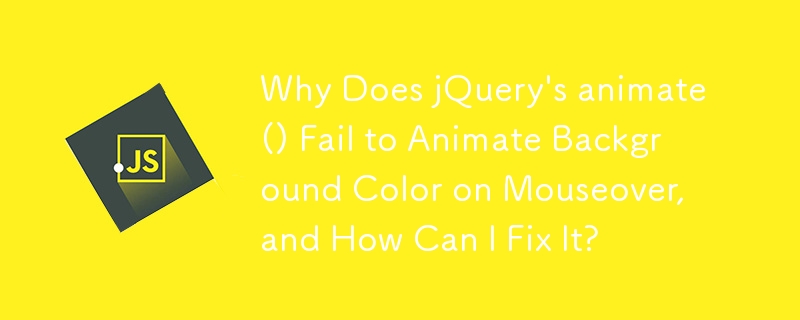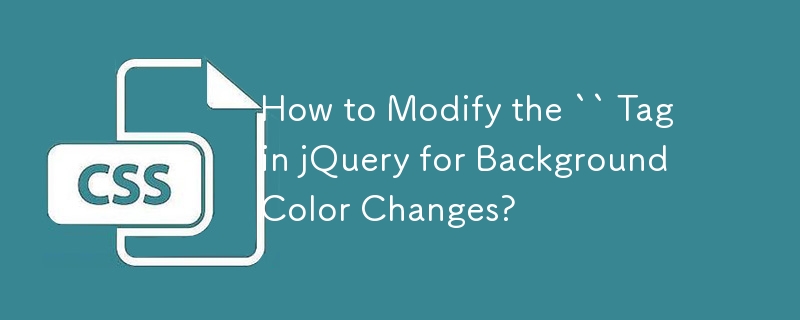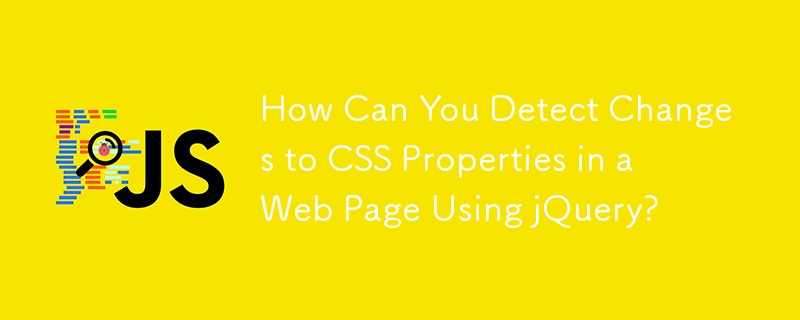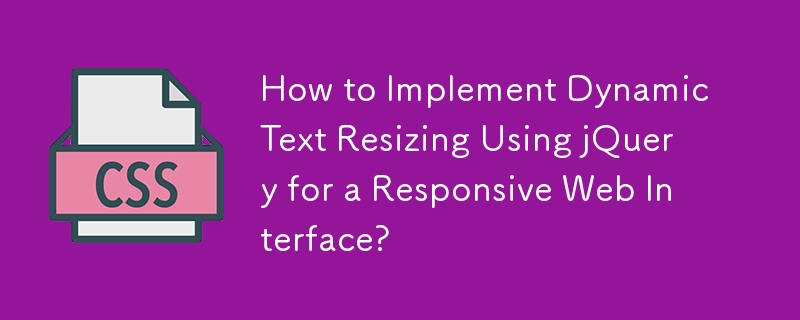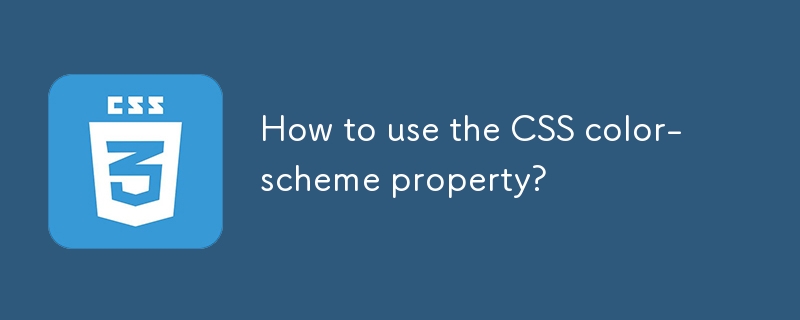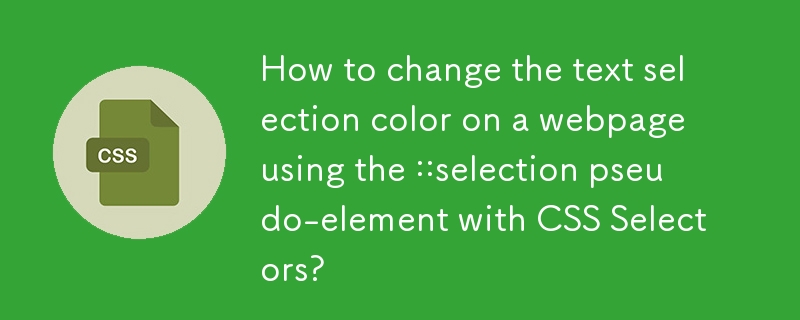Found a total of 10000 related content
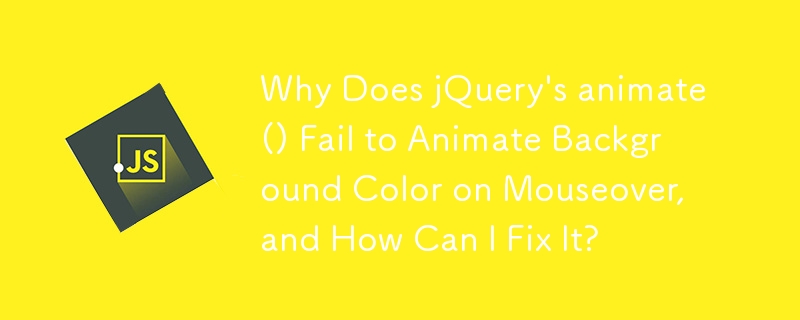
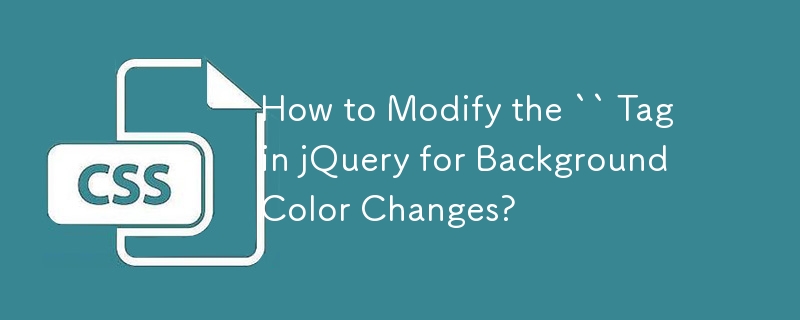



How to use the contrast checker in Edge DevTools
Article Introduction:The function of the contrast check tool in EdgeDevTools is to help developers determine whether the contrast between text and background meets the accessibility standards. The operation steps are: Open DevTools; switch to the "Elements" page; right-click the target element to select "Check Contrast"; check the contrast ratio, whether the WCAG meets the standards and the recommended color value; actual usage scenarios include checking the readability of button text, card copy and background superimposing, and ensuring compliance when adjusting the design draft color; optimization suggestions are to modify the CSS color while observing changes, and promptly feedback the designer's color matching problems to avoid rework.
2025-07-29
comment 0
451

how to enable dark mode in Windows
Article Introduction:The methods to enable Windows dark mode are as follows: 1. The system-level dark mode can be implemented by selecting "Dark" in "Settings>Personalization>Color", which affects the system interfaces such as the Start Menu and Taskbar; 2. Change the application theme color, you can turn on the accent color in the same menu and enable the dark background, which is suitable for some native applications; 3. Browsers and third-party software need to be set separately, such as enabling dark mode on the flags page of Chrome or Edge, or switching in WeChat, QQ and other software; 4. Automatic switching can be achieved through tools such as AutoDarkMode to improve the user experience.
2025-07-10
comment 0
997
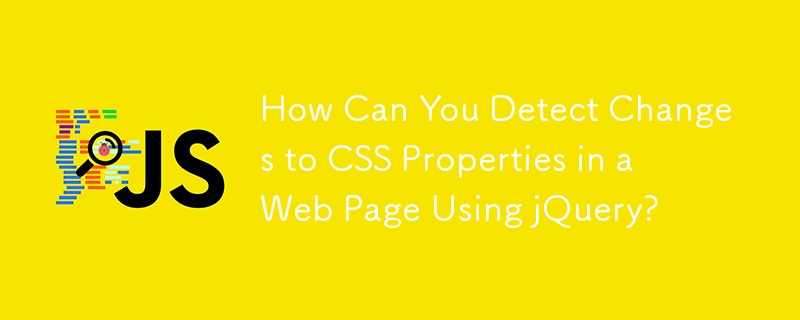

A Comprehensive Look at Events in jQuery
Article Introduction:This article was reviewed by Wern Ancheta and Camilo Reyes. Thanks to all the peer reviewers at SitePoint for getting SitePoint content to its best!
jQuery is able to capture almost all user interaction behaviors in a web page and define it as events. The importance of events is that they allow you to respond accordingly based on the actions of the user. For example, you can write code to change the background color of a web page based on button clicks or scroll events.
jQuery has many shortcut methods, such as contextmenu(), hover() and keyup(), used to handle different events. In addition to special methods, jQuery also provides a general on
2025-02-18
comment 0
583

How to use the color picker in Safari Web Inspector?
Article Introduction:To use the Web inspector color picker function in Safari browser, 1. First, turn on the "Show the 'Development' menu in the menu bar" in the "Advanced" option of Safari preferences; 2. After opening the target web page, start the Web inspector through "Development" → "Show JavaScript Console" or the shortcut key Option Command I; 3. Find the color value (such as color or background-color) in the CSS style and click the value to enter the editing state. The system will automatically pop up the color selector that comes with macOS; 4. Select the color through the color panel to view the effect in real time. Press and hold the Option key to skip the input box and directly evoke the color plate. You can also use the straw worker to select the color palette.
2025-07-20
comment 0
465
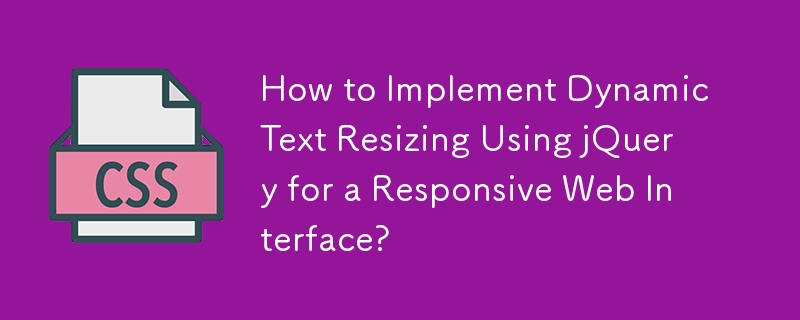

css dark mode toggle example
Article Introduction:First, use JavaScript to obtain the user system preferences and locally stored theme settings, and initialize the page theme; 1. The HTML structure contains a button to trigger topic switching; 2. CSS uses: root to define bright theme variables, .dark-mode class defines dark theme variables, and applies these variables through var(); 3. JavaScript detects prefers-color-scheme and reads localStorage to determine the initial theme; 4. Switch the dark-mode class on the html element when clicking the button, and saves the current state to localStorage; 5. All color changes are accompanied by 0.3 seconds transition animation to enhance the user
2025-07-30
comment 0
766

How to style selection highlighting (`::selection`)?
Article Introduction:Use the ::selection pseudo-element of CSS to customize the highlighting style when the web page text is selected to improve the aesthetics and unity of the page. 1. Basic settings: define background-color and color through ::selection, such as yellow background with dark gray fonts; specific elements such as p::selection can also be limited. 2. Compatibility processing: Add the -webkit- prefix to be compatible with Safari and mobile browsers, and the Firefox and Edge standards are well supported. 3. Pay attention to readability: Avoid excessive color contrast or too fancy, and should be coordinated with the overall design. For example, choose a soft blue base in dark mode to improve visual comfort. Reasonable use can enhance the texture of the interface, ignore details
2025-07-16
comment 0
930
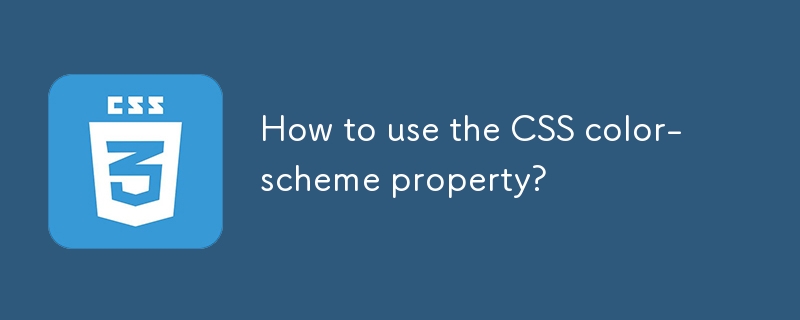
How to use the CSS color-scheme property?
Article Introduction:The color-schemeCSS attribute is used to inform the browser web page or element to correctly render the style of default elements such as form controls, scroll bars, etc. when the user enables dark or light mode; 1. Use color-scheme:lightdark to support dual mode, and it is recommended to use websites that adapt to the theme; 2. Set color-scheme:light to force the light native controls to be kept in dark systems; 3. Use color-scheme: onlydark to lock dark themes, but it is necessary to ensure that the design is fully adapted; dynamic switching should be achieved in combination with prefers-color-scheme media query, and can be applied to specific elements for local control
2025-08-03
comment 0
847

How to style a horizontal rule () in HTML?
Article Introduction:To beautify the horizontal lines in the web page, you need to customize the style. The specific methods are as follows: 1. Adjust the color, thickness and width to change the basic appearance; 2. Improve the design sense through dotted lines, gradients or adding icons; 3. Set the alignment and spacing reasonably to ensure the layout is coordinated. Use CSS to remove the default style and redefine the border, background-color, height, and width properties, such as setting hr{border:none;background-color:#ff4400;height:2px;width:80%;}. Further, visual embellishment can be achieved through pseudo-element addition icons such as hr::before, and margin and fle can be used at the same time.
2025-07-06
comment 0
567

Exploring Visual Compositing with CSS mix-blend-mode
Article Introduction:mix-blend-mode is an attribute in CSS that controls the way elements and background content are mixed. It allows web page elements such as text, images, etc. to produce a mixed effect similar to Photoshop layer. 1. Common values ??include normal, multiply, screen, overlay, etc.; 2. Suitable for scenes such as text and background fusion, multi-layer overlay, dynamic interaction design, etc.; 3. Pay attention to background dependence, browser compatibility, performance impact and readability issues when using it; 4. Beginners can start by setting background pictures, adding text or color blocks and trying different blending modes.
2025-07-09
comment 0
265

How does the repaint and reflow work
Article Introduction:Reflow and repaint are key steps that affect performance when browsers render web pages. 1. Reflow is responsible for calculating the page layout, which is triggered when the element size or position changes, such as window adjustments or DOM modifications; 2. Repaint is responsible for repainting visually changing parts, such as color or visibility changes without affecting the layout; 3. Frequent reflow will significantly reduce performance because it is often accompanied by repaint and may trigger layoutthrashing; 4. Optimization methods include batch processing of DOM changes, avoiding frequent reading of layout attributes, using requestAnimationFrame for animation, prioritizing transform and opacity attributes, and being cautious
2025-06-25
comment 0
180
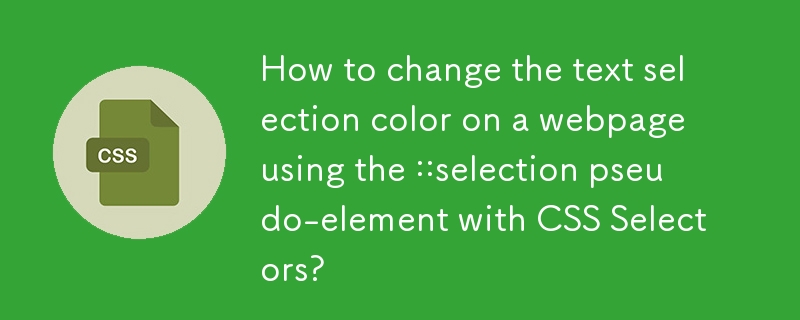
How to change the text selection color on a webpage using the ::selection pseudo-element with CSS Selectors?
Article Introduction:Want to customize the style of text selected by users on the web page? It can be implemented through the ::selection pseudo-element of CSS. ::selection allows setting some properties such as background color, font color, etc. of selected text, but does not support borders or gradient backgrounds. When using it, you can directly apply to specific tags or classes, such as p::selection or .highlight::selection. To ensure compatibility, it is recommended to add the -webkit- prefix to adapt to more devices. In addition, different selectors can be used to set different selection effects for various elements to improve the overall aesthetics of the page and user experience.
2025-07-04
comment 0
1003

Building Your First Web Page with HTML
Article Introduction:To build a web page, you need to master the HTML foundation. First, HTML is the core language for building web pages, and you can quickly get started with zero foundation; secondly, HTML pages are composed of basic structures, including declarations, root elements, meta information and titles, and content areas; then, commonly used tags such as title-, paragraphs, links, pictures, unordered lists and ordered lists can help organize content; in addition, the page can be simply beautified by inline style attributes, such as setting the font color and background color; finally, save it as a .html file and open it in a browser to test and view it, and refresh it after modification. Hands-on practice is the key to mastering HTML.
2025-07-20
comment 0
698