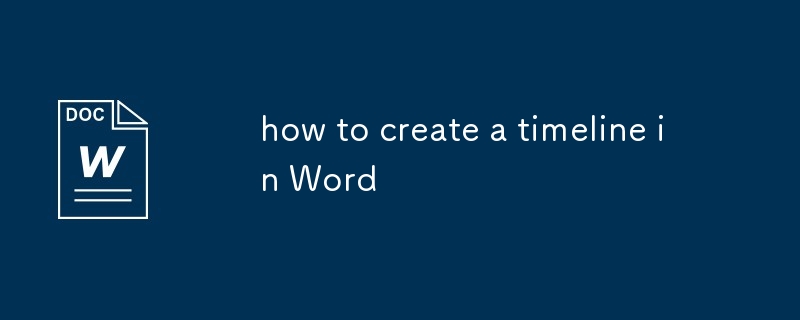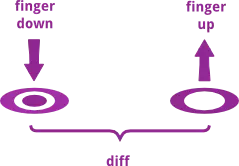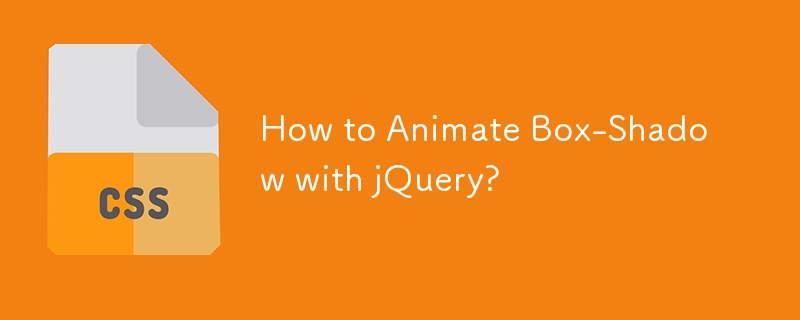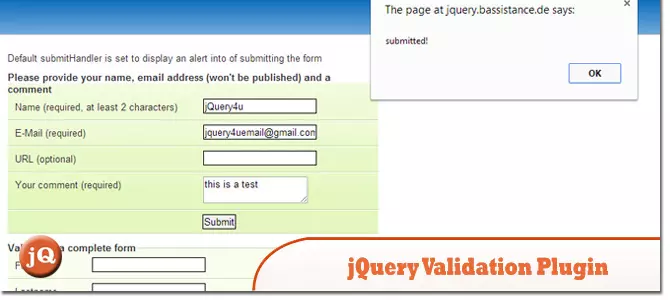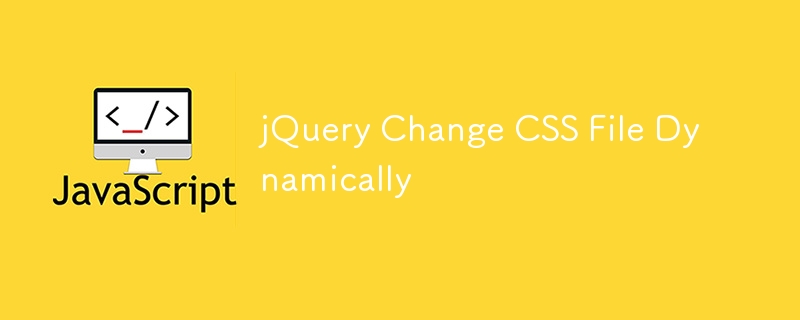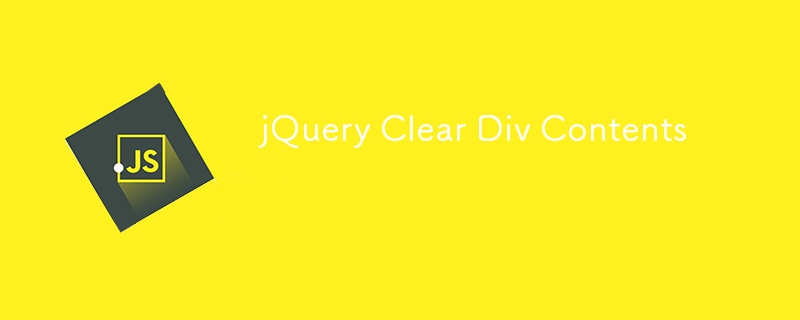Found a total of 10000 related content
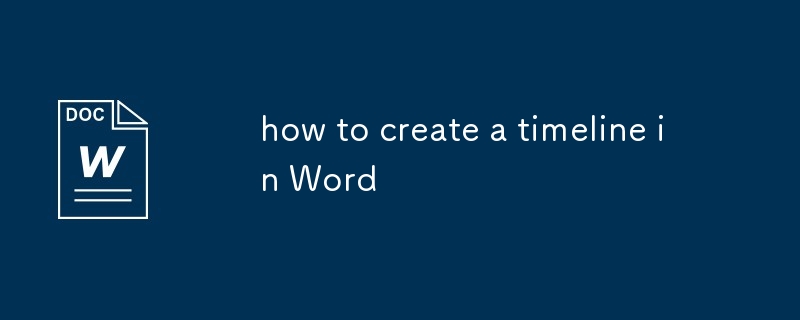
how to create a timeline in Word
Article Introduction:There are many ways to create a timeline in Word. The specific operations are as follows: 1. Use a table to quickly create a concise timeline, fill in the time and events after inserting the form and adjust the format; 2. Use SmartArt to create a graphic timeline, select a style in the "process" category and edit a node; 3. Insert Excel charts to create an advanced timeline, enter data and insert a chart and adjust the style; 4. Use text boxes to manually draw the timeline with the lines, use the shape tool to draw axes and marks and add text boxes. Each method has its own advantages and disadvantages. You can choose according to your needs and pay attention to alignment and layout to enhance your sense of professionalism.
2025-07-10
comment 0
727

How can Photoshop be used to create animated GIFs or simple video timelines?
Article Introduction:Photoshop can create animations, including GIFs and basic videos. 1. Set the workspace: Open the timeline panel, select frame animation or video timeline, and set the document mode to RGB; 2. Make GIF: Use each layer as frame, adjust the duration and number of cycles per frame; 3. Video editing: Switch to the video timeline, import video or image sequence, add transitions and audio; 4. Export animation: Select "Storage as the format used by the web" in GIF, and use the "Rendering Video" function to set parameters and export; 5. Notes: Keep the content concise to control the file size, suitable for short HD content creation.
2025-07-25
comment 0
583

Vue Devtools Usage and Debugging Tips
Article Introduction:1. VueDevtools can visually display component trees, making it easier to view parent-child relationships and component status; 2. It can monitor responsive data changes in real time, including data, props and computed attributes; 3. It provides the "Events" panel to track component event triggers and parameter transmission; 4. The "Timeline" function records the component behavior timeline to assist in performance analysis. These functions help developers efficiently debug Vue applications and improve problem-solving efficiency.
2025-07-07
comment 0
636

How to make dynamic GIF emoji packages in PS?
Article Introduction:The basic steps for making dynamic GIF emoticons in Photoshop are: 1. Create or import a series of image frames, 2. Use the timeline panel to set the order and duration of the frames, and 3. Export to GIF format. These steps include preparing the material, creating frame animations in the timeline panel, adjusting the frame duration and setting the number of loops, and ultimately optimizing and exporting the GIF with the "Save as Web" feature.
2025-05-21
comment 0
1203

jQuery Quiz Questions 1-10
Article Introduction:This article presents a jQuery quiz with answers and explanations, along with a FAQ section covering jQuery fundamentals. Let's rephrase it for better flow and readability while maintaining the original content.
An interactive jQuery quiz is coming
2025-02-22
comment 0
862

Uma Musume Pretty Derby Kitasan Black Release Date & Details
Article Introduction:Written by Andrew HammelBrowse All Uma Musume: Pretty Derby Kitasan Black releases in the global version of Umamusume: Pretty Derby on July 16, 2025. Her banner runs until August 1.Full Banner Timeline for Kitasan BlackKitasan Black appears as a feat
2025-07-11
comment 0
655

Easy Ajax with jQuery - Part 1
Article Introduction:This article was written in 2011 and remains one of our most popular posts. If you’re keen to learn more about jQuery, you may find this recent article on jQuery 1.9 of great interest.
Ajax is changing web applications, giving them a responsiveness
2025-03-09
comment 0
632

Photoshop for Web Design: Advanced Techniques for UI/UX
Article Introduction:Photoshop can be used in web design to create high-fidelity prototypes, design UI elements, and simulate user interactions. 1. Use layers, masks and smart objects for basic design. 2. Simulate user interaction through animation and timeline functions. 3. Use scripts to automate the design process and improve efficiency.
2025-04-08
comment 0
541

How do I view the Git history in VS Code?
Article Introduction:Viewing Git history in VSCode can be achieved through the built-in Git extension. The specific steps are as follows: 1. Open the Git sidebar on the left, view the list of recent submissions and select a specific submission; 2. View the file modified by the submission and line-by-line differences in the right panel, and right-click the file to perform restore changes and other operations; 3. Right-click the file in the editor and select "Open Timeline", and use the timeline view to view the historical change record of the file. These steps allow you to easily track project changes without relying on external tools.
2025-06-26
comment 0
789

How to create a timeline with HTML and CSS?
Article Introduction:The key to creating a timeline with HTML and CSS is the clear structure and reasonable style. 1. Use or build a time point structure, each time point contains time tags and content; 2. Draw time axis lines and dot marks through pseudo-elements of CSS::before or ::after; 3. Use floating or margin to realize left and right interlacing of event content; 4. Add transition effects to improve the interactive experience, such as enlarging time points during hovering; 5. Pay attention to positioning, spacing and responsive processing to ensure the beautiful and adaptable layout. Mastering these key points allows you to flexibly build a timeline of multiple styles.
2025-07-15
comment 0
850

Will Dogecoin etf be approved?
Article Introduction:As of March 2025, the Dogecoin ETF has not yet had a clear approval schedule. 1. There is no formal application yet and the SEC has not received any relevant application. 2. Market demand and controversy are high, and regulators are conservative. 3. The potential timeline is a 1-2-year review period, which may be observed from 2025 to 2026, but there is high uncertainty.
2025-03-28
comment 0
909
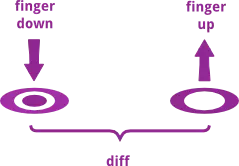
A jQuery Plugin for Touch Swiping - Part 1 of 2
Article Introduction:This article details building a jQuery plugin for detecting horizontal swipes on touch devices. Part one focuses on creating a responsive image carousel. Part two (not included here) will add swipe detection.
Key Concepts:
This tutorial creates a j
2025-02-24
comment 0
1079
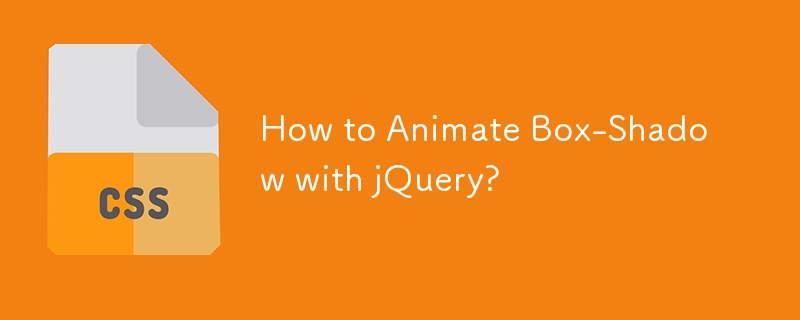
How to Animate Box-Shadow with jQuery?
Article Introduction:How to Animate Box-Shadow with jQueryQuestion:How can we utilize jQuery to animate the box-shadow property?Answer:Option 1: Using jQuery Shadow...
2024-10-30
comment 0
1055

How to Create a Timeline Filter in Excel
Article Introduction:In Excel, using the timeline filter can display data by time period more efficiently, which is more convenient than using the filter button. The Timeline is a dynamic filtering option that allows you to quickly display data for a single date, month, quarter, or year.
Step 1: Convert data to pivot table
First, convert the original Excel data into a pivot table. Select any cell in the data table (formatted or not) and click PivotTable on the Insert tab of the ribbon.
Related: How to Create Pivot Tables in Microsoft Excel
Don't be intimidated by the pivot table! We will teach you basic skills that you can master in minutes.
Related Articles
In the dialog box, make sure the entire data range is selected (
2025-04-03
comment 0
1059
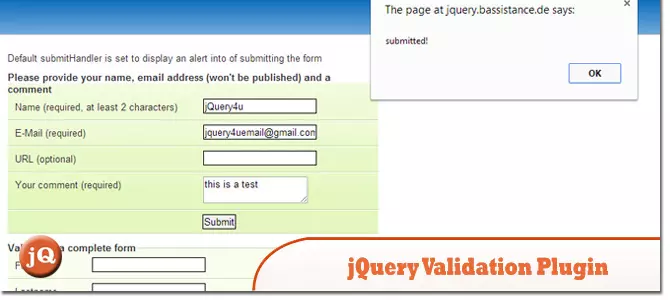
5 Good jQuery Validate Form Demos
Article Introduction:Five Excellent jQuery Form Validation Demos
Numerous form validation plugins are available, but here are five top-notch jQuery-powered demos showcasing effective form validation techniques.
Source & Demo 1: jQuery Validation Plugin
This plugin
2025-02-22
comment 0
1138

How to Build an Auto-Expanding Textarea jQuery Plugin, Part 1
Article Introduction:Automatically expanding text areas are very popular on sites like Facebook. The height of the text area box expands and shrinks according to the amount of text entered by the user. This has several advantages:
Your page design will not be dominated by large text area boxes.
Online forms with multiple text areas look shorter and easier to complete.
Users can view all text without scrolling.
View the extended text area demo...
This three-part tutorial describes how to build an automatically extended text area using HTML and reusable jQuery plug-in. By the end of the third part, you will understand how it works and have code that can be used in your own project.
need
Like all good developers, we should
2025-03-08
comment 0
699
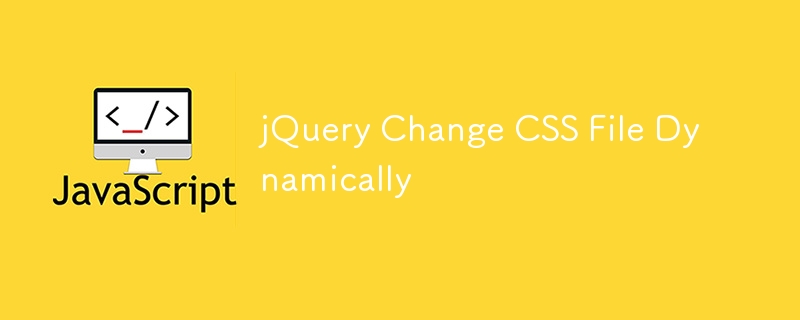
jQuery Change CSS File Dynamically
Article Introduction:Use jQuery to dynamically change CSS files, just like a jQuery stylesheet switcher!
Here is how to dynamically change a CSS file using pure jQuery:
jQuery code:
The following provides three versions of jQuery code, with slightly different functions:
Version 1: The easiest version, directly change the href attribute of the tag.
$(document).ready(function() {
$("#nav li a").click(function() {
$("link&quo
2025-03-07
comment 0
1209
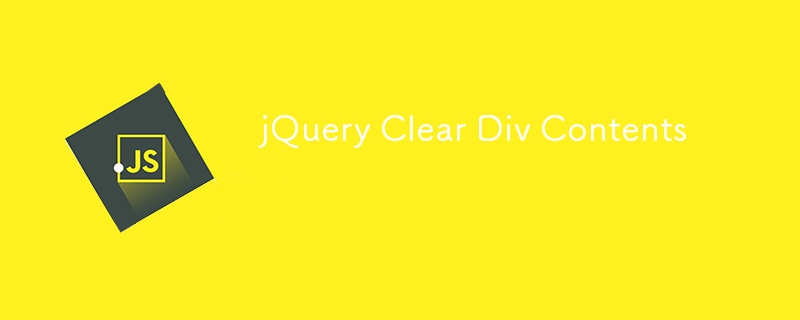
jQuery Clear Div Contents
Article Introduction:Easy way to clear div content using jQuery
Just one simple jQuery code to clear the contents of the div:
$('#div').empty();
More information: http://api.jquery.com/empty/
Another way is to use the remove() method:
$('#div').remove();
More information: http://api.jquery.com/remove/
FAQs about clearing div content with jQuery (FAQs)
1. Why use jQuery to clear div content?
jQuery is a powerful JavaSc
2025-03-07
comment 0
1250

How to chain multiple animations together?
Article Introduction:To make multiple animations play in sequence, you can set delays through CSS's animation-delay to achieve simple concatenation; use JavaScript to listen for events or setTimeout for dynamic control; or use the timeline functions of animation libraries such as GSAP to arrange animations in order. 1. The CSS method realizes sequential playback by adding a delay value equal to the duration of the previous animation to the subsequent animation, which is suitable for simple scenes; 2. The JS method triggers the next animation by listening to the animationend event or using setTimeout, which is flexible and controllable but requires compatibility; 3. Animation libraries such as GSAP provide timeline functions, which can easily manage complex animation sequences and support intervals and overlapping effects; pay attention to delay calculation
2025-07-05
comment 0
1014