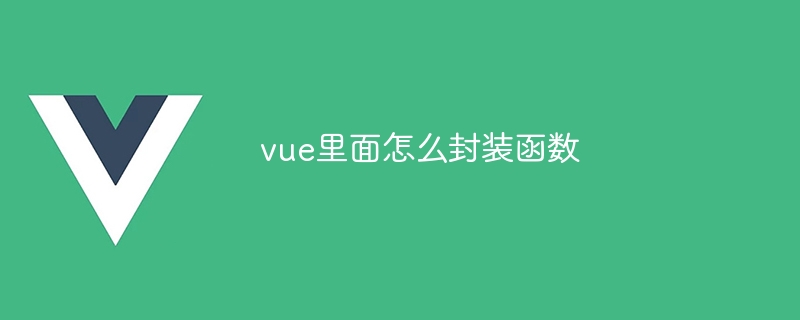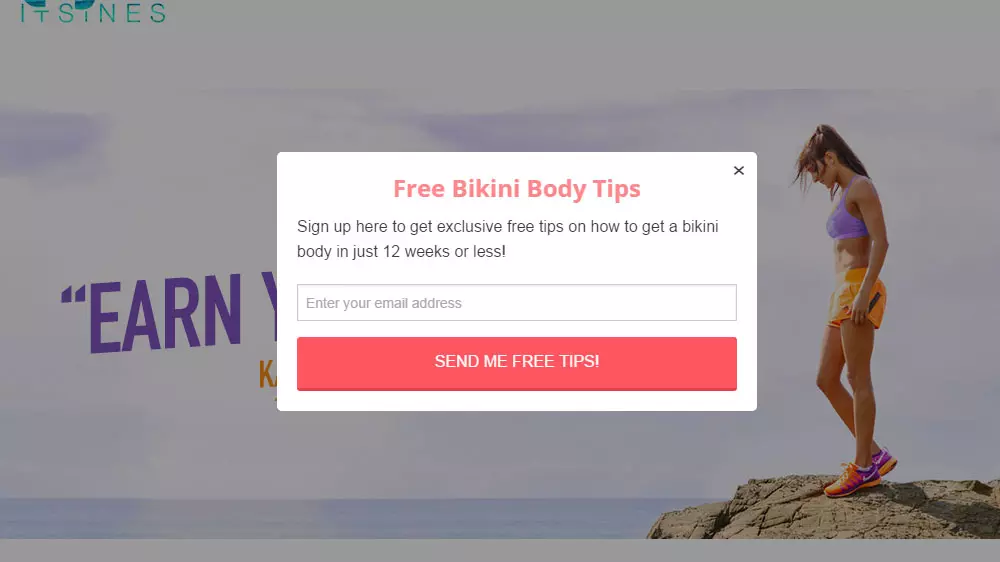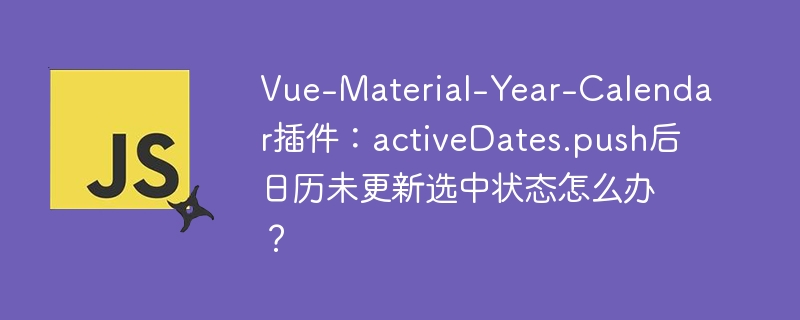Found a total of 10000 related content
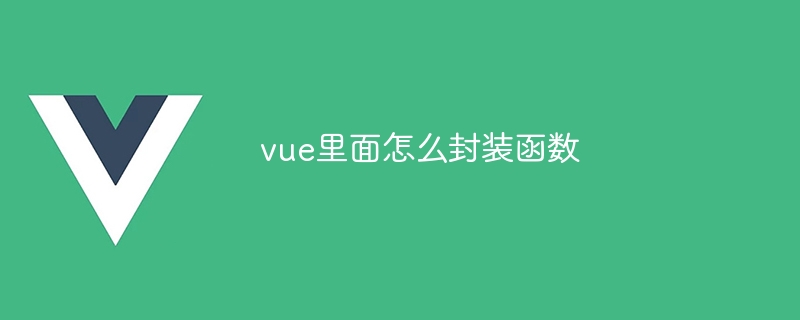
How to encapsulate functions in vue
Article Introduction:There are three ways to encapsulate functions in Vue: 1. Use mixins to define functions in mixin files and use mixin options in components; 2. Use plug-ins to add functions to Vue prototypes and install plug-ins through install methods; 3. Use global methods to add functions to Vue prototypes through plug-ins. The selection method depends on project requirements and preferences.
2025-04-08
comment 0
844

What are custom plugins in Vue?
Article Introduction:To create a Vue custom plug-in, follow the following steps: 1. Define the plug-in object containing the install method; 2. Extend Vue by adding global methods, instance methods, directives, mixing or registering components in install; 3. Export the plug-in for importing and use elsewhere; 4. Register the plug-in through Vue.use (YourPlugin) in the main application file. For example, you can create a plugin that adds the $formatCurrency method for all components, and set Vue.prototype.$formatCurrency in install. When using plug-ins, be careful to avoid excessive pollution of global namespace, reduce side effects, and ensure that each plug-in is
2025-06-26
comment 0
933

How to configure vue with vscode
Article Introduction:How to configure VSCode to write Vue: Install the Vue CLI and VSCode Vue plug-in. Create a Vue project. Set syntax highlighting, linting, automatic formatting, and code snippets. Install ESLint and Prettier to enhance code quality. Integrated Git (optional). After the configuration is complete, VSCode is ready for Vue development.
2025-04-16
comment 0
814

How to migrate a Vue project from Vue CLI to Vite?
Article Introduction:The key steps to migrate VueCLI projects to Vite are as follows: 1. Install Vite and necessary plug-ins, including vite and @vitejs/plugin-vue. If you use JSX, TS, etc., you also need to install the corresponding plug-ins; 2. Create or modify the index.html file as a new entry, and ensure that main.js is initialized using createApp; 3. Add the vite.config.js configuration file and integrate the vue plug-in and optional configurations such as alias and ports; 4. Replace the startup script in package.json as a Vite command; pay attention to plug-in compatibility, static resource paths, environment variable naming rules, and TypeScript configuration when migrating.
2025-07-24
comment 0
464

How to create and use a Vue plugin?
Article Introduction:How to create and use Vue plugin? The Vue plugin is an object with the install method to add global functionality to the entire application. 1. The basic structure of the plug-in is to define an object containing the install method, which receives app and options parameters; 2. In the install method, you can add global methods, register components or instructions, inject mixed in, etc.; 3. Use app.use() to register the plug-in and pass in options; 4. Get plug-in methods through this.$method or Composition API in the component; 5. It is recommended to keep a single responsibility, support configuration parameters, avoid naming conflicts, and improve compatibility with Composition API; 6
2025-07-10
comment 0
293

How to interface with the backend with vue
Article Introduction:Vue interacts with the backend API to follow the following steps: 1. Install the Axios plug-in; 2. Introduce Axios; 3. Use Axios to initiate HTTP requests; 4. Handle server responses.
2025-04-08
comment 0
609

How to integrate a third-party library in Vue?
Article Introduction:Installation library: Use npm or yarn to install third-party libraries, such as npminstalllibrary-name; 2. Import and use in components: imported and used in import in .vue files, suitable for tool libraries such as Lodash and Axios; 3. Global registration plug-in: For Vue plug-ins such as VueRouter and Pinia, global installation needs to be done in main.js through app.use() (Vue3) or Vue.use() (Vue2); 4. Optional CDN method: Introduce CDN scripts through index.html, access the library as a global variable, and is only recommended for prototype development; 5. TypeScript support: If Typ is used
2025-07-29
comment 0
442

VSCode format on save not working
Article Introduction:Common reasons and solutions for automatic formatting failure in VSCode during saving are as follows: 1. Make sure formatsave is enabled, you can check in the settings or add "editor.formatOnSave":true in settings. 2. Check whether formatting tools such as Prettier and ESLint are installed and correctly configured, and set as the default formatter; 3. Install corresponding plug-ins for specific file types such as .vue or .jsx and configure rules; 4. Troubleshoot plug-in conflicts or overridden settings, try to uninstall unnecessary plug-ins and manually trigger the formatting test effect.
2025-07-20
comment 0
787

How to create a plugin for a Vue application?
Article Introduction:The Vue plugin is an object or function containing the install method, which is used to extend the functionality of Vue application. 1. Call the plug-in's install method through app.use(); 2. You can register global components such as app.component('MyButton',MyButton); 3. Add global methods such as $this through app.config.globalProperties; 4. Plugins can pass parameters through use to achieve configuration customization; 5. When writing, you should avoid abuse of global variables and reduce side effects, and consider TypeScript support and plug-in order issues.
2025-07-23
comment 0
287

How to use Vite in a Laravel project?
Article Introduction:Integrating Vite in Laravel project can be achieved through the following steps: 1. Install Vite and laravel-vite-plugin plug-ins and related dependencies; 2. Create and configure vite.config.js files, set entry files and plug-ins; 3. Use the @vite directive to load resources in the Blade template; 4. Use the npm command to start the development server or build production environment resources; 5. Pay attention to path processing and plug-in configuration to support Vue, React and other frameworks. After correct configuration, Vite will greatly improve the front-end construction speed and optimize the hot update experience.
2025-07-26
comment 0
439
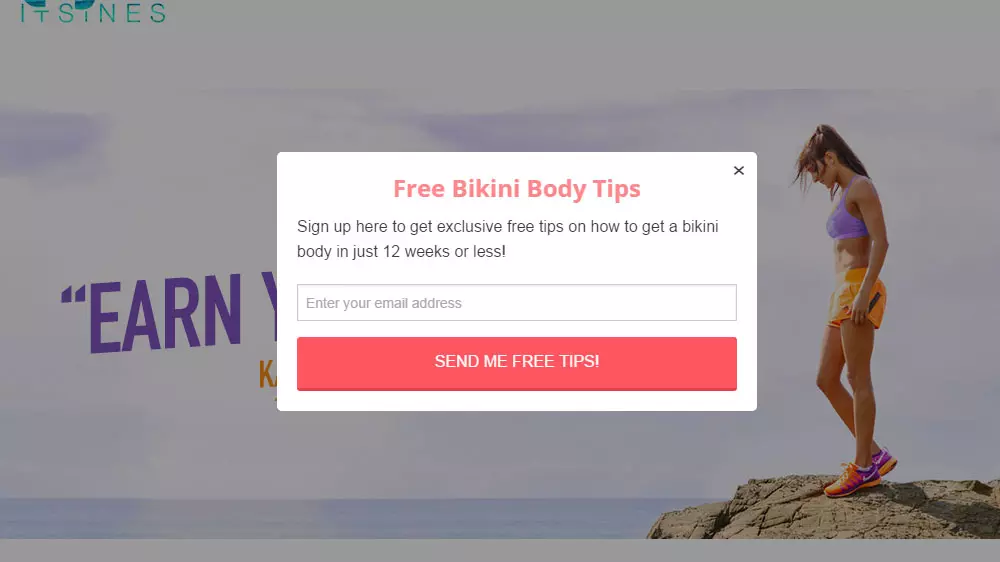
8 Top WordPress Popup Plugins and Why You Should Try Them
Article Introduction:WordPress pop-up plug-in: a powerful tool to improve conversion rate
Key points:
Pop-up windows significantly increase website conversion rate, with cases showing up to 300%. Top WordPress popup plugins such as SumoMe ListBuilder, Ninja Popups, and OptinMonster can help you achieve this.
The ideal WordPress pop-up plug-in should have a user-friendly interface, multiple pop-up types, precise positioning and triggering options, and be well integrated with your email marketing services and other tools. Most plugins also allow custom designs and pop-up scheduling.
Although pop-ups are very effective in acquiring leads and developing mailing lists, be sure to use them with caution and after installation
2025-02-17
comment 0
450

What is the difference between a Vue plugin and a composable function?
Article Introduction:Vue plug-in is used to extend application functions globally, while combinable functions are used to multiplex responsive logic among components. 1. The plug-in is installed when the application is started through app.use(), and can add global methods, components or configurations to affect the entire application; 2. Composition functions can be used on demand within the component through import, encapsulating and returning responsive state and logic, and only act on the call; 3. The plug-in is suitable for global services such as routing and state management, and the combination functions are suitable for reusable logic such as mouse position, form processing, etc.; 4. The plug-in may introduce global side effects, and the combination functions are well encapsulated and have no global pollution. Therefore, plug-ins or combinable functions should be selected based on whether global configuration is required. Both are often used in the same project to achieve a clear architecture
2025-07-28
comment 0
293

How to use external libraries with Vue?
Article Introduction:There are four main ways to use external libraries in Vue projects: First, it is installed and modularly introduced through npm, suitable for libraries that support ES modules, which can be loaded on demand to reduce volume; second, it is registered as a Vue plug-in, suitable for libraries designed specifically for Vue such as VueRouter; third, it is introduced through CDN, which is not recommended but is suitable for rapid testing; fourth, it is global mount, which is easy to access multiple components but has the risk of pollution.
2025-06-26
comment 0
481

How to configure vite.config.js for a Vue project?
Article Introduction:Install @vitejs/plugin-vue and enable VueSFC support in vite.config.js through defineConfig and vue() plug-ins; 2. Use resolve to configure path alias such as @ point to the src directory, and synchronously update tsconfig.json to improve IDE recognition; 3. Use .env file to manage environment variables, use import.meta.env to read in the code, and configure global constants in combination with define; 4. Set proxy rules in server.proxy to forward /api requests to the backend service to avoid CORS problems; 5. Customize build configuration output directory, resource path, so
2025-07-28
comment 0
651
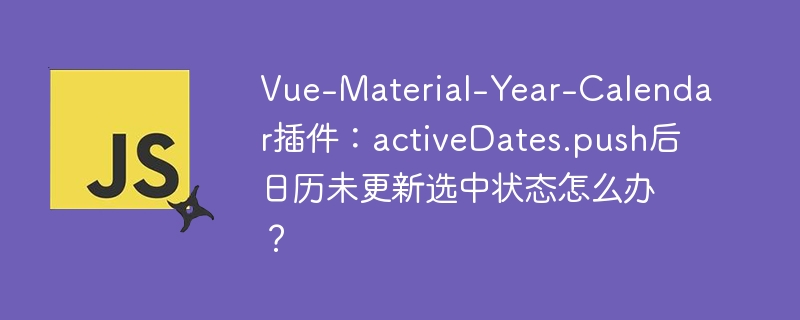

How to reduce Vue build size?
Article Introduction:The core methods for optimizing the package volume of Vue project are: 1. Use webpack-bundle-analyzer to analyze the package volume composition; 2. Split dependencies and load components and routes on demand; 3. Enable Gzip compression to reduce transmission size; 4. Introduce large libraries through CDN. Specific operations include installing the analysis plug-in to view the module size, configuring babel-plugin-component and asynchronous routing to achieve on-demand loading, using the compression-webpack-plugin plug-in to generate .gz files, and setting externals in vue.config.js to exclude libraries introduced by CDN, thereby significantly improving page loading speed and user experience.
2025-07-25
comment 0
754


Vue build fails with 'JavaScript heap out of memory' error
Article Introduction:The solution to the error "JavaScripttheapoutofmemory" in the Vue project packaging error is as follows: 1. Increase the Node.js memory limit, use the --max-old-space-size parameter to increase the memory limit, such as node--max-old-space-size=4096vue-cli-servicebuild, and configure scripts in package.json; 2. Check dependencies and plug-ins to avoid introducing large libraries, closing production environment sourcemap, and optimizing loader configuration; 3. Enable webpack subcontracting mechanism, configure splitCh in vue.config.js
2025-07-21
comment 0
1021