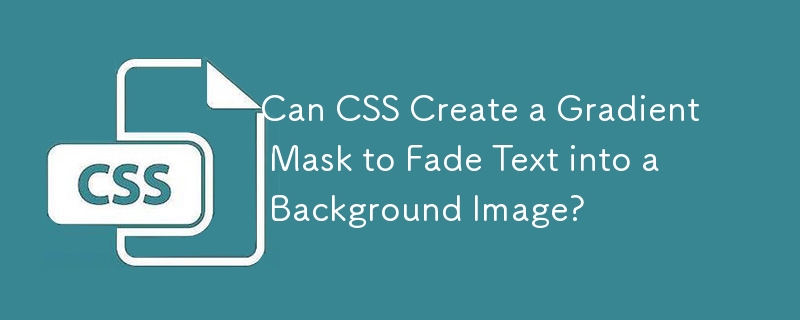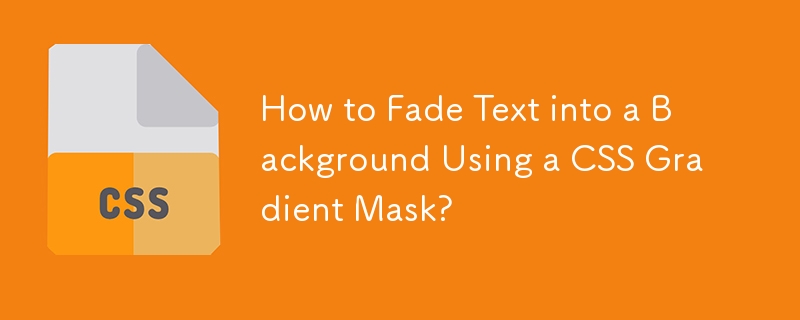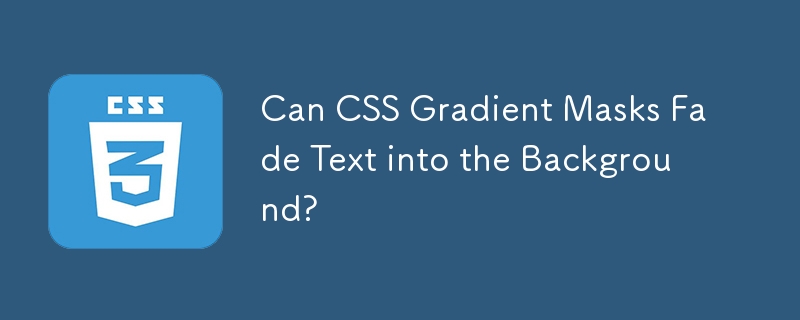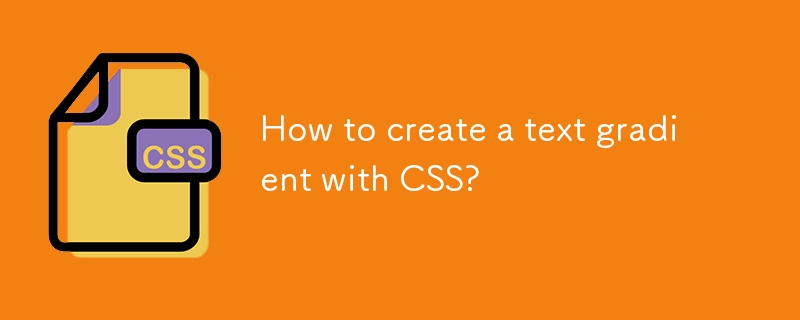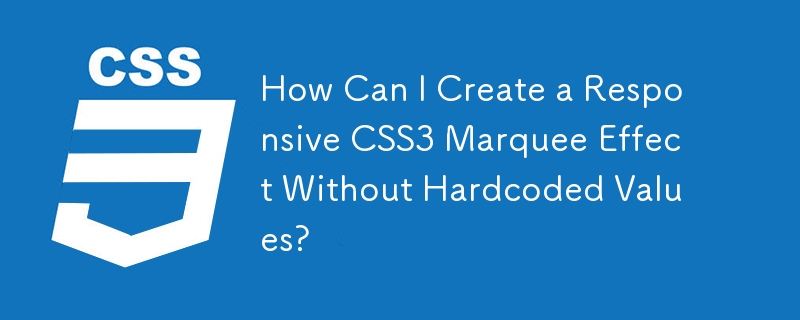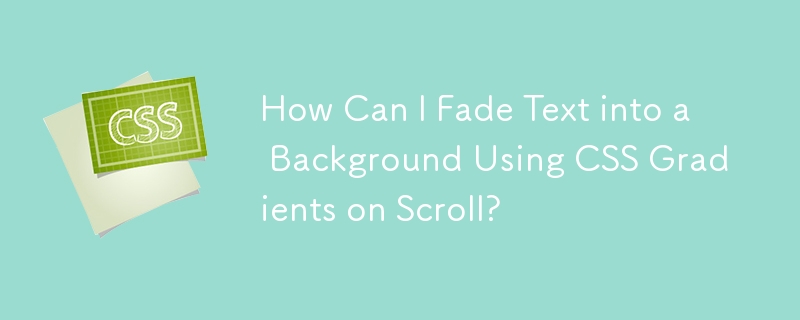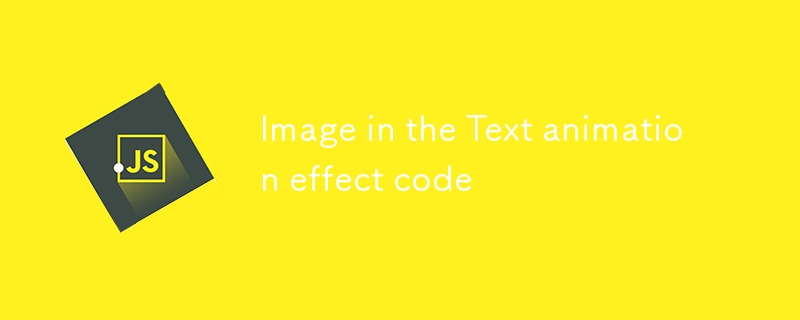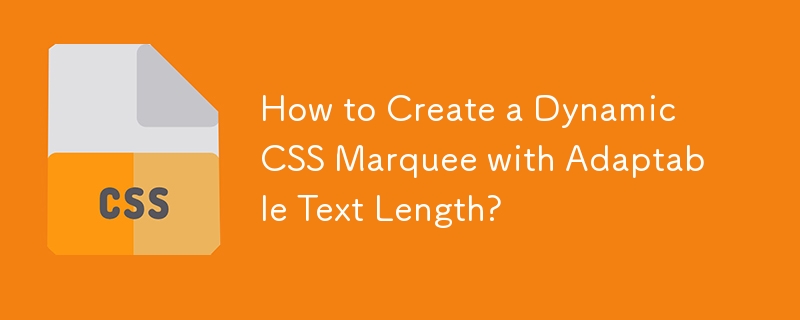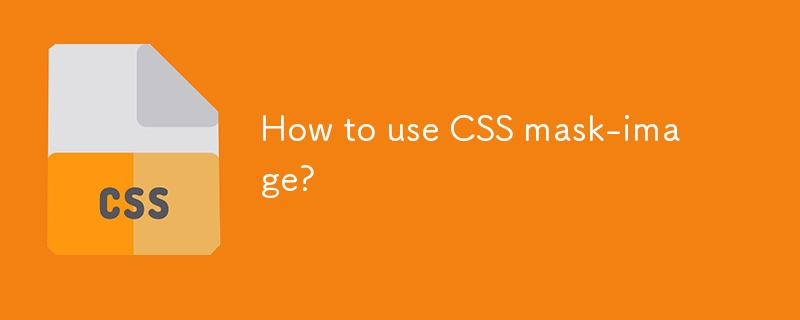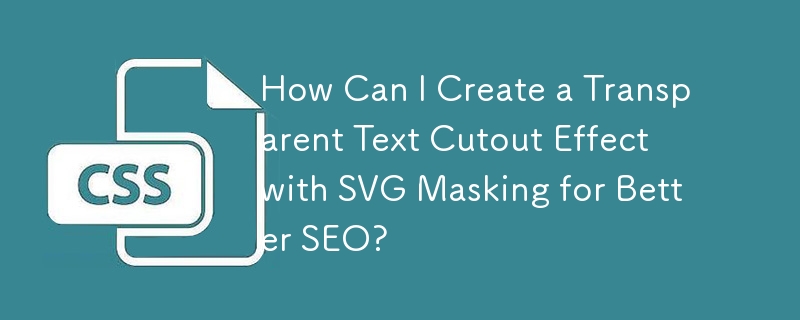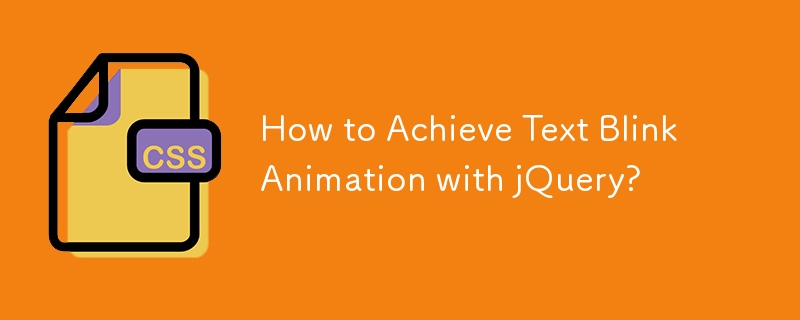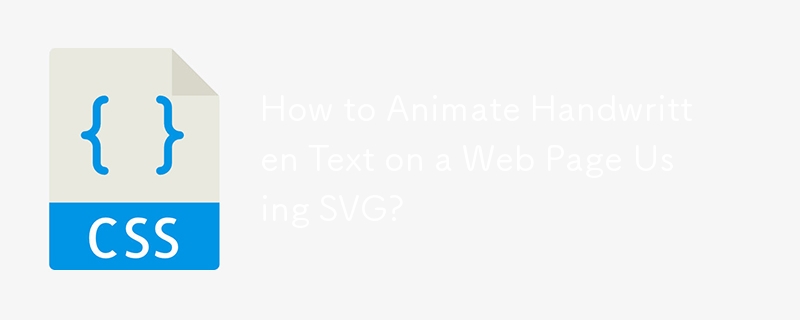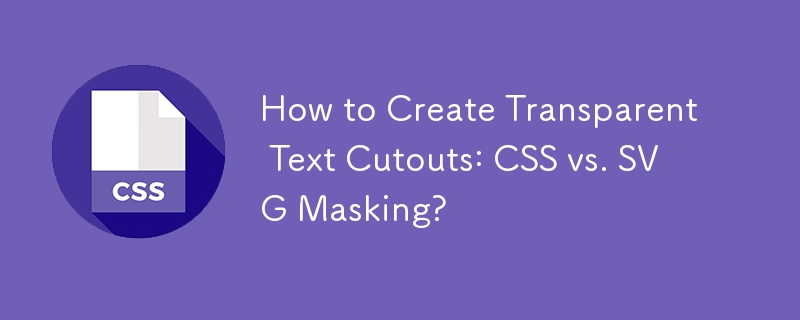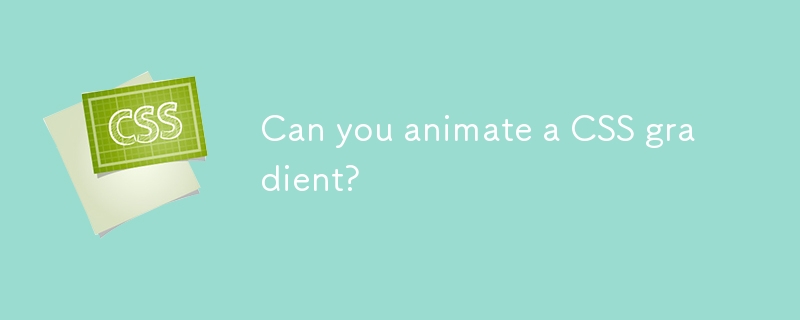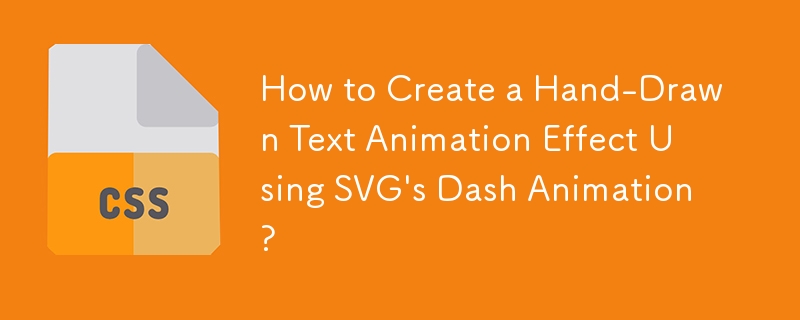Found a total of 10000 related content
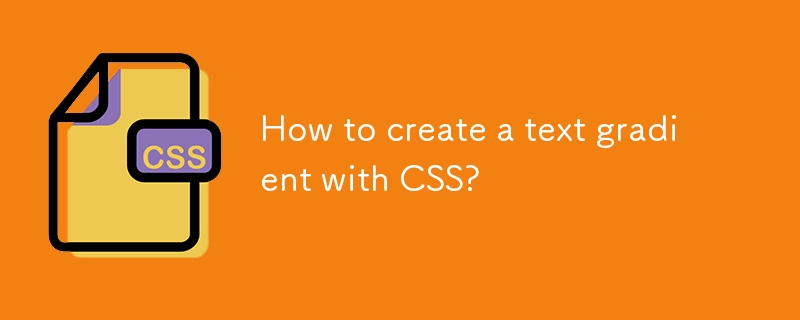
How to create a text gradient with CSS?
Article Introduction:Use background-image and background-clip:text to achieve CSS text gradient effect; 2. You must set -webkit-background-clip:text and -webkit-text-fill-color:transparent to ensure browser compatibility; 3. You can customize linear or radial gradients, and it is recommended to use bold or large text to improve visual effect; 4. It is recommended to set color as an alternative color for unsupported environments; 5. Alternatives can use -webkit-mask-image to achieve more complex effects, but they are mainly suitable for advanced scenarios; this method is simple, has good compatibility and visual
2025-08-01
comment 0
255

Creating complex CSS Gradient backgrounds and effects
Article Introduction:CSS gradient backgrounds enable complex visual effects through cascading, animation and blending modes. 1. Multiple gradients can be separated by commas, and the bottom layer is drawn from the upper layer. It is recommended to use translucent colors and different directions to enhance the levels; 2. Animation can be implemented through background-position or keyframes, pay attention to performance and transition effect control; 3. Mix-clip:text can make gradient text, mask-image combined with gradient can realize image masking, mix-blend-mode is used for element interaction design.
2025-07-12
comment 0
435
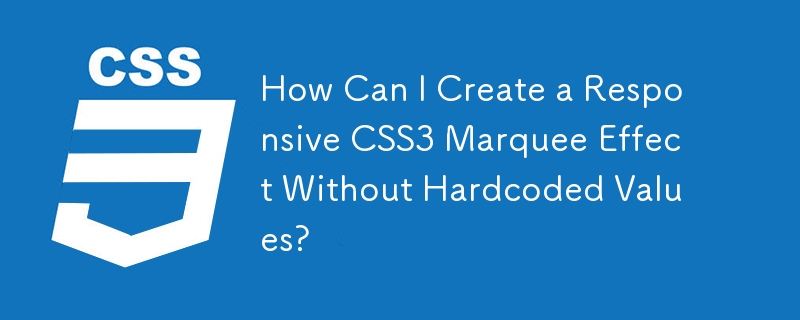
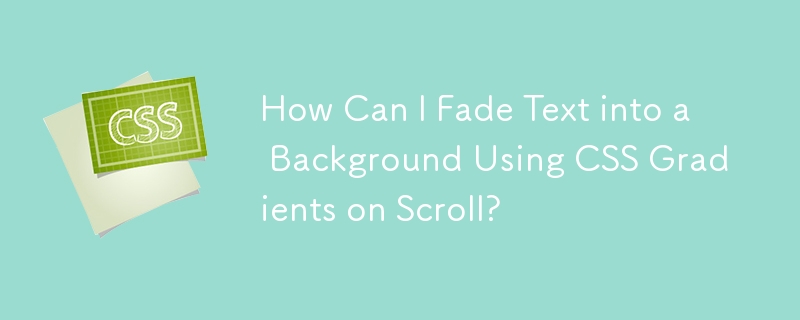
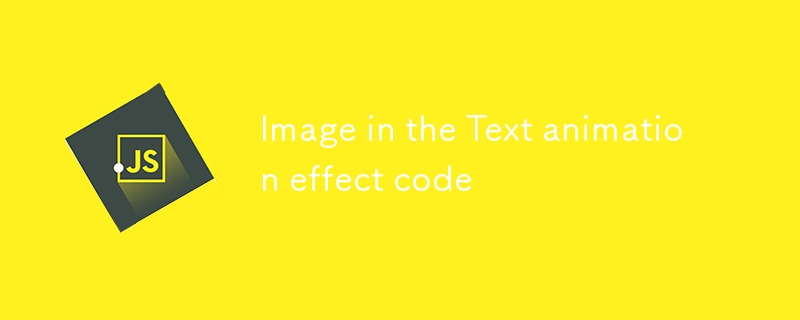
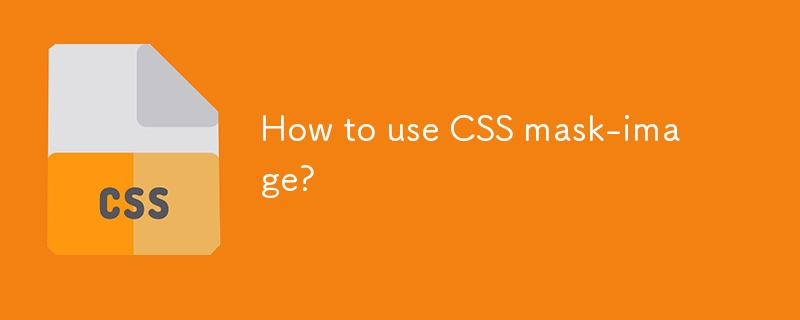
How to use CSS mask-image?
Article Introduction:The mask-image attribute of CSS controls the visible area of the element through pictures or gradients, achieving visual effects such as fading, hollowing out, and image cropping. 1. Use mask-image to set the mask image, white display, black hidden, gray translucent; 2. It is recommended to use PNG format, and use mask-repeat and mask-size to control the mask direction and size; 3. Add -webkit-prefix to improve browser compatibility; 4. It is often used in scenes such as image fading, text hollowing, dynamic mask transition; 5. Pay attention to the mask image scale, element background settings and Safari compatibility processing. Mastering the combination of black, white and gray control, compatibility processing and animation can achieve attractive visual effects.
2025-07-18
comment 0
159
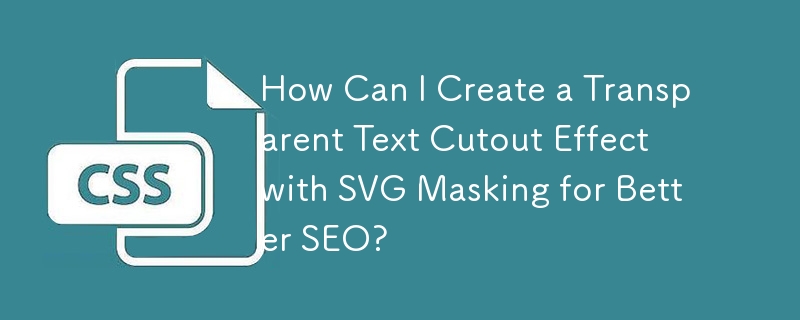
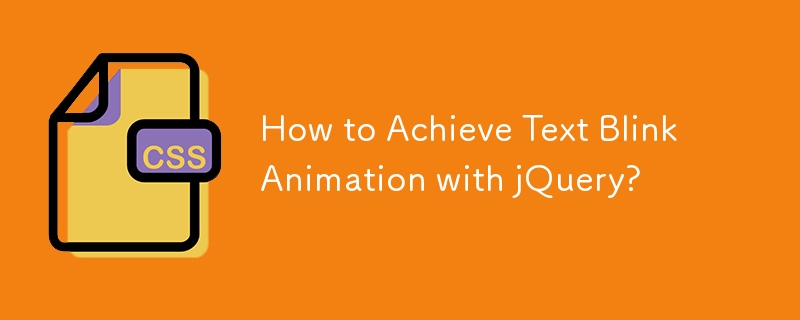
How to Achieve Text Blink Animation with jQuery?
Article Introduction:Achieving Text Blink Animation with jQueryIn this query, we seek a simple yet effective method to create a blinking text effect using jQuery....
2024-10-30
comment 0
836
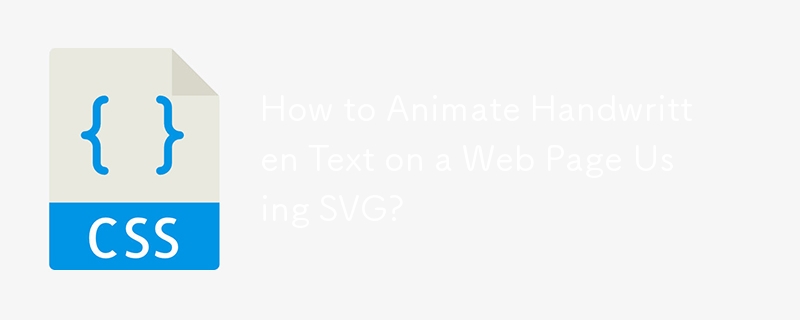

8 Animated Parallax Examples Using jQuery
Article Introduction:jQuery empowerment: 8 amazing parallax animation web page cases
jQuery has greatly improved the level of website animation effects. The parallax effect brings perception and depth to the animation by observing objects in different directions of sight to make them appear in different positions. The following are 8 wonderful cases of using jQuery parallax effects on different websites to inspire you to create your own jQuery parallax animation.
Parallaxbokeh
CSS & jQuery animation parallax bokeh effect created by David Leggett. It uses the animation parallax effect as a website background, and while the effect may slow down the website slightly, this is still a good example.
Come
2025-03-05
comment 0
718
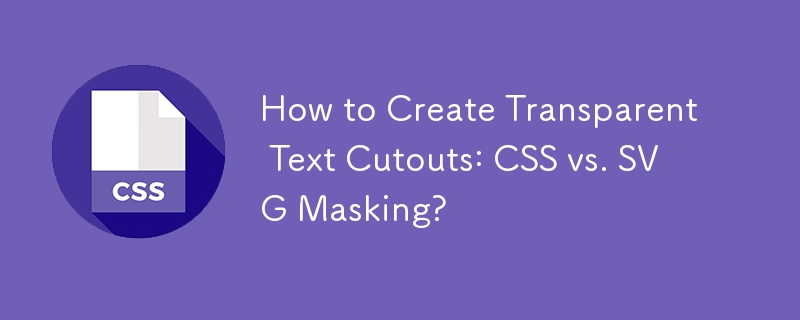
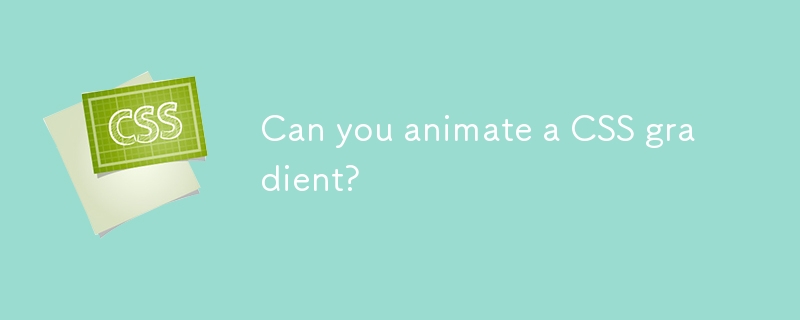
Can you animate a CSS gradient?
Article Introduction:Yes, CSS gradients can be animated by background movement. Specific methods include: 1. Use the background-position attribute to achieve linear or radial gradient flow effect with keyframe animation; 2. Set the background-size greater than the container size to provide moving space; 3. Control the animation separately through multiple background layers to achieve more complex effects; 4. Pay attention to optimizing performance, avoiding too fast animations and testing browser compatibility.
2025-07-06
comment 0
152


How to create a simple popup or modal with HTML, CSS, and JS?
Article Introduction:To achieve a basic pop-up effect, you need to follow the following steps: 1. Structure: Use HTML to create trigger buttons, mask layer and pop-up content area; 2. Style: Set default hidden, centered layout, mask background and close button styles through CSS; 3. Interaction: Use JavaScript to bind click events to control pop-up display and hide, and can expand the ESC key closing function; 4. Optimization: Add CSS animation to improve user experience. The entire process does not require a third-party library, which is suitable for quickly realizing basic pop-up functions.
2025-07-12
comment 0
381