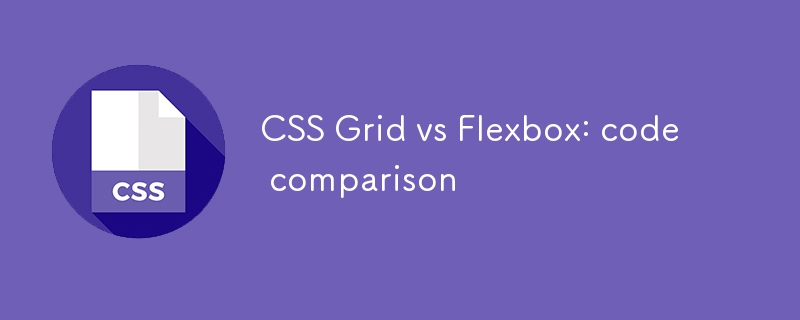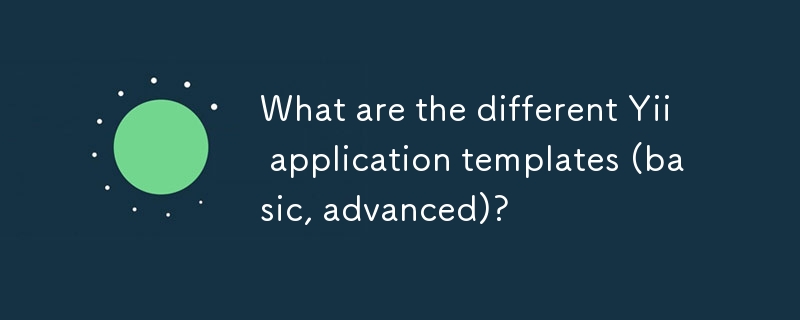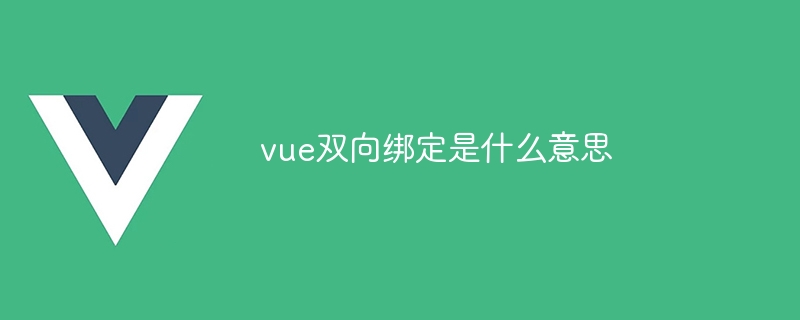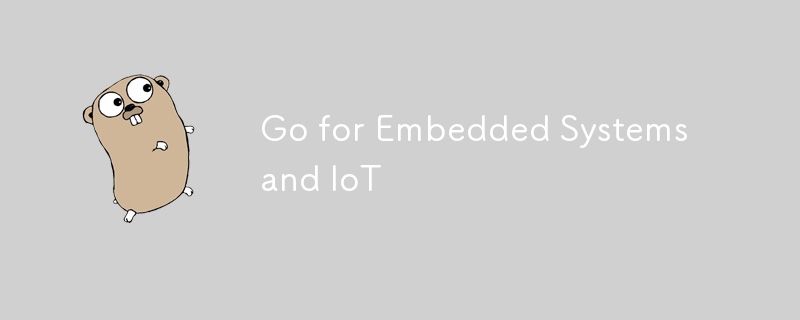Found a total of 10000 related content

yii2 admin finished using
Article Introduction:Yii2 AdminLTE is a backend management system template based on the Yii2 framework and AdminLTE management template. It provides a wealth of controls and features that can help developers quickly build powerful backend management systems. Installation and use: Install through composer: composer requires kartik-v/yii2-adminlte to configure the AdminLTE module in config/web.php to run the migration command: yii migrate/up --migrationPath=@kartik-v/yii2-adminlte/migrations
2025-04-18
comment 0
429

Build a TODO Application With React and Vite.
Article Introduction:Introduction ?
In this project walkthrough, I’ll share insights on building a Todo Web Application using React and Vite. We’ll cover essential topics like state management, responsive design, and interactivity to create a simple but feature-ric
2024-11-28
comment 0
713

How to handle forms in Angular
Article Introduction:Template-driven forms are suitable for simple scenarios, and form state is processed through ngModel and instructions; responsive forms are suitable for complex controls, and models are manually built through FormControl and FormGroup; verification can be implemented through built-in rules or custom functions; performance-oriented, lazy loading, sharing state, abstract components, and using patchValue.
2025-06-25
comment 0
332

Laravel: Key Features and Advantages Explained
Article Introduction:Laravel is a PHP framework based on MVC architecture, with concise syntax, powerful command line tools, convenient data operation and flexible template engine. 1. Elegant syntax and easy-to-use API make development quick and easy to use. 2. Artisan command line tool simplifies code generation and database management. 3.EloquentORM makes data operation intuitive and simple. 4. The Blade template engine supports advanced view logic.
2025-04-19
comment 0
995
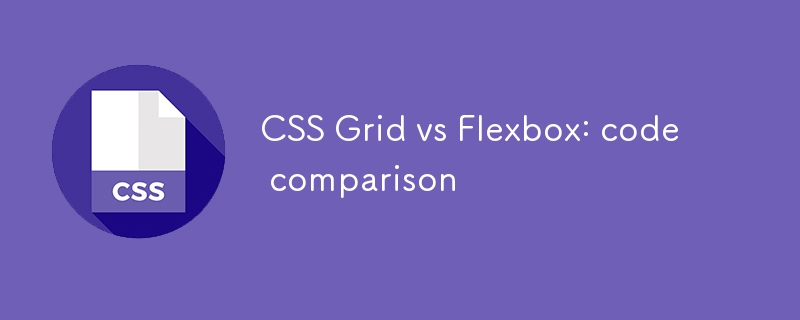
CSS Grid vs Flexbox: code comparison
Article Introduction:CSSGrid and Flexbox can be used in combination, but Grid is more suitable for two-dimensional layouts, while Flexbox is good at one-dimensional layouts. 1.Grid defines grid structure through grid-template-rows and grid-template-columns, which is suitable for complex two-dimensional layouts. 2. Flexbox controls direction and space allocation through flex-direction and flex attributes, suitable for one-dimensional layout and simple responsive design. 3. In terms of performance, Flexbox is suitable for simple layouts, and Grid is suitable for complex layouts, but may affect browser rendering performance. 4. Compatibility, Flexbox supports more extensively, Grid in modern browsers
2025-06-01
comment 0
825

What are common Vue performance anti-patterns?
Article Introduction:Common Vue performance anti-patterns include: 1. unnecessary responsive data, 2. Frequent execution of functions in templates, 3. Abuse of v-if and v-show, 4. Component communication over-reliance on $emit and $root/$parent, 5. Ignore the correct use of key attributes; the corresponding optimization suggestions are: only set the really needed data as responsive and use Object.freeze(), replace template functions with computed attributes, use v-show to switch high-frequency v-if, use state management library to reduce coupling, and always use unique identifiers as key.
2025-07-29
comment 0
848

How to manage subscriptions in Vue components?
Article Introduction:The key to managing subscriptions in Vue components is to avoid memory leaks and duplicate triggers. Three key points need to be followed: 1. Use beforeUnmount or onBeforeUnmount to clean up the subscription; 2. Avoid creating new subscriptions directly in the template; 3. Encapsulate subscription logic with composable functions for reuse and unified management. By unsubscribing before component uninstallation, moving subscription logic out of templates and saving to responsive data, and encapsulating common logic, performance and maintenance can be effectively improved, ensuring "who creates and cleanses", thus preventing memory leaks and unexpected behaviors.
2025-07-30
comment 0
763

How to organize my Gmail inbox
Article Introduction:To keep your Gmail inbox organized, the key is to build sustainable habits. 1. Enable Gmail's "categorization" function to automatically classify emails as "main", "social", "promotion", etc., reduce interference and centrally process important emails; 2. Use tags and filters to set rules to automatically archive, add tags or stare emails to improve management efficiency; 3. Spend 5 minutes a week to clean and archive emails, delete invalid information and adjust misclassified emails; 4. Enable the "Priority Inbox" function to focus on key information and improve concentration. These methods are simple and practical. If you insist on adjusting settings that suit your habits, you can make your inbox refreshing and controllable.
2025-07-31
comment 0
887

How to handle global state without Vuex or Pinia?
Article Introduction:If you don't want to use Vuex or Pinia to manage global state, there are still several lighter and flexible ways to achieve similar effects: 1. Use Vue's provide/inject mechanism to expose responsive objects in the root component through provide, and subcomponents obtain and modify state through inject, which is suitable for simple shared state of small and medium-sized projects; 2. Use the custom combination function reactive/ref to create reusable state modules, export states and operation methods, which are convenient for testing and expansion; 3. Use the browser's built-in storage state synchronization, combined with localStorage and responsive state in memory to achieve persistent state management that is still retained after refresh. Although these methods are not complicated,
2025-07-03
comment 0
138

What is a single page application SPA
Article Introduction:The SPA can change content without refreshing the page because it uses JavaScript to dynamically update the local content of the page, and implements it with the help of front-end framework and asynchronous loading technology. Its core mechanisms include: ① Request data from the server through AJAX or FetchAPI; ② Use front-end routes to manage URL changes; ③ Replace part of the content instead of full page overloading in existing pages. This mode is suitable for scenes such as backend management systems, social network interfaces, online editing tools, etc. that require frequent interaction, but attention should be paid to SEO optimization, home screen loading speed, memory management and browser compatibility. During development, it is recommended to use code chunking, evaluate whether SSR or static generation is introduced, and continuously monitor performance to ensure user experience and application stability.
2025-06-26
comment 0
1058

Vue 3 Composition API: A Guide to Building Scalable Applications
Article Introduction:Organizational logic centrally manages related logic according to function rather than option type; 2. Create custom composables starting with use to encapsulate reusable responsive logic to improve consistency and maintenance; 3. Use composables to combine ref or Pinia to manage global state, use ref for small projects, and use Pinia to implement modular state management; 4. Use syntax to reduce template code to improve readability and development efficiency; finally, by extracting logic and reusing composables to achieve scalable, easy to test, and easy to maintain Vue3 application architecture, which is recommended for building medium and large projects.
2025-07-30
comment 0
292
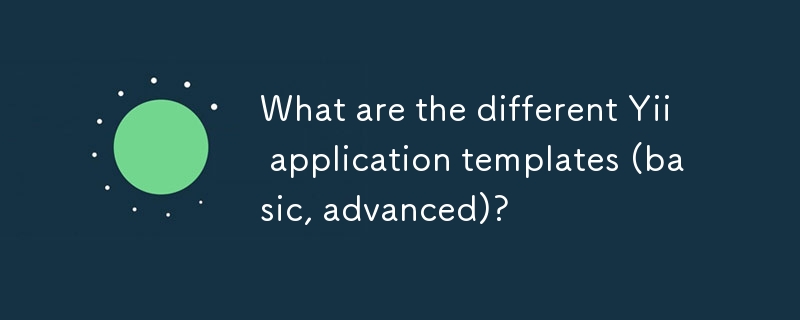
What are the different Yii application templates (basic, advanced)?
Article Introduction:Yii provides two main application templates: Basic and Advanced. Basic templates are suitable for small to medium-sized projects, with simple directory structure and basic functions, such as user login, contact forms and error pages, suitable for beginners or to develop simple applications; Advanced templates are suitable for large applications, support multi-environment architecture, built-in role permission management, and have a more complex file structure, suitable for team collaboration and enterprise-level development. When selecting a template, you should decide based on the project size, team structure and long-term goals: choose Basic for personal blogs or learning to use, and choose Advanced for e-commerce platforms or multi-module systems.
2025-08-03
comment 0
957
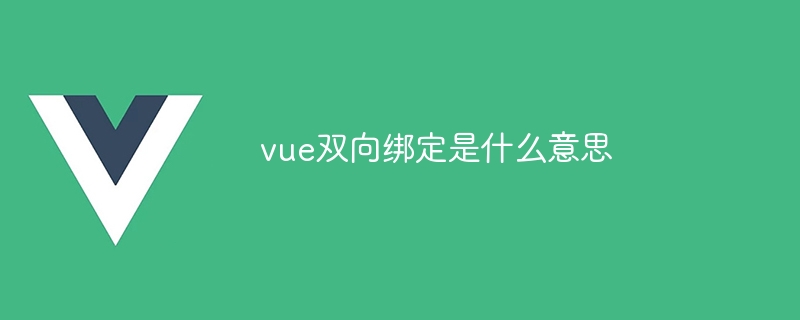
What does vue two-way binding mean?
Article Introduction:Bidirectional binding in Vue.js is a data synchronization mechanism that automatically updates changes between views and data models. It is implemented through data object and template syntax where data changes are monitored by Vue.js and automatically update the view, while user modifications in the view propagate back to the data object. The benefits of two-way binding include simplified data management, improved development efficiency and maintainability, but it should be noted that it is only applicable to simple data types and may have performance impacts on large data sets.
2025-04-08
comment 0
1056

What is state management in Vue?
Article Introduction:When state management is required, the appropriate scenario should be selected to centrally manage cross-component data. 1. Small applications can use reactive() to create shared responsive objects, which are simple but without debugging support; 2. Deep values transmitted by parent and child components can be provided/inject, suitable for dependency injection but frequent updates are not recommended; 3. It is recommended to use Pinia, the official library, supports TypeScript, modularity, and development tool integration, suitable for multi-component sharing state such as user authentication or theme settings; 4. Vuex is a legacy solution for old projects, and Pinia should be preferred for new projects. In short, Pinia is the best choice for Vue3 large-scale application status management, which can effectively avoid propdrilling and improve maintenance.
2025-07-27
comment 0
272

Bootstrap: A Powerful Framework for Web Design
Article Introduction:Bootstrap is an open source front-end framework developed by the Twitter team to simplify and speed up the web development process. 1.Bootstrap is based on HTML, CSS and JavaScript, and provides a wealth of components and tools for creating modern user interfaces. 2. Its core lies in responsive design, implementing various layouts and styles through predefined classes and components. 3.Bootstrap provides predefined UI components, such as navigation bars, buttons, forms, etc., which are easy to use and adjust. 4. Examples of usage include creating a simple navigation bar and advanced collapsible sidebar. 5. Common errors include version conflicts, CSS overwrites and JavaScript errors, which can be used through the version management tool.
2025-05-07
comment 0
559

python flask login example
Article Introduction:This is a simple login example based on Flask-Login, including user login, session management, and login protection routing. 1. Install flask and flask-login dependencies; 2. Create app.py file and configure Flask-Login, simulate user data and login callbacks; 3. Implement login, logout and protected dashboard routing; 4. Use the template files login.html and dashboard.html for page rendering; 5. Log in with the user name admin and password password123 after running the application. The complete process covers flash messages, form processing and session retention, which is suitable for beginners to quickly master the Flask login mechanism. It is recommended to introduce the database in the future.
2025-08-01
comment 0
312

Can a contain navigation links?
Article Introduction:Yes, the tag can contain navigation links. Because it is a general block-level container, it can wrap various HTML elements such as, , and so on, and is suitable for organizing navigation structures, especially in old projects or scenarios where semantics are not high. 1. You can use multiple tags to build simple navigation directly; 2. You can also combine and create more structured menus to facilitate CSS layout; 3. It is recommended to add class (such as navbar) to facilitate style management and reuse; 4. Although HTML5 provides more semantic tags, which are more suitable for SEO and accessibility, it is still fully available in functional implementation. The rational use of CSSFlex, Grid or responsive design can improve the aesthetics and practicality of the navigation bar.
2025-07-24
comment 0
904
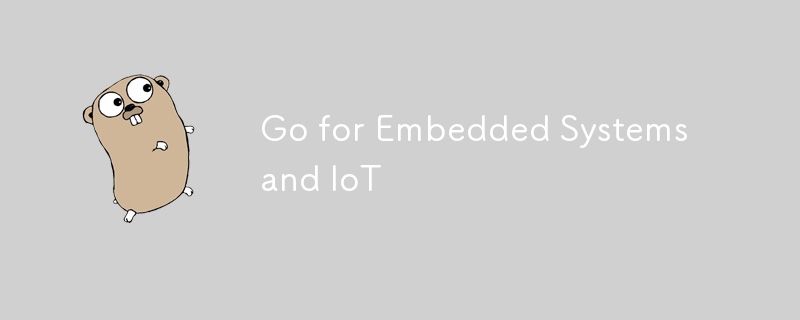
Go for Embedded Systems and IoT
Article Introduction:Go is suitable for edge computing or gateway layers in embedded systems and IoT, but is not suitable for microcontrollers with extremely limited resources; 2. Its advantages include high development efficiency, convenient cross-platform compilation, simple deployment, good network protocol support and memory security, and is suitable for data aggregation services on embedded Linux devices such as Raspberry Pi; 3. The limitations are large runtime overhead, dependence on operating systems, slow startup and poor real-time performance, and cannot run on MCUs without operating systems such as ESP32; 4. In actual applications, Go is more suitable for IoT gateway services, edge AI agents, device management backend and cloud platform docking; 5. It is recommended to use C/C or MicroPython for terminal devices, gateway/edge devices use Go, and cloud services use Go/
2025-07-28
comment 0
481

Explain the difference between React and Vue
Article Introduction:React is a library and Vue is a framework, which is the most fundamental difference between the two. As a view layer library, React needs to introduce third-party tools to implement routing (react-router) and state management (Redux, MobX), while Vue provides official supporting tools such as VueRouter and Pinia/Vuex as a progressive framework. React uses JSX to write structures in JavaScript, which are flexible but have high learning costs; Vue uses template syntax by default, and the structure and logic are separated, making it more intuitive and easy to learn. The React community has a huge ecosystem but complex choices and a steep learning curve; the Vue document is clear and the API is simple, suitable for rapid development of small and medium-sized projects. Both use virtual DOM, and the performance difference is not
2025-06-26
comment 0
924

Golang vs Rust Performance
Article Introduction:The performance comparison between Golang and Rust cannot be generalized, but needs to be selected based on the specific scenario. 1. In terms of performance, Rust achieves high performance through "zero cost abstraction", which is suitable for high-frequency data processing and underlying system programming; Go is slightly inferior to GC and concurrency models, but is suitable for most server-side applications. 2. In terms of development efficiency, Go compiles fast and has simple syntax, which is suitable for fast iteration; Rust compiles strictly and has a steep learning curve, but has high code quality and few runtime errors. 3. In terms of memory management, the Rust ownership mechanism finely controls memory and is suitable for embedded systems; Go automatically simplifies development, but cannot control the release timing, which may affect delay-sensitive applications. 4. In actual applications, the web backend recommends Go, operating system, and blocks
2025-07-03
comment 0
489