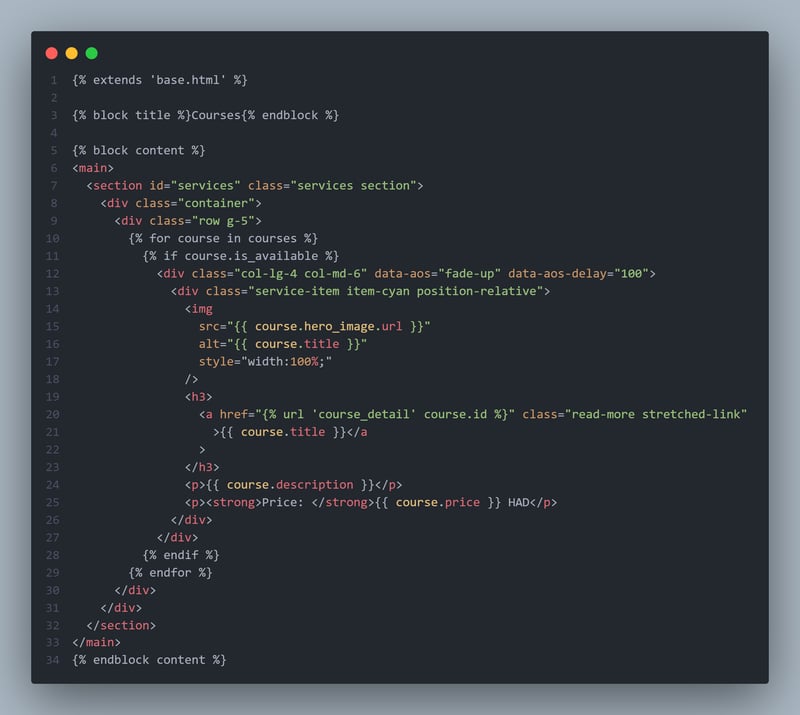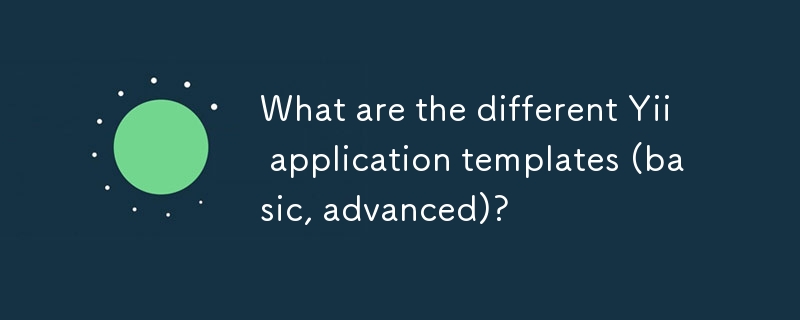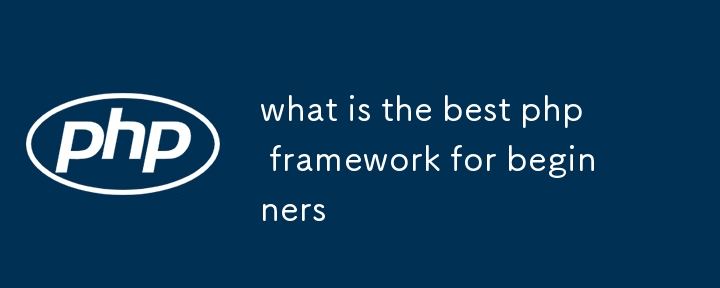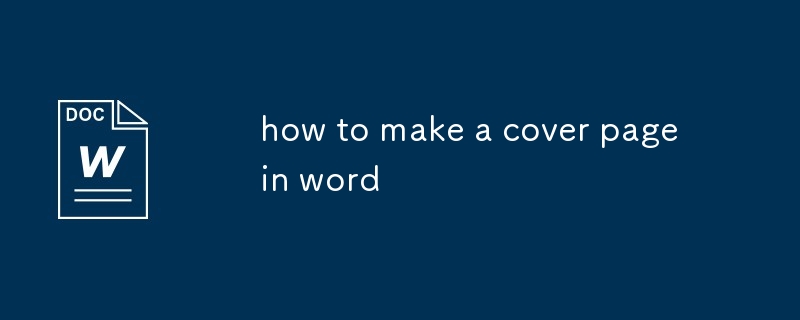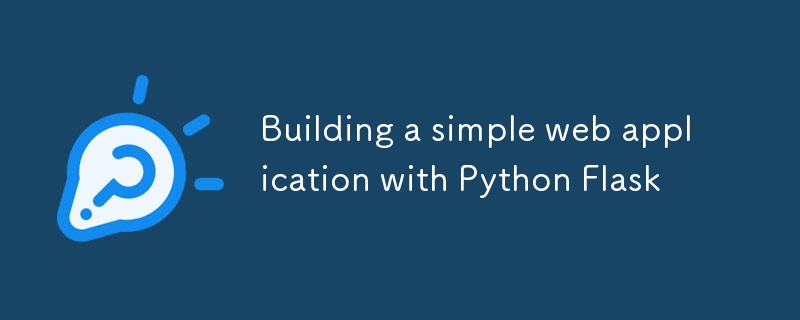Found a total of 10000 related content

python flask login example
Article Introduction:This is a simple login example based on Flask-Login, including user login, session management, and login protection routing. 1. Install flask and flask-login dependencies; 2. Create app.py file and configure Flask-Login, simulate user data and login callbacks; 3. Implement login, logout and protected dashboard routing; 4. Use the template files login.html and dashboard.html for page rendering; 5. Log in with the user name admin and password password123 after running the application. The complete process covers flash messages, form processing and session retention, which is suitable for beginners to quickly master the Flask login mechanism. It is recommended to introduce the database in the future.
2025-08-01
comment 0
312

Flask Authentication With LDAP
Article Introduction:This tutorial demonstrates Flask application user authentication via LDAP. We'll build a simple app with a home page and login page, verifying credentials against an LDAP server. Successful authentication grants access; otherwise, an error message
2025-03-03
comment 0
656

Benchmarking: Can AppServer Beat Symfony's Performance?
Article Introduction:Appserver vs. Symfony: A PHP Framework Performance Showdown
This article compares the performance of Appserver and Symfony, two popular PHP frameworks, using various response types: a simple "Hello World," a dynamic login page (without data
2025-02-15
comment 0
1180

Getting to Know Cutestrap, a Lightweight CSS Framework
Article Introduction:Cutestrap: A Lightweight CSS Framework for Streamlined Web Development
This article explores Cutestrap, a lightweight CSS framework, demonstrating its capabilities through a simple one-page HTML template example.
Key Features:
Ultra-lightweight: We
2025-02-21
comment 0
867

Exploring Angular Forms: A New Alternative with Signals
Article Introduction:Exploring Angular Forms: A New Alternative with Signals
In the world of Angular, forms are essential for user interaction, whether you're crafting a simple login page or a more complex user profile interface. Angular traditionally offers two pr
2024-11-08
comment 0
1059

Generating PDF Reports with Python
Article Introduction:The Python libraries that generate PDF reports include ReportLab, FPDF and WeasyPrint, each suitable for different scenarios; 1. ReportLab supports complex typesetting, suitable for high-quality documents; 2. FPDF is light and simple, suitable for quickly generating PDFs with simple structure; 3. WeasyPrint supports HTML/CSS to PDF, suitable for existing web page content; when writing data, you can insert the template line by line through the library or render the template with Jinja2; layout and style can be inserted through tables, fonts, colors and pictures; precautions include Chinese display, page layout, path issues and performance optimization.
2025-07-24
comment 0
954

gateio trading platform official website login gateio login portal
Article Introduction:The steps to log in to the official website of the Gate.io trading platform are simple and clear. First, visit the official Gate.io website [Gate.io official website] (https://www.gate.io/zh-cn). Find and click the "Login" button in the upper right corner of the page. Enter your registered email or mobile phone number and password, and check "Remember me". If two-step verification is enabled, enter the verification code. Finally, click the "Login" button to complete the login.
2025-02-21
comment 0
447
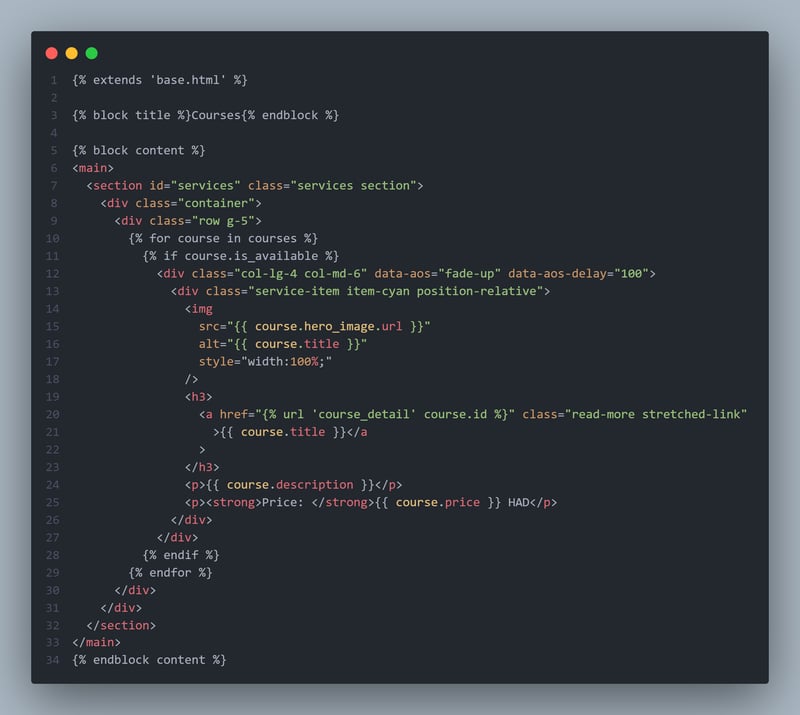
How to Create Custom Template Tags in Django?
Article Introduction:Django template tags: simplify data display and improve code reusability
In Django development, templates are used to dynamically render data into HTML pages. This article will introduce how to use Django template tags to simplify data display logic and avoid duplicating code in views.
Django template basic example
Let's say you have a simple course list HTML template:
The corresponding view code is as follows:
The view passes the course data to the template, which is ultimately displayed on the web page like this:
Question: Show total number of courses
Now, let's say you need to display the total number of courses on a web page. One way is to add calculation logic in the view:
def course_list(request):
to
2025-01-27
comment 0
806

Recommended templates for H5 page production
Article Introduction:How to choose H5 page template? 1. Clarify the goal: determine the page type (display type, interactive type, static, dynamic) 2. Free templates have risks: poor code quality, simple functions, and security risks 3. Paid templates are more reliable: save effort and avoid unnecessary trouble 4. Choose the appropriate template type: Bootstrap: mature and stable, easy to use, suitable for quickly building prototypes Tailwind CSS: Flexible customization, steep learning curve Vue.js, React: complex interaction, easy to maintain, and high learning cost 5. Template is just a tool, and the core is technical mastery: HTML, CSS, JavaScript 6. View the document before selecting a template to avoid being confused by the preview image
2025-04-06
comment 0
686

How do I choose the right Yii application template for my project?
Article Introduction:Choosing the appropriate Yii application template depends on the project size, structural needs and long-term goals. 1. The basic template is suitable for small projects, such as APIs or single-page applications; the advanced template supports multiple entry points and user roles, and is suitable for large and scalable applications. 2. Choose basic templates for simple projects, and choose advanced templates for complex systems. 3. Check whether the template contains pre-built functions, such as RBAC, AdminLTE theme or API structure, to save development time. 4. Considering the team size and future scalability, small teams can start from the foundation, and plan to grow directly using advanced templates. In short, start small, unless you are sure that more structure is needed, the template is just the starting point and can be reconstructed later.
2025-07-29
comment 0
815

css full page layout example
Article Introduction:Full screen layout can be achieved using Flexbox or Grid. The core is to make the minimum height of the page the viewport height (min-height:100vh); 2. Use flex:1 or grid-template-rows:auto1frauto to make the content area occupy the remaining space; 3. Set box-sizing:border-box to ensure that the margin does not exceed the container; 4. Optimize the mobile experience with responsive media query; this solution is compatible with good structure and is suitable for login pages, dashboards and other scenarios, and finally realizes a full screen page layout with vertical centering and full viewport.
2025-07-30
comment 0
836

The Importance of Doctype in HTML
Article Introduction:DOCTYPE is a necessary declaration of HTML documents, used to specify the HTML version used by the browser to parse web pages. 1. It is not an HTML tag, but a directive that ensures that the browser enters standard mode rather than weird mode. 2. Missing or incorrect DOCTYPE will cause rendering exceptions, affecting page layout and function. 3. It is recommended to use DOCTYPE of HTML5, that is, it is simple and universal. 4. Must be placed at the top of the document, case-insensitive, and no need to close the label. Correct use of DOCTYPE can improve cross-browser compatibility, support modern web page features, and avoid styling problems.
2025-07-18
comment 0
544
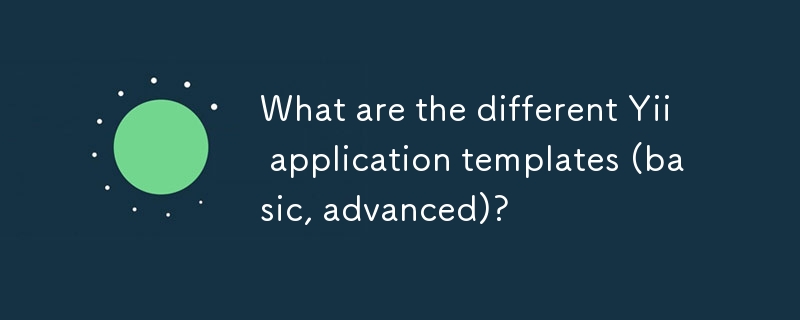
What are the different Yii application templates (basic, advanced)?
Article Introduction:Yii provides two main application templates: Basic and Advanced. Basic templates are suitable for small to medium-sized projects, with simple directory structure and basic functions, such as user login, contact forms and error pages, suitable for beginners or to develop simple applications; Advanced templates are suitable for large applications, support multi-environment architecture, built-in role permission management, and have a more complex file structure, suitable for team collaboration and enterprise-level development. When selecting a template, you should decide based on the project size, team structure and long-term goals: choose Basic for personal blogs or learning to use, and choose Advanced for e-commerce platforms or multi-module systems.
2025-08-03
comment 0
957
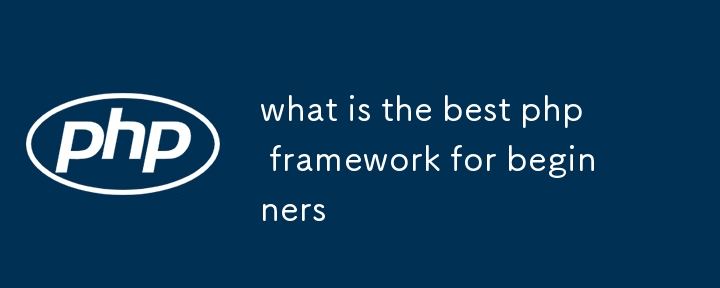
what is the best php framework for beginners
Article Introduction:For beginners, Laravel is recommended to choose as the PHP introductory framework; because Laravel documents are complete and the community is active, it comes with common functions such as database migration and authentication, which can help beginners focus on business logic; the official documents are clear and it is easy to find answers when encountering problems; the Blade template engine is simple and easy to understand, suitable for understanding the MVC architecture; the learning path is recommended: first run through the official installation guide to ensure that the environment is fine; write a simple blog system; join user login and permission control; use EloquentORM to understand model relationships; then gradually get in touch with advanced functions such as middleware, event monitoring, and task scheduling.
2025-07-10
comment 0
858

HTML Templating with Server-Side Includes (SSI)
Article Introduction:Server-SideIncludes (SSI) is a server-side template technology that implements content embedding or logical processing by inserting special comment instructions into HTML files. It allows other files to be included in static websites, display page modification time, or make simple judgments based on visitor information. The most common command is. The method of enabling SSI varies from server to server: Apache needs to enable mod_include module and identify the .shtml file; Nginx needs to configure ssion;; SSI-enabled tools or Docker deployment can be used locally; shared hosting can be enabled through control panel or contact technical support. Common usages include multiplexing the header and footer, displaying the last modification time and simple conditional judgment. When using it, please
2025-07-30
comment 0
729

What is a static site generator SSG
Article Introduction:Static Site Generator (SSG) is a tool that automatically converts content, templates, and configurations into static web pages. 1. It reads content files such as Markdown, 2. It uses the template engine to render the page structure, and 3. Finally generates deployable HTML, CSS and JS files. Suitable for content creators, developers and small teams to quickly build blogs, documents or official websites, with the advantages of fast speed, good security, and simple deployment. Common tools include Jekyll, Hugo, Gatsby and Eleventy. Beginners recommend starting with active and well-documented tools, and gradually mastering core concepts such as templates, layouts and construction processes.
2025-06-27
comment 0
467

How PHP Powers Dynamic Websites
Article Introduction:PHP dynamically generates HTML content by running scripts on the server side, making the website interactive and real-time. 1. It obtains data from the database according to user requests and dynamically splices web page content, realizing that a set of code supports a large number of pages; 2. PHP often cooperates with MySQL to handle functions such as login verification, comment system, etc. that require data storage and query; 3. Use template engines (such as Smarty or Blade) or view separation technology to separate logic from presentation, improving code maintainability; 4. Combine cache mechanisms such as OPcache and Memcached to optimize performance, reduce duplicate parsing and database pressure, thereby efficiently supporting dynamic website operation.
2025-07-18
comment 0
506

How to Speed Up macOS Ventura?
Article Introduction:macOS Ventura runs slowly? A practical guide to rapid performance improvement
Your Mac is running slower and slower, often stuttering when working or page loading slowly? Don't worry, this is not a problem unique to macOS Ventura, nor is it necessarily a hardware failure. This article will provide a series of simple and effective solutions to help you improve the performance of macOS Ventura.
Reasons for slow macOS Ventura running:
Insufficient memory or disk space
Too many applications or login items
Mac hardware is old
Too many saved files
There is a bug or error in the system
Steps to improve macOS Ventura performance:
The following steps will help you restore the best running status of your Mac
2025-02-25
comment 0
661
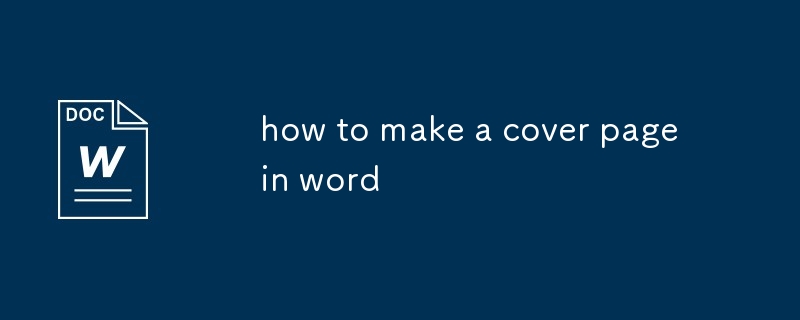
how to make a cover page in word
Article Introduction:To create a Word cover, you must first determine the content layout, including title, subtitle (optional), author name, unit and date, etc.; 1. Set text centering to center, you can use the center button of the "Start" tab to center horizontally, and center vertically, select the "Center" alignment in the page settings of the "Layout" tab; 2. Insert the picture or background color can be done in the "Insert" and "Design" tabs, pay attention to keeping it simple and avoiding the overwhelming popularity; 3. Save as a template, you can select the ".dotx" format in "File" → "Save As" for easier reuse. After mastering these steps, the cover design will be more efficient and unified.
2025-07-19
comment 0
747
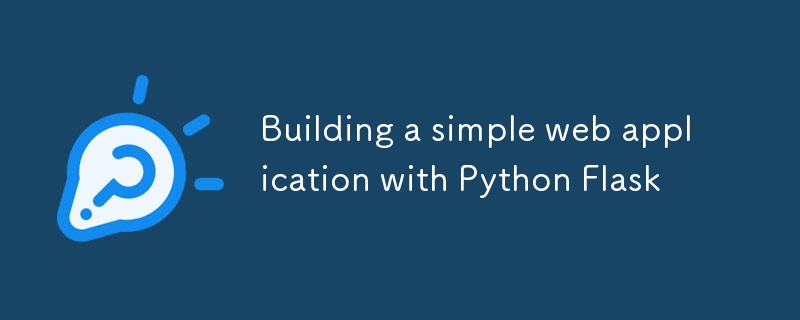
Building a simple web application with Python Flask
Article Introduction:Flask is a lightweight web framework for beginners, which can be used to quickly build simple websites. 1. Before installing Flask, you should create a virtual environment and install it with pip; 2. The project structure usually includes the main program file app.py, template folder templates and static resource folder static; 3. Use @app.route() to define the route and return the response content, supporting HTML page rendering; 4. When adding CSS or JavaScript files, you must place it in the static folder and reference it through the /static/ path; 5. Support dynamic routing and form processing, and you can receive user input through the request module. Through these basic functions, more complex
2025-07-13
comment 0
324