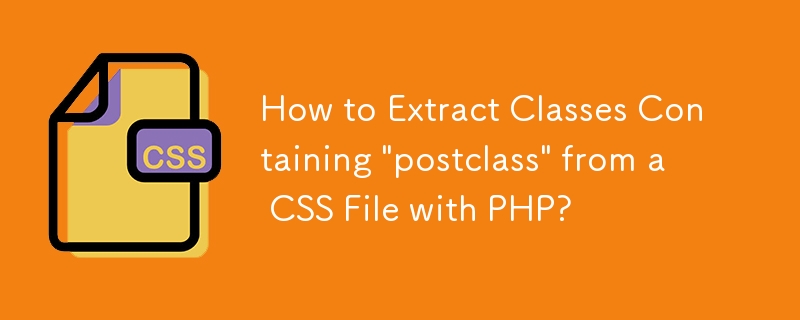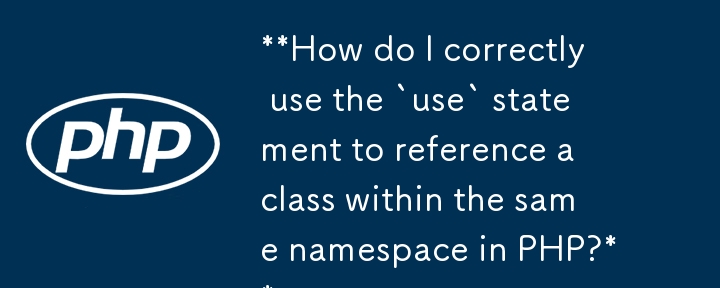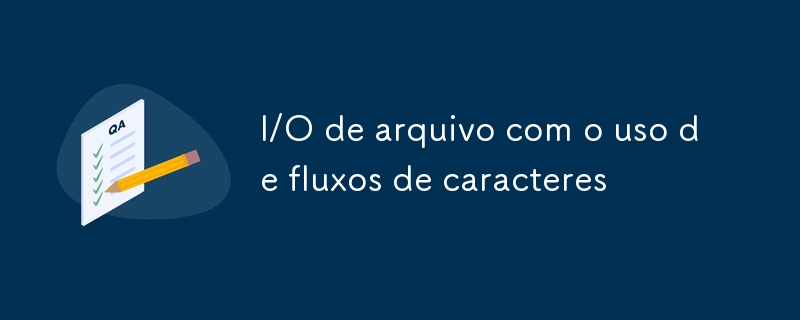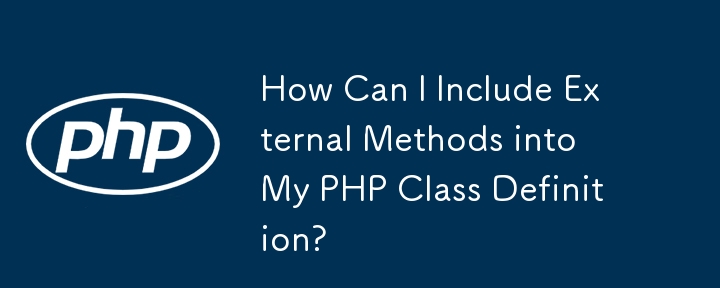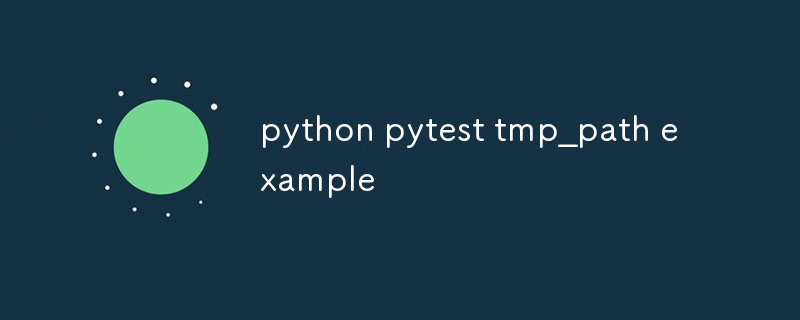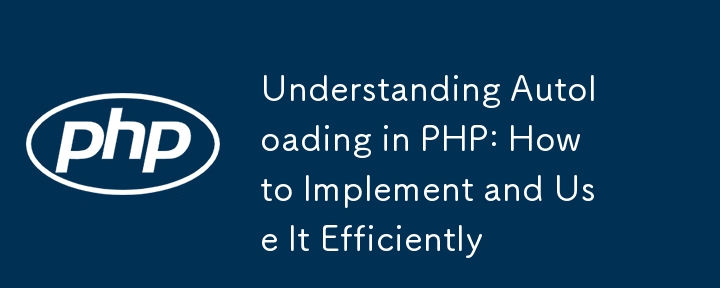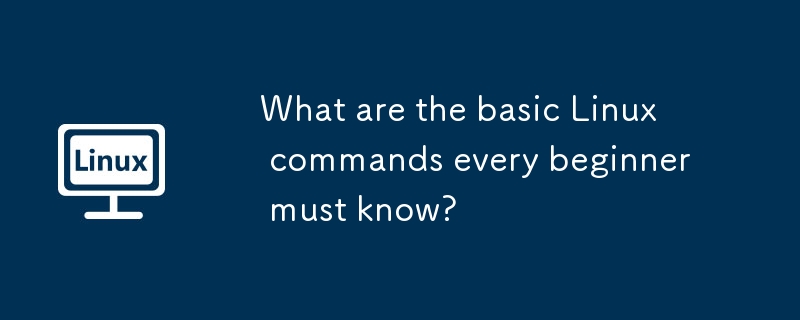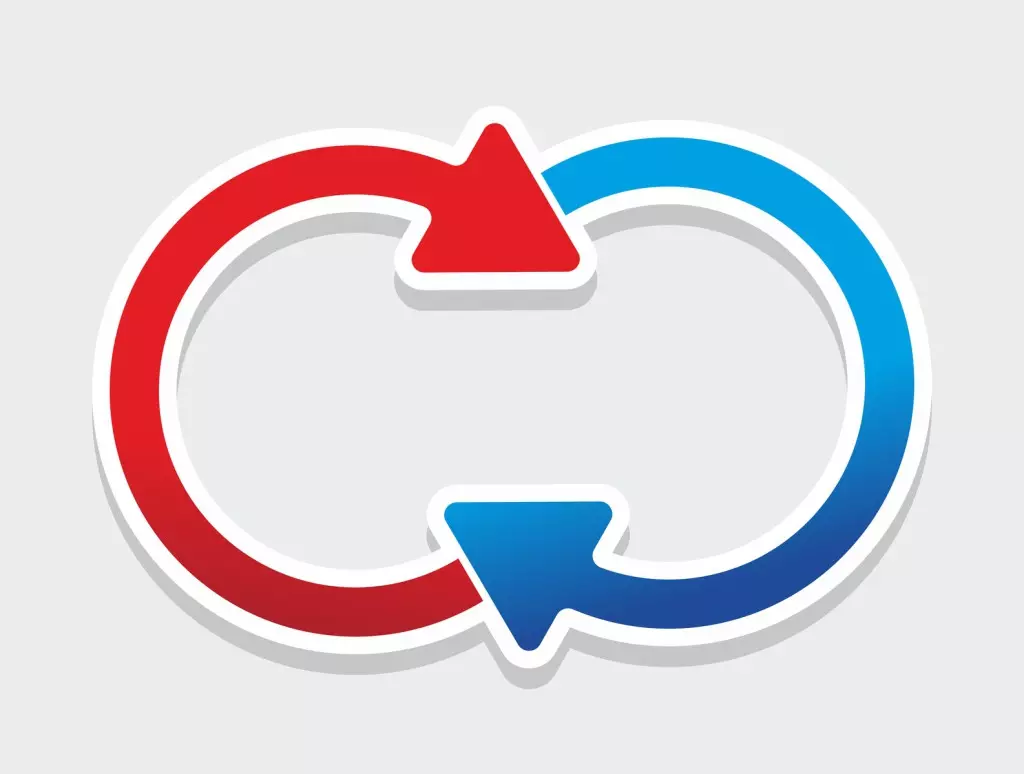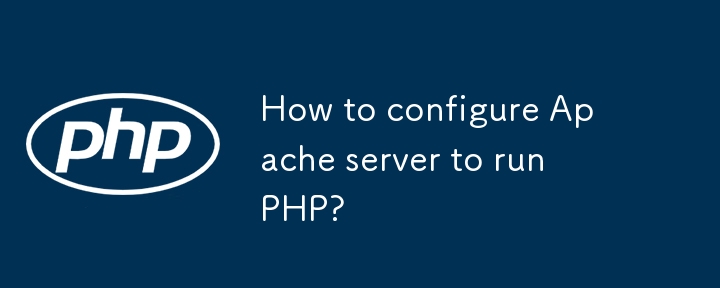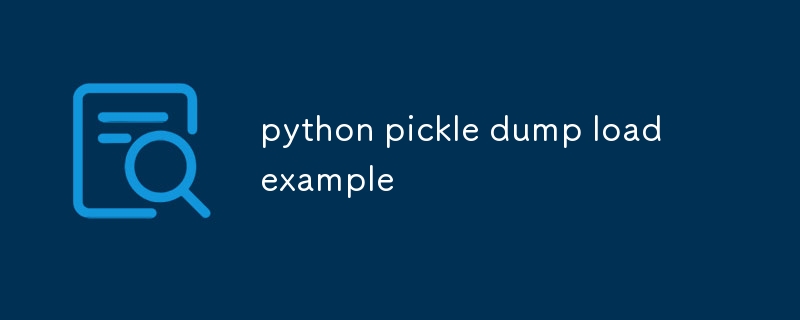Found a total of 10000 related content
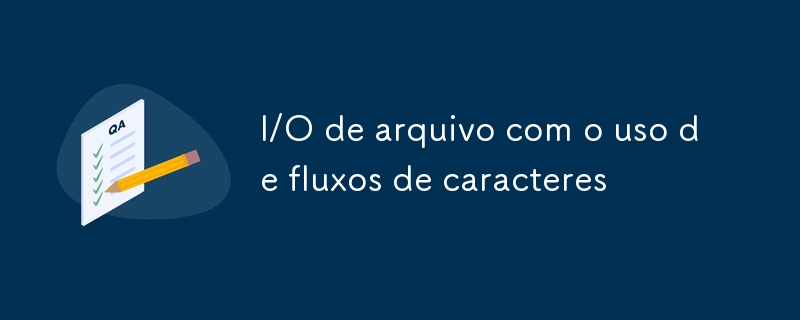
File I/O using character streams
Article Introduction:Using character streams for file I/O operations in Java is primarily useful for manipulating Unicode text, unlike byte-based streams. Classes such as FileReader and FileWriter facilitate this operation with files.
2024-11-12
comment 0
611

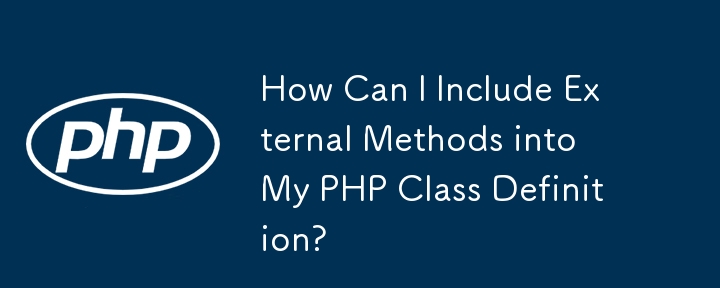
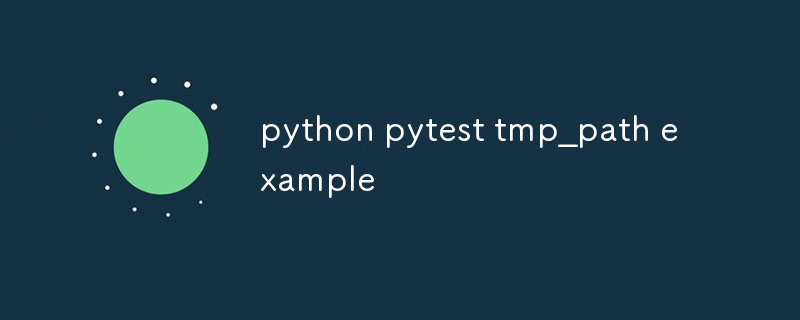
python pytest tmp_path example
Article Introduction:tmp_path is a temporary directory fixture provided by pytest for file operation tests. 1. It is automatically created before each test and cleaned automatically after test; 2. It supports pathlib.Path operation, which can safely create files and directories; 3. It can be used to write and read files, verify directory structure, and use with open; 4. It is suitable for scenarios such as test configuration generation, log writing; 5. It is recommended to replace the old version of tmpdir, and the temporary content is automatically cleared after running to ensure that the test is isolated and pollution-free, and is the preferred tool for file-related testing.
2025-08-02
comment 0
531

A Tour of PHP.INI
Article Introduction:Detailed explanation of PHP.ini file: The key to controlling PHP operation
The PHP.ini file is the core configuration file of the PHP server. It controls various parameter settings during PHP runtime, such as uploading directories, error logs, maximum script execution time, and file upload size limit. After modifying this file, you need to restart the server before the changes can take effect.
php.ini file location:
The location of the php.ini file varies depending on the server and how PHP is installed. You can use the phpinfo() function to find its location.
Key settings:
This article will focus on some important php.ini settings:
engine = On: Enable or disable the PHP engine. Setting it to Off will completely
2025-03-02
comment 0
913
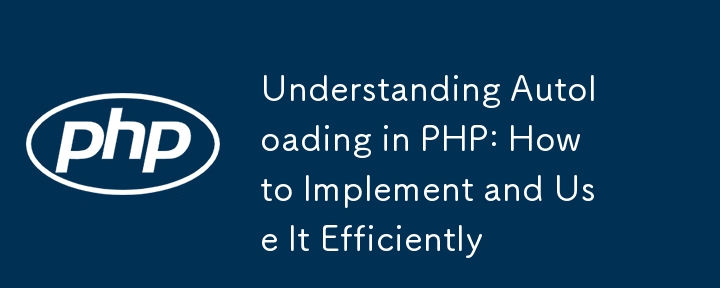
Understanding Autoloading in PHP: How to Implement and Use It Efficiently
Article Introduction:Autoloading in PHP: Concept and Implementation
Autoloading is a mechanism in PHP that automatically loads classes when they are needed, without requiring an explicit include or require statement for each class file. It helps streamline code org
2025-01-01
comment 0
695

How to format a USB drive in Windows?
Article Introduction:Formatting a USB flash drive means clearing all its data and rebuilding the file system. Common reasons include cleaning up viruses, fixing errors, replacing the file system, or creating a boot disk. Important information needs to be backed up before operation. You can right-click the Explorer to select "Format" and recommend the file system to be exFAT, and check "Quick Format". If you encounter problems, try disk management tools, command prompt to execute diskpart-related commands, or use third-party tools such as HPUSBDiskStorageFormatTool. If the USB flash drive is physically damaged, a new device needs to be replaced.
2025-07-06
comment 0
800
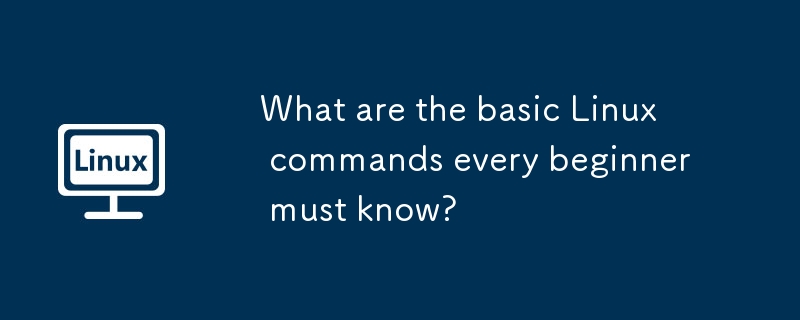
What are the basic Linux commands every beginner must know?
Article Introduction:Mastering the basic Linux commands can speed up the use of the process, mainly including four categories: file and directory operations, viewing and editing file content, system information and process management, and permissions and user-related. 1. File and directory operation commands include ls to view the directory contents, cd switch the directory, pwd display the current path, mkdir create the directory, rm/rmdir delete the file or directory, cp/mv copy move or rename the file. 2. To view and edit the file content, you can use cat to output the content of small files, less pagination to view large files, head/tail to view the beginning or end of the file, nano/vim to edit the file, and echo to write strings to the file. 3. System information and process management commands have top/htop viewing resources
2025-07-15
comment 0
600
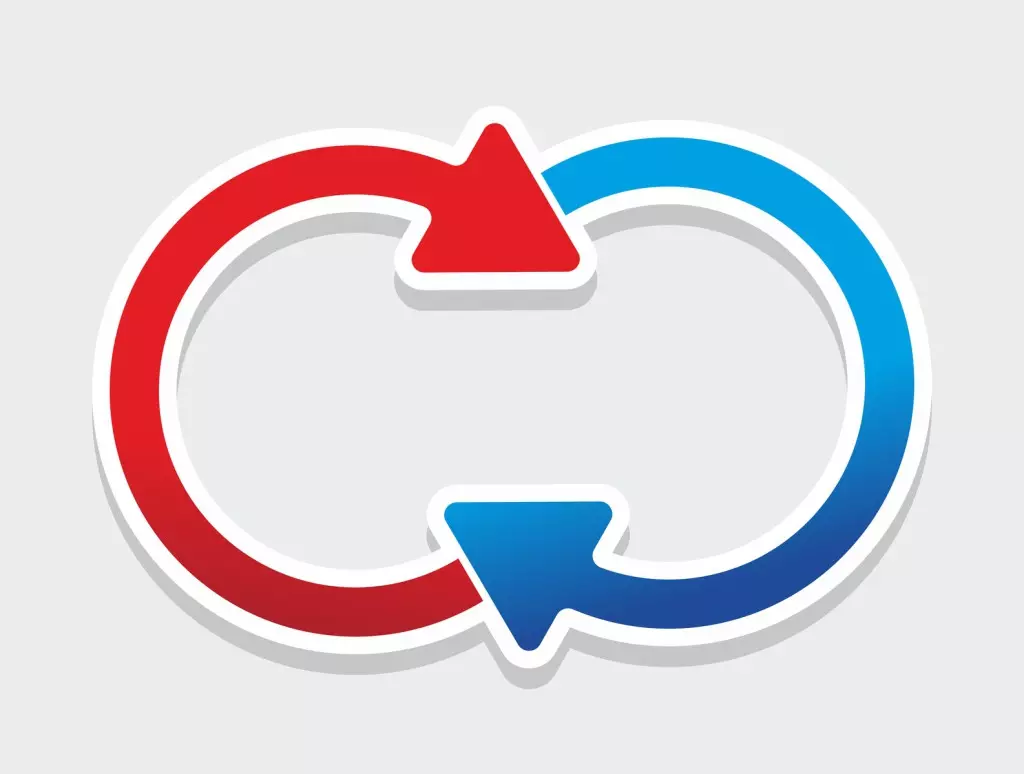
An Introduction into Event Loops in PHP
Article Introduction:PHP event loop: a tool for asynchronous programming
Core points
A PHP event loop is a programming structure used to wait for events or messages in a scheduler, especially for handling asynchronous operations.
Traditional PHP programming is synchronous, performing one operation at a time, and waiting for each operation to complete before continuing with the next operation. While the event loop allows asynchronous programming, where an operation can be started and then put on hold until the result is ready, other operations can be performed during this time.
Library such as ReactPHP or Amp provides the necessary interfaces and classes to create and manage PHP event loops, allowing better use of resources and shorter response times, especially in applications that need to handle a large number of concurrent connections.
Although
2025-02-17
comment 0
680

Resource Management in PHP: The Lifecycle of a `resource` Type
Article Introduction:The life cycle of PHP resources is divided into three stages: 1. Resource creation, obtaining external system handles through functions such as fopen and curl_init; 2. Resource usage, passing resources to related functions for operation, PHP maps to the underlying system structure through resource ID; 3. Resource destruction, manually calling fclose, curl_close and other functions should be given priority to release resources to avoid relying on automatic garbage collection to prevent file descriptors from exhausting. Best practices include: always explicitly close resources, use try... finally ensure cleanup, prioritize objects such as PDO that supports __destruct, avoid global storage resources, and monitor active resources through get_resources()
2025-07-27
comment 0
283

How to use yii framework
Article Introduction:Free and open source PHP Web Framework Yii Getting Started Guide Installation Prerequisites: PHP 7.2, Composer Create Application: composer create-project yiisoft/yii2-app-basic your-app-name Project Structure: Contains assets, config, controllers, models, runtime, views, web, etc. Create Controller: Create classes in the controllers directory, such as SiteController, define operation methods and create models: In models
2025-04-18
comment 0
791

How to check IIS log file size programmatically?
Article Introduction:To check the IIS log file size, 1. Determine the log storage path, which can be viewed through the registry or IIS manager; 2. Use PowerShell to traverse the log directory and count the total size, and the sample script can output the total size in MB; 3. If it needs to be integrated into the application, it can be implemented by C#, and obtain file information and summarize the size through DirectoryInfo and FileInfo classes; 4. Pay attention to issues such as permissions, performance optimization, file occupation and compressed log processing to ensure smooth execution of the operation.
2025-07-19
comment 0
378
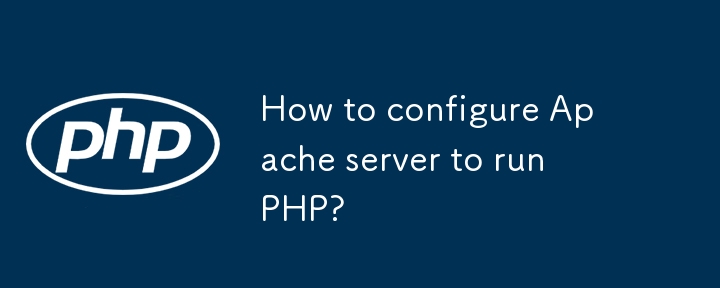
How to configure Apache server to run PHP?
Article Introduction:The steps to install and configure Apache and PHP are as follows: 1. Install Apache and PHP and related modules through the package manager; 2. Create a test file to verify whether PHP is operating normally; 3. Check and enable the mod_php module, and adjust the MIME type configuration if necessary; 4. Modify the settings in php.ini (such as upload size, memory limit, etc.) according to requirements and restart the service; 5. Pay attention to file permissions, extensions and virtual host configuration. After completing the above steps, Apache can parse and execute PHP files normally.
2025-06-29
comment 0
753
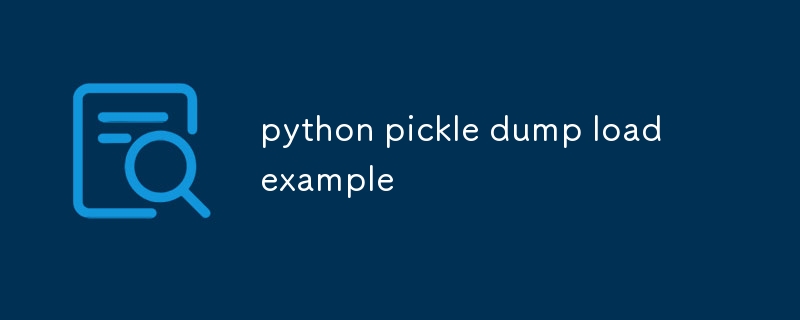
python pickle dump load example
Article Introduction:Use pickle.dump to serialize and save Python objects to a file, and the file needs to be opened in 'wb' mode; 2. Use pickle.load to deserialize and read objects from the file, and the file needs to be opened in 'rb' mode; 3. To save multiple objects, you can call pickle.dump in sequence and call pickle.load to read in order; the pickle module is only suitable for Python, not cross-language, and untrusted pickle files should not be loaded to prevent malicious code execution. It is recommended to use .pkl or .pickle as file suffix, which supports most Python data types, including custom objects, classes and functions. The operation is simple but you must pay attention to the use of binary mode.
2025-07-28
comment 0
159

How to Remove Apps from the 'Open With' List in Windows - Make Tech Easier
Article Introduction:In Windows, right-clicking on a file provides the "Use Open" option, allowing you to select the application to open the selected file. Sometimes, you may encounter options that are not related to the file type. While this is not a serious problem, it can be a bit annoying. You may also want to remove older versions of applications that will still appear even after uninstalling. To completely remove any application from the Windows "Use Open" list, we provide several methods below. Directory Use Registry Editor Use OpenWithView Use CCleaner to remove registry items Use registry editor as a warning, I usually don't tamper with the registry editor without being sure I fully understand the operation.
2025-05-30
comment 0
1000