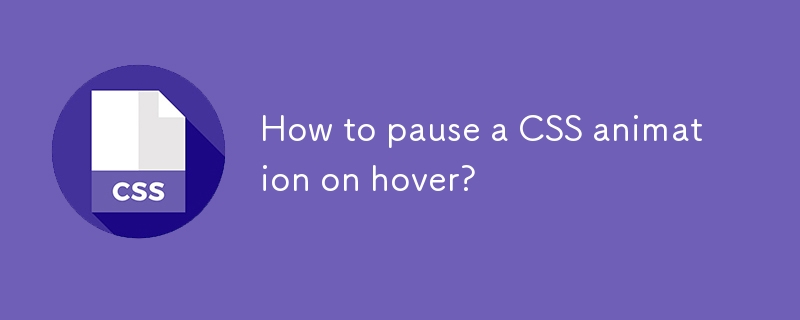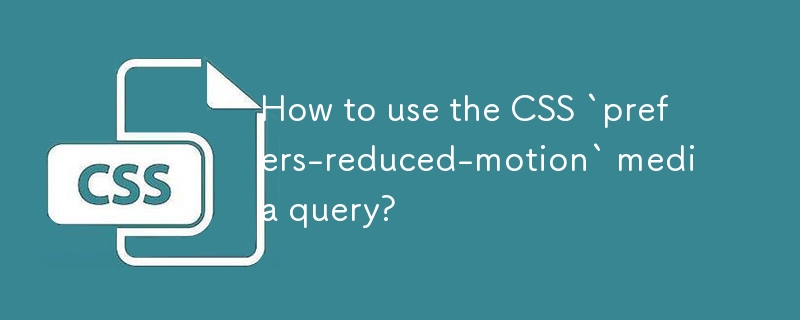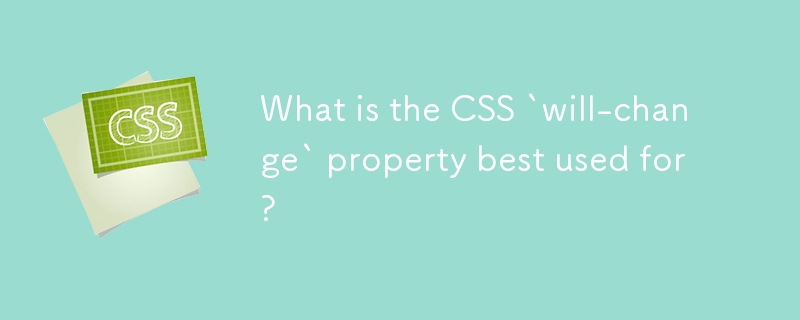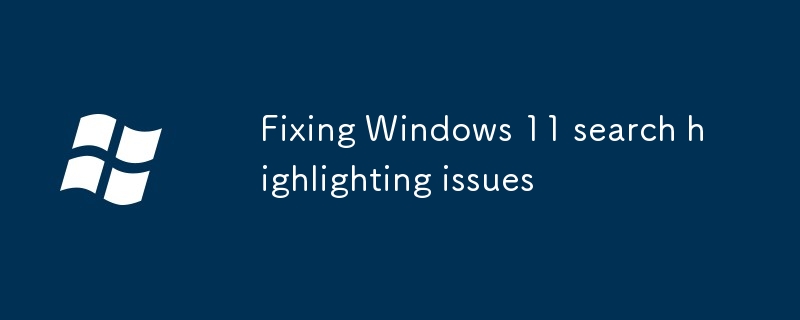Found a total of 10000 related content

8 Cool jQuery Animation Effects Tutorials
Article Introduction:jQuery animation effect tutorial: Say goodbye to Flash animation and embrace the era of jQuery animation!
In the past, animation effects on websites usually rely on Flash. But now, with jQuery, you can easily create various animation effects. The following are some jQuery animation effects tutorials to help you start your journey of painting! Related readings:
10 CSS3 and jQuery loading animation solutions
3D JavaScript animation—three.js
JQuery animation feed display imitating Foursquare
This tutorial will show you how to easily create an RSS scrolling subtitle effect using jQuery.
Source Code Demo
jQue
2025-02-26
comment 0
495

Combining CSS and Vue to achieve more advanced text scrolling animations
Article Introduction:Combining CSS and Vue to enable more advanced text scrolling animations to create responsive and engaging animations. CSS provides scrolling gradients, vertical text scrolling, and neon effects, while Vue provides dynamic control and responsive animation features, including the use of v-scroll instructions and the gsap library. The sample code demonstrates creating animations using Vue responsive features and gsap library, adjusting animation properties based on screen size, and changing text colors to indicate scrolling directions.
2025-04-07
comment 0
913

Vue text scrolling effect implementation method
Article Introduction:The methods to implement Vue text scrolling effects are: use setInterval() to update the text content regularly and scroll the text character by character. Use CSS3 animations to set the animation to set the text to move a specified distance within a specified time. Use Vue Transition Groups to insert and delete characters one by one to simulate text scrolling effects.
2025-04-07
comment 0
838
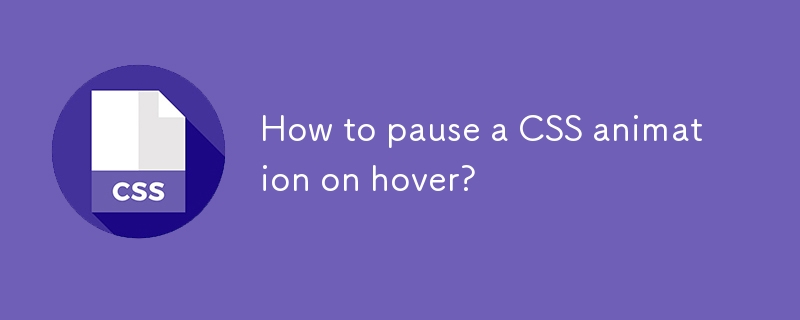
How to pause a CSS animation on hover?
Article Introduction:To pause CSS animation, use the animation-play-state attribute; 1. Set animation-play-state:running by default to play animation; 2. Set animation-play-state:paused in the :hover pseudo-class to pause the animation; 3. After the mouse is moved out, the animation will automatically resume playback; this method is suitable for all CSS animations, and multiple animations can be controlled separately, so interactive effects can be achieved without JavaScript.
2025-07-27
comment 0
853

Vue realizes marquee/text scrolling effect
Article Introduction:Implement marquee/text scrolling effects in Vue, using CSS animations or third-party libraries. This article introduces how to use CSS animation: create scroll text and wrap text with <div>. Define CSS animations and set overflow: hidden, width, and animation. Define keyframes, set transform: translateX() at the beginning and end of the animation. Adjust animation properties such as duration, scroll speed, and direction.
2025-04-07
comment 0
471

Vue realizes vertical text scrolling effect
Article Introduction:To implement vertical text scrolling effect in Vue, you need to define the container style (.vertical-scroll-container) for vertical scrolling, and set its height and overflow properties. Defines the style (.vertical-scroll-content) of the text content, position it absolutely, and initializes its position at the top. Use transition animation in Vue component to define the animation effect of text content movement. Use CSS to define transition effects (.vertical-scroll-enter-active and .vertical-scroll-leave-active), and set the transition time and transition type.
2025-04-07
comment 0
626
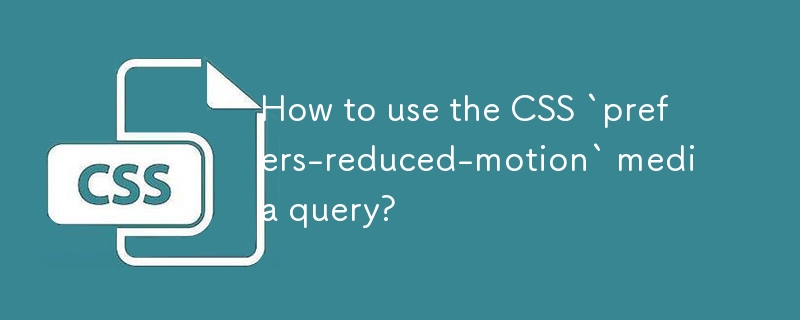
How to use the CSS `prefers-reduced-motion` media query?
Article Introduction:prefers-reduced-motion is a CSS media query that detects whether the user enables the "reduced animation" setting in the system, thereby controlling the display of web animations based on user preferences. It is used in the form of @media(prefers-reduced-motion:value), common values include no-preference (default), reduce (reduce animation), and motion (enable animation). 1. Can be used to control transition animations (such as button color gradients), 2. Manage keyframe animations (such as rotation, fade), 3. Adjust page scrolling or parallax effects to improve the friendliness of visually sensitive users. Non-essential animations should be handled selectively when using them.
2025-07-21
comment 0
146

How to create a parallax scrolling effect with CSS?
Article Introduction:The parallax scrolling effect can be implemented using CSS. There are three specific methods: First, use the background-attachment attribute, set the background-attachment:fixed; make the background image fixed, forming visual misalignment; second, use transform:translateZ() and perspective to set multiple levels in HTML and give different depths to simulate the 3D scrolling effect; third, combine HTML, CSS and JavaScript, dynamically adjust the style by listening to scroll events to achieve more complex animation effects. These three methods are applicable to basic parallax, full-screen display websites and high-definition
2025-07-25
comment 0
940

JavaScript 'this' and Event Handlers
Article Introduction:JavaScript event processing: In-depth understanding of this keyword and event processing mechanism
Efficient client web applications cannot be separated from JavaScript event handling mechanism. Events allow JavaScript to detect user behavior, such as mouse hover, clicking on links, page scrolling, window resizing, dragging objects, etc. Your JavaScript code can register an event handler that triggers when a specific event occurs. Most browsers will pass a single object containing event information to the function, such as key information, mouse cursor position, etc. You can then do certain actions such as animation elements, initiating an Ajax request, or blocking the browser's default behavior. In addition, this keyword also
2025-03-06
comment 0
1067
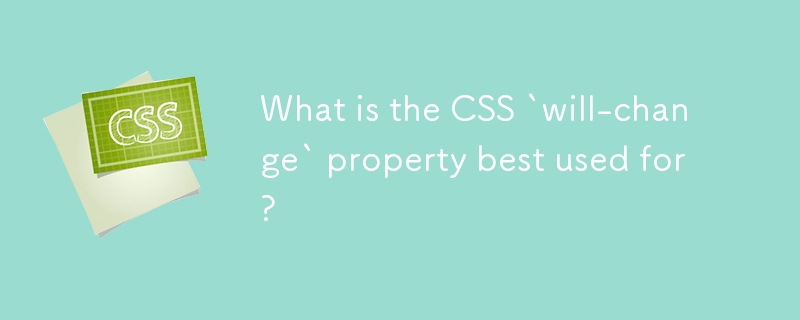
What is the CSS `will-change` property best used for?
Article Introduction:The best use scenario for CSS will-change attribute is to inform browser elements in advance of possible changes in order to optimize rendering performance, especially for animation or transition effects. ① It should be applied before the animation properties (such as transform, opacity or position) changes; ② Avoid premature use or long-term retention, and should be set before the change occurs and removed after completion; ③ It should only be used for necessary properties rather than using will-change:all; ④ Suitable for scenarios such as large scrolling animations, interactive UI components, and complex SVG/Canvas interfaces; ⑤ Modern browsers can usually optimize automatically, so there is no need to use will-change in all animations. Proper use can improve
2025-07-29
comment 0
606

What is the :target pseudo-class and how can it be used?
Article Introduction:CSS's :target pseudo-class is used to style the target element based on the URL fragment identifier. It works by the browser scrolling to the element when the URL contains a # symbol and element id and allows a specific style to be applied to the element via :target. Common use cases include highlighting the page section after navigation, creating tabs or slideshows without JavaScript, and improving accessibility to long pages. Usage tips include ensuring that id is unique, combining transition or animation effects, switching content visibility with display attributes, and considering compatibility with older browsers.
2025-06-22
comment 0
728
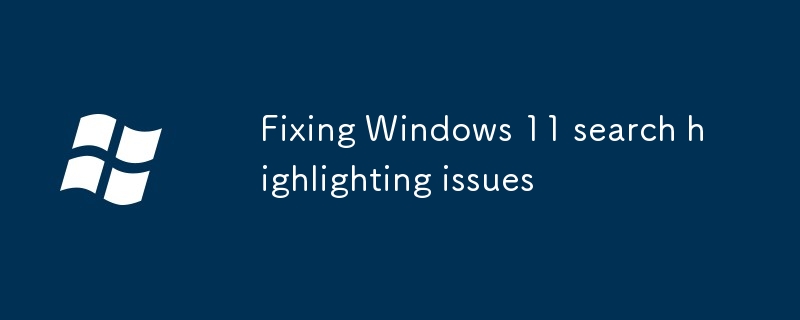
Fixing Windows 11 search highlighting issues
Article Introduction:The search box is not highlighted? This problem is usually caused by settings or feature conflicts on Windows 11. 1. Check the system theme and color settings, make sure that "Select Your Color" is not set to "Custom", try to switch to "Light" or "Dark" mode, and confirm that "Transparent Effect" is turned on, third-party themes may affect the effect, it is recommended to switch back to the default theme test; 2. Close the optimization options of "Animation and Visual Effects", check "Fake-out effect when displaying window content", "Smooth scrolling list items" and "Show visual effects in window" in "Performance Options"; 3. Update or reset Explorer and Shell components, you can restart "Windows Explorer" through Task Manager, or use a command prompt and PowerS
2025-07-23
comment 0
995

What is the CSS :target pseudo-class used for?
Article Introduction:CSS's :target pseudo-class is used to match and style target elements in the page based on the URL's fragment identifier (last part). 1. It is often used to highlight the page area that users jump to through anchor links, such as highlighting the target section through background color or border; 2. It can be used for simple tab pages or accordion effects without JavaScript, and control the display and hiding of the target elements through display attributes; 3. It can combine transition to achieve smooth animation effects when target switching; 4. It only takes effect when the URL fragment matches the element id, and does not affect the browser's default scrolling behavior, and is not supported but elegantly downgraded in old browsers such as IE8 and below.
2025-07-19
comment 0
266

Figma Prototypes: A Quick, Step-by-Step Guide to Useful Mockups
Article Introduction:Figma Prototyping: Transforming static models into dynamic interactive experiences
Core points:
Figma prototype design transforms static models into dynamic, interactive prototypes to help developers understand the user processes, functions and feelings of design.
The steps to create a Figma prototype include: creating a horizontal scrolling framework, creating artboard transitions, creating the functionality to return to the previous artboard, and creating complex timing animations. Each step involves specific settings and interactions to ensure smooth transitions and animation effects.
The Figma prototype is interactive and can be shared with others for previewing and collecting feedback. This feature enhances collaboration and allows improvements based on feedback received. Figma also supports more complex plugins such as LottieFiles
2025-02-14
comment 0
642

Creating a fixed or sticky CSS header
Article Introduction:There are three main ways to fix the head of a web page: 1. Use position:sticky is the most common and lightweight method. It needs to be used with the top value and avoid the parent container having properties such as overflow:hidden or transform; 2. Use position:fixed to make the head completely fixed to the top, but pay attention to content occlusion. It is recommended to add margin-top to the main content and test the performance of different devices; 3. Combined with JavaScript, more complex logic can be implemented, such as switching to fixed states after scrolling for a certain distance or adding animation effects, which is suitable for dynamic interactive scenarios. Just choose the right method according to your needs.
2025-07-11
comment 0
889

how to zoom in on Premiere Pro
Article Introduction:There are many ways to enlarge the picture in PremierePro. 1. Use the "Scaling Tool" (shortcut key Z) to enlarge the view of the timeline; 2. Press and hold the Alt (Windows) or Option (Mac) keys and scroll the mouse wheel, or adjust the preview screen scale through the zoom drop-down menu in the lower right corner of the "Program Monitor"; 3. Modify the "Scaling" value in the "Motion" option of the "Effect Control" panel to add keyframes to create animation effects; 4. nest the sequence and apply a unified zoom value to the entire sequence, which is suitable for overall zooming of multiple layers or complex synthesis. Each method is suitable for different scenarios, and reasonable choice can improve editing efficiency.
2025-07-10
comment 0
175

Deep Dive into H5 Canvas API for Interactive Graphics
Article Introduction:H5Canvas API is an important tool in HTML5 for drawing graphics and achieving interactive effects. Its pixel-based properties make it perform excellently when dealing with complex graphics and real-time rendering. 1. Initialization requires correctly setting the width and height of the canvas element and obtaining the drawing context ctx; 2. The drawing basics include using fillRect, strokeRect, path drawing and other methods, and pay attention to the use of beginPath and closePath; 3. The coordinate conversion and collision detection are required to be manually performed to determine the click area by listening to mouse events; 4. The animation should be driven by requestAnimationFrame, and the performance should be optimized, such as reducing the redraw range, layered drawing, etc., to
2025-07-23
comment 0
322


Dave The Diver: How To Catch Spider Crabs
Article Introduction:In Dave The Diver, there are some creatures that are not easy to catch. Or, catch alive that is. The spider crab is one of those very species, making it seem like the only way to bring these crustaceans back up to land is to viciously crack them up w
2025-01-10
comment 0
864