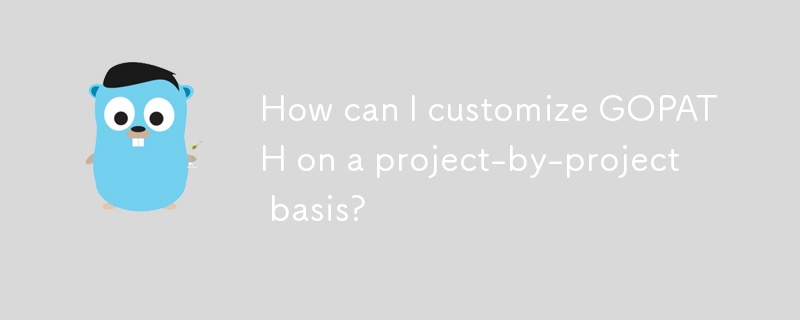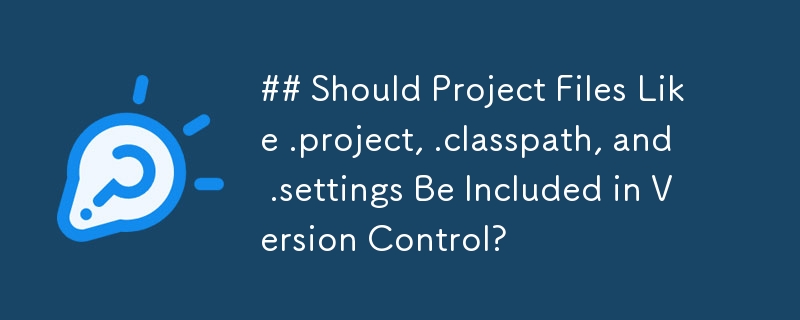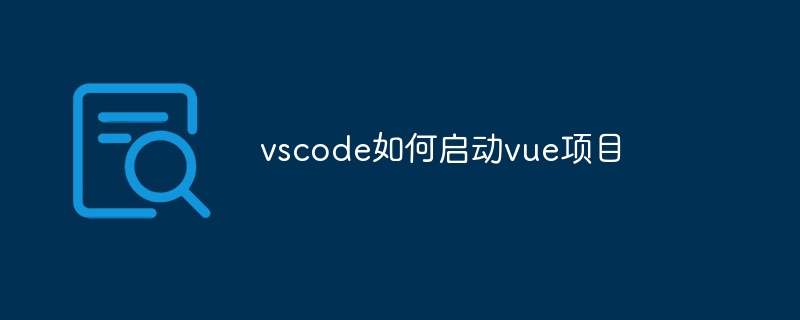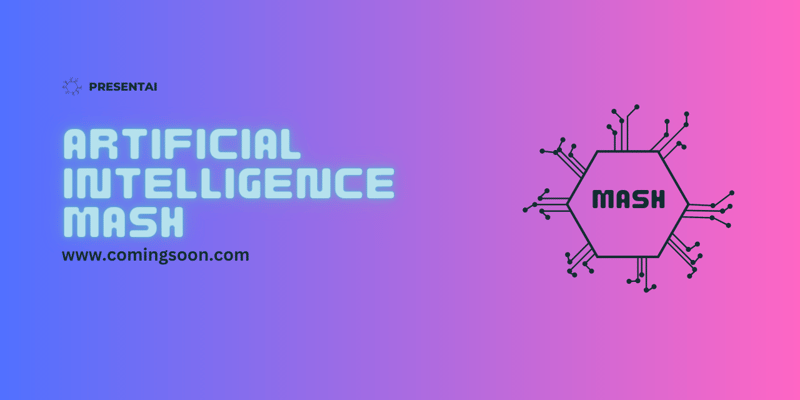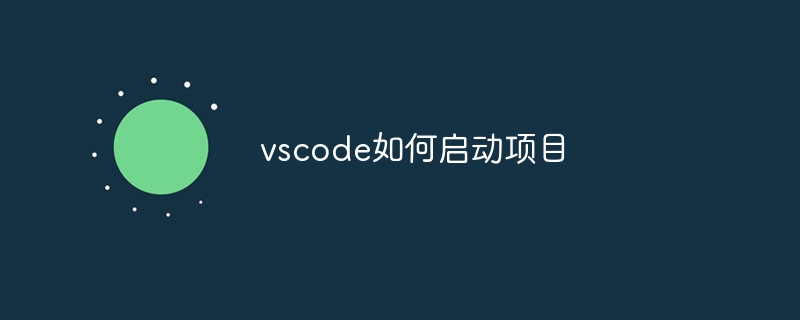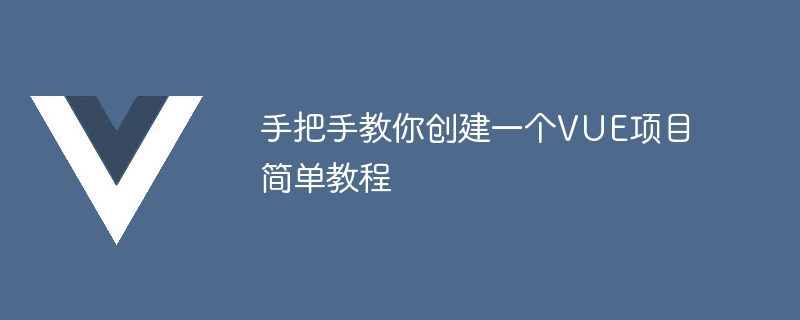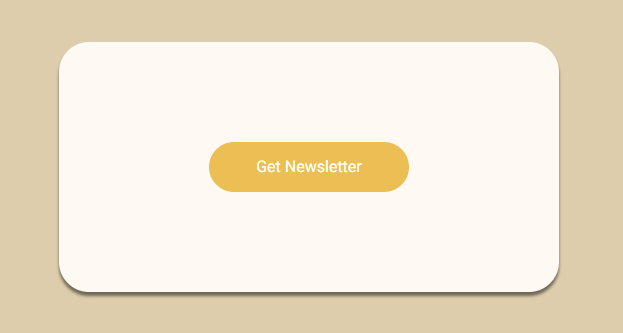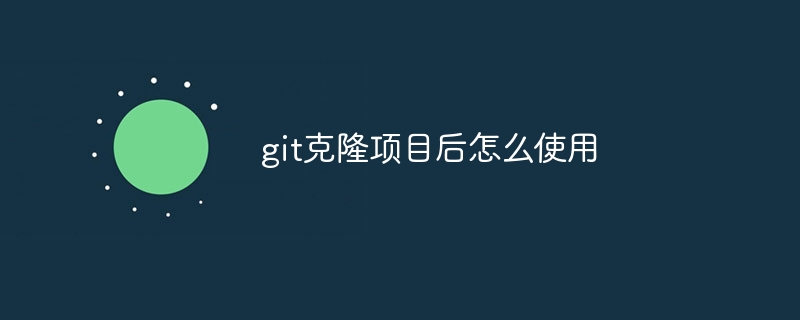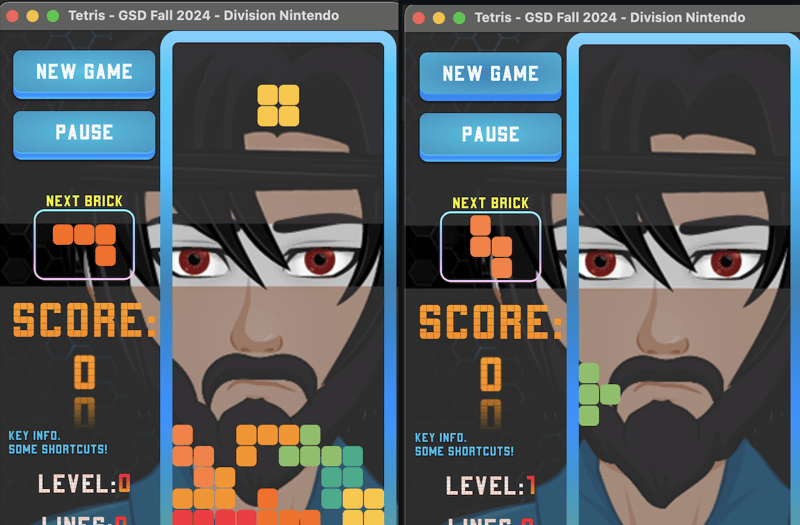Found a total of 10000 related content

vscode start front-end project command
Article Introduction:The command to start a front-end project in VSCode is code. The specific steps include: Open the project folder. Start VSCode. Open the project. Enter the startup command code. in the terminal panel. Press Enter to start the project.
2025-04-15
comment 0
1108
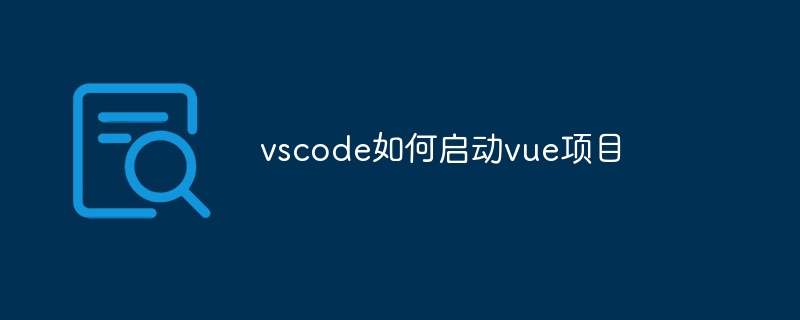
How to start a vue project with vscode
Article Introduction:Starting a Vue.js project in VSCode requires the following steps: Installing Vue.js CLI Create a new project Installation dependencies Starting the project in Terminal Open the project in VSCode Run the project again in VSCode
2025-04-16
comment 0
525
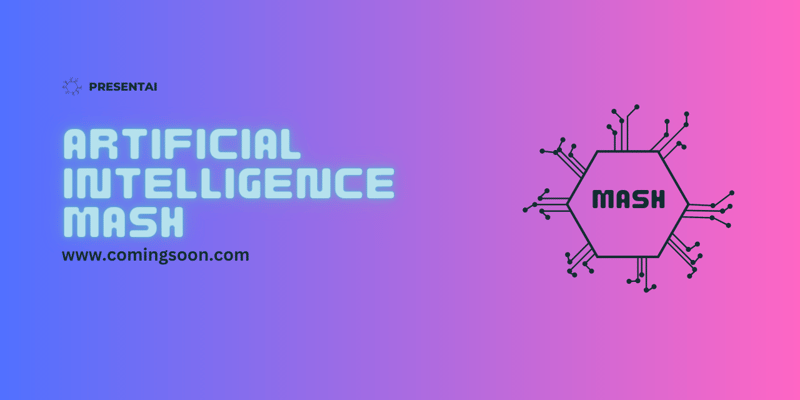
PROJECT- ( MASH AI )
Article Introduction:Project 991: Mash - Speech-Based AI using Python
Description:
Project 991, called Mash, is a groundbreaking initiative that introduces a modern-day Speech-Based AI machine, combining the power of advanced speech recognition and natural langua
2024-12-31
comment 0
918

Sublime Text Project Management: Organizing and Navigating Codebases
Article Introduction:SublimeText's project management function can efficiently organize and navigate the code base through the following steps: 1. Create a project file and save the .sublime-project file using SaveProjectAs in the Project menu.... 2. Configure project files, specify the included folders and settings, such as excluding specific files or setting up the build system. 3. Open the project file and quickly load the project environment through OpenProject in the Project menu. 4. Optimize project files to avoid including too many folders, and use the exclusion mode to improve navigation speed. Through these steps, you can use SublimeText's project management capabilities to improve development efficiency and code quality.
2025-04-08
comment 0
731

Using Sphinx for PHP Project Documentation
Article Introduction:Efficiently write PHP project documentation: Sphinx and ReadTheDocs Guide
This article will guide you how to use Sphinx and ReadTheDocs to create high-quality PHP project documents, covering key steps such as installation, theme customization, PHP syntax highlighting, ReadTheDocs deployment, etc.
Core points:
Sphinx installation integrates with ReadTheDocs: Use Sphinx to combine ReadTheDocs, support reST and Markdown formats, and easily create professional PHP project documents.
Recommended folder structure: To optimize project organization, it is recommended to place the documents and project code in the same folder, or create independent agents based on the project size.
2025-02-17
comment 0
402

How to Install an npm Project
Article Introduction:This article provides covers how to install an existing npm project rather than starting from scratch, using a real-life project as an example.
2025-03-15
comment 0
985

Please review my project
Article Introduction:I have used Nextjs and tailwind to independently complete the Devjobs project from Frontend Mentor. Is anybody able to take a look at project and/or code and give me any feedback? I am a learning.
Deployment: https://nextjs-devjobs.vercel.app/
Gith
2024-10-17
comment 0
374
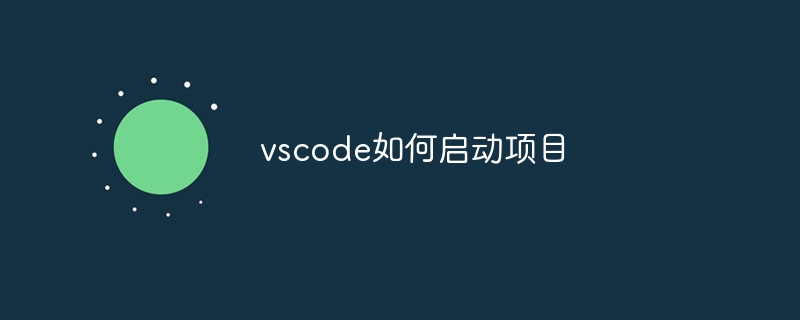
How to start a project with vscode
Article Introduction:How to start a project using VSCode? Open VSCode and create a new window. Open the project folder and wait for the project to load. Click the Debug menu and select Start Debug. Select Startup Configuration and start debugging.
2025-04-15
comment 0
1208
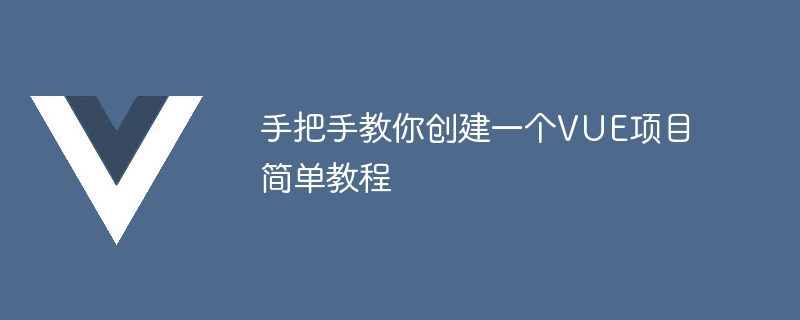
A simple tutorial on creating a VUE project
Article Introduction:Steps to create a Vue.js project: Installation prerequisites: Node.js (v16.x), Vue CLI (global installation). Create a project: Use the vue create command to navigate to the target directory. Installation Dependencies: Vue CLI automatically installs dependencies. Run the project: In the project directory, use the npm run serve command.
2025-04-07
comment 0
448
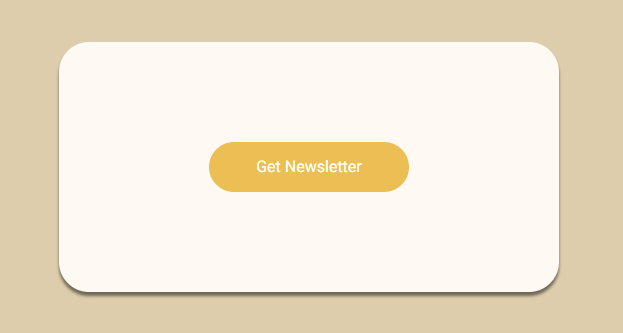
Simple Pop-Up Newsletter Project
Article Introduction:Just completed a small project—a Pop-Up Newsletter Subscribe form using HTML, CSS, and JavaScript! ? This project helped me solidify my understanding of dynamic pop-ups and event handling. Would love your feedback!
? GitHub: https://github.com/khani
2024-10-28
comment 0
1019

How to start a new project with Composer?
Article Introduction:To start a new project, first run composerinit to initialize the project and configure the composer.json file, then enter the project name, description, author, stability, license and other information according to the prompts. Then use composerrequire to add the required dependencies such as monolog/monolog, or use composercreate-project to create framework-based applications such as Laravel. Then make sure that the project contains composer.json, composer.lock and vendor/directory, and introduce vendor/autoload.php in index.php to enable automatic addition
2025-07-30
comment 0
885
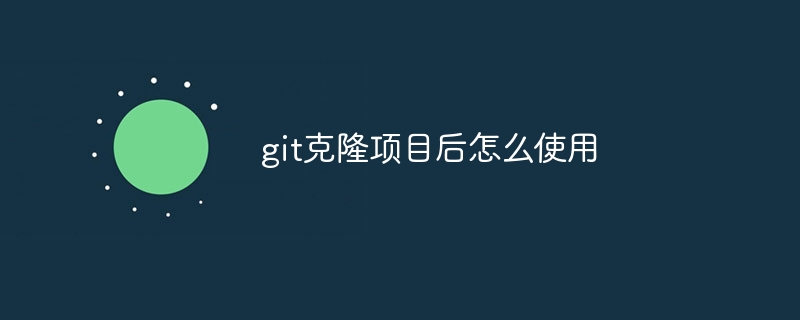
How to use git after cloning the project
Article Introduction:After cloning a Git project, you can use the following steps: Use the git clone command to clone the project. Navigate to the project directory. Check the file status and make changes (optional). Save the changes and submit the changes. Push changes (optional).
2025-04-17
comment 0
1121

Java project, creating a cli
Article Introduction:This article shares my experience in developing an command line interface (CLI) project in recent days.
This year I intend to study Java in depth. After completing the challenges of some ADVENT of Code and conducting some conventional exercises, I decided to start creating a small project to understand this language more deeply and closer to the overall development process of Java applications.
Let's start!
Project content
I am building a simple CLI application that simulates three UNIX system commands: LS, MV and iFconfig. The reasons for choosing these three commands are as follows:
I want to handle files.
I want to know the underlying implementation of ifconfig.
Project construction
mine
2025-01-30
comment 0
619
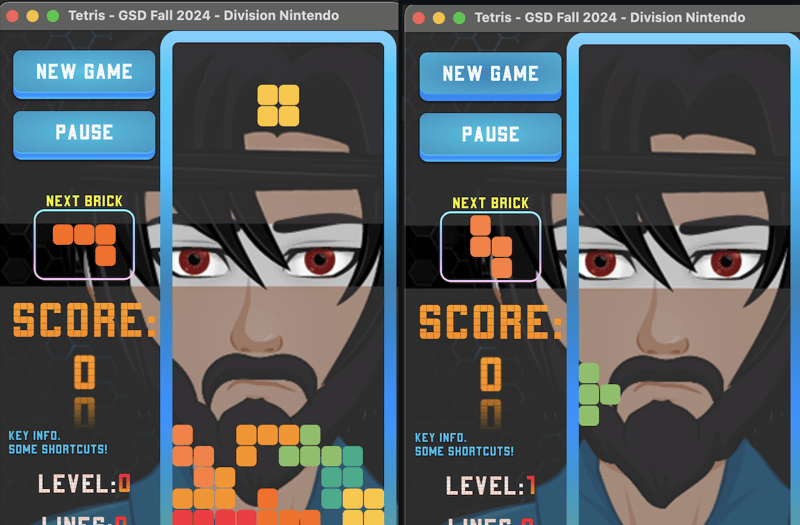
Project intendo Division. Tetris Game
Article Introduction:Hi Everyone,
We’re getting closer and closer to the finish line of our course, and as usual, the cherry on top of our journey is the most challenging project yet—Project #3: Partitioning. At the start, our class was divided into two big teams: Atari
2024-11-06
comment 0
1064


PHP Master | PHP Project Management
Article Introduction:Core points
Expectation management is crucial: Clear communication of project goals, expected benefits and resource allocation, avoid misunderstandings, and ensure that all stakeholders are in a consistent manner.
Iterative agile models are more effective: Compared with traditional waterfall models, iterative agile models are more suitable for technical projects, allowing regular testing and adjustments to reflect project progress and potential problems more accurately.
Avoid scope spread: clarify the scope of the project, avoid the continuous expansion of demand, and actively participate in iterative testing.
Be cautious about unconventional elements and new technologies: they may require additional time and resources to estimate potential risks in advance.
Whether we are happy to admit it or not, unless it is amateur projects purely for entertainment, even the most experienced programmers are actually project managers who can write code. As a project
2025-02-24
comment 0
1012