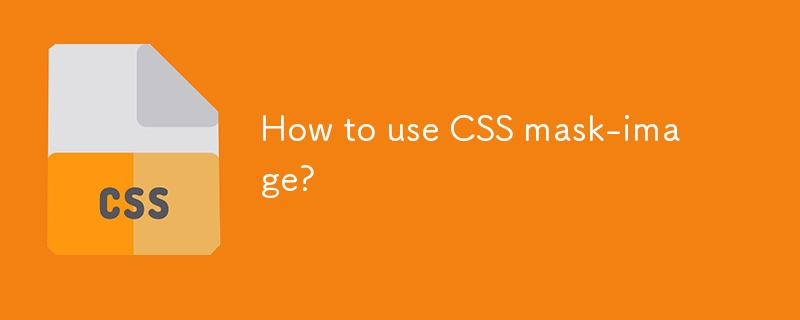Found a total of 10000 related content

10 Magicial jQuery Text Effect Plugins
Article Introduction:10 magical jQuery text special effects plugins to make your website stand out! jQuery is not only used for menus and animation effects. With jQuery, you can also create attractive text effects and cleverly use text to communicate effectively with users. Through this collection, you can create text gradients, text fly-in effects, text glows, and more. Enjoy it!
Codename Rainbows
We use some JavaScript and CSS magic to apply a two-color gradient for any text. Shadows and highlights can also be applied. This is especially effective in large websites or dynamic content, as it is impractical to create images for each instance in these cases.
source
jQuer
2025-03-07
comment 0
1198

how to animate text in Premiere Pro
Article Introduction:The key to animate text in PremierePro is to master the core tools and operation logic. 1. Use the "Basic Graphics" panel to add dynamic text, quickly achieve effects such as zooming, transparency changes or slide in through "Animation Presets", and can superimpose multiple animations; 2. Manually set keyframes to create custom animations, click the stopwatch to record keyframes in the "Effect Controls" panel, move the timeline position and modify the parameters to create fine animations, and you can press and hold Ctrl to delete specific keyframes; 3. Use the "Animation Text" effect to make advanced animations, and realize verbatim appearance, wave entry and other styles by adjusting the "Range Selector" and "Transform" parameters, and enhance the sense of rhythm with the "Offset" option. In addition, pay attention to the timeline rhythm control and keyframe interpolation square
2025-08-03
comment 0
933
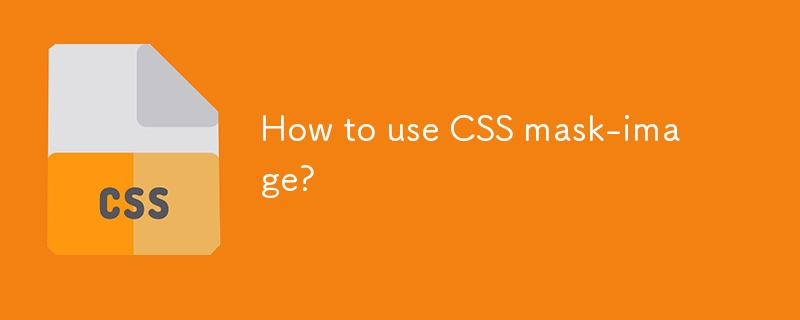
How to use CSS mask-image?
Article Introduction:The mask-image attribute of CSS controls the visible area of the element through pictures or gradients, achieving visual effects such as fading, hollowing out, and image cropping. 1. Use mask-image to set the mask image, white display, black hidden, gray translucent; 2. It is recommended to use PNG format, and use mask-repeat and mask-size to control the mask direction and size; 3. Add -webkit-prefix to improve browser compatibility; 4. It is often used in scenes such as image fading, text hollowing, dynamic mask transition; 5. Pay attention to the mask image scale, element background settings and Safari compatibility processing. Mastering the combination of black, white and gray control, compatibility processing and animation can achieve attractive visual effects.
2025-07-18
comment 0
159


Dave The Diver: How To Catch Spider Crabs
Article Introduction:In Dave The Diver, there are some creatures that are not easy to catch. Or, catch alive that is. The spider crab is one of those very species, making it seem like the only way to bring these crustaceans back up to land is to viciously crack them up w
2025-01-10
comment 0
859

Prepare for Interview Like a Pro with Interview Questions CLI
Article Introduction:Prepare for Interview Like a Pro with Interview Questions CLI
What is the Interview Questions CLI?
The Interview Questions CLI is a command-line tool designed for JavaScript learners and developers who want to enhance their interview
2025-01-10
comment 0
1487

Soft Deletes in Databases: To Use or Not to Use?
Article Introduction:Soft Deletes: A Question of DesignThe topic of soft deletes, a mechanism that "flags" records as deleted instead of physically removing them, has...
2025-01-10
comment 0
1083

Terraria: How To Make A Loom
Article Introduction:There are a lot of crafting stations that you can make in Terraria. This ranges from simple anvils to unique stations meant for one specific type of resource. Early into the game, you'll be able to make your own Loom, which is primarily used to make
2025-01-10
comment 0
1365

How to become a Mortician in Bitlife
Article Introduction:There are an abundance of job roles to try in Bitlife, and while the best jobs are those that land you with lots of fame and money — such as becoming a Model or an Astronaut — there are plenty other, simpler jobs to get you by. There’s
2025-01-10
comment 0
611

Unlocking the Power of Chrome DevTools Snippets
Article Introduction:The Snippets panel in Chrome DevTools is a powerful tool that often gets overlooked. Snippets allows a developer to write, save, and run custom JavaScript code directly in the browser. This feature can be helpful to experiment, debug, and demo JavaS
2025-01-10
comment 0
1333