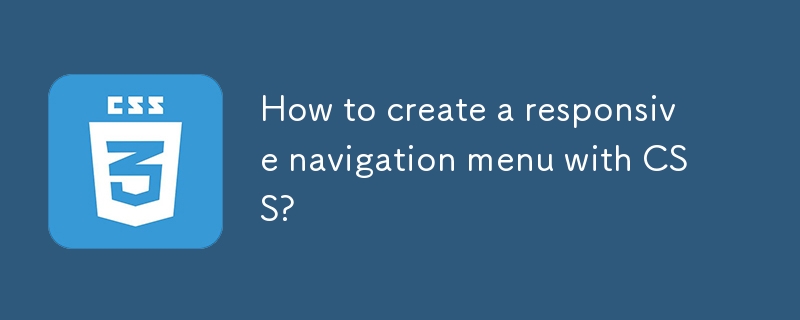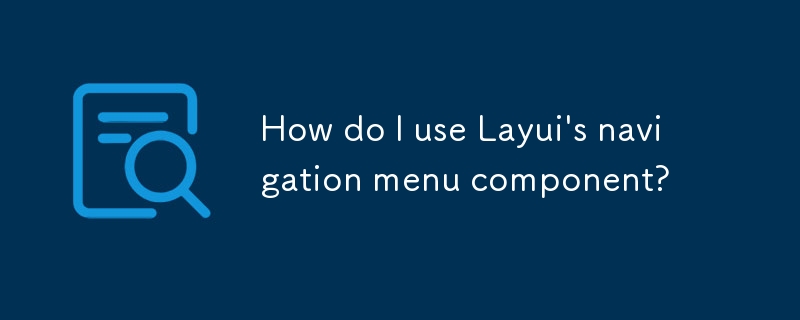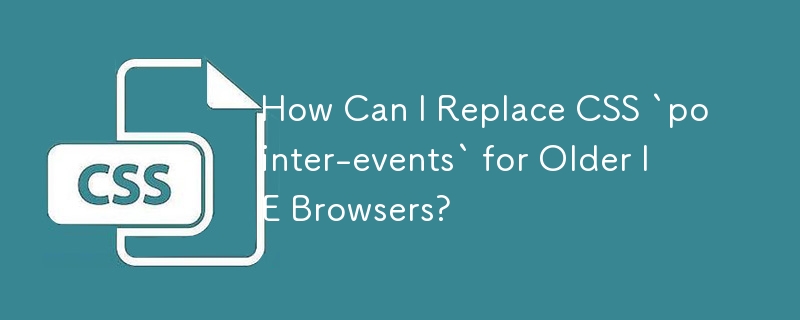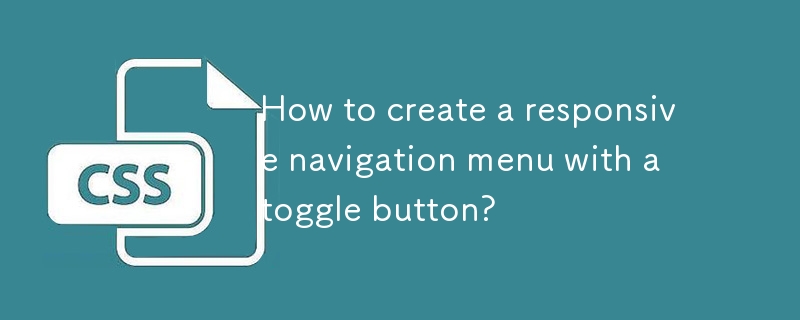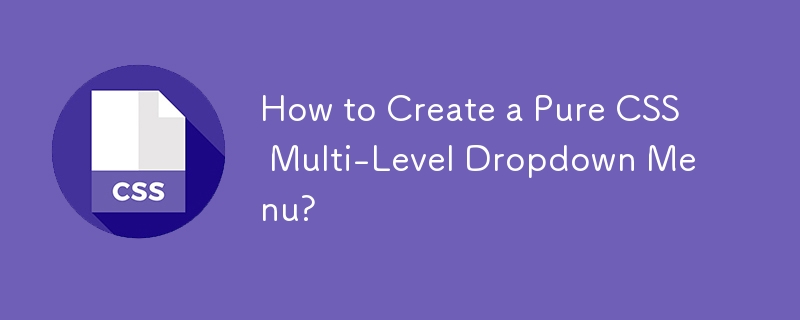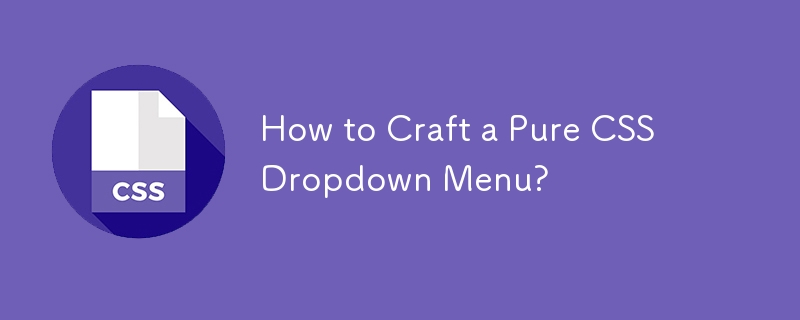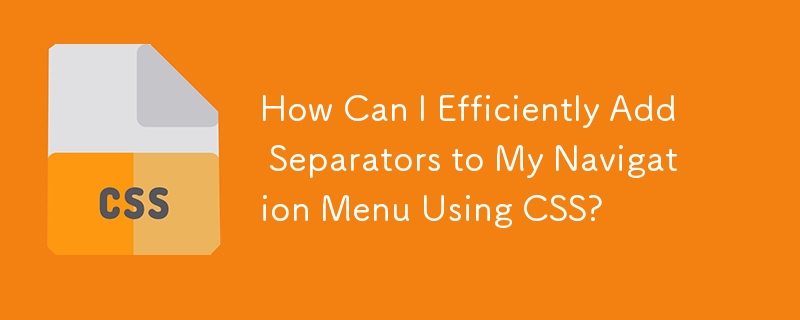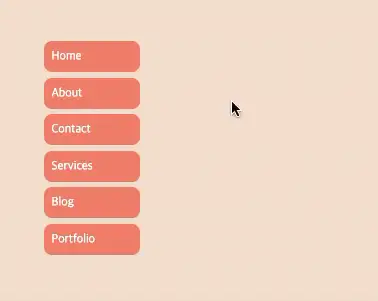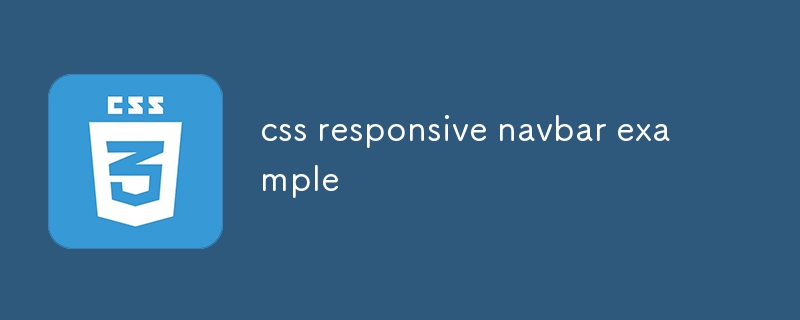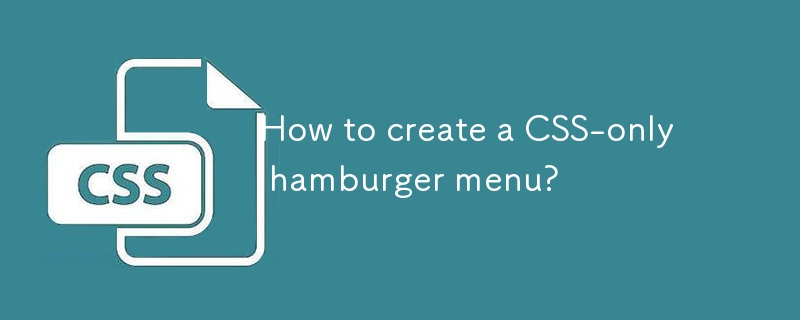Found a total of 10000 related content
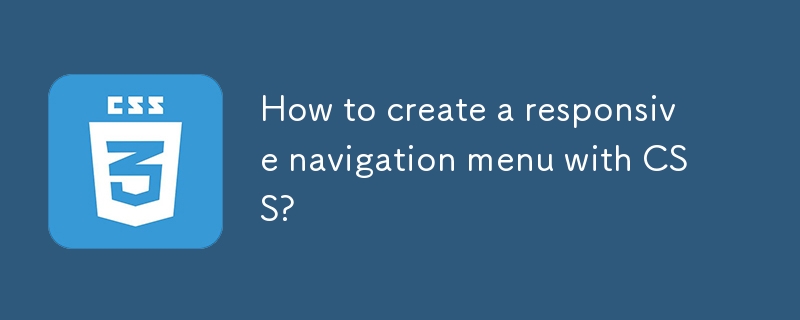
How to create a responsive navigation menu with CSS?
Article Introduction:The core of the responsive navigation menu is clear structure, media query and simple interaction. 1. Use Flexbox to layout the infrastructure, HTML includes logo, link list and hamburger buttons; 2. Arrange elements through flex in CSS and set default styles; 3. Add media queries to hide links and display hamburger buttons when the screen is less than 768px; 4. Use JavaScript to control the menu to expand and close; 5. Optionally add transition animations to improve the experience, pay attention to details such as z-index and click areas to optimize the user experience.
2025-07-18
comment 0
857

CSS tutorial for building a navigation menu from scratch
Article Introduction:To create a CSS navigation menu, first build the structure using HTML's nav elements and an unordered list, then implement horizontal layout through Flexbox, and add hover effects and responsive design. 1. Use semantic HTML structures to include nav, ul, li and a tags; 2. Use Flexbox to set display:flex, gap and list-style:none to achieve horizontal arrangement; 3. Add link styles, hover effects, transition animations and focus states; 4. Use media query to adjust the flex-direction under the small screen to column to achieve vertical stacking layout. The whole process is simple and clear, suitable for mastering basic layout techniques.
2025-07-02
comment 0
905

How to style the active link in a navigation menu with HTML and CSS?
Article Introduction:To set the style of the current link in the navigation menu, the most direct way is to add a specific class name (such as class="active") to the link corresponding to the current page, and then define the style of the class in CSS; you can also automatically identify the current page and add the class name in a dynamic website through JavaScript to achieve a highlighting effect; at the same time, you should pay attention to path matching, style coordination and accessibility issues. The specific steps are as follows: 1. Manually add active classes to the current link in HTML; 2. Define .active styles in CSS; 3. Dynamic websites can automatically detect URLs through JavaScript and add active classes to matching links; 4. Pay attention to path parameter matching
2025-07-05
comment 0
823


10 jQuery Cool Menu Effect Plugins
Article Introduction:10 cool jQuery menu special effects plug-ins to improve website user experience! We have shared many jQuery navigation menu plugins, and now we bring you 10 more amazing jQuery menu effects plugins. Enjoy it! Related readings: - 10 dazzling jQuery navigation menus - 15 excellent jQuery navigation menus
Right-click menu
This plugin is very easy to use and compact, allowing you to create right-click menus.
Source Code Demo 2. jQuery Multi-level Menu – FX CSS Menu with Submenu
100% CSS menu, visual effects provided by jQuery. Only use Javascript to implement special effects. Fully compatible with cross-browser, package
2025-03-01
comment 0
944
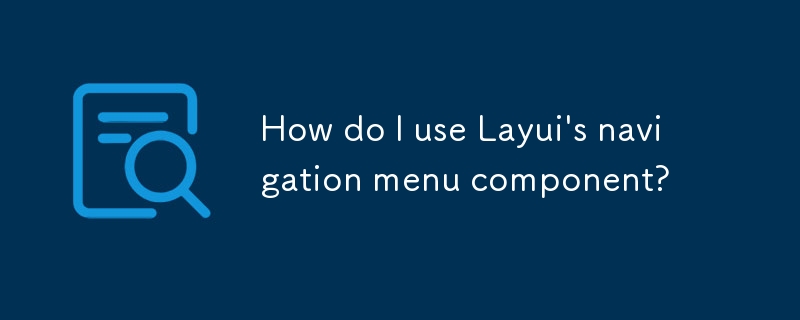
How do I use Layui's navigation menu component?
Article Introduction:This article explains how to implement Layui's navigation menu component. It details HTML structure, CSS styling, JavaScript integration, customization options, and diverse application scenarios, addressing common issues in web navigation design.
2025-03-12
comment 0
1120
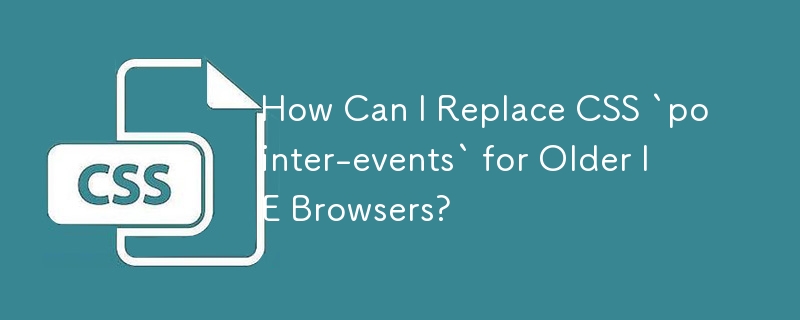
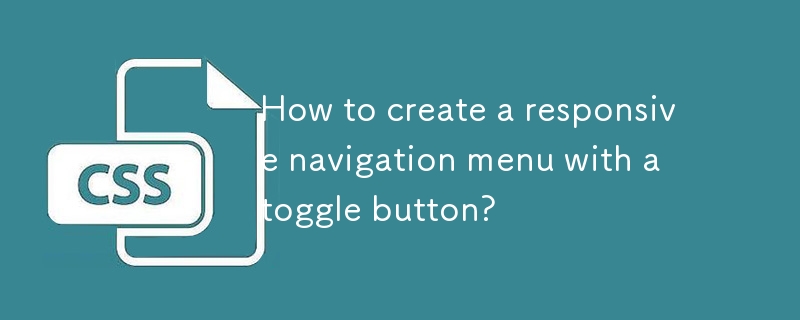
How to create a responsive navigation menu with a toggle button?
Article Introduction:To create a responsive navigation menu, you must first build an HTML structure containing the hamburger icon button and navigation link; 2. Use CSS to set the navigation level under the large screen, hide it under the small screen, and display it through active classes only when clicked; 3. Add click events to the button through JavaScript to switch the active class of the menu to expand and collapse; 4. Optionally, the hamburger icon rotates to "X" animation effect through CSS and JavaScript linkage; finally obtain a cross-device-compatible, keyboard navigation and good accessibility responsive navigation menu. After completion and testing, you can adjust the style details according to the design.
2025-08-04
comment 0
404

Making a Sliding Side Navigation Menu for Responsive Designs
Article Introduction:This tutorial shows you how to build a responsive expandable side navigation menu using JavaScript and CSS. The final result is a sleek, modern menu.
Here's a live demo:
1. HTML Structure:
Start by adding the HTML for the side menu:
×
About
2025-03-01
comment 0
914
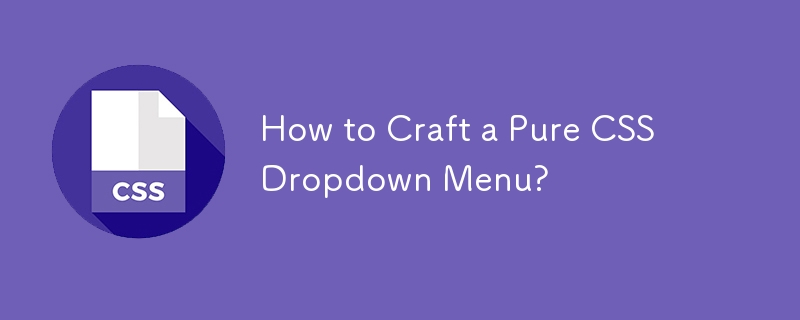
How to Craft a Pure CSS Dropdown Menu?
Article Introduction:Crafting a Pure CSS Dropdown MenuIn the realm of web design, the ability to create a seamless, user-friendly navigation menu is paramount. Among...
2024-12-10
comment 0
1015

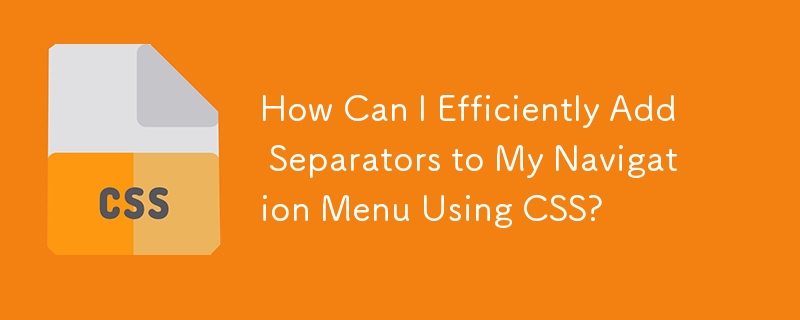

Vanilla Javascript: Creating Animated Sticky Navigation Menu
Article Introduction:Core points
Create an animated sticky navigation menus without the need for a jQuery plugin using pure JavaScript, CSS, and HTML. The menu is designed to slide out of view when scrolling down and slide back into view with a translucent effect when scrolling up.
This process involves setting up the basic HTML structure, applying styles to main elements, and then animateing the menu. The animation is triggered by attaching the event handler to the scroll event and using CSS transformation to adjust the position and appearance of the menu according to the scrolling direction.
This custom solution provides more design flexibility and allows easy customization to be done according to specific needs. The end result is a dynamic interactive navigation menu that enhances the user experience.
Web navigation menu design needs to consider many factors, such as dishes
2025-02-16
comment 0
1164
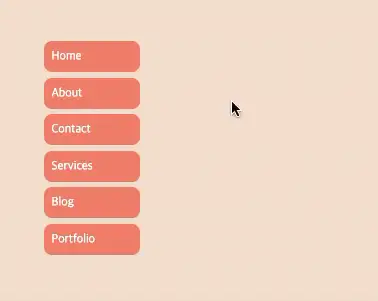
Css: select all siblings using not()
Article Introduction:Our UX team wanted me to create a navigation menu that dims the rest of the items instead of highlighting the hovered item.
CSS to the rescue!
The solution is quite simple when using the CSS not() pseudo-class:
The HTML
2024-10-22
comment 0
1129
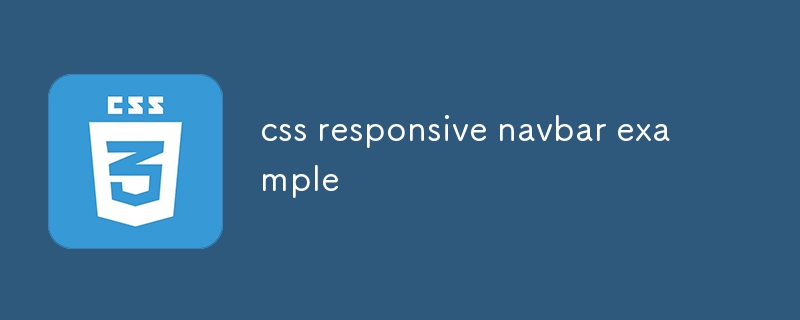
css responsive navbar example
Article Introduction:The responsive navigation bar is implemented through pure CSS, and the answer is to use hidden check boxes and media query to control the display behavior of the menu on the mobile side. 1. The desktop side is displayed as a horizontal navigation menu, which is implemented through flex layout; 2. When the mobile side is below 768px, hide the menu and display the hamburger icon, and trigger the hidden checkbox through label; 3. Use the checked status and ~ selector to control the display and hiding of .nav-menu; 4. After clicking the hamburger icon, it can achieve animation effect through CSS transformation; 5. The menu uses absolute positioning to ensure display at the correct level. The entire solution does not require JavaScript, and the interactive logic that relies on CSS is complete and lightweight, suitable for static websites, and finally
2025-07-27
comment 0
527

Building Mega Menus with Flexbox
Article Introduction:Core points
Flexbox is a CSS layout model that allows developers to create complex UIs without relying on redundant CSS and JavaScript tricks. It uses a linear layout model, making it easier to layout content horizontally or vertically without spacing calculations.
Flexbox can be used to create websites with giant navigation menus. This layout model allows creating simple navigation bars, single drop-down menu segments, and limiting single drop-down menu segments to three columns. The Flex layout is responsive to elements within the container, reducing the need for media queries.
The final mega menu created in this tutorial is not fully responsive. The main menu bar will be displayed on a smaller screen, but the giant menu will not be available, only the top links are available
2025-02-17
comment 0
649

How to create a responsive navigation bar with a hamburger menu using HTML?
Article Introduction:The key to making a responsive navigation bar is to realize the collapse function of the menu on the small screen. The core steps include: 1. Building an HTML structure, including containers, logos, links and hidden hamburger buttons; 2. Using CSS media to query and control styles under different screen sizes, hiding the menu on the mobile terminal and displaying the hamburger buttons; 3. Using JS to realize the interactive logic of click expansion and collapse. Specifically: the navigation items are displayed in HTML.nav-links, and the .hamburger button is hidden by default; the menu is set in CSS to absolutely position and hide the menu, and the hamburger button is displayed; JS controls the menu expansion and collapse by switching the .active class to ensure smooth interaction.
2025-07-05
comment 0
394
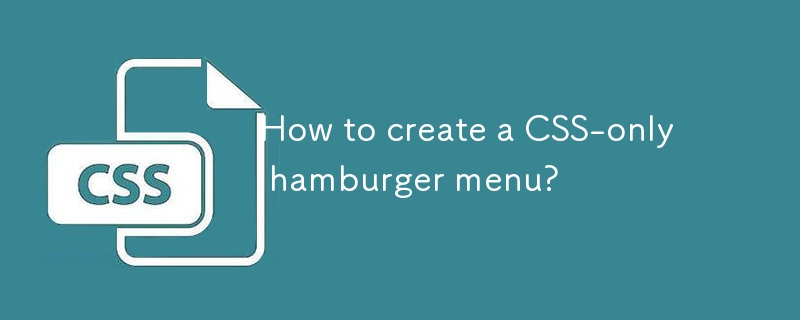
How to create a CSS-only hamburger menu?
Article Introduction:Yes, you can create a hamburger menu with pure CSS. The specific steps are as follows: 1. Use hidden checkbox as a switch, simulate the hamburger icon through label, and use ul to build a navigation menu; 2. Use CSS to style three spans into hamburger icons, and use transform to achieve rotation and hide animations through transform in the checked state to form the "X" closing effect; 3. Use the ~ brother selector to control the display of nav-menu, initially hide the menu, expand it through scaleY when checked, and cooperate with media query to hide the hamburger button on the large screen and display the horizontal menu; 4. Add aria-label to improve accessibility and ensure that keyboard navigation and screen readers are compatible; this solution does not require
2025-08-01
comment 0
486

How to Create a Navigation Bar in Bootstrap: A Comprehensive Guide
Article Introduction:The steps to create a navigation bar using Bootstrap include: 1. Create an initial navigation bar using the basic navbar component. 2. Customize styles through Bootstrap's utility class and custom CSS. 3. Ensure the navigation bar is responsive on different devices. 4. Add advanced features to the pull-down menu and search bar. 5. Test and optimize the performance and user experience of the navigation bar. With these steps, you can create a powerful and beautiful navigation bar with Bootstrap.
2025-07-08
comment 0
828