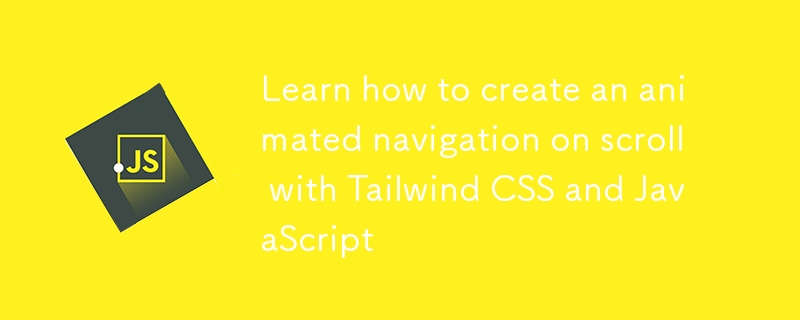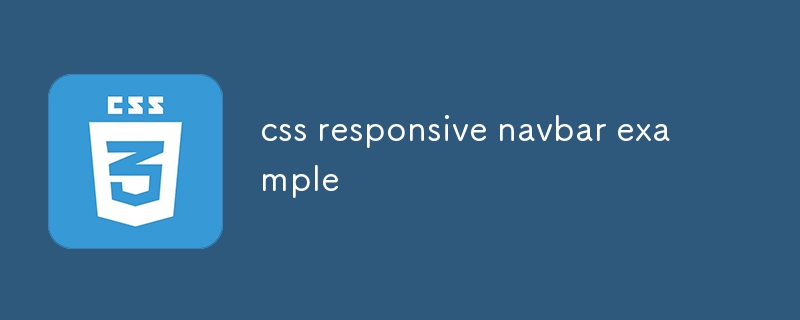Found a total of 10000 related content

Building Accessible Navigation Menus
Article Introduction:Four key points are required to build a friendly navigation menu: first, use semantic HTML tags, such as wrapping navigation areas, and organizing menu items to ensure screen reader recognition; second, ensure that the keyboard is accessible, so that the drop-down menu can be focused through the Tab key and navigated with the arrow keys; third, use ARIA attributes to enhance accessibility, such as aria-expanded, aria-label, etc. to provide status and description information; finally, pay attention to visual and interactive design details, including color contrast, focus style, animation control and responsive adaptation.
2025-07-17
comment 0
462

Key Differences and Use Cases for HTML class and id Attributes
Article Introduction:Id is used to uniquely identify elements, such as navigation bar, footer; class is used to reusable styles, such as buttons, and status switching. 1. The id must be unique, suitable for anchor positioning and JavaScript precise operation; 2. Class can be used for multiple elements, supports multiple selection and combination, and is suitable for component design; 3. The priority of id in CSS is higher than class; 4. Use id for layout, and class for interactive logic; 5. The naming should be clear and semantic to avoid abuse or vague description.
2025-07-14
comment 0
312

How to create a responsive navigation bar with CSS?
Article Introduction:To create a responsive navigation bar, you need to combine HTML structure, CSS style and a small amount of JavaScript. 1. Use semantic HTML to build a basic structure containing logo, navigation links and mobile hamburger icons; 2. Use Flexbox to realize horizontal layout on the desktop and set fixed positioning and spacing; 3. Use media query to hide the menu when the screen width is less than 768px, and use JavaScript to switch.active class to control the mobile menu to slide out; 4. Add CSS transition animation to turn the hamburger icon into "X" to improve the interactive experience; at the same time, make sure to use box-sizing:border-box globally, add viewport meta tags, and test the sound on different devices.
2025-08-04
comment 0
480

How to create a responsive navigation bar with a hamburger menu using HTML?
Article Introduction:The key to making a responsive navigation bar is to realize the collapse function of the menu on the small screen. The core steps include: 1. Building an HTML structure, including containers, logos, links and hidden hamburger buttons; 2. Using CSS media to query and control styles under different screen sizes, hiding the menu on the mobile terminal and displaying the hamburger buttons; 3. Using JS to realize the interactive logic of click expansion and collapse. Specifically: the navigation items are displayed in HTML.nav-links, and the .hamburger button is hidden by default; the menu is set in CSS to absolutely position and hide the menu, and the hamburger button is displayed; JS controls the menu expansion and collapse by switching the .active class to ensure smooth interaction.
2025-07-05
comment 0
394
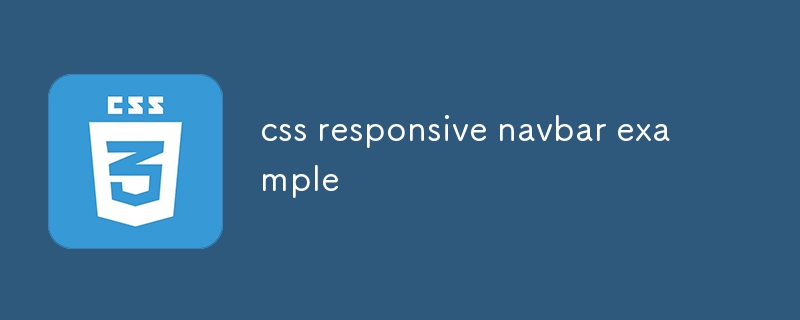
css responsive navbar example
Article Introduction:The responsive navigation bar is implemented through pure CSS, and the answer is to use hidden check boxes and media query to control the display behavior of the menu on the mobile side. 1. The desktop side is displayed as a horizontal navigation menu, which is implemented through flex layout; 2. When the mobile side is below 768px, hide the menu and display the hamburger icon, and trigger the hidden checkbox through label; 3. Use the checked status and ~ selector to control the display and hiding of .nav-menu; 4. After clicking the hamburger icon, it can achieve animation effect through CSS transformation; 5. The menu uses absolute positioning to ensure display at the correct level. The entire solution does not require JavaScript, and the interactive logic that relies on CSS is complete and lightweight, suitable for static websites, and finally
2025-07-27
comment 0
527


Dave The Diver: How To Catch Spider Crabs
Article Introduction:In Dave The Diver, there are some creatures that are not easy to catch. Or, catch alive that is. The spider crab is one of those very species, making it seem like the only way to bring these crustaceans back up to land is to viciously crack them up w
2025-01-10
comment 0
864

Prepare for Interview Like a Pro with Interview Questions CLI
Article Introduction:Prepare for Interview Like a Pro with Interview Questions CLI
What is the Interview Questions CLI?
The Interview Questions CLI is a command-line tool designed for JavaScript learners and developers who want to enhance their interview
2025-01-10
comment 0
1491

Soft Deletes in Databases: To Use or Not to Use?
Article Introduction:Soft Deletes: A Question of DesignThe topic of soft deletes, a mechanism that "flags" records as deleted instead of physically removing them, has...
2025-01-10
comment 0
1085

Terraria: How To Make A Loom
Article Introduction:There are a lot of crafting stations that you can make in Terraria. This ranges from simple anvils to unique stations meant for one specific type of resource. Early into the game, you'll be able to make your own Loom, which is primarily used to make
2025-01-10
comment 0
1368