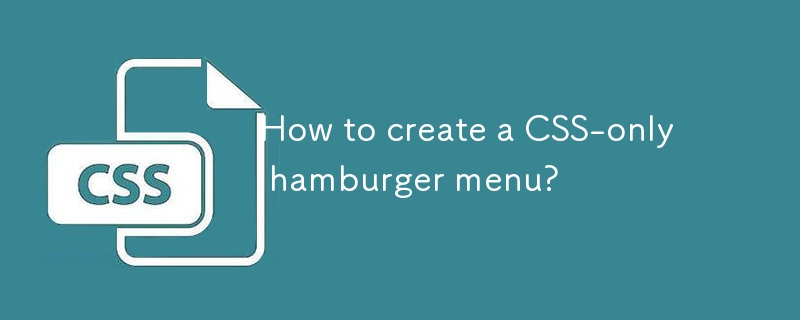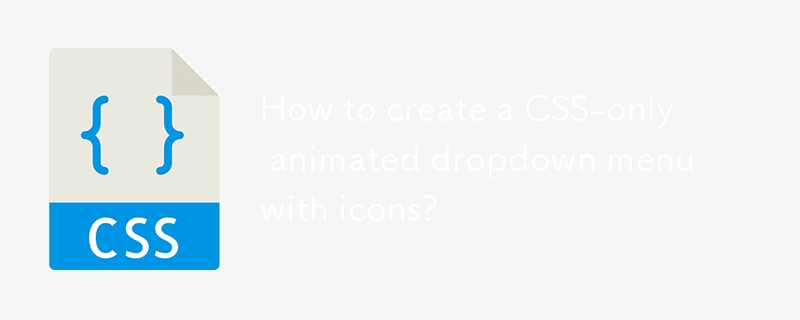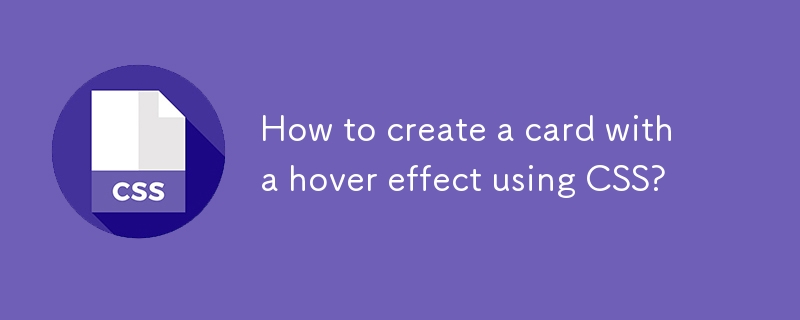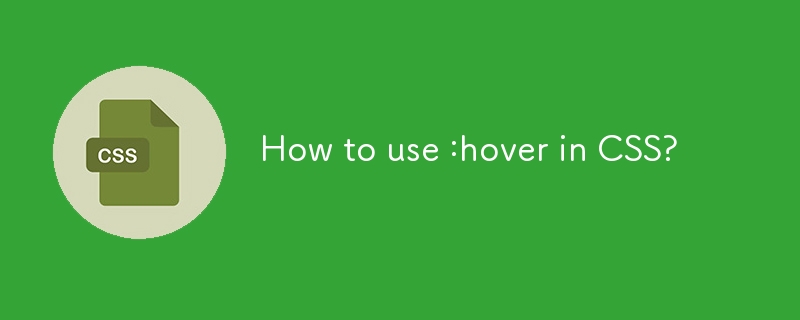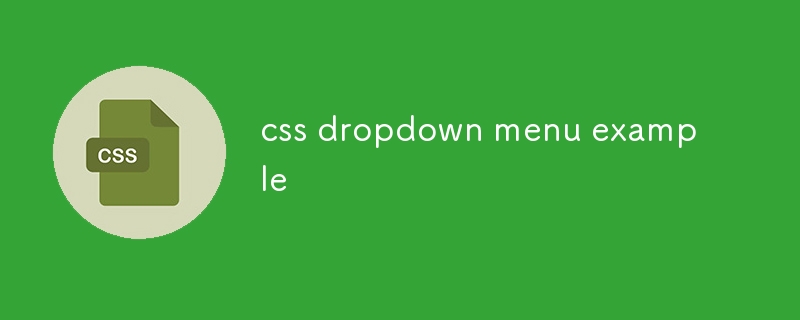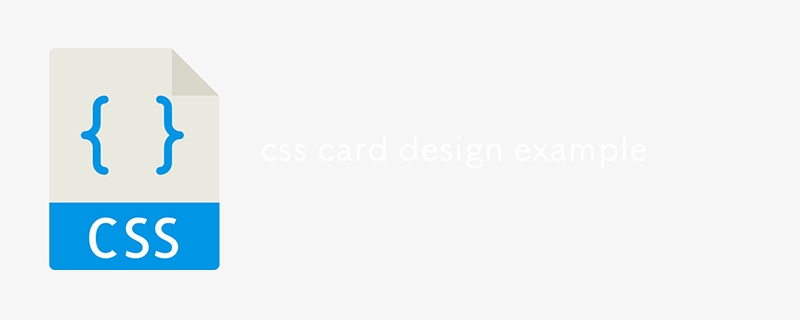Found a total of 10000 related content

How to create a dropdown menu with CSS?
Article Introduction:The key to creating a drop-down menu is the use of HTML structure and CSS. First, build a structure with an unordered list, the main menu item is the top level, and the submenu is nested inside it, for example, using nested ones. Secondly, control the hiding and display of the submenu through CSS, set .submenu{display:none;position:absolute;}, and display it when hovering: .dropdown:hover.submenu{display:block;}. Finally, you can add style details such as background color, hover effect, border shadow, etc. to improve the beauty and user experience.
2025-07-18
comment 0
667

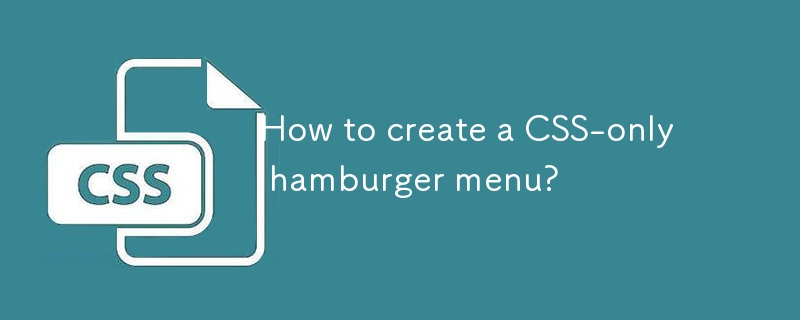
How to create a CSS-only hamburger menu?
Article Introduction:Yes, you can create a hamburger menu with pure CSS. The specific steps are as follows: 1. Use hidden checkbox as a switch, simulate the hamburger icon through label, and use ul to build a navigation menu; 2. Use CSS to style three spans into hamburger icons, and use transform to achieve rotation and hide animations through transform in the checked state to form the "X" closing effect; 3. Use the ~ brother selector to control the display of nav-menu, initially hide the menu, expand it through scaleY when checked, and cooperate with media query to hide the hamburger button on the large screen and display the horizontal menu; 4. Add aria-label to improve accessibility and ensure that keyboard navigation and screen readers are compatible; this solution does not require
2025-08-01
comment 0
481

Creating dropdown menus with pure css
Article Introduction:The key to making a pure CSS drop-down menu is that it has clear structure, natural interaction, and no JavaScript is required. 1. Use unordered lists and list items to build a semantic HTML structure. Place the main menu item under .menu, and the submenu is implemented with nesting; 2. Display hidden through CSS's :hover pseudo-class and positioning control. Use display:none; hide submenu by default. Use display:block; to display when hovering, and set position:absolute; to coordinate with parent element position:relative; to coordinate positioning; 3. Optimize the experience and add transition animations, such as opacity and visibility combined with transition implementation.
2025-07-09
comment 0
731

How to create a dropdown menu in HTML?
Article Introduction:The key to making the drop-down menu is the coordination of HTML structure with CSS and JS. First, use an unordered list and build an infrastructure, and the main menu item contains nested submenu; then set the submenu by default (display:none) through CSS, use the :hover pseudo-class to achieve hover display, and use position:absolute to locate the submenu; finally, to be compatible with mobile terminals, you need to add click events to switch the submenu status with JavaScript, and pay attention to handling detailed issues such as link jumps and hierarchical display.
2025-07-08
comment 0
826

How to Create a CSS3 Blurred Text Link Effect
Article Introduction:Detailed explanation of the effects of fuzzy text in CSS3 and FAQs
Key Points
CSS3 can create blur text effects with transparent text colors and text shadows, but not all browsers support the text-shadow property. In this case, you can use Modernizr or write custom text shadow detection code as a workaround.
A pleasant effect can be achieved for the navigation menu by smoothly blurring the links in and out while hovering or focusing. This involves defining a "blur" class that can be applied to any link and then using a CSS style that can be applied in all browsers.
When creating blurred text effects, be sure to pay attention to accessibility and visibility issues. In addition, the third text shadow can be adjusted by adjusting
2025-03-04
comment 0
475
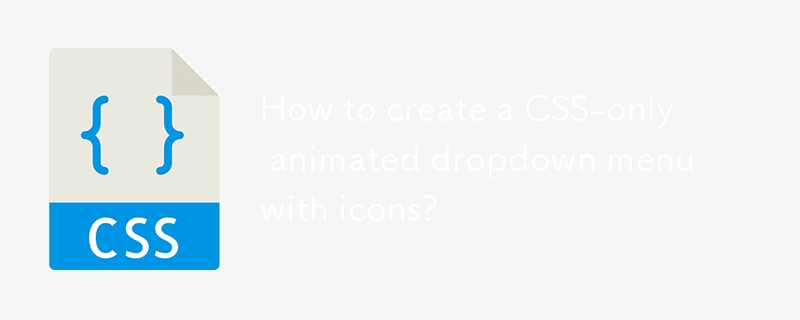
How to create a CSS-only animated dropdown menu with icons?
Article Introduction:Yes, you can create an icon-free drop-down menu with icons using CSS. 1. Use semantic HTML structure to include nested ul and FontAwesome icons; 2. Set basic styles, transition effects and hide drop-down content through CSS; 3. Use :hover and :focus-within to achieve drop-down display and icon rotation animation without JavaScript, and support keyboard navigation, ultimately implementing a beautiful and accessible pure CSS animation drop-down menu.
2025-08-01
comment 0
967

How to create a CSS dropdown menu?
Article Introduction:Creating a pure CSS drop-down menu does not require JavaScript. First, build an HTML structure containing nested lists; 2. Use CSS to set the main menu to horizontal layout and beautify the style; 3. Set the display of .dropdown-content to none and combine the :hover pseudo-class to hover display pull-down items; 4. To avoid the impact of floating, use ::after to clear the float and set .dropdown to relative to accurately locate the drop-down box; 5. Finally, you can improve usability and responsiveness by adding transition, focus support and media queries, thereby completing a simple and reliable pure CSS drop-down menu, ending with a complete sentence.
2025-07-25
comment 0
508

Vanilla Javascript: Creating Animated Sticky Navigation Menu
Article Introduction:Core points
Create an animated sticky navigation menus without the need for a jQuery plugin using pure JavaScript, CSS, and HTML. The menu is designed to slide out of view when scrolling down and slide back into view with a translucent effect when scrolling up.
This process involves setting up the basic HTML structure, applying styles to main elements, and then animateing the menu. The animation is triggered by attaching the event handler to the scroll event and using CSS transformation to adjust the position and appearance of the menu according to the scrolling direction.
This custom solution provides more design flexibility and allows easy customization to be done according to specific needs. The end result is a dynamic interactive navigation menu that enhances the user experience.
Web navigation menu design needs to consider many factors, such as dishes
2025-02-16
comment 0
1161

15 Premium jQuery Designing Tools
Article Introduction:jQuery4u.com: Featured jQuery plug-ins and design tools! The following are some practical, beautiful and efficient design tools. Some of them have been tested by me and are powerful. Come and try it!
jQuery "Extraordinary" navigation
Cleverly imitate the Dock and Stack effects of OS X.
View the demo source code
jQuery keyword highlighting
Use this jQuery plugin to highlight important keywords easily.
View the demo source code
IE text shadow effect
With this jQuery plugin, IE browser can also easily achieve text shadowing effects.
View the demo source code
Cool jQuery menu
use
2025-03-09
comment 0
715

How to display code on a webpage using and ?
Article Introduction:To correctly display code blocks on web pages, you need to select methods according to the environment: 1. Use wrapping code in pure HTML to preserve format and semantics; 2. If you use Markdown, wrap the code with triple backticks, but make sure there is a Markdown parser to handle it; 3. When displaying code containing HTML, the characters, etc. must be escaped as <, >, &; 4. Optionally, add syntax highlighting to elements with language-class through tools such as Prism.js; triple backticks themselves do not take effect in HTML, but are converted to post-rendered by Markdown. Therefore, the key lies in whether the backend or parser converts and outputs with samples correctly.
2025-07-27
comment 0
700
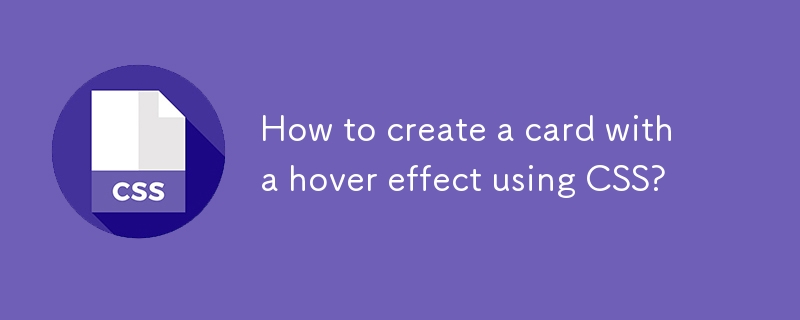
How to create a card with a hover effect using CSS?
Article Introduction:To create a card with a hover effect, you must first build a basic HTML structure, including picture, title and description; 2. Use CSS to set the card style, including size, border, shadow and transition effects; 3. Use the:hover pseudo-class to realize the transformation during hover, such as shifting 5 pixels upwards and deepening shadows; 4. Optional enhancement effects include background color changes, picture zooming and fading into overlays; 5. Make sure to add transitions to the transform attributes to achieve smooth animations, and set the card to position:relative to support overlays. After complete implementation, the card will show a smooth visual feedback effect when hovering.
2025-08-02
comment 0
414

Implementing HTML Microdata for Rich Snippets
Article Introduction:Microdata is a method of defining structured data through HTML attributes, which can improve the display effect of search results. It uses itemscope, itemtype, itemprop and other attributes to embed data into existing elements of the web page, for example: wrap the recipe content and mark the name and cooking time with itemprop. The specific steps include: 1. Determine the content type; 2. Go to Schema.org to find the corresponding itemtype; 3. Package relevant content in HTML and add itemprop. Notes include avoiding over-marking, ensuring accurate data, checking code with verification tools, and carefully combining multiple itemtypes. Although using Microdata correctly has
2025-07-27
comment 0
751
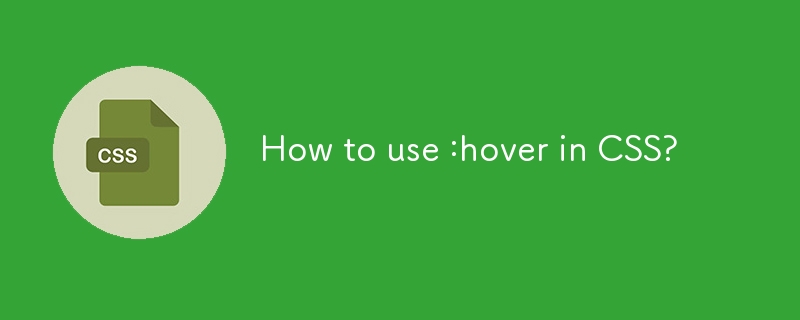
How to use :hover in CSS?
Article Introduction::hover pseudo-class is used to apply styles when hovering. 1. The basic syntax is selector:hover{style}, such as a:hover{color:red}; 2. Common uses include button color change, picture zooming and drop-down menu display; 3. Notes include inconsistent behavior of the mobile terminal, accessibility and performance optimization need to be considered; 4. In advanced examples, shadows, displacements and border changes are added when card hovering, and smooth animation is achieved with transition. The final effect is to improve the interactive experience but the full platform needs to be tested to ensure usability.
2025-07-25
comment 0
232
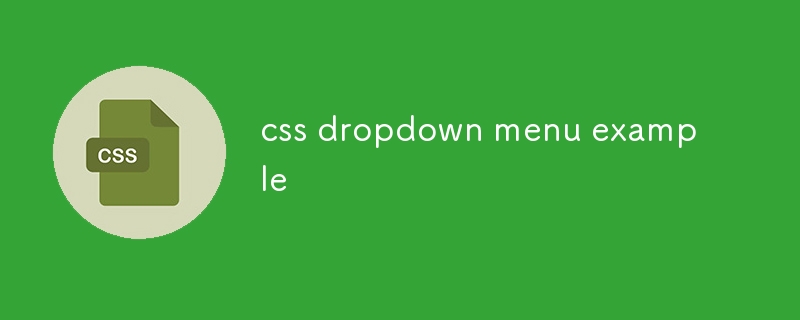
css dropdown menu example
Article Introduction:Yes, a common CSS drop-down menu can be implemented through pure HTML and CSS without JavaScript. 1. Use nested ul and li to build a menu structure; 2. Use the:hover pseudo-class to control the display and hiding of pull-down content; 3. Set position:relative for parent li, and the submenu is positioned using position:absolute; 4. The submenu defaults to display:none, which becomes display:block when hovered; 5. Multi-level pull-down can be achieved through nesting, combined with transition, and add fade-in animations, and adapted to mobile terminals with media queries. The entire solution is simple and does not require JavaScript support, which is suitable for large
2025-07-30
comment 0
796

How to create a responsive sidebar with CSS?
Article Introduction:Use HTML and CSS to create responsive sidebars; 2. The desktop side is laid sidebars with content through Flexbox; 3. The mobile side sets the sidebars to vertical stacking or hidden sliding display through media queries; 4. Optionally, the mobile menu switching can be achieved through the checkbox hack; 5. Key tips include using modern layout technology, multi-device testing and ensuring accessibility, and ultimately implementing adaptive sidebar design without frameworks.
2025-08-02
comment 0
508
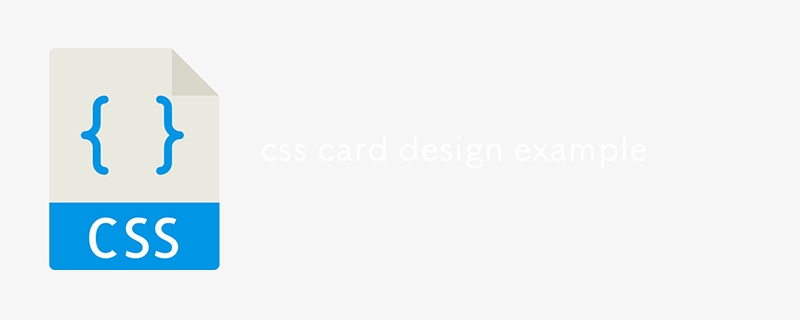
css card design example
Article Introduction:A good-looking CSSCard design can be used in product display, user profile and other scenarios. The example includes pictures, titles, descriptions and buttons, and is implemented using pure HTML and CSS; 1. Use border-radius:12px and overflow:hidden to achieve rounded corners and image cropping; 2. Use box-shadow and:hover to achieve shadow hierarchy and hover upward interaction; 3. Use object-fit:cover to ensure that the picture is adaptable and the proportion remains unchanged; 4. The font color is matched with dark gray #1a1a1a and #666 to improve readability, and the blue theme button enhances visual guidance; 5. Fixed width 320px is adapted to the mobile terminal, it is recommended to use max-width instead
2025-07-26
comment 0
132

How do media queries enable responsive web design for different screen sizes and devices?
Article Introduction:Media query is a CSS feature that allows different styles to be applied according to the screen size, resolution, or direction of the device, thereby enabling responsive web design. Its core function is to optimize the layout display effect on different devices through condition judgment. For example, hide the menu to fit the mobile device when the screen width is less than 768px. It helps developers adjust layout structure, font size, element visibility and image switching without modifying HTML. Typical application scenarios include adaptation of mobile phones (480px), tablets (768px), and desktop devices (1024px or 1200px). It is recommended to adopt a mobile-first strategy and flexibly set breakpoints in combination with content needs. When using it, you need to pay attention to testing the actual screen width and reasonably matching min-widt
2025-06-17
comment 0
281

How to debug HTML code in Google Chrome Developer Tools?
Article Introduction:The key to debugging HTML code is to master several core functions of ChromeDevTools. 1. Check the element structure: quickly locate the HTML position by right-clicking "Check", expand the node to view the nested structure, and double-click modifying content for temporary testing; 2. View and modify styles: View the applied CSS rules on the right side of the Elements panel, disable a certain style to observe the impact, or add a new style to test the effect; 3. Use the console to operate the DOM and execute JS, such as obtaining elements, modifying content, and testing whether the button event takes effect; 4. Responsive design debugging: Use the device toolbar to simulate different screen sizes, and comprehensively analyze layout problems in combination with the box model display and the Computed style panel.
2025-07-11
comment 0
1012

Building HTML Dashboards with Data
Article Introduction:The reason why you choose an HTML dashboard when displaying data is that it is simple and practical. First, determine the data source, such as CSV, Excel, database or API, and the front-end can be processed in JSON format; second, use chart libraries such as Chart.js to achieve visualization, such as drawing a bar chart with canvas; then use CSSGrid or Flexbox to layout and add responsive design; finally pay attention to issues such as loading order and data format to ensure the display effect.
2025-07-23
comment 0
457