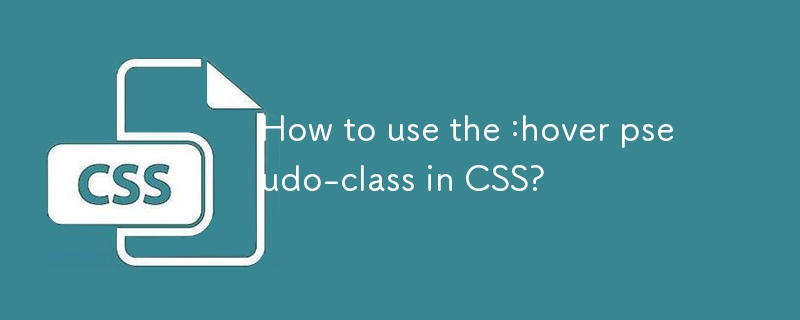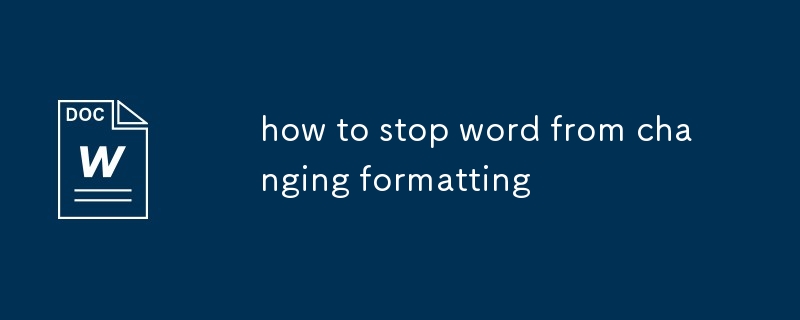Found a total of 10000 related content
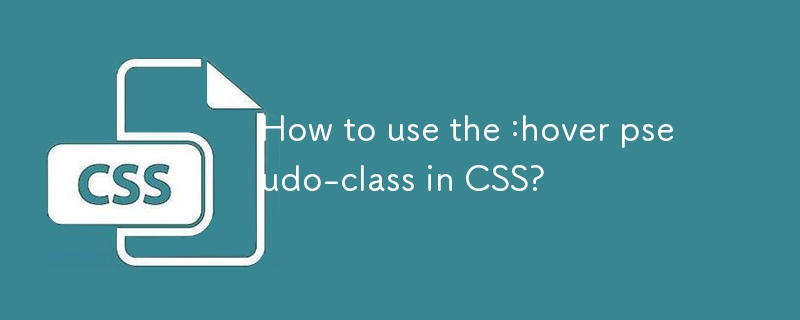
How to use the :hover pseudo-class in CSS?
Article Introduction:The :hover pseudo-class is used to realize style changes when mouse hovering. It is suitable for various elements such as buttons, menus, pictures, etc. The basic writing method is to add :hover after selectors, such as button:hover{background color change}. Common uses include button interaction, drop-down menus, picture enlargement, prompt display, etc. When using it, you need to note that the mobile hover may only trigger when clicked. The structure nesting may cause style failure. The z-index level, style coverage and debug with developer tools. At the same time, pay attention to compatibility and performance to avoid excessive animations affecting the experience.
2025-07-17
comment 0
305
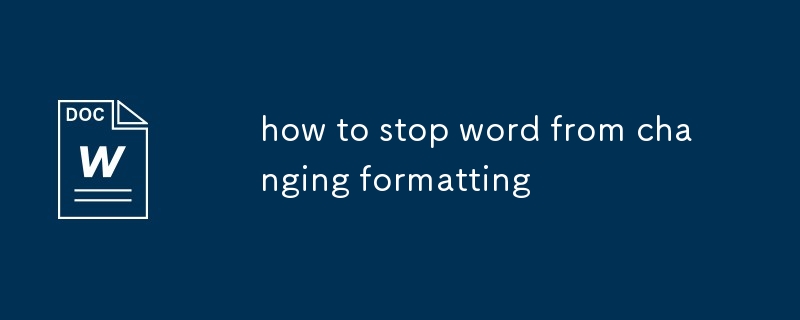
how to stop word from changing formatting
Article Introduction:To solve the problem of automatic change in Word document format, first, turn off automatic formatting: Open Word → File → Options → Proofreading → Automatically correcting Options → Automatic formatting tab, uncheck "Automatic formatting according to the previous paragraph"; second, select "Retain text only" when pasting content, and select "Retain text only" by clicking the clipboard icon or use the shortcut key Ctrl Shift V; again, right-click the style used (such as "Text" or "Title") when modifying the default style → select "Modify" and set the font, size, etc., and select "New document based on this template" and "Automatic update"; finally, if the format is incorrect, you should check whether the "Clear Format" button is misused, whether the style set theme has been changed, or whether the chain has been enabled.
2025-07-23
comment 0
908

Bootstrap Navbar: How to change style
Article Introduction:You can customize the style of BootstrapNavbar through the following steps: 1. Use CSS to modify the background color, text color, fill and hover effect; 2. Add logo and use Bootstrap's grid system to change the layout. When customizing, you need to be responsive, avoid overcomplexity, and consider performance impacts to ensure a balance between user experience and website performance.
2025-06-26
comment 0
223

how to change page color in word
Article Introduction:The method to change the page color in Word is as follows: First, for the entire page background settings, click "Page Color" in the "Design" or "Page Layout" tab, and select the standard color or custom color; secondly, if you only want to add background color to some content, you need to select the target text or paragraph. Through the "Text Highlight Color" or "Border and Shading" function in the "Start" tab, set the fill color under the "Shadow" label and select the application range as "Paragraph" or "Text"; finally, when using colors, it is recommended to mainly protect your eyesight by light colors, avoid dark backgrounds with white characters affecting screen reading, and maintain the overall style of the formal document.
2025-07-29
comment 0
636

What's the difference between and ?
Article Introduction:It is used for visual bolding and does not emphasize importance; it indicates the importance of the content. 1. It is a pure style label, used to make the text thicker and have no semantic meaning, such as highlighting keywords or UI text. 2. It is a semantic label, indicating that the content is of high importance and is often used in scenarios such as warnings and service key points. 3. The two may be the same visually, but have different uses: one is to change the appearance, and the other is to convey the meaning. When choosing, it should be determined based on whether the importance of the content needs to be emphasized.
2025-07-19
comment 0
295


Dave The Diver: How To Catch Spider Crabs
Article Introduction:In Dave The Diver, there are some creatures that are not easy to catch. Or, catch alive that is. The spider crab is one of those very species, making it seem like the only way to bring these crustaceans back up to land is to viciously crack them up w
2025-01-10
comment 0
864

Prepare for Interview Like a Pro with Interview Questions CLI
Article Introduction:Prepare for Interview Like a Pro with Interview Questions CLI
What is the Interview Questions CLI?
The Interview Questions CLI is a command-line tool designed for JavaScript learners and developers who want to enhance their interview
2025-01-10
comment 0
1490

Soft Deletes in Databases: To Use or Not to Use?
Article Introduction:Soft Deletes: A Question of DesignThe topic of soft deletes, a mechanism that "flags" records as deleted instead of physically removing them, has...
2025-01-10
comment 0
1084

Terraria: How To Make A Loom
Article Introduction:There are a lot of crafting stations that you can make in Terraria. This ranges from simple anvils to unique stations meant for one specific type of resource. Early into the game, you'll be able to make your own Loom, which is primarily used to make
2025-01-10
comment 0
1367