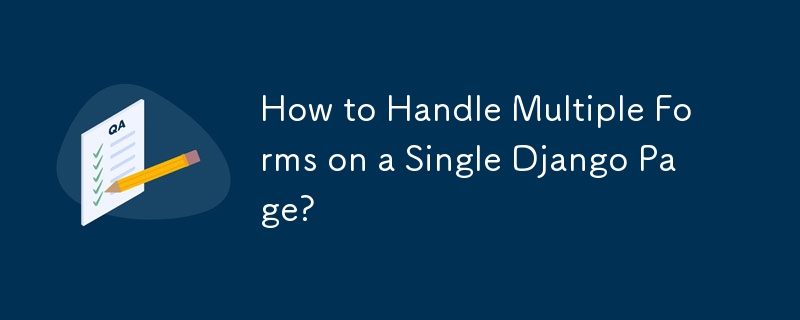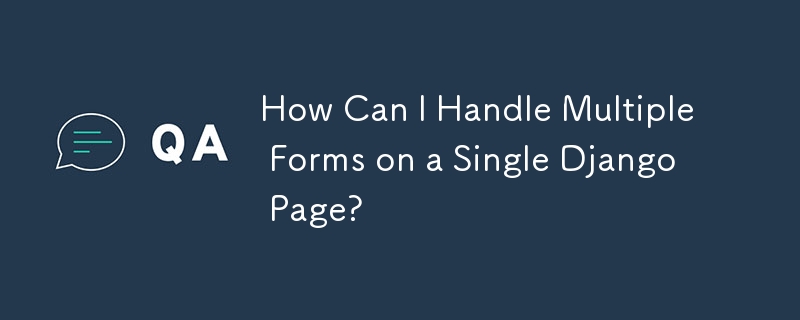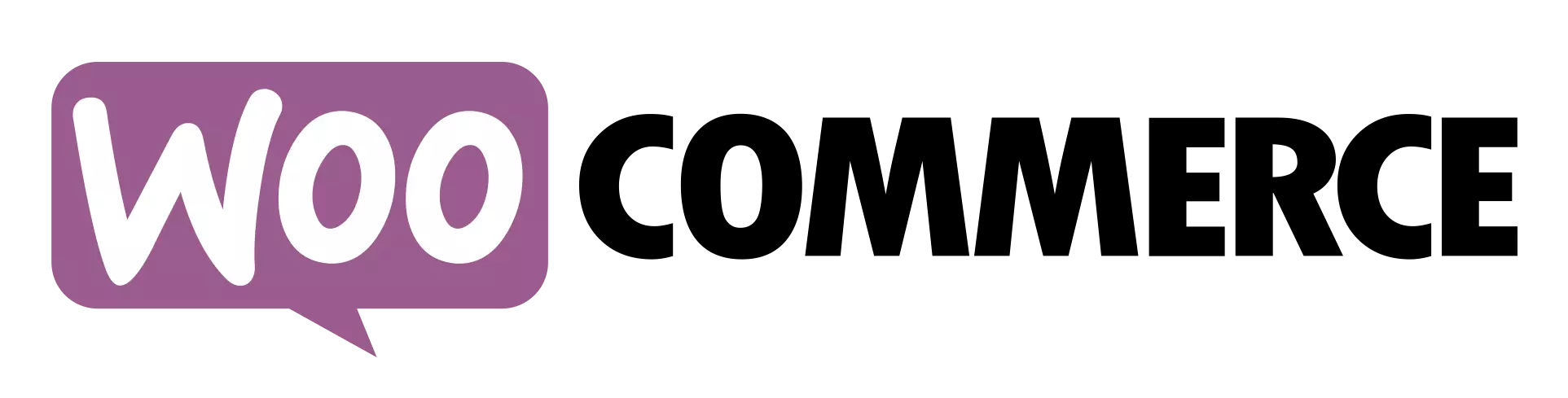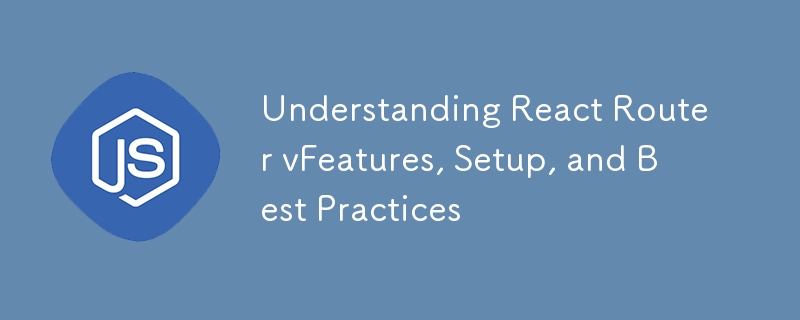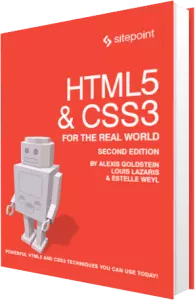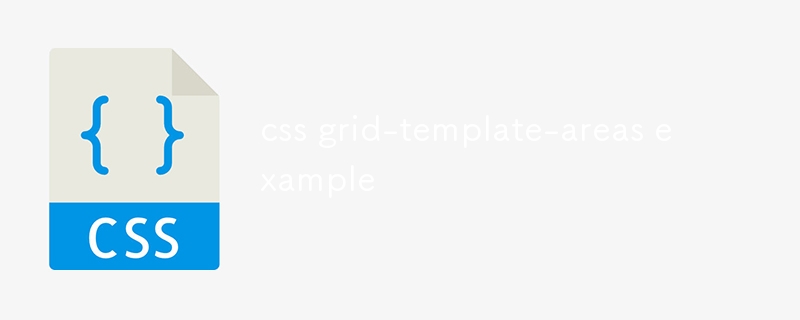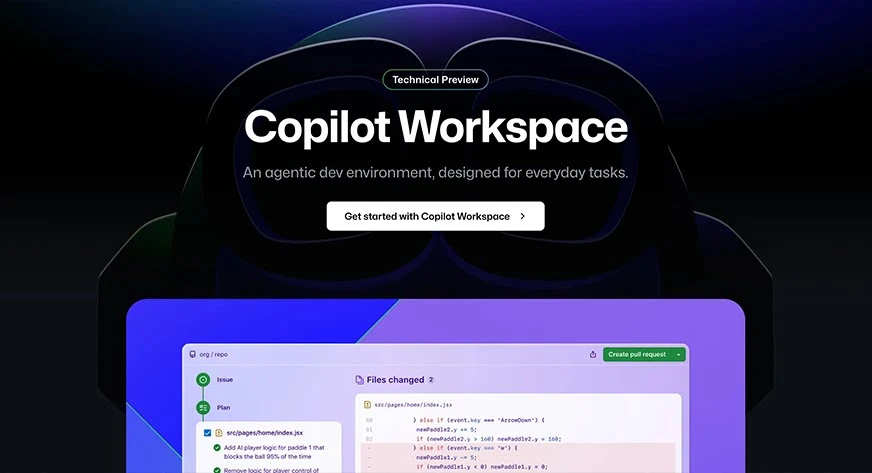Found a total of 10000 related content

How to Use the HTML5 History API for Single-Page Applications?
Article Introduction:This article explains the HTML5 History API for building Single-Page Applications (SPAs). It details pushState() and replaceState() for manipulating browser history without page reloads, emphasizing clean URLs and improved user experience. The arti
2025-03-10
comment 0
1062

How to write a basic HTML5 page template?
Article Introduction:Declare the document as HTML5 to avoid the browser from entering weird mode; 2. Define the root element and specify the language to improve accessibility and SEO; 3. It includes ensuring correct character encoding, implementing responsive design, and setting page title; 4. Place all visible content, optionally add CSS, favicon and JavaScript links; this template is complete and compatible with modern browsers, and is suitable for any new HTML file.
2025-07-26
comment 0
996

How to build a single page application (SPA) with HTML5?
Article Introduction:Using HTML5 to do single-page application (SPA) requires combining JS and CSS. The core lies in front-end routing, dynamic content loading and good structural organization. 1. Use HistoryAPI to implement front-end routing, control URL changes through pushState/replaceState and listen to popstate event processing navigation; 2. Load content dynamically, obtain data or templates asynchronously according to the current path and render to the main container, so as to achieve page switching without refresh; 3. Imitate the component structure, treat each page as an independent component, control loading and unloading through JS, and reuse common parts such as the head and bottom; 4. Load resources asynchronously, introduce JS/CSS as needed, and use lazy loading and preloading strategies to improve performance. Master these four points
2025-07-10
comment 0
245
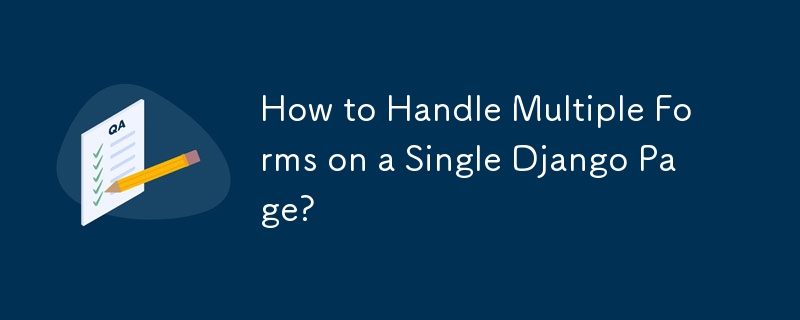

HTML5 history API for single page applications
Article Introduction:HTML5HistoryAPI is an interface for operating browser history. It implements SPA refresh-free routing through pushState, replaceState and popstate. Its core functions include: 1.history.pushState() adds a new history, suitable for page switching; 2.history.replaceState() replaces the current record, suitable for updating the URL without adding new history; 3.window.onpopstate listens to the browser's forward and back events. Front-end routing realizes navigation by intercepting link clicks, calling pushState to update the URL, loading content based on the path and listening to popstate
2025-07-06
comment 0
475

Can a single HTML5 page have multiple tags?
Article Introduction:Yes, an HTML5 page can have multiple tags. 1. Multiple tags can be used to display video collections, teaching clips, social media videos or compare content shot from different angles; 2. When using it, you need to pay attention to the browser's restrictions on automatic playback. It is recommended to set muted attributes or control playback through JavaScript; 3. You need to pay attention to performance issues to avoid page lag, which can be solved by delaying loading and optimizing video encoding; 4. It is recommended to unify the control style and design reasonable interactive logic, such as pausing other videos to improve the user experience.
2025-06-28
comment 0
481

A Guide to SEO for Single-Page Applications (SPAs)
Article Introduction:ThecoreSEOproblemwithSPAsisthatsearchenginesmayfailtoindexcontentloadeddynamicallyviaJavaScript,especiallynon-Googlecrawlersthatdon’texecuteJavaScript.2.UseServer-SideRendering(SSR)orStaticSiteGeneration(SSG)todeliverpre-renderedHTML,ensuringsearchen
2025-07-30
comment 0
285
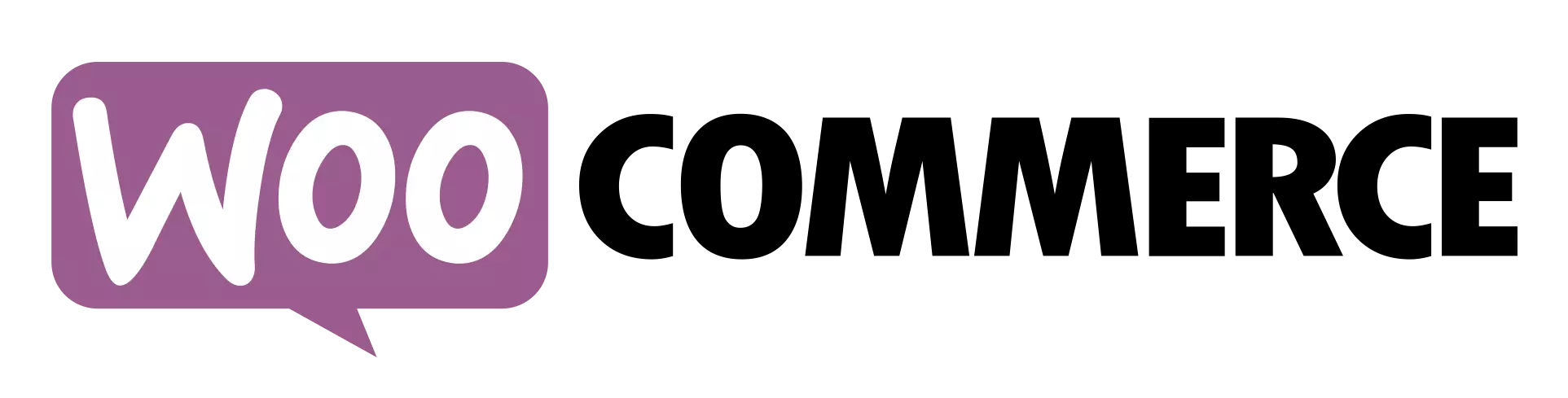
How to Customize WooCommerce Product Pages
Article Introduction:Key Points
WooCommerce product page customization uses operations and filter hooks to directly modify the theme file without modifying the tags of the template file.
Customize the product page by loading the single-product.php file and copying the template in the theme, all changes are made in a copy, ensuring that custom changes are not affected when updating the theme and plug-in.
You can create a custom product page or product category by adjusting the custom templates for these pages and ensuring that the new product or category you are added is at the end of the content-single-product.php file.
Use plugins such as Elementor and Beaver Builder, no
2025-02-10
comment 0
932

Setting Up an Angular SPA on Rails with Devise and Bootstrap
Article Introduction:This guide provides a streamlined approach to building an Angular single-page application (SPA) integrated with a Rails backend using Devise for authentication and Bootstrap for styling. It's designed for developers with foundational knowledge of th
2025-02-17
comment 0
501
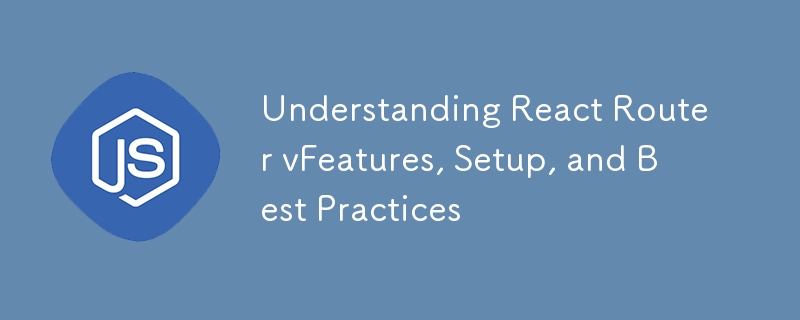
Understanding React Router vFeatures, Setup, and Best Practices
Article Introduction:React Router v6: A Complete Guide
React Router is the most popular library used for routing in React applications. It allows you to navigate between different components based on the URL, providing a single-page application (SPA) experience whe
2024-12-29
comment 0
1000

Creating Reusable Content Structures with HTML5 Template Tag
Article Introduction:HTML5 tags are used to create reusable lazy content structures. The specific steps are: 1. Define the template; 2. Obtain and clone the template content through JavaScript; 3. Insert the clone content into the page. Its features include default invisible, support for any HTML, and require JS operations. It is suitable for scenarios such as component structure, dynamic loading, and preloading resources. The scripts and styles in the template need to be specially processed and cannot be nested in specific tags.
2025-07-06
comment 0
938
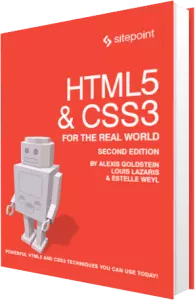
HTML5 Page Structure Basics
Article Introduction:Detailed explanation of HTML5 semantic elements and guide to building page structure
Core points
HTML5 introduces new semantic elements to enhance the meaning of document structures, such as header, section, article, nav, aside, and footer elements. These elements can be used to divide the page and clarify the purpose of the content.
The header element is not only used for page titles, but also introduces every part of the content. The section element represents the subject grouping of content, usually with a title. The article element represents a complete and independent component in the document and can exist independently.
The nav element represents a set of navigation links and should be reserved for the primary navigation. aside
2025-02-19
comment 0
354

How do I choose the right Yii application template for my project?
Article Introduction:Choosing the appropriate Yii application template depends on the project size, structural needs and long-term goals. 1. The basic template is suitable for small projects, such as APIs or single-page applications; the advanced template supports multiple entry points and user roles, and is suitable for large and scalable applications. 2. Choose basic templates for simple projects, and choose advanced templates for complex systems. 3. Check whether the template contains pre-built functions, such as RBAC, AdminLTE theme or API structure, to save development time. 4. Considering the team size and future scalability, small teams can start from the foundation, and plan to grow directly using advanced templates. In short, start small, unless you are sure that more structure is needed, the template is just the starting point and can be reconstructed later.
2025-07-29
comment 0
813

Working with Reusable Content Fragments Using the HTML template Tag
Article Introduction:Tags are a tag introduced by HTML5 to define reusable content fragments. They are not rendered immediately, but can be dynamically inserted through JavaScript. The usage process includes: 1. Defining the template; 2. Cloning the content; 3. Inserting the DOM. For example, get the template through document.getElementById, call cloneNode(true) and insert the page. When dynamically filling the data, content binding can be achieved by operating the cloned DOM elements, which is suitable for building product lists, user cards and other components. When using it, be careful not to directly access template sub-elements, avoid ID conflicts, handle style scopes, and can also create encapsulation components with WebComponents.
2025-07-11
comment 0
985

That's Not My Neighbor – Itch.io Achievements Guide
Article Introduction:"Itch.io version "All 30 Achievements Unlocking Guide"
(Tip: Please click here for Steam version guide)
This guide covers all 30 achievements of the Itch.io version of the game. Some achievements are related to game progress, while others require specific choices or interactions to unlock. Achievements are arranged in the order of two pages in the game.
Page 1 Achievements
BETTER THAN HENRY: A single game received an S-rated rating.
WORK ACCIDENT: Kill a neighbor.
DOPPELGANGER FOOD: Killed by a stunt.
Hunter: Capture 100 stand-ins.
I'm alive!
2025-03-17
comment 0
837

Using the HTML5 `` element for reusable content.
Article Introduction:Elements are native tools in HTML5 for storing unreleased HTML fragments, and can be efficiently reused after cloning through JavaScript. 1. Get template nodes; 2. Cloning content; 3. Filling data; 4. Inserting page. When using it, you need to pay attention to: the content and styles must be accessed through cloning, and must be defined separately and compatible with modern browsers. Suitable scenarios include dynamic lists, pop-up components, table rows and other duplicate structures.
2025-07-08
comment 0
494
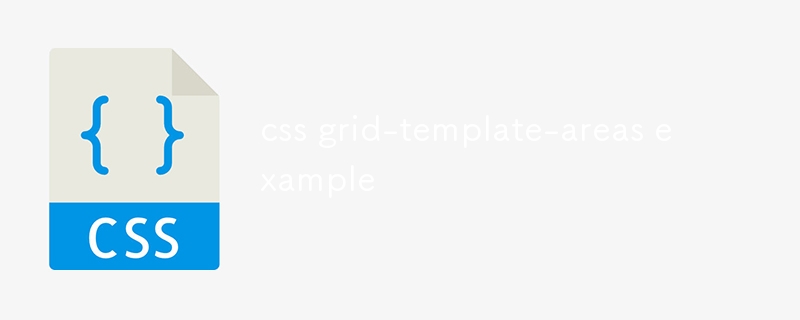
css grid-template-areas example
Article Introduction:grid-template-areas defines grid layout by naming regions. 1. It uses grid-areas of sub-elements with names in quotes to achieve an intuitive page structure; 2. The number of areas in each row must be consistent, otherwise an error will be reported; 3. "." can be used to represent blank cells; 4. The region names can be repeated across columns or across rows; 5. It is necessary to cooperate with media queries to achieve responsiveness, such as changing to a single-column stacking layout for small screens; this method improves code readability and maintenance, and is suitable for semantic and clear web page layout, and ultimately forms an easy-to-understand and easy-to-collaborate CSSGrid structure.
2025-07-25
comment 0
631

What is the HTML template tag?
Article Introduction:Tags are containers used in HTML5 to store lazy content. They are not directly rendered when the page is loaded, but can be dynamically extracted and used through JavaScript. It is suitable for scenes where the same structure needs to be created repeatedly, such as generating lists, cards, or pop-ups. 1. The UI component structure can be predefined to improve component development efficiency; 2. Reduce the amount of code used by JS to splice HTML to enhance maintainability; 3. Improve page performance, because the template does not participate in rendering at the beginning. The steps to use include: define the template structure in HTML, obtain and clone its contents in JavaScript, and insert the DOM after modification. Notes include: only effective in modern browsers, avoid directly embedding scripts or styles, and it is recommended to add class names or IDs for operation in complex structures.
2025-07-07
comment 0
884
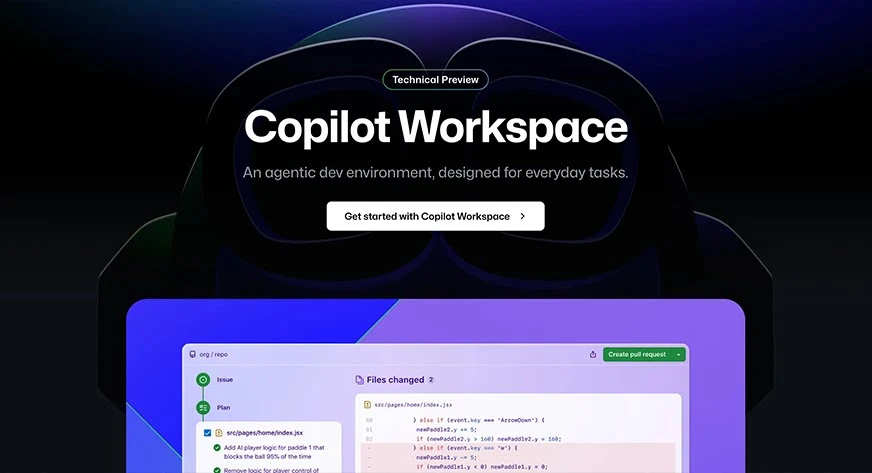
Getting Started with GitHub Copilot Workspace
Article Introduction:GitHub Copilot Workspace (CW) Technology Preview is available now! CW is a task-centric development environment that allows you to define tasks for your code base in natural language and collaborate with AI to complete these tasks. This guide will walk you through multiple entry points to get started with Copilot Workspace.
Table of contents
Task start entry point
GitHub Issue
Create ad-hoc tasks with CW dashboard
Create ad-hoc tasks through codebase page
Create a code library from a template
Use "Use this template" on GitHub.com
Use New Session on the dashboard
Use URL
GitHub C
2025-03-10
comment 0
1114