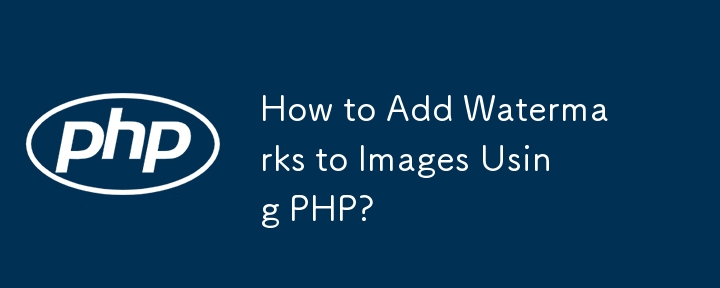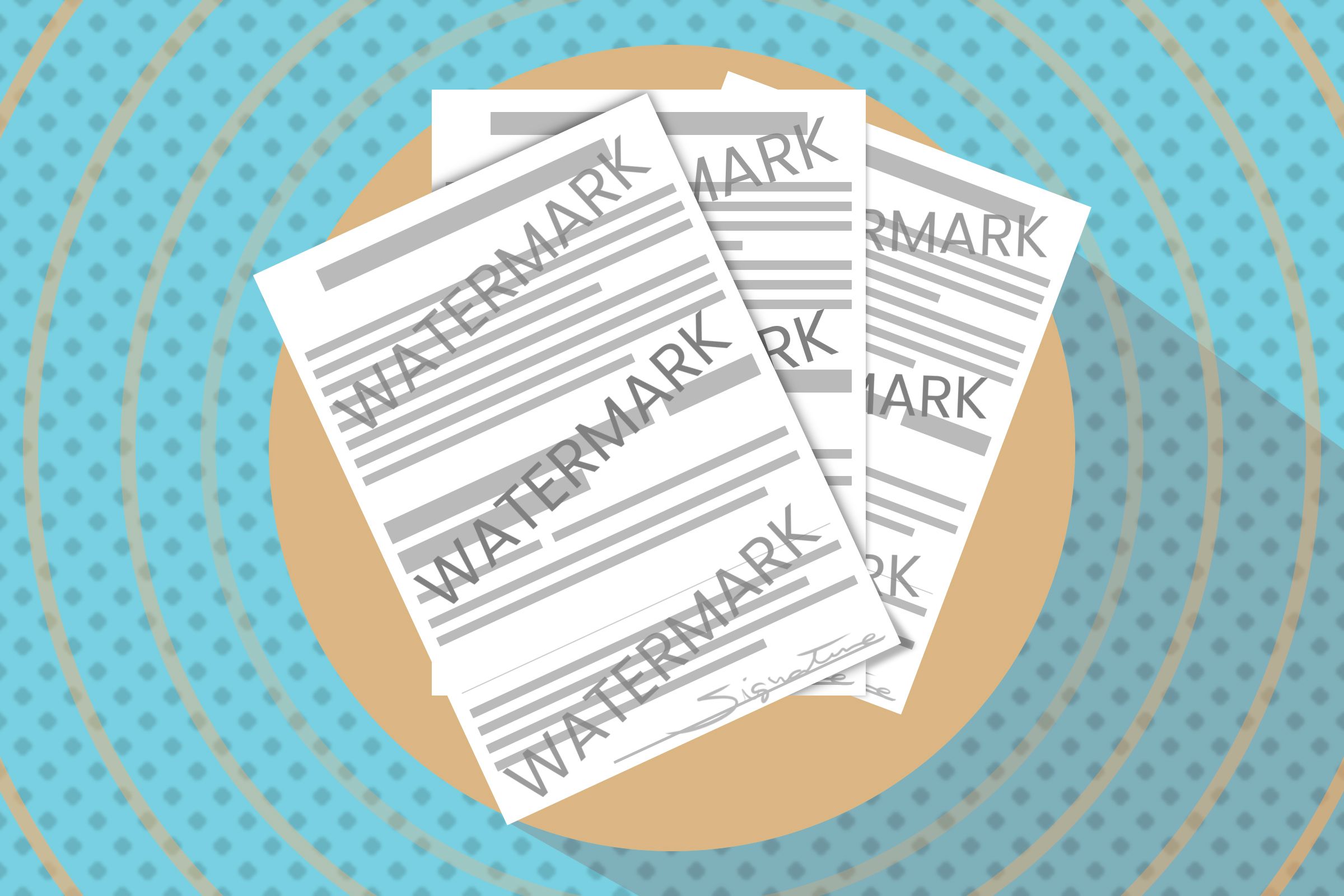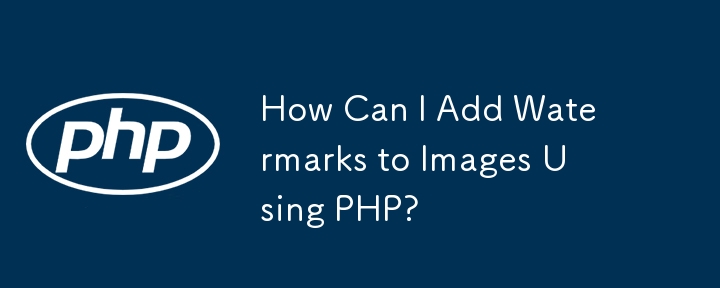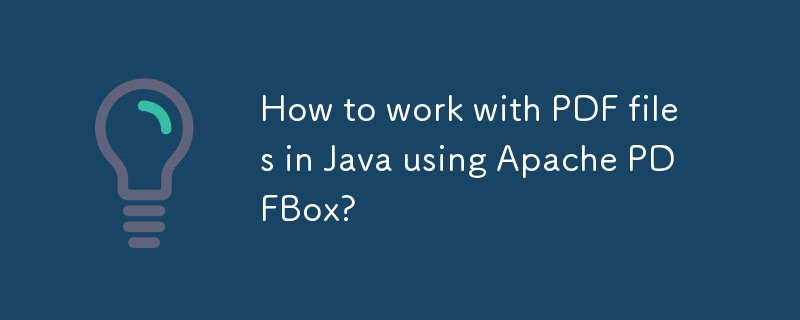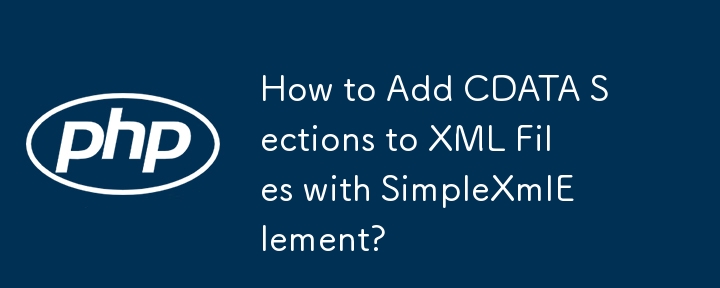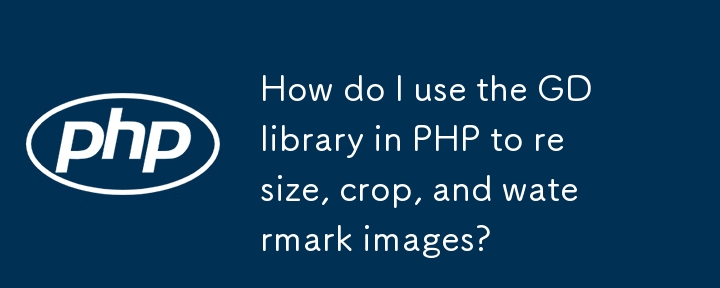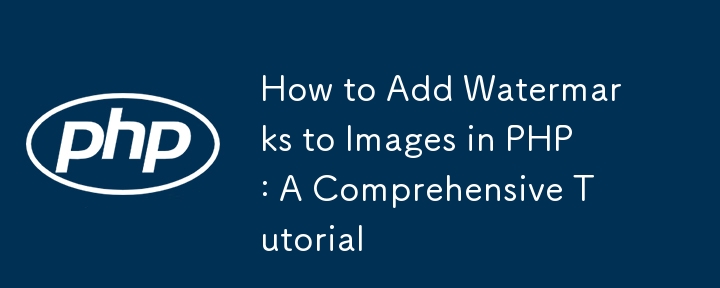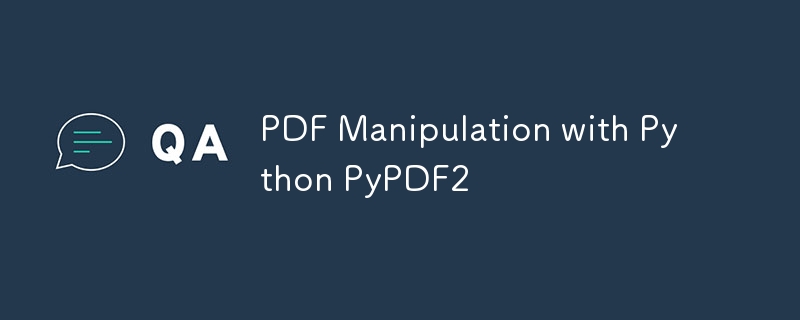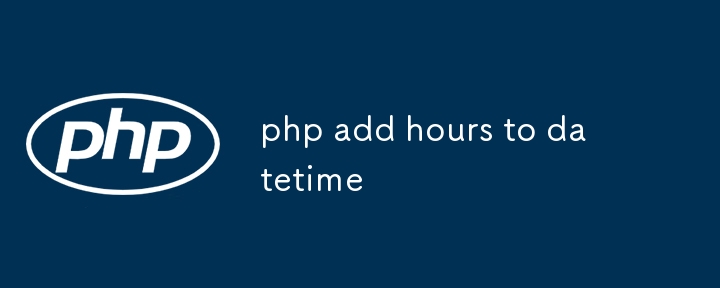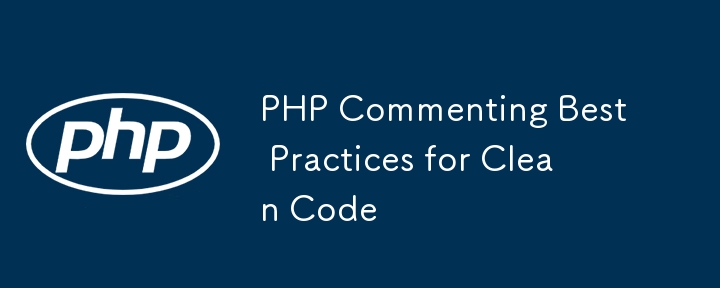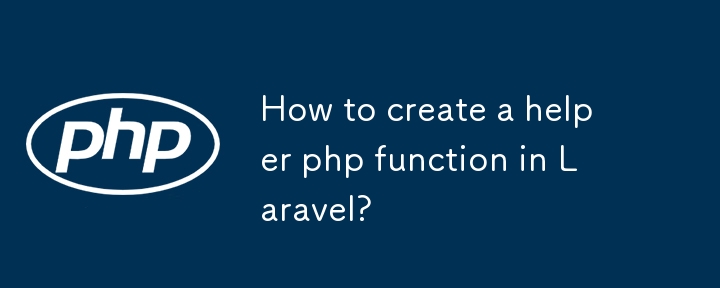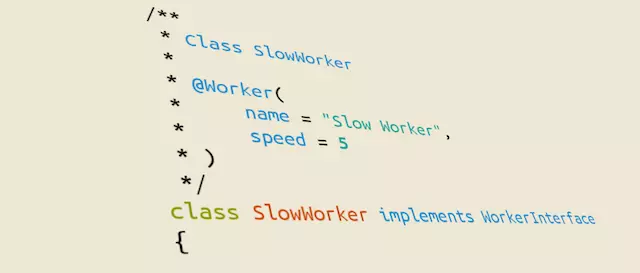Found a total of 10000 related content
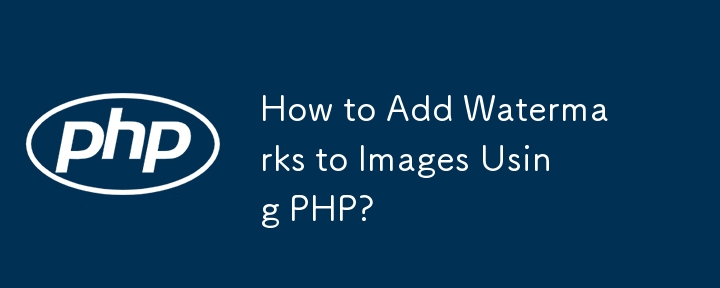
How to Add Watermarks to Images Using PHP?
Article Introduction:How to Watermark Images Using PHPProblem:Users need to upload images to a website and have a watermark (logo) added to them. The watermark should be placed prominently, such as in a corner where it will be visible.Solution:To add a watermark to image
2024-10-18
comment 0
1001
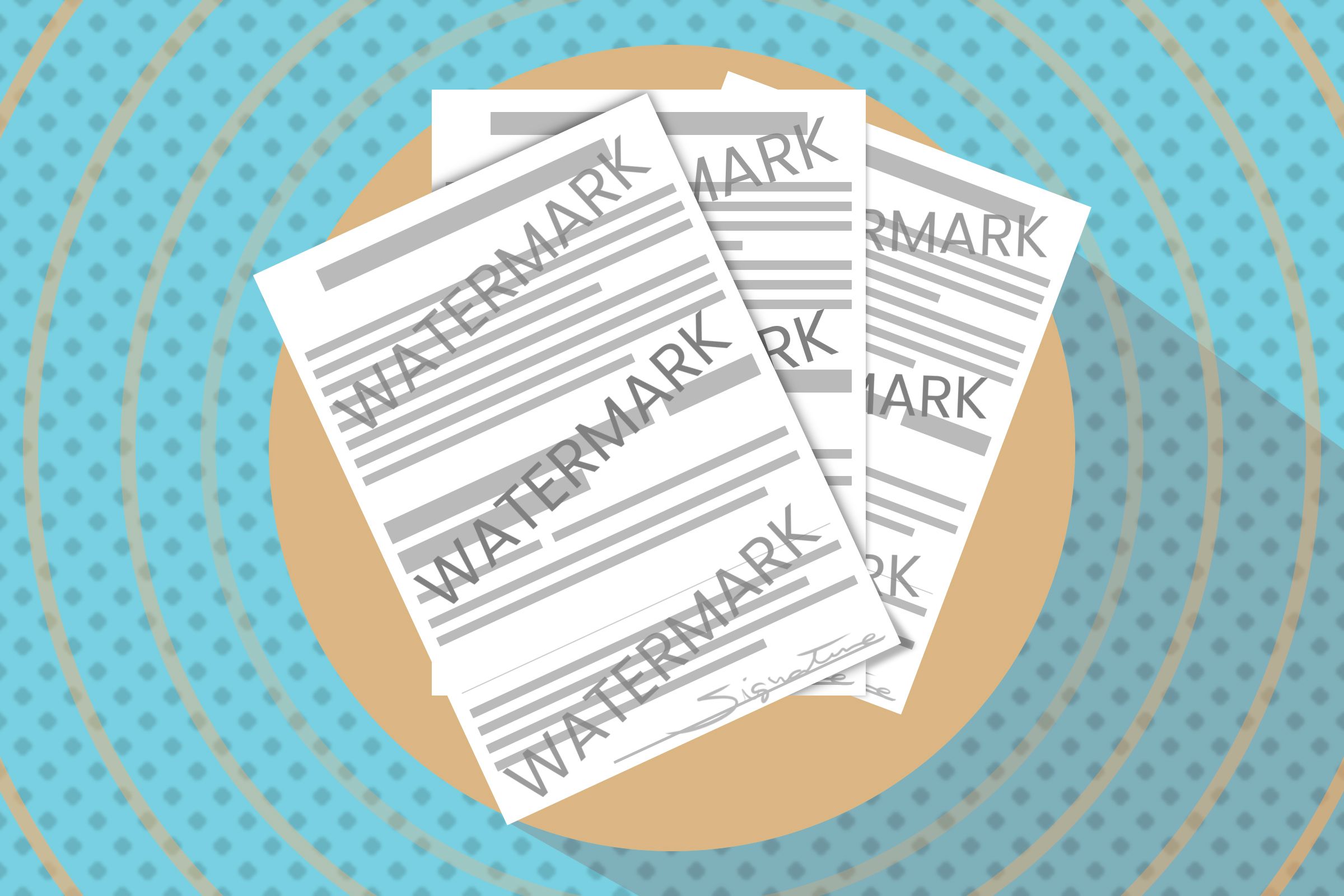
How to Add a Watermark to Images on Windows 11
Article Introduction:Protect your images with watermarks! This guide shows you how to add text and image-based watermarks to your photos on Windows 11 using various methods.
Method 1: Using Paint for Text Watermarks
The simplest way to add a text watermark is with Paint
2025-02-24
comment 0
918
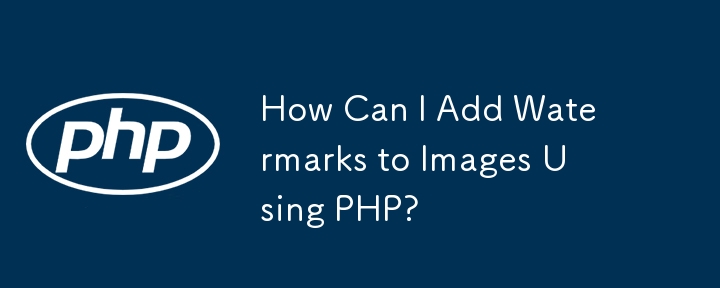
How Can I Add Watermarks to Images Using PHP?
Article Introduction:Add Watermarks to Images Using PHPIf you're working on a website that allows users to upload images, you may need to add a watermark to those images to protect them from unauthorized use. Adding a watermark ensures that your logo or branding is visib
2024-10-18
comment 0
484

PHP Master | Adding Text Watermarks with Imagick
Article Introduction:Imagick PHP extension library details: Add text watermark to images
This article will explain how to use PHP's Imagick extension library to add text watermarks to images. We will explore a variety of methods, including simple text overlay, creating transparent text watermarks using font masks, and more advanced text tiling techniques.
Key points:
Imagick is a powerful PHP extension library that can be used to process images, including adding text watermarks.
Text watermarking can be achieved by creating an Imagick class instance, reading an image, setting the font properties using the ImagickDraw instance, and then adding text to the image using the annotateImage() method.
There are many ways to add text
2025-02-25
comment 0
343
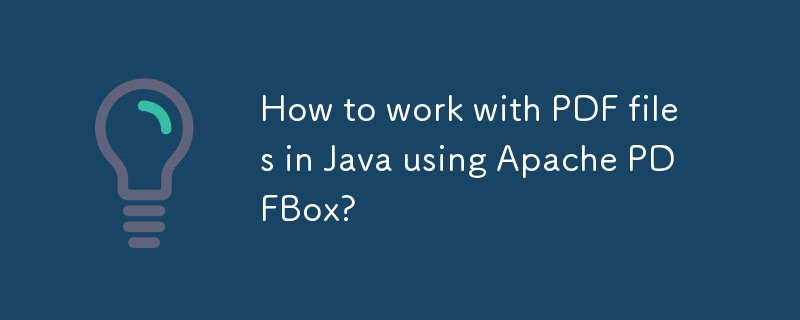
How to work with PDF files in Java using Apache PDFBox?
Article Introduction:ApachePDFBox is a common tool for processing PDF files in Java, and supports creation, reading, merging and adding watermarks. 1. Create PDF: Use PDDocument and PDPageContentStream to add pages and write contents; 2. Read content: Extract text through PDFTextStripper, but the scanned file cannot be recognized; 3. Merge files: Use PDFMergerUtility to add multiple source files and merge output; 4. Add watermark: Create transparent layers after loading the document and draw watermark text or images on the specified page. Be sure to close the document object after the operation is completed to avoid memory leakage.
2025-07-10
comment 0
455
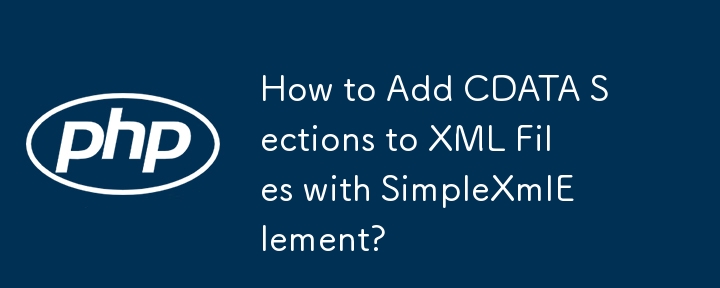
How to Add CDATA Sections to XML Files with SimpleXmlElement?
Article Introduction:This article provides a custom PHP class, SimpleXMLExtended, which extends the SimpleXMLElement class to add CDATA sections to XML files. It includes a specific example of how to use this class to insert CDATA into an XML document, resolving the issu
2024-10-23
comment 0
1034
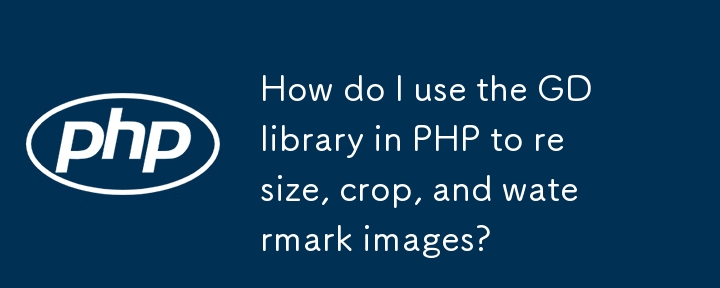
How do I use the GD library in PHP to resize, crop, and watermark images?
Article Introduction:PHP's GD library supports image processing operations without additional dependencies. 1. Resize: Use imagecreatefromjpeg() to load the picture, create a new size canvas, scale and save it through imagecopyresampled(); 2. Crop: After loading the original image, create a new target size canvas and copy the specified area; 3. Add a watermark: Use imagettftext() to add text or use imagecopy() to overlay the transparent PNG logo. The basic functions are simple and effective, and other libraries can be considered for complex needs.
2025-06-21
comment 0
1019
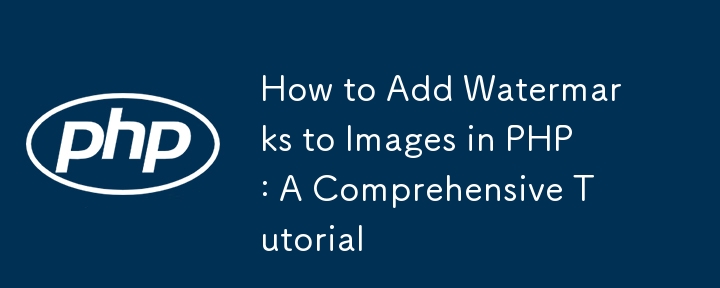
How to Add Watermarks to Images in PHP: A Comprehensive Tutorial
Article Introduction:Adding Watermarks to Images in PHPWatermarking images involves adding a visible mark to protect ownership or enhance branding. PHP provides robust functions to seamlessly incorporate watermarks into uploaded images on a website.Tutorial on Adding Wat
2024-10-18
comment 0
610

How to prevent hotlinking of images or other assets?
Article Introduction:Preventing images or other resources from being hot-chained can be achieved through various methods: 1. Use .htaccess to set up anti-theft chains and restrict external access by judging the Referer header; 2. Configure the valid_referers rule in Nginx to prevent illegal requests; 3. Use the Referer whitelist, signature URL and other anti-theft chain functions provided by CDN; 4. Add a watermark or provide thumbnails to the image to reduce the value of theft chain. These methods can be used alone or in combination, effectively reducing bandwidth waste.
2025-07-22
comment 0
983

How to use conditional classes and styles in Blade in Laravel?
Article Introduction:Use the @class directive to dynamically apply CSS classes, for example: 1. Use @class to combine condition variables to add active classes to active menu items; 2. Use ternary operators to inline judge styles in class attributes; 3. Use style attributes to combine ternary operators or PHP variables to dynamically set inline styles; 4. Pass and merge condition classes in Blade component; 5. Encapsulate complex logic into model attributes or helper functions, such as returning the corresponding style class of the state through the getStatusClassAttribute method, and finally call it in Blade to keep the template clear and maintainable.
2025-08-01
comment 0
909
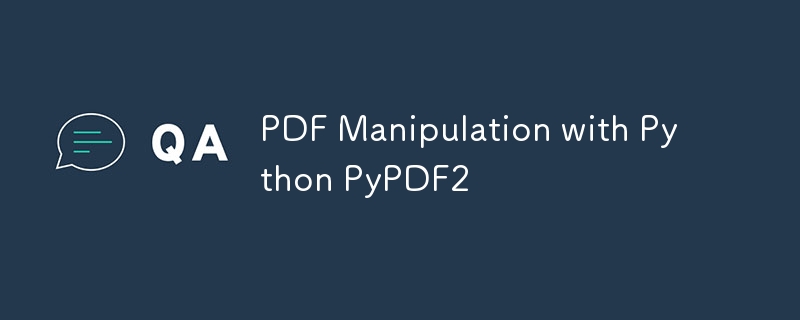
PDF Manipulation with Python PyPDF2
Article Introduction:PyPDF2 is a practical library in Python for processing PDF files. It supports extraction of text, merging and splitting PDFs, adding watermarks and encryption operations. 1. When extracting text, you can read the page through the PdfReader class and call the extract_text() method, but the scanned file needs to be combined with the OCR tool; 2. Merge and split using the PdfWriter class, merge multiple files through append() or add a specified page in a loop to achieve split; 3. Adding watermarks requires preparing a watermark PDF and overlaying it using the merge_page() method; 4. The encryption function sets password protection through the encrypt() method, which is suitable for daily batch processing needs.
2025-07-25
comment 0
239

Image Processing with Python Pillow
Article Introduction:Pillow library image processing is very simple and suitable for daily operations. 1. Install pipinstallpillow and import the Image module to start; 2. You can open the picture and view width, height, format and other information; 3. Use crop to extract specific areas; 4. Use resize to zoom, pay attention to maintaining the proportion and avoiding deformation; 5. Use the draw.text method to add text watermarks, and specify the font path, position and color; 6. Use the paste method to overlay transparent layers in the image watermark; 7. Filter processing supports turning grayscale images, adjusting brightness contrast, etc.; 8. Although the Pillow function is basic, it is practical, and mastering common methods and document query can quickly complete the requirements.
2025-07-21
comment 0
407

What are HTML attributes and how to use them
Article Introduction:Common HTML attributes include href, src, alt, class, id, style, etc. href is used to specify link address for tags; src is used or specify resource paths; alt provides alternative text for images; class and id are used for CSS or JavaScript operation elements; style is used to add inline styles; attribute writing must follow the attribute name="attribute value" format and be wrapped in double quotes; multiple attributes are separated by spaces; note that Boolean attributes do not need to be assigned; when used, you should avoid spelling errors, missing quotes, duplicate attributes and use deprecated attributes.
2025-07-05
comment 0
657
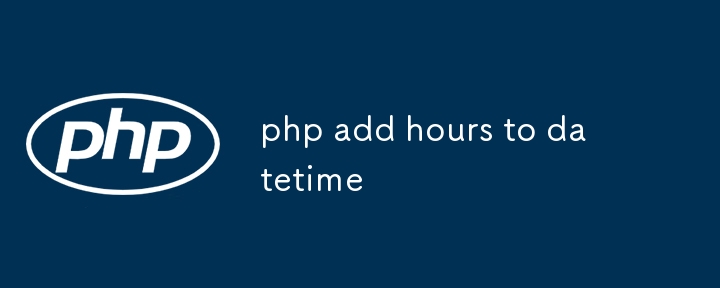
php add hours to datetime
Article Introduction:In PHP, you can add hours to date and time by using the DateTime class with the modify() or add() method. Use the modify() method to pass in string parameters similar to '3hours' to directly modify the original object, which is suitable for simple adjustment; if you do not want to change the original object, you need to clone it before operating; use the add() method, you need to cooperate with the DateInterval object, such as 'PT2H', which means adding two hours, which is more suitable for structured development; when processing time zones, DateTimeZone should be set to ensure accuracy; for old versions of PHP, you can use strtotime() to implement it, but it is not recommended for complex logic. Choosing the right method to keep the code clear is key.
2025-07-08
comment 0
647

php add 6 months to date
Article Introduction:In PHP, add 6 months to date. The commonly used method is to use the DateTime class with the modify() or add() method. 1. Use modify('6months') to achieve rapid implementation, but may jump when processing the end of the month. For example, 2024-03-31 plus six months will become 2024-09-30; 2. Use add(newDateInterval('P6M'))) to be more flexible and controllable, suitable for complex logic; 3. If you need to retain the "end of the month" semantics, you can adjust them in combination with modify('lastday of thismonth'); 4. Pay attention to the uniform time zone settings and date formats, and it is recommended to use YYYY-MM-DD to avoid parsing errors.
2025-07-06
comment 0
824
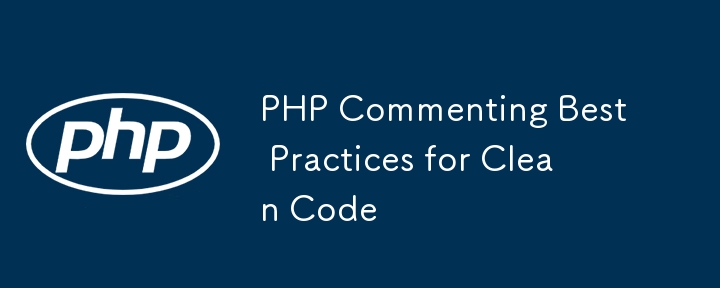
PHP Commenting Best Practices for Clean Code
Article Introduction:Writing good comments is the key to improving the maintainability of PHP code. 1. Use PHPDoc standard format to write class and function annotations to facilitate identification of IDE and document tools, and clarify parameters, return values and exceptions; 2. Add in-line comments to key logic, explain "why" rather than "what was done", and explain hidden business rules; 3. Add overview comment blocks to complex logic, outline the execution process, and help quickly understand the overall idea; 4. Avoid outdated or nonsense comments, keep comments updated synchronously with code, and also add explanations in appropriate scenarios such as private methods. Good annotations can significantly reduce communication and maintenance costs.
2025-07-16
comment 0
199
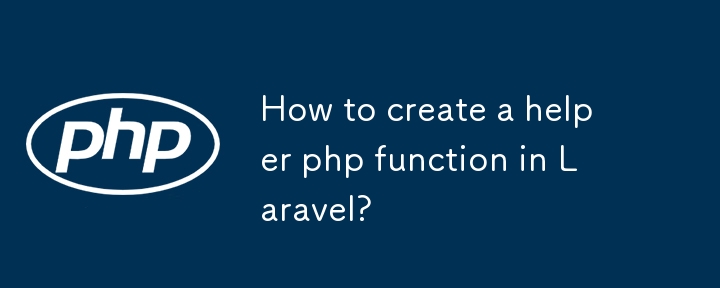
How to create a helper php function in Laravel?
Article Introduction:There are three common ways to create auxiliary PHP functions in Laravel. 1. Use helpers.php file: Create Helpers.php in the app/ directory, write the function, add a path in the autoload.files of composer.json and run composerdump-autoload to implement global calls; 2. Use macroable features: add custom methods to existing Laravel classes such as Collection through the macro() method, which conforms to the framework design style; 3. Create service classes: suitable for complex logic, such as creating HelperService class encapsulation methods and through dependency injection or app
2025-07-22
comment 0
407

The `figcaption` Element for Image Captions
Article Introduction:Use figcaption to add instructions to images more semantic and conducive to SEO and accessibility. The specific method is to place the figcaption in the figure tag, usually the structure is to put the img tag first, and then followed by the figcaption; the common method is to place the figcaption under the picture, but it can also be placed above as needed; it can be customized through CSS styles such as fonts, colors, alignment, etc.; alternatives can be implemented with div or p with class names, but the semantics and barrier-free support are poor.
2025-07-31
comment 0
153
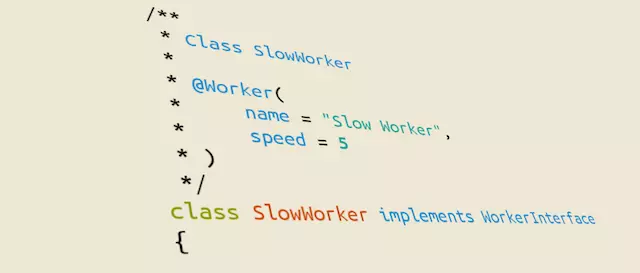
Your Own Custom Annotations - More than Just Comments!
Article Introduction:PHP Custom Annotations: Enhanced Code Flexibility and Scalability
This article discusses how to create and use custom annotations in Symfony 3 applications. Annotations are the document block metadata/configuration we see above classes, methods and properties. They are often used to declare controller routing (@Route()), Doctrine ORM mapping (@ORM()), or control Rauth and other packages. Types and methods of access. This article will explain how to customize annotations and read class or method information without loading the class.
Key points:
PHP custom annotations can be used to add metadata to your code, affecting your code behavior, making it more flexible and easier to adapt. They can be used to define routing information, specify verification rules, or configure dependency injection.
2025-02-15
comment 0
1041

How to add a logo to the Bootstrap navbar?
Article Introduction:Four key points to follow to add a logo in the Bootstrap navigation bar. 1. Use navbar-brand to wrap logo images, it is recommended to set width and height or use img-fluid class to maintain responsiveness; 2. Use custom CSS to adjust the size and position of the logo, such as max-height and object-fit:contain, and use ms-auto to control the alignment; 3. Use responsive tool classes such as d-noned-md-inline-block to display logos of different sizes to optimize the mobile experience; 4. Coordinate the layout and make sure to use container-fluid and check navbar-n
2025-07-22
comment 0
703