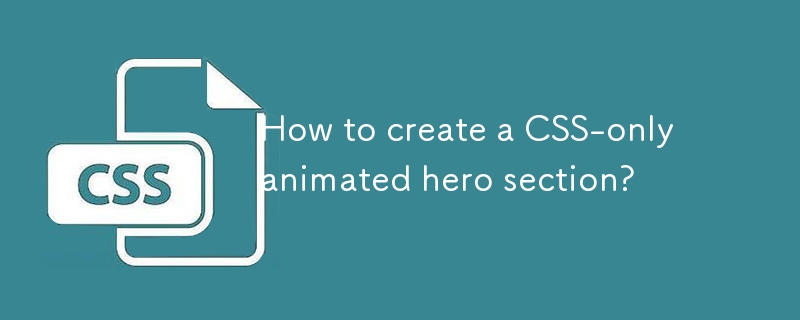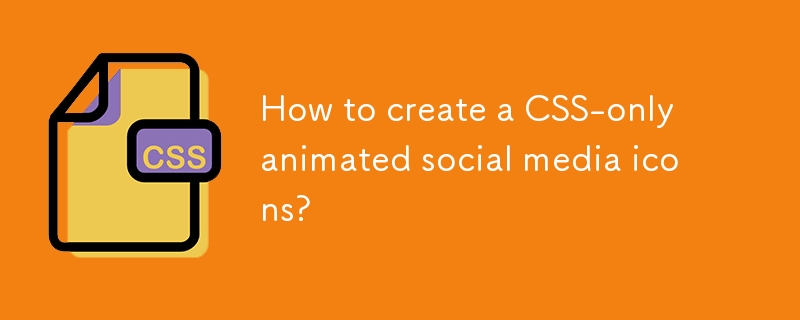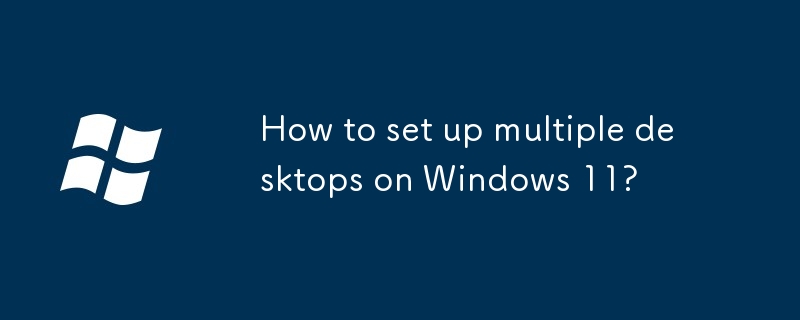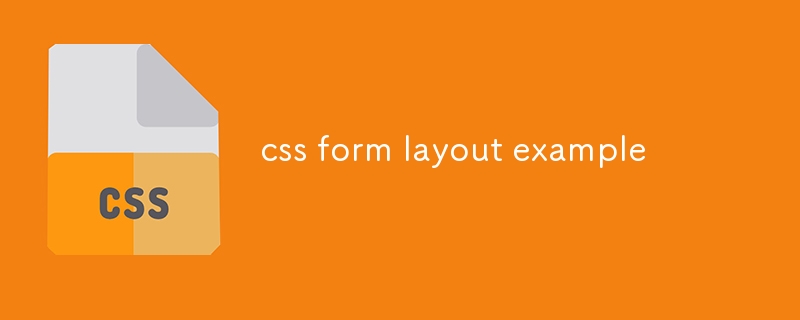Found a total of 10000 related content
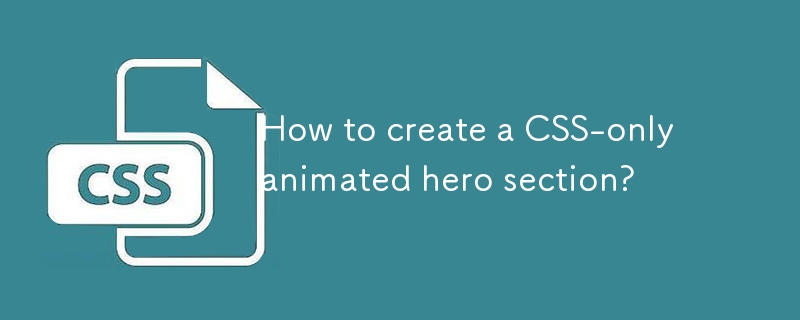
How to create a CSS-only animated hero section?
Article Introduction:Create an animated hero area that uses only HTML and CSS, first build a semantic HTML structure with titles, descriptions, and buttons; 2. Use Flexbox layout and set gradient background to style hero area; 3. Use @keyframes to add a delayed fade-in slide animation for titles, descriptions, and buttons; 4. Enhance the interactive visuals of the CTA buttons through transition and hover states; 5. Optionally use background-size and animation to achieve background gradient flow effects; 6. Add media queries to ensure responsive display on mobile devices; finally, by streamlining animations and prefers-reduced-motion media
2025-08-04
comment 0
137

How to disable a button with CSS
Article Introduction:To make the button look like it is disabled, CSS can only achieve visual effects, and it needs to be combined with HTML or JS to truly disable the functionality. Common practices: 1. Use CSS to set background color, text color, border and mouse pointer style to simulate the disabled state; 2. Use HTML's disabled attribute to completely disable the button and trigger the browser's default style; 3. Use pointer-events:none to prevent mouse interaction but pay attention to compatibility and keyboard event issues; 4. Use JavaScript to dynamically judge and prevent event triggering to achieve flexible control. The choice depends on the specific requirements and project structure.
2025-07-24
comment 0
410
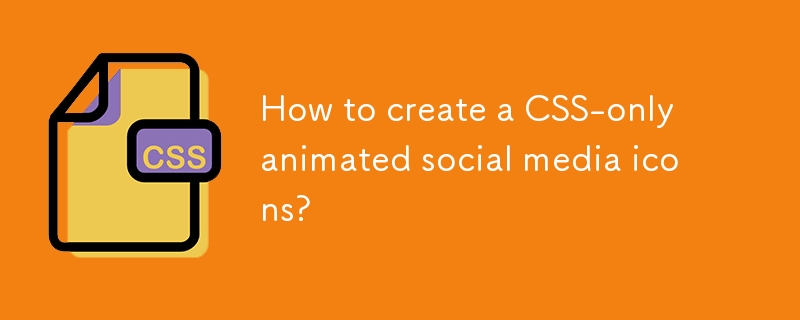
How to create a CSS-only animated social media icons?
Article Introduction:Creating animated social icons using pure CSS can be achieved through HTML structure and CSS animation; 2. Define each social platform icon with class name in HTML and introduce FontAwesome; 3. Use Flexbox to layout and set a unified icon style, including size, rounded corners, shadows and transition effects; 4. Specify brand colors for each platform, and Instagram uses linear gradient background; 5. Add scaling, displacement, rotation and shadows to enhance interaction through:hover pseudo-class; 6. Optionally add luminous or rippling animations to improve visual effects; 7. Ensure accessibility and add aria-label, ensure responsiveness and high performance, and ultimately achieve smooth animation icons without JavaScript.
2025-08-02
comment 0
521

css animation examples
Article Introduction:Hover button zooms in to achieve interactive effects through transform:scale() and transition; 2. Fade in animation using @keyframesfadeIn with animation:forwards to maintain the final state; 3. Infinite rotation icon uses transform:rotate() and border differences to create loading effects; 4. Left and left jitter prompts to move between 25% and 75% keyframes through translateX to generate warning feedback; 5. Slide up and down banners from negative values to 0 to slide into vision; 6. Text typewriter effect simulates verbatim input through width gradient with steps() and adds cursor flash
2025-07-28
comment 0
305

Desktop Automation with Python PyAutoGUI
Article Introduction:PyAutoGUI is a library that uses Python to automate desktop tasks, which can simplify repetitive operations. 1. It supports mouse click, move, typing and screenshot functions; 2. It can be used to fill out forms, batch process files or timing tasks; 3. The installation method is pipinstallpyautogui; 4. Mouse operations include moveTo, click, doubleClick, rightClick and can add delays; 5. Use typewrite to type and hotkey to press shortcut keys to pay attention to system differences; 6. Image recognition can find button location through locationOnScreen, and ensure that the image is clear and the background is simple; 7. The script abort technique is to move the mouse
2025-07-17
comment 0
672

What are CSS transitions
Article Introduction:CSS transitions enable switching between CSS attribute values ??through smooth animations, which are suitable for user interaction scenarios such as button hovering effects, menu expansion and collapse. Common usages include button closure effect, drop-down menu gradient, background color gradient, image transparency or zoom changes. The basic syntax is a transition: attribute duration time sequence function, which can specify a single or multiple attributes, or all can be used to represent all attributes, but it should be used with caution. Timing functions such as ease, linear, and ease-in-out control the animation speed curve, and can also be customized by cubic-bezier. It is recommended to prioritize opacity and transform for better performance, combined with @media(prefers-
2025-07-01
comment 0
339
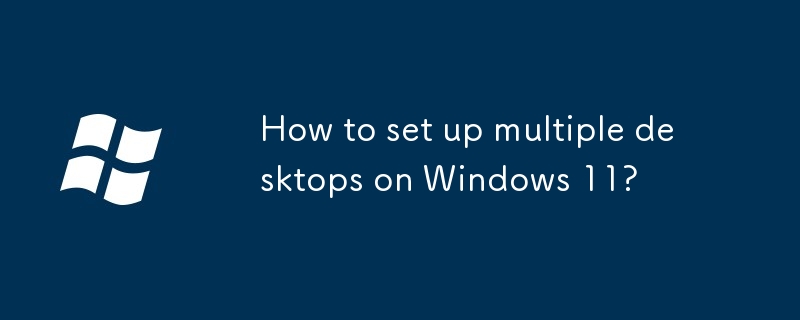
How to set up multiple desktops on Windows 11?
Article Introduction:Yes, Windows 11 supports creating multiple desktops. 1. Use TaskView to click the "New Desktop" button or press Win Tab to create a new desktop; 2. Click the thumbnail in the task view by mouse or use Win Ctrl left/right shortcut keys to switch the desktop; 3. You can rename the desktop for recognition, by clicking the three dots on the right side of the desktop thumbnail in the task view and selecting "Rename"; 4. To move the application window to other desktops, you can right-click the window in the task view to select "Move to >[Desktop Name]"; 5. To delete the desktop, hover over the target desktop in the task view and click the three-dot menu and select "Remove Desktop"; 6. Common shortcut keys include Win Ctrl D
2025-07-01
comment 0
147
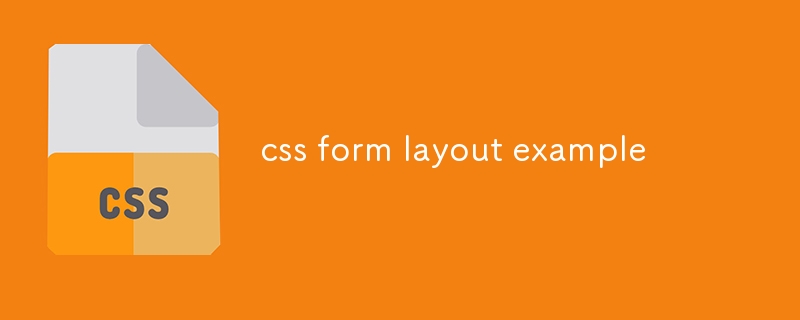
css form layout example
Article Introduction:The form layout adopts a responsive design and is suitable for multiple devices; 1. Use a semantic HTML structure, including name, email, phone and message fields; 2. CSS sets the centered container, rounded border and background colors to improve visual effects; 3. Each form item is arranged vertically, the label is bold and the associated input box enhances accessibility; 4. The input box and text field are 100% wide, the inner margin is unified, and blue shadows are displayed when focusing; 5. The submit button is full-width green, hovering to dark green, improving interactive feedback; 6. Reduce spacing and fonts on the small screen through media queries; 7. It is extensible to use flex layout to achieve side-by-side input; 8. It is recommended to add JavaScript verification and error styles to enhance functions. The overall structure is simple and practical, and can be directly integrated into the item
2025-07-25
comment 0
344


Dave The Diver: How To Catch Spider Crabs
Article Introduction:In Dave The Diver, there are some creatures that are not easy to catch. Or, catch alive that is. The spider crab is one of those very species, making it seem like the only way to bring these crustaceans back up to land is to viciously crack them up w
2025-01-10
comment 0
864

Prepare for Interview Like a Pro with Interview Questions CLI
Article Introduction:Prepare for Interview Like a Pro with Interview Questions CLI
What is the Interview Questions CLI?
The Interview Questions CLI is a command-line tool designed for JavaScript learners and developers who want to enhance their interview
2025-01-10
comment 0
1491

Soft Deletes in Databases: To Use or Not to Use?
Article Introduction:Soft Deletes: A Question of DesignThe topic of soft deletes, a mechanism that "flags" records as deleted instead of physically removing them, has...
2025-01-10
comment 0
1085