
How to Enroll in the New Android Canary Channel
Android Canary delivers ongoing updates with fresh builds, giving a preview of new features before they hit Beta.Starting with Android Canary is simple using the Android Flash Tool to install the build, after which OTA updates come automatically.Andr
Jul 18, 2025 am 12:18 AM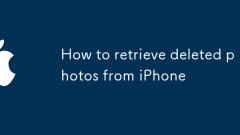
How to retrieve deleted photos from iPhone
If you accidentally delete your iPhone photos, you can try the following methods to restore: 1. First view the "Recent Deleted" album, the photos are kept here for 30 days, and can be restored manually; 2. If you have backed up to iCloud or iTunes, you can restore your phone to the status it was backed up; 3. If there is no backup and the "Recent Deleted" has been cleared, you can use a third-party tool such as Dr.Fone to scan for residual data. The key is to operate as soon as possible to avoid data coverage, and you should also develop the habit of regular backups in daily life.
Jul 18, 2025 am 12:08 AM
How to Easily Record Phone Calls on Your iPhone and Get Auto-Generated Transcripts and Summaries
Recording phone calls has always been tricky due to legal, ethical, and technical considerations. With iOS 18.1, Apple brings your iPhone a native call recording feature that simplifies this process while addressing privacy concerns.There are a few t
Jul 18, 2025 am 12:02 AM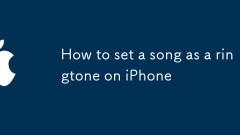
How to set a song as a ringtone on iPhone
To set the song as an iPhone ringtone, you must first make sure you have the audio file, use GarageBand or online tools to crop it to within 30 seconds and export it to .m4r format, then sync it to the iPhone through iTunes, file apps, or third-party tools, and finally select a custom ringtone in Settings > Sounds and Touch. Due to DRM restrictions, AppleMusic songs cannot be used directly; it is recommended to use GarageBand or trusted desktop tools to complete the conversion and synchronization steps; if the custom ringtone is not displayed during setting, please check the file format and duration.
Jul 18, 2025 am 12:02 AM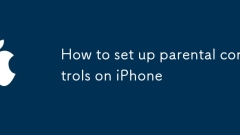
How to set up parental controls on iPhone
To set up parental controls for iPhone, first enable screen usage time and associate your child's AppleID, select the "ThisMy[Child'sName]" device and follow the prompts. 1. Use the App Limit to limit social media or game time. 2. Enable "Disable Time" to block non-essential applications before bedtime or study time. 3. Set content and privacy restrictions to filter age-appropriate content. 4. You can approve or reject app download requests through your own iPhone. 5. Customize content restrictions for all ages during screen usage time, such as explicit content for music, podcasts, videos, web content, app purchases and downloads, Siri responses, etc. 6. Use the "Request Buy" feature to allow children to download the app or purchase it
Jul 17, 2025 am 04:04 AM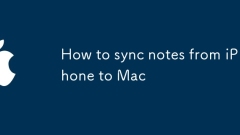
How to sync notes from iPhone to Mac
Synchronized notes between iPhone and Mac can be achieved through iCloud or third-party tools. First, when syncing with iCloud, you need to make sure that the iPhone and Mac are logged in to the same Apple ID, and enable the memo synchronization function in the settings; second, if you are unwilling to use iCloud, you can choose Evernote, Notion, or Bear and other applications. After installation, you can log in to the same account to synchronize; finally, be sure to check whether the default note account is correct. iPhone needs to select iCloud as the default account in the memo settings, and Mac needs to make sure that the new notes are saved under the iCloud account to avoid misstoring other accounts and causing out-of-sync.
Jul 17, 2025 am 04:03 AM
Why is my iPhone alarm not going off
Your iPhone alarm clock does not ring may be caused by several common reasons. The following are specific problems and solutions: 1. Confirm whether the alarm is enabled, turn on the clock app to check whether the blue switch next to the alarm clock is on, and check the time and AM/PM settings; 2. Make sure the ringtone sound volume is high enough, go to "Settings" > "Sound and Touch" to turn up the volume, and test the alarm sound; 3. Check whether Do Not Disturb the alarm clock is blocked, go to "Settings" > "Do Not Disturb the Mode" to turn off the function or adjust its time schedule; 4. The clock app may have a malfunction, try to delete and reset the alarm, restart the iPhone, or update to the latest iOS version.這些問(wèn)題通常通過(guò)逐一排查即可解決。
Jul 17, 2025 am 04:02 AM
Can you get a virus on an iPhone
It’s not that the iPhone will not get infected with viruses, but because the iOS system is closed and secure, but there are still risks. It is mainly manifested as malware, phishing attacks, etc. Common causes of infection include installing unknown plug-ins after jailbreak, clicking suspicious links, downloading unknown apps, abuse of enterprise certificate applications, and using unsecure public Wi-Fi. Signs of poisoning include device card change and fever, abnormal traffic, unfamiliar apps, frequent advertisements, browser jumps, etc. Preventive measures include downloading applications only from the AppStore, not jailbreaking, not clicking unfamiliar links, regularly updating the system, not installing third-party enterprise certificate applications, cautiously handling unknown text messages, scanning with regular antivirus software, and uninstalling suspicious apps when suspected of being poisoned, restoring network settings or resetting the device.
Jul 17, 2025 am 04:01 AM
iPhone says no SIM
When the iPhone displays "NoSIM", first confirm whether the SIM card is plugged in well, with the metal side facing down and completely inserted; secondly try restarting the phone or re-inserting the SIM card, and the dual-card model can be tested by slot replacement; then update the system or restore the network settings; if it still cannot be solved, check whether it is SIM card damaged, baseband failure, operator locking or signal problems, and go to Apple's after-sales service or professional repair points to check the hardware if necessary.
Jul 17, 2025 am 03:43 AM
How to turn on call waiting on iPhone
Call waiting feature is not enabled or the carrier does not support it will cause the iPhone to be unable to answer another incoming call during the call. 1. Call waiting is a basic function provided by the operator, allowing users to switch incoming calls during calls. In most cases, the default is free and no additional applications are required; 2. Check whether "Call Waiting" is on in iPhone settings>Phone. If it is turned off, please contact the operator to confirm whether it is enabled; 3. When using abroad, it may fail due to the operator's lack of support or the specific code activation (such as *43#). You can dial up and test or consult the local operator in advance; 4. Call waiting is not ringing, which may be caused by the caller's hidden number, weak signal, VoLTE restrictions, or using FaceTime/iMessage, try to restart the device or plug and unplug the SIM.
Jul 17, 2025 am 03:34 AM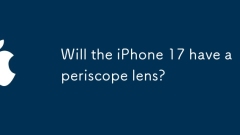
Will the iPhone 17 have a periscope lens?
ItisnotconfirmediftheiPhone17willhaveaperiscopelens,butitispossible.Aperiscopelensallowsforstrongeropticalzoomwithoutincreasingcamerathicknessbybendinglightata90-degreeangle.ManyAndroidphonesalreadyusethistechnologyforupto10xopticalzoom,whileApplehas
Jul 17, 2025 am 03:25 AM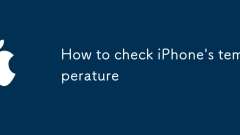
How to check iPhone's temperature
The iPhone does not directly display temperature because Apple is for simplicity and user experience, but it can be indirectly judged through third-party apps (need to jailbreak or use shortcuts), observing device behavior (such as hot, performance degradation, overheating, etc.), or external devices (such as Mac software, smart stand). Avoiding exposure to the sun on a daily basis and playing while charging can reduce the risk of overheating.
Jul 17, 2025 am 03:22 AM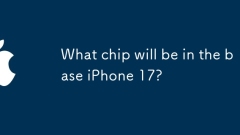
What chip will be in the base iPhone 17?
ThebasemodeliPhone17willlikelyfeatureApple’snext-generationA-serieschip,possiblynamedA18XorA19.1)AppletypicallyequipsthebaseiPhonewiththelatestchipeachyear,followingthepatternseenwiththeA16iniPhone15andA15iniPhone14.2)Expectedimprovementsincludebette
Jul 17, 2025 am 03:17 AM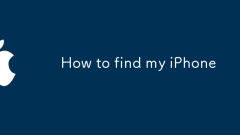
How to find my iPhone
If your iPhone is missing, calm down and confirm whether it is really lost. 1. Check the surrounding environment first to confirm whether the phone is dropped nearby or taken away by others. 2. Use the "Find" app to locate the device, provided that you are logged in to iCloud and enable the "Find My iPhone" function, you can view the real-time location or the last known location, and enable "Lost Mode". 3. If there are no other Apple devices, you can access the iCloud official website to operate remotely, play sound, enable lost mode or erase data. 4. Use Siri to call the phone to ring, which is suitable for situations where the phone is nearby but difficult to find. Be sure to enable relevant functions in advance for use at critical moments.
Jul 17, 2025 am 03:08 AM
Hot tools Tags

Undress AI Tool
Undress images for free

Undresser.AI Undress
AI-powered app for creating realistic nude photos

AI Clothes Remover
Online AI tool for removing clothes from photos.

Clothoff.io
AI clothes remover

Video Face Swap
Swap faces in any video effortlessly with our completely free AI face swap tool!

Hot Article

Hot Tools

vc9-vc14 (32+64 bit) runtime library collection (link below)
Download the collection of runtime libraries required for phpStudy installation

VC9 32-bit
VC9 32-bit phpstudy integrated installation environment runtime library

PHP programmer toolbox full version
Programmer Toolbox v1.0 PHP Integrated Environment

VC11 32-bit
VC11 32-bit phpstudy integrated installation environment runtime library

SublimeText3 Chinese version
Chinese version, very easy to use







