
How to Read Facebook Messages on a Samsung Galaxy S3—Without Your Friends Knowing
I have good relationships with most of my friends, much like anyone else. We talk on the phone, go out for drinks, and play games—we decide who we want to spend time with and when. That kind of independence is difficult to come by on Facebook.One of
Jul 16, 2025 am 01:59 AM
How to change Apple ID
Replacing Apple ID is not a direct "change" but a main account. You need to log out of the old account and choose whether to retain the data, then log in to the new account and set up the relationship between different services. The purchased content is restricted, the iCloud data needs to be resynchronized, and family sharing needs to be reinvigorated. It is recommended to back up important information before operation.
Jul 16, 2025 am 01:41 AM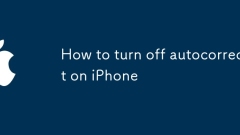
How to turn off autocorrect on iPhone
To turn off the iPhone's autocorrect function, you can perform the following operations in turn: 1. Open the "Settings" App; 2. Swipe to find and click "General"; 3. Click "Keyboard"; 4. Turn off the "AutoCorrect" option on the keyboard settings page. In addition, you can also check and adjust the "Sentence Caps" and "Spell Check" settings as needed, or try to use third-party keyboard apps such as Gboard, SwiftKey, etc. These keyboards usually provide more flexible automatic correction control options, and users can enable or turn off related functions by themselves according to their preferences.
Jul 16, 2025 am 01:35 AM
How to Use Hide My Email for Signups from iPhone & iPad
Apple has introduced a neat new privacy feature called Hide My Email, which, as the name implies, hides your email during service signups. This feature was introduced alongside iOS 15 and iPadOS 15 software updates as part of the company’s new iCl
Jul 16, 2025 am 01:35 AM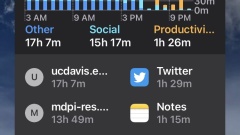
Screen Time Wrong? Showing Inaccurate Usage on iPhone & iPad Screen Time & How to Troubleshoot
Many iPhone and iPad users have noticed that Screen Time is displaying inaccurate time estimates for apps and websites, often showing figures that are significantly off.Frequently, the incorrect Screen Time data will reflect many hours for sites or w
Jul 16, 2025 am 01:28 AM
The Hidden Way to Delete Numbers on Your iPhone's Calculator
Suppose you are using the iPhone's calculator application for a complex multi-step calculation. You entered a large number, such as "123,466,789", but accidentally pressed "5" to "6". At this time, can you only start from scratch? Actually, it is not the case. In the iPhone’s calculator app, there is a way to delete the numbers you have entered one by one without starting over—it’s just that this feature isn’t obvious. Even if you want to delete the entire number, no matter how many digits it has, it can be done without affecting your progress in math problems. So, what should I do specifically? If you want to delete the most recently entered numbers one by one, just swipe. Each time displayed at the top
Jul 16, 2025 am 01:26 AM
Hear Conversations During Calls Much Clearer with These Hidden iPhone Features
Whether it's everybody or just a specific contact you can't hear during audio and video calls when wearing headphones, your iPhone has hidden, little-known tools to help you catch every word they say in the conversation. Even if you can normally hear
Jul 16, 2025 am 01:19 AM
The iPhone 17 Air could have an unexpected Pro-level chipset – and come in four understated shades
The iPhone 17 Air may come in black, silver, light gold, and light blue optionsIt could potentially feature an A19 Pro chip instead of the standard A19Earlier reports contradict this chip specificationIf you're considering purchasing the iPhone 17 Ai
Jul 16, 2025 am 01:12 AM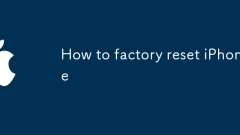
How to factory reset iPhone
The key to factory resetting iPhone is to use the "Erase All Content and Settings" function in "Settings", but the following points should be noted: 1. The reasons include selling/giving out devices, solving system problems or starting to use again; 2. Before operation, you must back up data, unbinding iCloud and AppleID, and ensure sufficient battery; 3. If you forget your password, you can force recovery through iTunes or Finder, but you need to connect to the computer in advance and the operation is more complicated. The whole process is irreversible, so be sure to operate with caution.
Jul 16, 2025 am 12:54 AM
How to stop iPhone screen from dimming automatically
The problem of the iPhone screen becoming darker automatically can be solved by adjusting the following settings: 1. Turn off automatic brightness adjustment, go to Settings > Auxiliary Functions > Display and Text Size, and turn off "Automatic Brightness Adjustment"; 2. Manually increase the screen brightness, adjust the slider to close to the brightest in Settings > Display and Brightness, or adjust it through the control center for a long press on the brightness bar; 3. Check whether the low-battery mode is on, and if it is turned on, observe whether the brightness is restored after charging; 4. Pay attention to the influence of the night view mode, and you can turn off or customize the activation time in Settings > Display and Brightness > Night view.
Jul 16, 2025 am 12:43 AM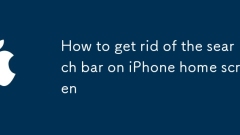
How to get rid of the search bar on iPhone home screen
To hide the search bar at the top of the iPhone home screen, the specific method depends on the iOS version. If you use iOS16 or update the system, you can enter editing mode, select "Custom Home Screen", and save after setting it to "Hide" in the "Search" section. For iOS 15 and earlier, the search bar cannot be completely hidden, but it can be restricted by turning off "Siri and Search" or consider upgrading the system. Even if the search bar is disabled on the iPhone with Home button, the sliding gesture will still bring up the search box. There is currently no official method to completely remove it. Overall, iOS 16 and above users are easy to operate, while other users need to compromise or wait for updates.
Jul 16, 2025 am 12:36 AM
The latest Samsung Galaxy S25 FE leak may have revealed two key upgrades for the phone
New information about the Galaxy S25 FE has surfacedPossible enhancements to display and battery capacityA release is anticipated around SeptemberWe are still gathering initial insights on the Galaxy Z Fold 7, the Galaxy Z Flip 7, and the Galaxy Z Fl
Jul 16, 2025 am 12:22 AM
Here's When Your OnePlus Will Get Android 16 (OxygenOS 16)
Google released the first Android 16 beta in January 2025, packed with changes and countless new features. A similar update is coming soon for your OnePlus phone in the form of OxygenOS 16. With OnePlus busy releasing Android 16 betas, here's what yo
Jul 15, 2025 am 01:30 AM
How to Hide WhatsApp Last Seen Status from Specific People
WhatsApp typically displays a ‘Last Seen’ status for contacts, which indicates the last time a user was active on the app. With recent updates to WhatsApp, users now have the ability to hide their Last Seen status from particular individuals or conta
Jul 15, 2025 am 01:29 AM
Hot tools Tags

Undress AI Tool
Undress images for free

Undresser.AI Undress
AI-powered app for creating realistic nude photos

AI Clothes Remover
Online AI tool for removing clothes from photos.

Clothoff.io
AI clothes remover

Video Face Swap
Swap faces in any video effortlessly with our completely free AI face swap tool!

Hot Article

Hot Tools

vc9-vc14 (32+64 bit) runtime library collection (link below)
Download the collection of runtime libraries required for phpStudy installation

VC9 32-bit
VC9 32-bit phpstudy integrated installation environment runtime library

PHP programmer toolbox full version
Programmer Toolbox v1.0 PHP Integrated Environment

VC11 32-bit
VC11 32-bit phpstudy integrated installation environment runtime library

SublimeText3 Chinese version
Chinese version, very easy to use







