
Google's Pixel 10 Reveal Event Finally Has a Date
Google has officially announced that its upcoming Pixel launch event will be held on August 20, 2025, in New York City. Invitations have been sent out, hinting that attendees can expect the latest additions to the Pixel family.Compared to last year's
Jul 20, 2025 am 12:25 AM
How to Identify Any Song Playing on Instagram, TikTok, and Other Apps on Your iPhone Using Shazam
Since Shazam became available on iPhone, it's been easier than ever to identify a song playing somewhere in the background. You could hear something you like while watching a movie or sitting in a coffee shop, and all you have to do is open the Shaza
Jul 20, 2025 am 12:23 AM
How to End Free Apple One Trial Subscription on iPhone & iPad
Have you tested out the Apple One subscription trial but decided not to proceed with a paid plan? Maybe you were curious about all the included services and later changed your mind? If so, it's best to cancel your free Apple One trial before it ends
Jul 20, 2025 am 12:22 AM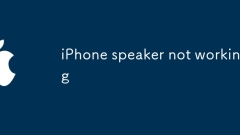
iPhone speaker not working
iPhone speakers do not work may be caused by a variety of reasons. You can check them through the following steps: 1. First check whether the mute switch is turned on and the volume is lowered, and confirm that the headphones or Bluetooth devices are not connected; 2. Clean the dust of the speaker hole to avoid clogging and affecting sound, but do not clean it with sharp objects; 3. Try to restart the phone or restore all settings to solve system failure; 4. If the above method is ineffective, it may be hardware damage, and it is recommended to go to the official after-sales service inspection and repair. Most problems can be solved through simple operations without changing your phone immediately.
Jul 20, 2025 am 12:18 AM
iOS 17.2 Includes 50 New URL Schemes You Can Use in Shortcuts on Your iPhone
The iOS 17.2 update for iPhone is a big one. Aside from huge new features like the Journal app, Contact Key Verification for iMessage, and a revamped TV app, there are 50 new URL schemes you can use in your self-created shortcuts.If you're unfamiliar
Jul 20, 2025 am 12:03 AM
How to use Reachability on iPhone
The Reachability feature of the iPhone can be enabled via settings and used for one-handed operation. 1. Turn on: Go to "Settings" → "Assisted Functions" → "Touch" → "Reachability" and turn on the switch; 2. Use: Tap the home button twice for iPhone with home button, and tap the bottom edge of the screen twice for full-screen iPhone; 3. Applicable scenarios: convenient to click on the top button, close pop-up windows or notification bar quick settings, etc.; 4. Frequently asked questions: If it does not take effect, check whether it is turned on, avoid accidentally touching, or confirm whether the double-click position is at the bottom edge. This function is simple and practical, and can effectively improve operational convenience.
Jul 19, 2025 am 03:18 AM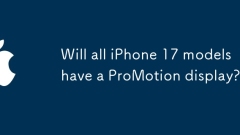
Will all iPhone 17 models have a ProMotion display?
Whether the entire iPhone 17 series comes with ProMotion is standard, but it is more likely. 1. After Apple introduced ProMotion to iPhone13 Pro series, it has gradually expanded it to more models. The standard version of iPhone15 has been equipped with this technology, indicating that Apple is interested in popularizing this function; 2. With the maturity of technology, cost reduction and supply chain optimization, the feasibility of standard ProMotion for all series has increased; 3. In terms of user experience, ProMotion significantly improves fluency, helps to narrow the perception gap between models and enhances user satisfaction; 4. Although high-end models may still be restricted due to cost or supply issues, the comprehensive trend shows that the standard ProMotion for all series of iPhone17 is a reasonable expectation.
Jul 19, 2025 am 03:17 AM
How to get water out of iPhone speaker
To remove moisture from iPhone speakers, first turn off the power immediately to prevent short circuits, then gently wipe the outside and remove accessories for at least 24-48 hours of air drying, and finally use sound vibrations to help drain the residual moisture after making sure it is dry. Specific steps include: 1. Turn off the power immediately and do not press the button or try to charge; 2. Wipe and remove accessories such as SIM card trays with a soft cloth, which can be used to accelerate drying with a fan and silicone bag; 3. Play the 100Hz-500Hz sound effects for several minutes, tilt the phone to help drain moisture, and avoid using the headphones until the interface is completely dry. Handling in time and waiting patiently is the key to successful recovery.
Jul 19, 2025 am 02:59 AM
Will the iPhone 17 be thinner or thicker?
The iPhone 17 may be thinner or at least more refined in thickness. First, Apple has been promoting thinner designs in recent years, such as the flat border design starting with the iPhone 12, and continuously optimizes thickness in subsequent models; second, despite hardware upgrades, such as the iPhone 16 Pro still maintains a thinner body compared to the previous generation when the battery and internal structure is upgraded, indicating that it is technically feasible; further, Apple may achieve thinning by further reducing the volume of the camera module or motherboard; in addition, thinner may bring about trade-offs on battery capacity, heat dissipation and structural strength, chip efficiency improvement and the application of new materials are expected to alleviate these problems; finally, at the user perception level, Apple may reduce camera bulges to improve the feel, even if the core body changes.
Jul 19, 2025 am 02:52 AM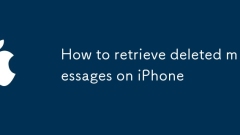
How to retrieve deleted messages on iPhone
If you want to restore deleted messages on your iPhone, you can first check the "Recent Deleted" folder in iMessage, and the messages are retained here for about 30 days; secondly, you can restore them through iCloud backup, but they will overwrite the current data; you can also use iTunes or Finder backup and restore, and you also need to pay attention to data replacement issues; finally, it is recommended to enable the iCloud information function to prevent future losses. The possibility of recovery depends on the deletion time and backup condition, and it is difficult to recover once the message is cleared from the device and the backup.
Jul 19, 2025 am 02:48 AM
iPhone Wi-Fi calling not working
When iPhone Wi-Fi calls cannot be used, first confirm whether the function is enabled: go to Settings > Phone > Wi-Fi calls to make sure the switch is on and the display number is registered; secondly, check whether the Wi-Fi network is stable, give priority to using the 2.4GHz frequency band and avoid public hotspots; then try restarting the device and resetting the network settings (the Wi-Fi password will be cleared); then confirm whether the operator supports this function and has been activated for you; finally check whether the SIM card is plugged in or is damaged, and contact the operator or Apple support to further troubleshoot problems if necessary.
Jul 19, 2025 am 02:23 AM
iPhone 17 display size and dimensions
The iPhone 17 series is expected to be available in four screen sizes, including 6.1 inch (basic model), 6.9 inch (Plus), 6.3 inch (Pro version) and 7.2 inch (ProMax version), and the overall body size may be slightly larger; 1. The basic model may maintain the current size, and the screens of the Plus and Pro versions have significantly increased, while the ProMax version may reach 7.2 inches; 2. The physical size expands with the increase of the screen, but Apple may control the volume through narrower bezels and use a titanium alloy frame to enhance the lightness and lightness of the Pro model; 3. A larger screen will improve the multimedia experience and bring better battery life, but may also lead to inconvenience in one-handed operation. Apple may alleviate this problem through the Reachability function.
Jul 19, 2025 am 02:14 AM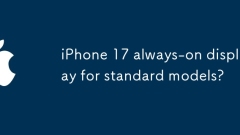
iPhone 17 always-on display for standard models?
The iPhone 17 standard version may introduce a constant-on display function for the first time, marking that Apple has decentralized the technology that was previously limited to the Pro series to the standard version. ① This function relies on the new generation of OLED panels to achieve lower refresh rate adjustment; ② Apple considers popularizing this function due to cost reduction and experience; ③ Always on display have practical value, but power consumption control is still critical; ④ It is expected that the standard version will adopt energy-saving strategies such as grayscale display and intelligent start and stop; ⑤ It may limit the display content, refresh rate flexibility and activation conditions to balance battery life; ⑥ This move may improve the competitiveness of the standard version and optimize the product line differentiation strategy.
Jul 19, 2025 am 02:03 AM
How to clear cache on iPhone
Cleaning up iPhone cache can be achieved in a variety of ways. 1. Clean the Safari browser cache: Enter the settings, click "Safari browser" and select "Clear History and Website Data". 2. Delete and reinstall the apps that occupy the cache: such as WeChat, Douyin, etc., press and hold the icon to select Delete and reinstall. 3. Enable the "Uninstall Unused App" function: Turn on this option in the "AppStore" settings. 4. Regularly check iPhone storage space, clean up the "Recently Deleted" album, and update the system to the latest version to optimize storage management. These methods can effectively free up storage space and increase operation speed.
Jul 19, 2025 am 02:01 AM
Hot tools Tags

Undress AI Tool
Undress images for free

Undresser.AI Undress
AI-powered app for creating realistic nude photos

AI Clothes Remover
Online AI tool for removing clothes from photos.

Clothoff.io
AI clothes remover

Video Face Swap
Swap faces in any video effortlessly with our completely free AI face swap tool!

Hot Article

Hot Tools

vc9-vc14 (32+64 bit) runtime library collection (link below)
Download the collection of runtime libraries required for phpStudy installation

VC9 32-bit
VC9 32-bit phpstudy integrated installation environment runtime library

PHP programmer toolbox full version
Programmer Toolbox v1.0 PHP Integrated Environment

VC11 32-bit
VC11 32-bit phpstudy integrated installation environment runtime library

SublimeText3 Chinese version
Chinese version, very easy to use







