
How to Show F1, F2, F3, etc Keys on Touch Bar for Mac
If you use a MacBook Pro with a Touch Bar, you might be curious about how to display the F keys—F1, F2, F3, F4, F5, F6, F7, F8, F9, F10, F11, and F12—on the Touch Bar.You're probably aware that by default, the Touch Bar changes its interface dependin
Jun 26, 2025 am 10:37 AM
macOS Monterey 12.2 Update Released with Security Fixes
Apple has rolled out macOS Monterey 12.2 for users of the Monterey operating system. This update provides crucial security patches and is advised for all Mac users to install.In particular, macOS Monterey 12.2 addresses a Safari-related security flaw
Jun 26, 2025 am 10:25 AM
How to Add COVID-19 Vaccine Pass to iPhone with Apple Wallet
Apple now allows users to store verifiable COVID vaccination records on their iPhones using the Apple Wallet app. This digital vaccine passport can be handy in situations where you're required to show your vaccination status for travel, crossing bord
Jun 26, 2025 am 10:21 AM
What's the Best Mac for Graphic Design?
If you’re in the market for a computer for graphic design, there’s a good chance you have a Mac on your wishlist. But which Mac should you buy? Do you want the portability of a MacBook Air? Or the power of a Mac Pro? Ma
Jun 26, 2025 am 10:12 AM
Fix “Safari Can’t Open Page NSPOSIXErrorDomain:28” Error on Mac
Some Mac Safari users are experiencing a Safari malfunction that causes a strange “NSPOSIXErrorDomain:28” error to appear, preventing the browser from functioning normally.This full error message appears seemingly at random when Safari on the Mac is
Jun 26, 2025 am 10:02 AM
How to Set a Timer on Mac
Setting a timer on the Mac is quite straightforward, although you wouldn’t be blamed for thinking that the MacOS Clock app might have a built-in timer function like its iOS and iPadOS counterparts. Unfortunately, the timer feature isn't yet integrate
Jun 26, 2025 am 09:44 AM
How to Use Incognito Mode on Google Chrome for iPhone, iPad, Mac
Looking for a way to browse the web without having to delete your browsing history every now and then? If so, you may be interested in taking advantage of a privacy-oriented browser feature called Incognito mode that’s available on Google Chrome. It’
Jun 26, 2025 am 09:42 AM
How to Find Comprehensive Mac System Info via Terminal
If you're looking to gather detailed system information about a Mac, the Terminal is a powerful tool that allows you to quickly retrieve this data.We’ll share a useful command that provides in-depth system details for a Mac, such as the current syste
Jun 26, 2025 am 09:41 AM
macOS Monterey 12.2 Beta 2 Released for Testing
Apple has released the second beta version of macOS Monterey 12.2 to participants in the Mac system software beta testing program.At this point, there are no significant new features or noticeable changes identified in macOS Monterey 12.2 beta 2, sug
Jun 26, 2025 am 09:36 AM
37 Zoom Keyboard Shortcuts for Mac
If you find yourself frequently attending Zoom Meetings and video conferences, it might be helpful to learn the various keyboard shortcuts available for Zoom on Mac.Using just your keyboard, you can join or start meetings, mute and unmute your microp
Jun 26, 2025 am 09:24 AM
How to Install iOS 16 Public Beta on iPhone
If you're interested in testing the public beta of iOS 16 on your iPhone, you're in good luck since it is now accessible for download and update for any daring user.iOS 16 introduces several useful new features for iPhone users. Most notably, there's
Jun 26, 2025 am 09:20 AM
How to Use Sonos as a Mac Speaker
Want to use a Sonos speaker as your Mac speaker? You can do that, and it’s pretty simple. In fact, if you have a whole Sonos setup with multiple speakers, you can use that entire Sonos sound system as your Mac speaker too.For example, maybe you want
Jun 26, 2025 am 09:15 AM
How to Zoom In and Out on a Mac in 4 Ways
Apple goes to great lengths to help its customers use Macs more easily. One of the many accessibility features available on a Mac is zoom. By using Mac zoom shortcuts, you can read small text, magnify images, and zoom in on videos, among other things
Jun 26, 2025 am 09:03 AM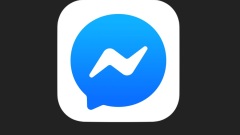
How to Enable Disappearing Messages in Facebook Messenger
Facebook Messenger now includes a disappearing messages function, which allows your messages to vanish after a certain amount of time has passed.This feature in Facebook Messenger works similarly to the one in WhatsApp — you can enable it individuall
Jun 25, 2025 am 10:51 AM
Hot tools Tags

Undress AI Tool
Undress images for free

Undresser.AI Undress
AI-powered app for creating realistic nude photos

AI Clothes Remover
Online AI tool for removing clothes from photos.

Clothoff.io
AI clothes remover

Video Face Swap
Swap faces in any video effortlessly with our completely free AI face swap tool!

Hot Article

Hot Tools

vc9-vc14 (32+64 bit) runtime library collection (link below)
Download the collection of runtime libraries required for phpStudy installation

VC9 32-bit
VC9 32-bit phpstudy integrated installation environment runtime library

PHP programmer toolbox full version
Programmer Toolbox v1.0 PHP Integrated Environment

VC11 32-bit
VC11 32-bit phpstudy integrated installation environment runtime library

SublimeText3 Chinese version
Chinese version, very easy to use







