
Use Shared With You in Safari on Mac to See All Links Sent via Messages
If you've ever been looking for a simple way to go through all the links shared with you via the Messages app, then the new Shared With You feature in Safari is exactly what you need. This feature collects all the links sent to you across your iMessa
Jun 28, 2025 am 09:08 AM
How to Make Incoming iPhone Calls Show as Full Screen Again
When using modern versions of iOS on iPhone, incoming calls are shown by default as small banners at the top of the screen when the device is in use. However, older versions of iOS used to display incoming calls in full screen, making them more notic
Jun 28, 2025 am 09:06 AM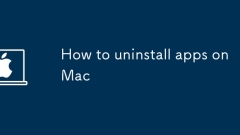
How to uninstall apps on Mac
Uninstalling Mac applications requires choosing the method according to different needs. 1. Use Launchpad to drag and uninstall, which is suitable for quickly deleting applications, but not cleaning residual files; 2. Use third-party tools such as AppCleaner or CleanMyMacX to completely clear applications and related files; 3. Manually deleting residual files is suitable for advanced users. Go to a specific path to clean up through Finder. It is recommended to backup before operation to prevent error deletion. Different methods correspond to different usage scenarios, and can be selected according to your needs.
Jun 28, 2025 am 12:45 AM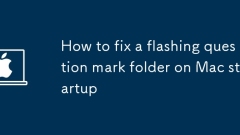
How to fix a flashing question mark folder on Mac startup
A flashing question mark icon appears when the Mac boots up to indicate that the boot disk cannot be found. 1. First check whether the startup disk is connected normally and try to replace the interface or data cable. 2. Enter recovery mode to reset NVRAM/PRAM and SMC to refresh system settings. 3. Use the disk tool in recovery mode to check and repair the boot disk status. 4. If it still cannot be solved, try reinstalling macOS and be careful to backup data in advance. If the problem persists, it may be a hardware failure. It is recommended to contact Apple for further inspection after-sales service.
Jun 28, 2025 am 12:31 AM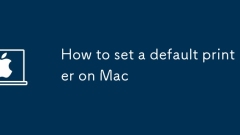
How to set a default printer on Mac
To set the default printer of Mac, you need to enter the system settings. Right-click the target printer and select "Set as default printer". 1. Open the system settings (or system preferences) in the Apple menu and enter "Printer and Scanner"; 2. Make sure that the required printer has been added and displayed as "Online"; 3. Right-click the printer and select "Set as Default Printer"; 4. After the default settings, all printing tasks will be automatically sent to the printer unless other devices are manually selected; 5. If you need to change or cancel the default settings, you can right-click the corresponding printer again to operate.
Jun 27, 2025 pm 02:14 PM
How to connect a Bluetooth mouse to a Mac
Connecting a Bluetooth mouse to your Mac is easy and can be done in just a few steps. First, make sure the mouse is in pairing mode, usually by long pressing the bottom button or switching switch to the "Pair" gear; then turn on Bluetooth settings on your Mac, click "Set New Device" and wait for the mouse to appear in the list; after finding it, select the device to connect; after successful connection, you can go to the system settings to adjust pointer speed, primary key settings and other personalized options. Some mice can also use third-party software to customize the key functions; if you encounter delay or instability problems, it is recommended to check the battery status, distance interference or restart the Bluetooth service and mouse. The whole process is smooth, but be careful that it may require multiple attempts or check the instructions to confirm the pairing method when pairing for the first time.
Jun 27, 2025 pm 02:12 PM
How to Manually Get Apple 2FA Codes on Mac
Apple’s two-factor authentication system enhances the security of your Apple account by ensuring that only you can access it, even in the event that your password is exposed. For added safety, it's highly recommended to enable this feature if you hav
Jun 27, 2025 am 10:32 AM
iOS 16 Compatible iPhone List
iOS 16 introduces a variety of exciting updates to the iPhone, such as redesigned and customizable lock screens, lock screen widgets, enhanced Focus features, the option to edit messages after sending them, new capabilities in Mail like scheduling em
Jun 27, 2025 am 10:16 AM
Download macOS Monterey 12.1 Update for Mac
Apple has made macOS Monterey 12.1 available to all Mac users who have upgraded to macOS Monterey. Those still on Big Sur and Catalina will also find Security Updates listed as optional installations.This marks the first point release for macOS Monte
Jun 27, 2025 am 09:53 AM
How to Create a Text File in a Folder on Mac
If you're coming to the Mac from the Windows world, you may be wondering how you can quickly create a text file in a folder in MacOS. In Windows, you can simply right-click and choose to create a new text file in whatever directory you’re located in,
Jun 27, 2025 am 09:28 AM
Need an RSS Reader for iPhone, iPad, or Mac? Get NetNewsWire
If you're in need of a solid, straightforward RSS reader for your iPhone, iPad, or Mac, NetNewsWire is definitely worth considering. You can add as many RSS feeds as you'd like, and browsing through them is simple regardless of the device you’re usin
Jun 27, 2025 am 09:13 AM
How to Take Full Web Page Screen Shots on Mac the Easy Way
Want to capture an entire web page screenshot on your Mac? There’s a straightforward method, although it doesn’t involve the built-in Mac screenshot tools since macOS does not support that feature natively. Fortunately, there’s an easy alternative th
Jun 27, 2025 am 09:09 AM
Can’t Use Universal Control? Share Keyboard & Mouse Across Macs, PCs with Barrier
Desire to Control Multiple Devices? Want to operate multiple Macs, or even PCs, with a single keyboard and mouse? Barrier makes this possible, offering a free virtual KVM switch that enables you to share a keyboard and mouse between computers just by
Jun 26, 2025 am 10:55 AM
How to update Apple devices? How to upgrade software?
Have you ever been using your Apple product and noticed a dip in performance? In many cases, that probably came from not keeping your software up to date. But if you want to upgrade your Apple device, doing so is pretty simple.You'll need a stable Wi
Jun 26, 2025 am 10:38 AM
Hot tools Tags

Undress AI Tool
Undress images for free

Undresser.AI Undress
AI-powered app for creating realistic nude photos

AI Clothes Remover
Online AI tool for removing clothes from photos.

Clothoff.io
AI clothes remover

Video Face Swap
Swap faces in any video effortlessly with our completely free AI face swap tool!

Hot Article

Hot Tools

vc9-vc14 (32+64 bit) runtime library collection (link below)
Download the collection of runtime libraries required for phpStudy installation

VC9 32-bit
VC9 32-bit phpstudy integrated installation environment runtime library

PHP programmer toolbox full version
Programmer Toolbox v1.0 PHP Integrated Environment

VC11 32-bit
VC11 32-bit phpstudy integrated installation environment runtime library

SublimeText3 Chinese version
Chinese version, very easy to use







