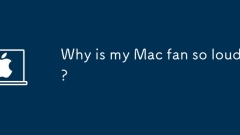
Why is my Mac fan so loud?
Mac fans are not necessarily a hardware failure, but in most cases it is a normal reaction caused by rising temperatures. 1. When the CPU load is too high, the fan will accelerate. Running large software or multi-task processing may cause this phenomenon. You can turn off the high-occupancy program through the activity monitor; 2. High ambient temperature or poor ventilation will also affect heat dissipation. It is recommended to use it in a well-ventilated place and avoid blocking the vent; 3. Background system processes such as Spotlight index or backup tasks may also lead to resource occupation. You can check the activity monitor and restart it to relieve it; 4. If the Mac has been used for many years, hardware problems such as internal dust accumulation or fan aging may also cause continuous high speeds. It is recommended to go to the official after-sales service inspection and maintenance. In most cases, the increase in fan noise is caused by the use environment or software problems, not the hardware.
Jun 30, 2025 am 12:51 AM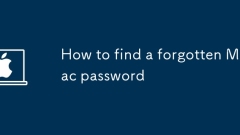
How to find a forgotten Mac password
If you forget your Mac password, you can reset it through the following methods: 1. Reset your password using AppleID, provided that the function has been enabled before; 2. Reset the password of the affected account through another administrator account; 3. Reset your password through the terminal using macOS recovery mode; 4. Contact Apple Support or go to AppleStore for help, and you need to provide proof of ownership. Select the appropriate method based on Mac settings and macOS version to regain access.
Jun 30, 2025 am 12:37 AM
How to Use Reading List on iPhone, iPad, & Mac
Do you frequently consume written material online, such as our great articles, general news, in-depth content, personal blogs, or anything else? If yes, then you might find Safari’s Reading List feature helpful. It allows you to save webpages for rea
Jun 29, 2025 am 10:48 AM
How to Save Reading Lists Offline on iPhone, iPad & Mac
If you regularly use Safari’s Reading List to save web content for reading later, you might want to explore the offline reading option for reading list items. This ensures that your saved articles are always accessible, even when your iPhone, iPad, o
Jun 29, 2025 am 10:40 AM
How to AirPlay to a Mac (from iPhone, iPad, Mac)
One of the standout additions in macOS Monterey is the ability to receive AirPlay content from an iPhone, iPad, or another Mac.If you're already familiar with Apple's ecosystem, you likely know what AirPlay does. It has been a core feature across iOS
Jun 29, 2025 am 10:26 AM
Don’t Use iCloud? How to Remove “Start Using iCloud” Notifications on Mac
If you’re a Mac user who doesn’t use iCloud and has no intention of using it, you may find the recurring “Start Using iCloud” notifications and prompts in System Preferences to be annoying.While iCloud offers valuable syncing features, if you choose
Jun 29, 2025 am 10:11 AM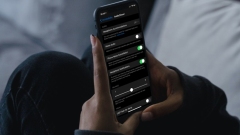
How to Turn Off or On Headphone Notifications on iPhone
The iPhone offers a helpful optional health function known as Headphone Notifications, designed to safeguard your hearing by monitoring exposure to loud sounds and music.You might be wondering, what is the exact function of Headphone Notifications? S
Jun 29, 2025 am 10:05 AM
MacOS Monterey Problems – Fixing Issues with macOS 12
Difficulties with new system software versions tend to appear for a small group of users, and MacOS Monterey is no exception. While most users have successfully installed macOS Monterey without issues, some may encounter various problems or bugs.This
Jun 29, 2025 am 09:52 AM
12 of the Best Features in MacOS Monterey to Try Out
Apple has finally released the new macOS Monterey update after months of developer and public beta testing. If you’ve already went ahead and installed macOS Monterey, then you’ll come across a ton of new changes shortly after you update your
Jun 29, 2025 am 09:47 AM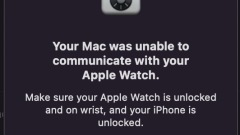
Fix “Your Mac was unable to communicate with your Apple Watch” Error
Some Mac users might run into a problem when trying to unlock their Mac using an Apple Watch, even though all the necessary conditions are satisfied. Instead, they may see an error message that reads “Your Mac was unable to communicate with your Appl
Jun 29, 2025 am 09:45 AM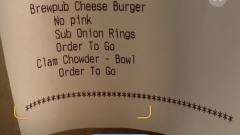
Scan Text Into Notes on iPhone & iPad
Modern versions of the iPhone and iPad operating systems come with a convenient feature in the Notes app that allows you to scan text directly into notes. Whether it's printed or handwritten, the scanning process is done instantly within the Notes ap
Jun 29, 2025 am 09:40 AM
How to Disable Live Text on iPhone & iPad
Live Text is a helpful and engaging feature that enables users to pick out any text, words, or numbers within an image, then copy, define, look up, or search for the selected content. While this can be especially handy for iPhone and iPad users in ma
Jun 29, 2025 am 09:31 AM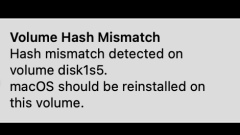
“Volume Hash Mismatch” Error in MacOS Monterey
Some macOS Monterey users are seeing an unusual “Volume Hash Mismatch” error, notifying them of a detected hash mismatch and advising to reinstall macOS on the volume. The complete error message states:“Volume Hash Mismatch – Hash mismatch detected o
Jun 29, 2025 am 09:28 AM
How to Install MacOS Monterey on a Mac
macOS Monterey is now available, bringing with it a range of new features such as Live Text that lets you select text within images, the addition of the Shortcuts app to Mac, Safari enhancements, Focus modes, the option to use your Mac as an AirPlay
Jun 29, 2025 am 09:18 AM
Hot tools Tags

Undress AI Tool
Undress images for free

Undresser.AI Undress
AI-powered app for creating realistic nude photos

AI Clothes Remover
Online AI tool for removing clothes from photos.

Clothoff.io
AI clothes remover

Video Face Swap
Swap faces in any video effortlessly with our completely free AI face swap tool!

Hot Article

Hot Tools

vc9-vc14 (32+64 bit) runtime library collection (link below)
Download the collection of runtime libraries required for phpStudy installation

VC9 32-bit
VC9 32-bit phpstudy integrated installation environment runtime library

PHP programmer toolbox full version
Programmer Toolbox v1.0 PHP Integrated Environment

VC11 32-bit
VC11 32-bit phpstudy integrated installation environment runtime library

SublimeText3 Chinese version
Chinese version, very easy to use







