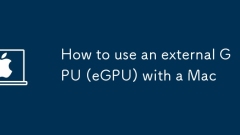
How to use an external GPU (eGPU) with a Mac
Apple computers support eGPU to improve graphics performance, but they need to meet hardware and system conditions. First, confirm whether the Mac model is compatible, such as MacBookPro, iMacPro, etc. after 2017; secondly, prepare an eGPU case, compatible graphics card and full-function cable with Thunderbolt3 interface; it is recommended to choose AMD graphics card and macOS support better. The connection steps include: connecting the eGPU through the Thunderbolt3 cable; confirming the recognition in the system settings; viewing the system report to verify the graphics card status; and setting the forced use of the eGPU. eGPU is suitable for games, video editing, virtualization modeling and other scenarios, but due to application optimization, driver updates and power consumption and heating issues, equipment compatibility should be verified before purchasing.
Jul 16, 2025 am 02:02 AM
How to use hot corners on Mac
The way to activate the hot angle of Mac is to go to "System Settings" → "Desktop and Screen Saver" → click the "Hot angle..." button, and then select the trigger action for each corner. Common combinations include setting the upper left corner as MissionControl, setting the upper right corner as the desktop, setting the lower left corner as the launcher, and setting the lower right corner as the screen saver. Hot angles are suitable for quick switching tasks such as quick return to the desktop or viewing all windows. External monitor users need to manually adjust the home screen position to enable multi-screen thermal angles. Pay attention to avoid mistouching when using it, especially when working in full screen or conflicts between multiple desktop management tools, the hot angle can be temporarily turned off or the settings can be adjusted.
Jul 16, 2025 am 01:58 AM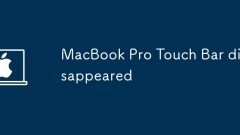
MacBook Pro Touch Bar disappeared
TouchBar disappears on MacBookPro usually due to software or setup issues, not hardware failures. First check whether it has been switched to simplified mode. Press and hold the Fn key to see if the F1-F12 shortcut key area is displayed. At the same time, enter "System Settings" > "Touch Bar" to confirm that the relevant options are enabled. Secondly, not all applications support TouchBar, try to use supported applications such as FinalCutPro and Photoshop for testing. Again, you can restart the TouchBar service by entering the sudopkill "TouchBarServer" command through the terminal, or directly restart the computer to solve the problem of process lag. Finally, make sure
Jul 16, 2025 am 01:54 AM
How to use VoiceOver on Mac
VoiceOver is a screen reading tool on Mac, suitable for people with poor eyesight or need voice assistance to operate a computer. It can not only read out the screen content, but also help complete daily operations such as browsing web pages and using applications. The method to enable it includes clicking on Enable via System Settings > Accessibility > VoiceOver, or using the shortcut key ? F5 (may need to press Fn at the same time). Common operations include: Control Option slides left and right to switch items, selecting the current item by space bar, VO H calls out the help menu and provides practice mode, VO A reads all content, VO Shift down arrow enters text style to adjust sound parameters. Custom settings include speed adjustment, voice type selection,
Jul 16, 2025 am 01:44 AM
How to adjust display resolution on Mac
The way to adjust the display resolution of your Mac is to go to the "Display" option in your system settings, hold down the Option key and click "Zoom" to select a different resolution. The specific steps are as follows: 1. Click the Apple menu ? "System Settings" ? Select "Display"; 2. Check "Default Resolution" by default. If you need to change manually, press and hold the Option key and click "Zoom" to see more options; 3. The operation of different devices is slightly different. Retina screen MacBook needs to view all options through the above method, and external monitors can be adjusted under the corresponding label. Old Macs can be directly selected in the drop-down menu; 4. The wrong resolution adjustment may cause blurred screen, blurred fonts or black edges, or even software lag. It is recommended to try again after restoring the default; 5.
Jul 16, 2025 am 01:37 AM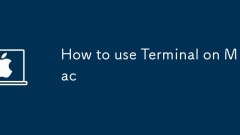
How to use Terminal on Mac
It is actually not difficult to use Terminal for Mac. Mastering the basic operations can be used daily. 1. Opening methods include Spotlight search, searching in utility tools or adding to Dock; 2. Commonly used commands include ls column directory, cd switching path, pwd display path, mkdir new folder, open. Open Finder; 3. Installing programs such as Homebrew needs to run official website commands, and then use brewinstall to install the tool and remember to update; 4. Custom settings can be customized, such as OhMyZsh beautifying the interface, setting aliases commands, and Tab complete paths to improve efficiency.
Jul 16, 2025 am 01:10 AM
How to right click on a Mac
There are many ways to achieve right-clicking on Mac. The most commonly used is the touchpad two-finger click. In the system settings, make sure that "two-finger click" or "assisted click" is enabled; secondly, you can use the right-click mouse to click, which can be adapted by MagicMouse or third-party mouse. In addition, you can also call up the right-click menu through the keyboard shortcut Control click, which is suitable for various interfaces. Some new MacBooks support pressing the touchpad (HapticTouch) to trigger the right-click, and can also be achieved through auxiliary function settings such as the three-click touchpad.
Jul 16, 2025 am 12:39 AM
How to clear DNS cache on macOS
To clear the DNS cache on macOS, you need to execute the corresponding commands according to the system version. ① Use sudodscacheutil-flushcache for macOSVentura13 and above; ② Use sudokillall-HUPmDNSResponder for macOSMonterey and earlier. Before operation, confirm the system version first, open the terminal and enter the corresponding command and press Enter. If prompted, enter the password. In addition, browser caching may also affect access. You can enter the developer tool to disable cache or manually clear browser cookies and cache data to assist in troubleshooting problems.
Jul 16, 2025 am 12:06 AM
How to Disable 120Hz ProMotion on iPhone 13 Pro & iPhone 13 Pro Max
Apple’s iPhone 13 Pro and iPhone 13 Pro Max feature a 120Hz ProMotion display, offering smoother scrolling and improved motion clarity in videos and games. However, not everyone may appreciate this feature. Since the iPhone adjusts the refresh rate b
Jul 15, 2025 am 09:11 AM
MacOS Monterey Beta 10, iOS 15.1 Beta 4 Released for Testing
Apple has launched new beta versions for macOS Monterey, iOS 15.1, iPadOS 15.1, watchOS 8.1, and tvOS 15.1. macOS Monterey is currently on beta 10, while the other platforms are at beta 4.It's anticipated that Apple will announce the release date for
Jul 15, 2025 am 09:07 AM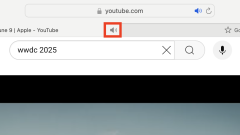
How to Mute Tab on Mac? How to Silence It on MacBook Air/Pro?
Why muting tabs on Mac is usefulMuting tabs on Mac is handy when you want to listen to something playing on one website, and unwanted audio starts playing in another tab.For instance, you might be researching destinatio
Jul 15, 2025 am 09:05 AM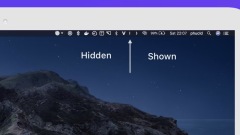
Manage Cluttered Mac Menu Bar Icons with Hidden Bar
Many current Mac users rely on a variety of applications that feature menu bar icons—ranging from tools for reminders and sports updates to clipboard managers and system performance monitors. While these menu bar items offer great convenience, they c
Jul 15, 2025 am 09:04 AM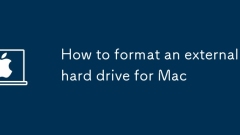
How to format an external hard drive for Mac
To correctly format an external hard drive on a Mac, you must first select the file system according to the purpose: only for Mac, choose APFS, and if you need to use it across platforms, choose exFAT. Then open "Disk Utility", select the hard disk and click "Erase", and select the GUID partition map or MBR according to the device type. If the hard disk has been used for Windows or has read-only problems, it must be formatted before it can be used normally. In addition, when you are a TimeMachine backup disk, you must select APFS or MacOS extensions and cannot use exFAT. Pay attention to confirming the partition plan and file system during operation to ensure that the hard disk is mounted smoothly and works normally.
Jul 15, 2025 am 01:28 AM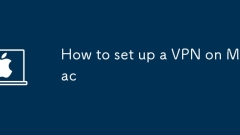
How to set up a VPN on Mac
TosetupaVPNonaMac,choosebetweenusingasubscription-basedappormanualconfiguration.1)Formostusers,downloadingaprovider’sapp(likeExpressVPNorNordVPN)iseasiest—installtheapp,login,andletitmanagetheconnection.2)Formanualsetup,gotoSystemSettings>Network,
Jul 15, 2025 am 01:06 AM
Hot tools Tags

Undress AI Tool
Undress images for free

Undresser.AI Undress
AI-powered app for creating realistic nude photos

AI Clothes Remover
Online AI tool for removing clothes from photos.

Clothoff.io
AI clothes remover

Video Face Swap
Swap faces in any video effortlessly with our completely free AI face swap tool!

Hot Article

Hot Tools

vc9-vc14 (32+64 bit) runtime library collection (link below)
Download the collection of runtime libraries required for phpStudy installation

VC9 32-bit
VC9 32-bit phpstudy integrated installation environment runtime library

PHP programmer toolbox full version
Programmer Toolbox v1.0 PHP Integrated Environment

VC11 32-bit
VC11 32-bit phpstudy integrated installation environment runtime library

SublimeText3 Chinese version
Chinese version, very easy to use







