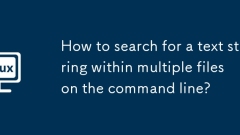
How to search for a text string within multiple files on the command line?
YoucansearchforatextstringacrossmultiplefilesfromthecommandlineusinggreponUnix-likesystemsorfindstronWindows.1.Usegrep-r"search_string"/path/to/directoryforrecursivesearches,optionallyadding-n,-i,or-lforlinenumbers,caseinsensitivity,orfilen
Jul 06, 2025 am 01:10 AM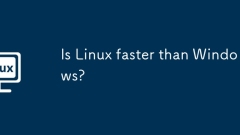
Is Linux faster than Windows?
Linuxisn'tuniversallyfasterthanWindowsbutcanofferbetterperformanceinspecificscenarios.1.LightweightLinuxdistributionslikeLubuntuorXubuntuusefewerresources,makingthemsmootheronolderhardwarecomparedtoWindows,whichtypicallyrunsmorebackgroundservices.2.F
Jul 06, 2025 am 12:45 AM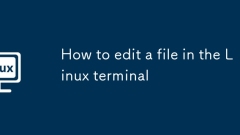
How to edit a file in the Linux terminal
There are three common ways to edit files in a Linux terminal: 1. Use nano, enter nanofilename.txt to open or create a new file, save ^O, exit ^X; 2. Use vim, enter vimfilename.txt to enter normal mode and press i to enter insert mode. After editing, press Esc to enter:wq to save and exit or:q! without saving; 3. Use cat to cooperate with redirection, cat>filename.txt to overwrite the write content, cat>>filename.txt append the write content. These tools are suitable for scenes where quick editing, full feature editing, and temporary text additions are respectively.
Jul 06, 2025 am 12:36 AM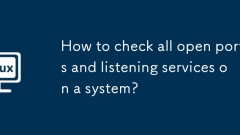
How to check all open ports and listening services on a system?
Checking the system's open port and listening services are mainly implemented through command line tools. 1. Use netstat-tulnp to view all listening state TCP/UDP ports and corresponding processes; 2. It is recommended to use more modern ss-tulnp commands, which have stronger functions and clearer output; 3. Use lsof-i: to check the services corresponding to specific ports, and reverse check the services can be lsof-i-n|grep; 4. Under Windows, you can check the port through netstat-ano|findstr: and combine it with task manager or tasklist to check the service name according to PID. Mastering these commands can complete the port and service inspection work.
Jul 06, 2025 am 12:19 AM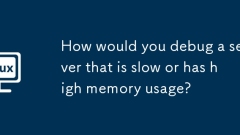
How would you debug a server that is slow or has high memory usage?
If you find that the server is running slowly or the memory usage is too high, you should check the cause before operating. First, you need to check the system resource usage, use top, htop, free-h, iostat, ss-antp and other commands to check CPU, memory, disk I/O and network connections; secondly, analyze specific process problems, and track the behavior of high-occupancy processes through tools such as ps, jstack, strace; then check logs and monitoring data, view OOM records, exception requests, slow queries and other clues; finally, targeted processing is carried out based on common reasons such as memory leaks, connection pool exhaustion, cache failure storms, and timing task conflicts, optimize code logic, set up a timeout retry mechanism, add current limit fuses, and regularly pressure measurement and evaluation resources.
Jul 06, 2025 am 12:02 AM
How to Disable or Enable SSH Root Login and Limit SSH Access
Everyone knows that Linux systems come with root user access and by default, root access is enabled for the outside world.For security reasons, it’s not a good idea to have ssh root access enabled for unauthorized users. Because any hacker can try to
Jul 05, 2025 am 09:34 AM
How to Setup MySQL Replication in RHEL, Rocky and AlmaLinux
Data replication is the process of copying your data across multiple servers to improve data availability and enhance the reliability and performance of an application. In MySQL replication, data is copied from a database from the master server to ot
Jul 05, 2025 am 09:27 AM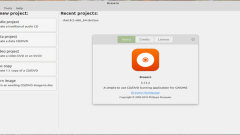
How to Burn CD/DVD in Linux Using Brasero
Frankly speaking, I cannot recall the last time I used a PC with a CD/DVD drive. This is thanks to the ever-evolving tech industry which has seen optical disks replaced by USB drives and other smaller and compact storage media that offer more storage
Jul 05, 2025 am 09:26 AM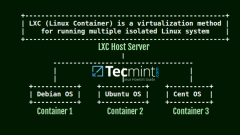
Install LXC (Linux Containers) in RHEL, Rocky & AlmaLinux
LXD is described as the next-generation container and virtual machine manager that offers an immersive for Linux systems running inside containers or as virtual machines. It provides images for an inordinate number of Linux distributions with support
Jul 05, 2025 am 09:25 AM
How to Install PowerShell on Fedora Linux
PowerShell is both a command-line shell and fully-developed scripting language built on the .NET framework. Like Bash, it's designed to perform and automate system administration tasks.Previously, PowerShell was exclusive to Windows. That changed in
Jul 05, 2025 am 09:24 AM
How to Install, Create and Manage LXC in Ubuntu/Debian
Over the last decade, the open-source community has seen a steady shift to containerization as the preferred way of deploying applications thanks to the numerous benefits it offers such as portability, flexibility, increased security, and easier mana
Jul 05, 2025 am 09:23 AM
Install Lighttpd with PHP and MariaDB on Rocky/AlmaLinux
Lighttpd is an open-source, high-performance, super-fast, flexible, and simple to configure secure web server that provides support for the broad technologies that include PHP, FastCGI, Auth, SSL, URL rewriting, reverse proxy, load balancing, and muc
Jul 05, 2025 am 09:22 AM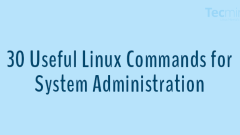
30 Useful Linux Commands for System Administrators
In this article we are going to review some of the useful and frequently used Linux or Unix commands for Linux System Administrators that are used in their daily life. This is not complete but it’s a compact list of commands to refer to when needed
Jul 05, 2025 am 09:20 AM
DistroBox – Run Any Linux Distribution Inside Linux Terminal
Distrobox is a nifty tool that allows you to create and manage containers on your favorite Linux distribution using either Docker or Podman. The launched container becomes highly integrated with the host system and this allows sharing of the user’s H
Jul 05, 2025 am 09:08 AM
Hot tools Tags

Undress AI Tool
Undress images for free

Undresser.AI Undress
AI-powered app for creating realistic nude photos

AI Clothes Remover
Online AI tool for removing clothes from photos.

Clothoff.io
AI clothes remover

Video Face Swap
Swap faces in any video effortlessly with our completely free AI face swap tool!

Hot Article

Hot Tools

vc9-vc14 (32+64 bit) runtime library collection (link below)
Download the collection of runtime libraries required for phpStudy installation

VC9 32-bit
VC9 32-bit phpstudy integrated installation environment runtime library

PHP programmer toolbox full version
Programmer Toolbox v1.0 PHP Integrated Environment

VC11 32-bit
VC11 32-bit phpstudy integrated installation environment runtime library

SublimeText3 Chinese version
Chinese version, very easy to use







