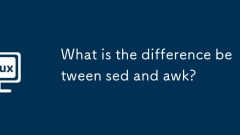
What is the difference between sed and awk?
sed is suitable for stream editing, such as replacing, deleting or inserting text; awk is suitable for data extraction and reporting, can process structured data and perform logical operations. Specifically: 1. Sed process row by row, good at simple replacement and row operations; 2. Awk processed by fields, supporting complex logic such as variables and conditions; 3. Use sed for quick editing, use awk to analyze data or generate reports. The two are often used in combination to give full play to their respective advantages.
Jul 07, 2025 am 12:08 AM
A Step-By-Step Guide to Installing Xubuntu 20.04 Linux
Xubuntu is a popular lightweight Linux distribution that is based on Ubuntu. It ships with an Xfce desktop environment which is light, stable, and highly configurable. Being a lightweight distribution, Xubuntu is a perfect choice for users who are ru
Jul 06, 2025 am 09:23 AM
20 YUM Commands for Linux Package Management
In this article, we will learn how to install, update, remove, find packages, manage packages and repositories on Linux systems using YUM (Yellowdog Updater Modified) tool developed by RedHat. The example commands shown in this article are practicall
Jul 06, 2025 am 09:22 AM
20 Netstat Commands for Linux Network Management
netstat (network statistics) is a command-line tool for monitoring network connections both incoming and outgoing as well as viewing routing tables, interface statistics, etc. [ You might also like: 22 Linux Networking Commands for Sysadmin ] netstat
Jul 06, 2025 am 09:18 AM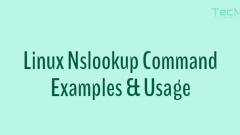
8 Linux Nslookup Commands to Troubleshoot DNS Lookup
nslookup is a command-line administrative tool for testing and troubleshooting DNS servers (Domain Name Server). It is used to query specific DNS resource records (RR) as well. Most operating systems come with a built-in nslookup feature. This articl
Jul 06, 2025 am 09:17 AM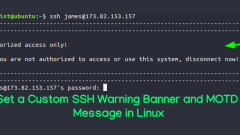
How to Set a Custom SSH Warning Banner and MOTD in Linux
SSH banner warnings are essential when organizations or companies want to present a strict warning to deter unauthorized individuals from accessing a server.These warnings appear just before the password prompt, ensuring that unauthorized users attem
Jul 06, 2025 am 09:13 AM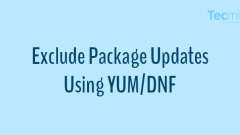
How to Disable Package Updates Using YUM/DNF in RHEL Linux
The DNF (Dandified Yum) serves as the next-generation version of YUM (Yellowdog Updater, Modified), and is an open-source default package manager for Red Hat-based Linux distributions. It's used for retrieving, installing, upgrading, removing, and qu
Jul 06, 2025 am 09:09 AM
10 Dig (Domain Information Groper) Commands to Query DNS
In our previous article, we have explained nslookup command examples and usage, which is a networking command-line tool used for querying and getting information of DNS (Domain Name System). Here, in this article, we come up with another command line
Jul 06, 2025 am 09:08 AM
13 Linux Network Configuration and Troubleshooting Commands
Computers are connected in a network to exchange information or resources with each other. Two or more computers are connected through network media called a computer network. There is a number of network devices or media are involved to form a compu
Jul 06, 2025 am 09:06 AM
How to get started with programming on Linux?
To start programming on Linux, just choose the language, configure the toolchain and select the right editor. First, install development tools, such as installing build-essential (Debian/Ubuntu) with sudoapt or installing DevelopmentTools (RedHat/CentOS/Fedora) with sudodnfgroupinstall to obtain the ability to compile C/C; other languages ??such as Python, Java, and Go can also be installed through the system repository or official website. Secondly, select the editor or IDE, recommend VSCode, or use Vim, Emacs, IntelliJIDEA, CLion, etc.
Jul 06, 2025 am 01:43 AM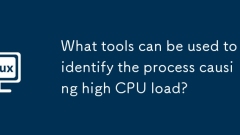
What tools can be used to identify the process causing high CPU load?
High CPU usage can cause the computer to slow down, stutter or unresponsive. The solution is to locate and handle high-occupancy processes through the system's own or third-party tools. 1. Windows users can use the task manager (Ctrl Shift Esc) to view processes by CPU sorting, focusing on exceptions or browser tabs; 2. MacOS users can check CPU usage through the activity monitor, and the high kernel_task occupancy may be a cooling problem; 3. Linux users can use top or htop command line tools, htop supports more intuitive operations; 4. Third-party tools such as ProcessExplorer, Glances and HWMonitor can provide more detailed analysis to help identify
Jul 06, 2025 am 01:42 AM
How to check for free disk space and disk usage in Linux?
TocheckfreespaceandlargefilesonLinux,usedfandducommands.Rundf-htoviewfreediskspaceinhuman-readableformat,focusingonthe"Avail"column.Forspecificdirectories,addthepathtothecommand.Usedu-sh/path/to/directorytoseediskusagesummaries,anddu-sh*/|s
Jul 06, 2025 am 01:40 AM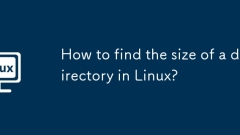
How to find the size of a directory in Linux?
In Linux systems, the most common way to view directory size is to use the du command. 1. Use du-sh/path/to/directory to view the total size of the specified directory, where -s represents summary and -h represents display in a human-readable manner; 2. Use du-h/path/to/directory to list the size of each subdirectory and file in the directory; 3. Use du-h-d1/path/to/directory to limit the display level, such as only displaying first-level subdirectories; 4. Use du-h/path/to/directory to sort by size, and combine head-n20 to display the first 20 results for easy finding.
Jul 06, 2025 am 01:26 AM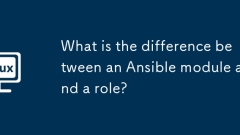
What is the difference between an Ansible module and a role?
Ansible modules are tools for performing specific tasks, such as copying files or managing services; roles are reusable units for organizing tasks, templates, and variables. 1. The module is used to complete specific operations and can be called directly in the playbook task, such as copy and service modules; 2. The role packages multiple tasks and related resources to achieve structured reuse, which is suitable for complex automation scenarios; 3. The use of simple one-time tasks is more efficient, and the logic that needs to be shared or reused should be encapsulated as a role. The two often work together, modules are responsible for execution, and roles are responsible for organization.
Jul 06, 2025 am 01:20 AM
Hot tools Tags

Undress AI Tool
Undress images for free

Undresser.AI Undress
AI-powered app for creating realistic nude photos

AI Clothes Remover
Online AI tool for removing clothes from photos.

Clothoff.io
AI clothes remover

Video Face Swap
Swap faces in any video effortlessly with our completely free AI face swap tool!

Hot Article

Hot Tools

vc9-vc14 (32+64 bit) runtime library collection (link below)
Download the collection of runtime libraries required for phpStudy installation

VC9 32-bit
VC9 32-bit phpstudy integrated installation environment runtime library

PHP programmer toolbox full version
Programmer Toolbox v1.0 PHP Integrated Environment

VC11 32-bit
VC11 32-bit phpstudy integrated installation environment runtime library

SublimeText3 Chinese version
Chinese version, very easy to use







