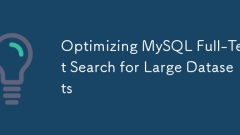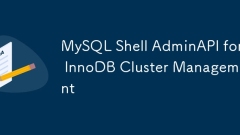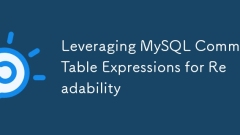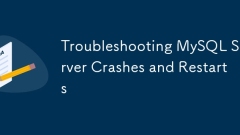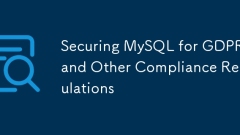current location:Home > Technical Articles > Daily Programming > Mysql Knowledge
- Direction:
- All web3.0 Backend Development Web Front-end Database Operation and Maintenance Development Tools PHP Framework Daily Programming WeChat Applet Common Problem Other Tech CMS Tutorial Java System Tutorial Computer Tutorials Hardware Tutorial Mobile Tutorial Software Tutorial Mobile Game Tutorial
- Classify:
- PHP tutorial MySQL Tutorial HTML Tutorial CSS Tutorial
-

- Working with MySQL Geographic Information Systems (GIS) Data
- MySQL fully supports GIS data since 5.7. 1. When storing geographic data, you can use GEOMETRY, POINT and other types. POINT is commonly used to represent coordinates and specify SRID4326 (WGS84 coordinate system); when inserting, you need to use ST_GeomFromText or POINT function to construct points. 2. ST_Distance_Sphere can be used to calculate the distance between two points, and the unit is meters, but this function cannot use the index, which affects the performance under large data volume. 3. Optimize query performance by creating spatial indexes (SPATIALINDEX), which is suitable for MyISAM and InnoDB engines; but ST_Distance_Sphere query still has no
- Mysql Tutorial . Database 234 2025-07-19 02:13:41
-

- Implementing MySQL Point-in-Time Recovery with Binary Logs
- To use MySQL binary logs for point-based recovery (PITR), 1. Make sure that binlog is enabled and the format is ROW or MIXED; 2. Make regular full backups to improve recovery efficiency; 3. Find the time point or location of the misoperation through mysqlbinlog tool; 4. First restore the most recent full backup, and then apply binlog to make up for the error until before the failure; 5. Pay attention to processing multiple binlog files in sequence, and verify the SQL content in the test environment; 6. If the main library binlog is missing, try to obtain it from the slave library; 7. Ensure that the server time is accurate to avoid recovery deviations. As long as the configuration is correct and the complete log chain is retained, most error operations can be recovered.
- Mysql Tutorial . Database 284 2025-07-19 02:07:31
-

- Optimizing MySQL Full-Text Search for Large Datasets
- To optimize the full-text search performance of MySQL under large-scale data sets, we need to start from the storage engine, index design, query structure, partitioning and fragmentation. First, use MySQL5.6 and InnoDB engines to obtain better concurrency and transaction support; second, only establish full-text indexes for common fields to avoid inefficient processing of redundant indexes and long text fields; second, reasonably configure stop words, adjust correlation scores, and use Boolean mode to improve query control; finally, consider partitioning or application layer sharding when the data volume is huge, but its actual benefits and complexity need to be evaluated.
- Mysql Tutorial . Database 426 2025-07-19 02:06:01
-

- Securing MySQL with SELinux/AppArmor Policy Enforcement
- If the server has SELinux or AppArmor enabled, the policy needs to be configured reasonably to ensure the safe operation of MySQL. 1. Confirm the status: Use sestatus or aa-status to check whether SELinux/AppArmor is enabled and run mode; 2. Check the restrictions: Use ps-eZ|grepmysqld or aa-status--complaining to determine whether MySQL is restricted; 3. SELinux configuration: Modify the file context (chcon, semanage) and boolean values (setsebool) to adapt to non-default paths; 4. AppArmor configuration: Edit the policy file to restrict access to the directory, restart the service after modification and
- Mysql Tutorial . Database 237 2025-07-19 02:05:41
-

- MySQL Shell AdminAPI for InnoDB Cluster Management
- To initialize InnoDBCluster, first make sure that the MySQL service has been started and configured with GTID and binary logs. 1. Use dba.deploySandboxInstance() to create a sandbox instance (optional), 2. Connect to the master node and execute dba.createCluster('cluster_name') to create a cluster; before adding nodes, you need to ensure that the environment and configuration are consistent, 3. Use cluster.addInstance() to add nodes and automatically synchronize data, 4. Use cluster.removeInstance() to remove nodes, and add {force:true} parameters if the node is offline; 5. Use cluster.removeInstance() to remove nodes.
- Mysql Tutorial . Database 799 2025-07-19 01:57:00
-

- Leveraging MySQL GIS Functions for Spatial Querying
- MySQL's GIS function can effectively improve the efficiency of geographic information query. 1.MySQL supports spatial data types such as POINT and LINESTRING. Commonly used POINT stores latitude and longitude. Pay attention to longitude and then latitude when inserting; 2. Commonly used functions include ST_Distance_Sphere (calculate spherical distance), ST_Contains (judging whether the inclusion relationship), ST_Within (judging whether the point is in the region), etc., which can be used for "recent store" query; 3. The performance can be optimized by creating spatial indexes, and only supports creation in NOTNULL columns. InnoDB is better, and some functions of index acceleration are such as ST_Within, but for ST_Distance_Sphehe
- Mysql Tutorial . Database 932 2025-07-19 01:51:41
-

- Designing MySQL Databases for Customer Feedback Systems
- The design of MySQL database for customer feedback systems requires clear structure, strong scalability and efficient query. 1. The core entity includes users, feedback content, feedback type and reply records, and maintains relationship integrity through foreign keys; 2. Add indexes in the user_id, status, type_id fields to improve query efficiency and avoid excessive indexing affecting write performance; 3. Use appropriate data types such as ENUM and DATETIME and set default values to improve storage efficiency and field constraints; 4. Reserve expansion space by independently building tables such as feedback_attachments and feedback_status_history to support future functional expansion and maintain structure stability.
- Mysql Tutorial . Database 791 2025-07-19 01:46:20
-

- mysql subquery in from clause
- When using subqueries in the FROM clause of MySQL, an alias must be specified for the subquery, otherwise an error will be reported; the subquery is executed before the outer query, which may affect performance; it is recommended to filter data in advance, consider indexes, or replace it with JOIN. For example: 1. The subquery after FROM must be aliased, such as ASu; 2. The subquery is a temporary table, complex or large data volume will affect performance; 3. It can be used in combination with JOIN, but attention should be paid to the index and data volume size.
- Mysql Tutorial . Database 423 2025-07-19 01:42:21
-

- Leveraging MySQL Common Table Expressions for Readability
- CTE (CommonTableExpression) improves readability by splitting complex queries. It defines temporary result sets with WITH, making the logic clearer and easier to maintain, and supports recursive query processing of tree structures. Compared with nested subqueries, the CTE structure is more intuitive and easy to modify and reuse. When using it, you need to pay attention to scope limitations and naming conflicts. It is recommended to use queries that exceed two layers of nested, and reasonably name CTEs to enhance readability.
- Mysql Tutorial . Database 1010 2025-07-19 01:41:31
-

- Troubleshooting MySQL Server Crashes and Restarts
- To troubleshoot MySQL service crashes or frequent restarts, you need to start from logs, resources, and configuration. 1. First check the MySQL error log and locate the cause of the crash, such as Outofmemory, InnoDB assertion failure, signal abnormality, etc.; 2. Check whether the system resources are overloaded, including memory, CPU, disk space and IO performance to prevent OOMKiller from killing the process; 3. Review the configuration file and confirm whether the parameters such as innodb_buffer_pool_size, max_connections are reasonable, and check whether there is an automatic restart mechanism to interfere with the troubleshooting; 4. Troubleshoot potential problems such as file permissions, system update compatibility, and hardware failures. Through system logs and service status tools
- Mysql Tutorial . Database 293 2025-07-19 01:38:30
-

- Securing MySQL for GDPR and Other Compliance Regulations
- MySQL security configuration must follow the following key points to meet compliance requirements such as GDPR: 1. Configure strong authentication and access control, turn off root remote login, create a dedicated account and grant minimum permissions; 2. Encrypt and store sensitive data, enable TDE or application-layer encryption, and combine external key management; 3. Implement audit logs and change tracking, record SQL operations through logs and protect log files; 4. Regularly backup and test recovery processes, store and encrypt backup files in remote locations. These measures ensure data is secure, traceable and recoverable.
- Mysql Tutorial . Database 979 2025-07-19 01:35:40
-

- Designing MySQL Databases for IoT Sensor Data
- Designing a reasonable MySQL database structure is the key to ensuring the stability and query efficiency of IoT systems. In the face of large amounts of sensor data writing, we should start from the following four aspects: 1. Data table structure design: organized in time series, including sensor_id, timestamp and value fields, and establish (sensor_id, timestamp) joint index; 2. Partitioning strategy: partitioning by time range improves query efficiency and simplifies old data deletion operations; 3. Write optimization: adopts batch insertion and configuration adjustment, and introduces intermediate queue cache data if necessary; 4. Data archiving and compression: Archive cold data regularly and compresses storage, releasing the pressure of the main table while retaining analysis capabilities.
- Mysql Tutorial . Database 799 2025-07-19 01:27:32
-

- Securing MySQL for HIPAA Compliance
- TokeepMySQLHIPAA-compliant,configureuseraccesscontrolbyenforcingstrongpasswords,role-basedaccounts,andlimitingloginprivileges.1.ImplementstrongauthenticationandaccessrestrictionstoensureonlyauthorizeduserscanaccessPHI.2.EnableencryptionatrestusingTDE
- Mysql Tutorial . Database 793 2025-07-19 00:58:11
-

- Implementing Functional Indexes in MySQL 8.0
- MySQL 8.0 supports function indexing, allowing index creation on expressions to speed up queries. 1. Function index is an index created on an expression, such as UPPER(name) or DATE(created_at), so that query conditions can hit the index even if they use expressions. 2. The creation method is to wrap the expression in brackets, and the syntax is CREATEINDEXindex_nameONtable_name((expression)). 3. Usage scenarios include string processing, time extraction and JSON field extraction, etc., which can avoid full table scanning to improve performance. 4. Notes include that expressions must be deterministic, only support InnoDB engine, not full text or spatial indexing,
- Mysql Tutorial . Database 774 2025-07-19 00:49:51