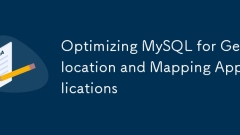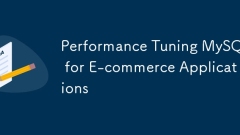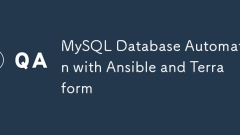current location:Home > Technical Articles > Daily Programming > Mysql Knowledge
- Direction:
- All web3.0 Backend Development Web Front-end Database Operation and Maintenance Development Tools PHP Framework Daily Programming WeChat Applet Common Problem Other Tech CMS Tutorial Java System Tutorial Computer Tutorials Hardware Tutorial Mobile Tutorial Software Tutorial Mobile Game Tutorial
- Classify:
- PHP tutorial MySQL Tutorial HTML Tutorial CSS Tutorial
-

- Designing MySQL Databases for Customer Relationship Management (CRM)
- The key steps in creating tables with MySQL in CRM system include: 1. Design a user information table, use self-added primary keys, store contact information separately, and add time stamps and status fields; 2. Create a communication record table, associate customer tables through foreign keys and add indexes to improve query efficiency; 3. Establish an intermediate table to manage many-to-many relationship between customers and business opportunities, and expand participation roles and other information; 4. Plan indexes in advance to optimize query performance, such as adding indexes to customer status and communication time. The core of the CRM system lies in the organization and management of data. As a mature relational database, MySQL is very suitable for building the infrastructure of CRM. The key is how to design a reasonable table structure, establish clear relationships, and leave room for subsequent queries and expansions.
- Mysql Tutorial . Database 140 2025-07-20 01:01:11
-

- Setting Up Asynchronous MySQL Master-Slave Replication
- TosetupasynchronousMySQLmaster-slavereplication,firstpreparethemasterserverbyenablingbinaryloggingandcreatingareplicationuser.1.EdittheMySQLconfigurationfiletosetserver-id=1andenablelog-bin=mysql-bin,thenrestartMySQL.CreateareplicationuserwithGRANTRE
- Mysql Tutorial . Database 862 2025-07-20 01:00:30
-

- Best Practices for MySQL Disaster Recovery Planning
- The key to the MySQL database disaster recovery recovery plan is: 1. Regular backup and reasonably select methods, off-site storage, and verify effectiveness; 2. Clarify the sub-scene recovery process, advance drills, and ensure consistency; 3. Plan master-slave replication, automatic failover and cross-regional disaster recovery architecture in advance; 4. Improve document and permission management to form team capabilities.
- Mysql Tutorial . Database 898 2025-07-20 00:57:22
-

- Understanding MySQL Data Type Selection Best Practices
- Choosing the right data type can significantly improve MySQL performance. Selection must follow the principle of "small but fine", and use the type with the smallest footprint, such as TINYINT instead of INT in age; choose the minimum range of sufficient value types, and select CHAR or VARCHAR according to the length of the string; choose DATE, DATETIME or TIMESTAMP according to the accuracy of the time type; avoid abuse of TEXT and BLOB types, and reduce overhead of overflow pages; recommend enumeration or boolean types in status fields; use ENUM types with caution, and it is recommended to use integer mapping tables to improve scalability; reasonable choice can reduce storage overhead, improve query efficiency and optimize indexing effect.
- Mysql Tutorial . Database 943 2025-07-20 00:53:40
-

- Securing Your MySQL Server: A Comprehensive Guide
- TosecureaMySQLserver,setstrongpasswordsandmanageuserprivilegesbyremovingdefaultaccountsandgrantingminimalaccess;keepMySQLupdatedwiththelatestpatches;restrictnetworkaccesstolocalhostorspecifictrustedIPsanduseSSLforremoteconnections;hardentheconfigurat
- Mysql Tutorial . Database 977 2025-07-20 00:52:12
-

- Optimizing MySQL for Document Management Systems
- TooptimizeMySQLforadocumentmanagementsystem,storemetadatainMySQLwhilekeepingactualdocumentsinobjectstorage,structuretablesaroundaccesspatternsusingsmartindexing,andhandlefull-textsearchcarefully.First,storeonlymetadata(title,author,uploaddate,tags)in
- Mysql Tutorial . Database 498 2025-07-20 00:38:41
-

- Optimizing MySQL for Geolocation and Mapping Applications
- UseDECIMALforlatitudeandlongitude,avoidPOINTtypeforperformance,precomputeboundingboxes,useHaversineformulasparingly,limitresultsearly,andconsidercachingordenormalization.StoringgeolocationdatawithDECIMAL(9,6)offersprecisionandsimplifiesqueries.POINTt
- Mysql Tutorial . Database 396 2025-07-20 00:34:20
-

- Troubleshooting MySQL Backup Failures
- Common reasons for MySQL backup failure include script errors, MySQL service exceptions, insufficient disk space and unrecoverable backup files. 1. Check whether the backup script or command is correct, ensure that the path, permissions and syntax are correct, and run the script manually to troubleshoot errors. 2. Confirm that the MySQL service is operating normally, check the connection status, network paths and firewall settings, and check the error log to locate the problem. 3. Check the disk space and file system, clean old files or expand storage, and use df-h and fsck to troubleshoot space and file system problems. 4. Periodically test backup file recovery, verify backup integrity, and select appropriate backup parameters to ensure recovery capabilities. The backup must not only be successful, but also ensure it is recoverable.
- Mysql Tutorial . Database 654 2025-07-20 00:31:00
-

- Performance Tuning MySQL for E-commerce Applications
- MySQL performance tuning needs to start from four aspects: index strategy, slow query optimization, configuration parameter adjustment and regular maintenance. 1. Use index reasonably to avoid low-selective fields and redundant indexes, give priority to using combined indexes and achieve index coverage; 2. Optimize SQL statements, avoid SELECT*, deep paging and excessive nesting of JOINs, and optimize time-consuming SQL in combination with slow query log analysis; 3. Adjust key parameters such as innodb_buffer_pool_size, max_connections to adapt to high-concurrency scenarios; 4. Regularly perform table maintenance, monitor master-slave delays and system indicators, and archive cold data to ensure continuous performance stability.
- Mysql Tutorial . Database 364 2025-07-20 00:21:30
-

- MySQL Database Automation with Ansible and Terraform
- Ansible and Terraform can efficiently automate MySQL deployments. Terraform is responsible for creating infrastructure such as cloud hosts, networks, security groups and storage to ensure environmental consistency; Ansible installs MySQL through SSH agentless, configures parameters, initializes the database and manages user rights; the two combine to realize the full process automation from resource application to database deployment, which is particularly suitable for repeated deployment scenarios in multiple environments. When using it, you need to pay attention to details such as version uniformity, execution order, sudo permissions, sensitive information encryption and log debugging.
- Mysql Tutorial . Database 606 2025-07-20 00:18:01
-

- Optimizing MySQL for Gaming Applications
- Optimizing MySQL performance requires starting from three aspects: structural design, query optimization, and configuration adjustment. 1. Reasonably design the database structure, avoid over-standardization, use appropriate data types, and partition or divide big data tables. 2. Optimize query statements and indexes, avoid SELECT*, use indexes reasonably, pay attention to implicit conversions, and use batch operations to improve efficiency. 3. Adjust configuration parameters, such as increasing the number of connections, increasing the buffer pool, turning on the slow query log, and adjusting the transaction submission method according to business needs.
- Mysql Tutorial . Database 934 2025-07-19 02:38:31
-

- Leveraging MySQL Stored Procedures for ETL Processes
- MySQLstoredproceduresareusefulforETLprocessesbycentralizinglogic,reducingnetworktraffic,andimprovingmaintainability.1.Theyencapsulateextraction,transformation,andloadingstepswithinthedatabase.2.Thisminimizesdatatransferandensuresconsistent,auditablet
- Mysql Tutorial . Database 350 2025-07-19 02:36:21
-

- Troubleshooting MySQL Server Startup Issues
- Common causes and solutions for MySQL service failure to start include: 1. Check the error log, view the error message in the paths such as /var/log/mysqld.log, such as port occupation, permission problems or lock file residues; 2. Troubleshoot port conflicts, use the netstat command to check whether the 3306 port is occupied and clean the process or socket file; 3. Check the data directory permissions to ensure that /var/lib/mysql belongs to the mysql user and set the correct permissions; 4. Verify the configuration file syntax and troubleshoot the configuration errors in my.cnf through mysqld--validate-config. Following the above steps to troubleshoot in turn can usually solve the problem.
- Mysql Tutorial . Database 952 2025-07-19 02:29:12
-

- Optimizing MySQL for IoT Edge Devices
- TooptimizeMySQLonIoTedgedeviceswithlimitedresources,configureitforminimalfootprintwhilemaintainingperformance.1)ReducememoryusagebyadjustingconfigurationvaluessuchassettingalowerInnoDBbufferpoolsize,disablingunnecessaryfeatureslikequerycacheandperfor
- Mysql Tutorial . Database 652 2025-07-19 02:27:31