 Mobile Tutorial
Mobile Tutorial
 Android Phone
Android Phone
 How to check the MAC address on a mobile phone (simple operation allows you to easily obtain the MAC address of the device)
How to check the MAC address on a mobile phone (simple operation allows you to easily obtain the MAC address of the device)
How to check the MAC address on a mobile phone (simple operation allows you to easily obtain the MAC address of the device)
Apr 19, 2024 pm 06:19 PMHow to find the MAC address of your phone? In some scenarios, we need to find the MAC address of the phone, such as setting up wireless network filtering or managing devices. In this guide, PHP editor Strawberry will guide you to easily obtain the MAC address of your device. This article will detail the following steps: For Android phones: Describes the steps to enter the Settings menu and navigate to the About Phone or Device Information section, where you can find the Wi-Fi MAC Address. For iPhone: Provides instructions for finding the MAC address via Settings > General > About This Mac > Wi-Fi Address. By following the simple steps in this article, you will be able to easily obtain the MAC address of your phone for your specific needs.

1.What is a MAC address
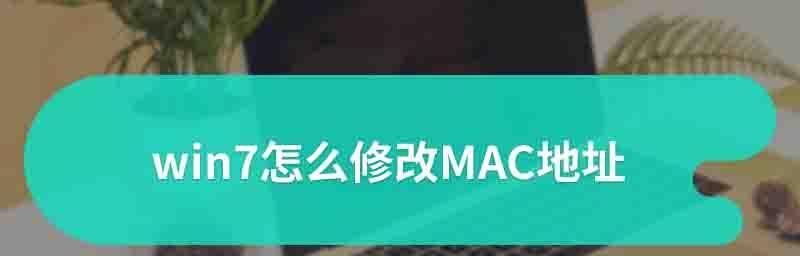
2.Mobile phone system: Android and iOS
3. How to check the MAC address in the Android system
4. How to check the MAC address in the iOS system
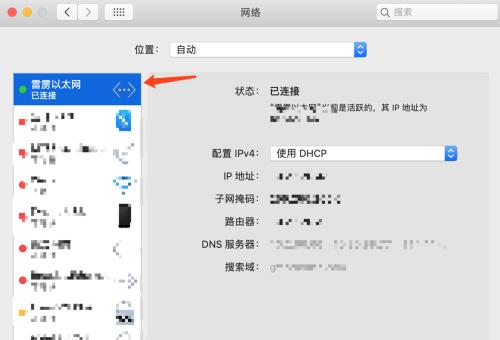
5. Use the device management application to check the MAC address
6. View the MAC address of the connected device through the wireless router
7. View the MAC address through a third-party application
8. View through the developer options in the phone settings MAC address
9. Use network analysis tools to view the MAC address
10. View the MAC address through the command line
11.The relationship between the MAC address and the device
12. How to modify the MAC address
13. Protection and privacy of the MAC address
14. Precautions and FAQs
15. Check the MAC address through the mobile phone Various methods to easily obtain device information
1. What is a MAC address
is used to identify network devices. The MAC address (MediaAccessControlAddress) is a hardware address. Each group is separated by a colon or a dash and consists of 6 groups of hexadecimal numbers.
2. Mobile phone system: Android and iOS
The most mainstream mobile phone systems currently on the market are Android and iOS. The method of checking the MAC address is slightly different for different systems.
3. How to check the MAC address in the Android system
You can check the MAC address of the device through the "Settings" application in the Android system. Open "Settings" and click "About Phone" or "About Device" where you can find it. After entering "Status" or "Advanced Settings" you can view the device's MAC address and options.
4. How to check the MAC address in iOS system
You can check the MAC address of the device through the "Settings" application in the iOS system. Open "Settings", click "General" and then select "About This Mac" where you can find the MAC address of your device.
5. Use a device management application to view the MAC address
You can also use some third-party device management applications to view the MAC address of the device, in addition to the system's own methods. These apps typically provide more device information and management capabilities.
6. Check the MAC address of the connected device through the wireless router
You can also check the MAC address of the device connected to the router through the router management interface, if you have permission to access the wireless router.
7. View MAC address through third-party applications
Including MAC address. In addition to device management applications, there are also some third-party applications specifically used to view device information. They can display to get more detailed device information.
8. Check the MAC address through the developer options in the phone settings
You can also find the MAC address of the device in the developer options, for Android phones. It needs to be turned on manually in settings, and developer options are hidden by default.
9. Use network analysis tools to view MAC addresses
and display their MAC addresses. Some network analysis tools can scan devices in the LAN. You can find these tools in the app store.
10. View the MAC address through the command line
Some advanced users can view the MAC address of the device through the command line. You can use terminal commands, you can use adb commands, in Android systems, and in iOS systems.
11. The relationship between MAC address and device properties
The MAC addresses of different devices will not be repeated. The MAC address is the identifier of the device. But it does not mean that the specific location or behavior of the device can be tracked, it can be used to identify the device.
12. How to modify the MAC address
It may be necessary to modify the MAC address of the device for some specific needs. In some regions and countries, it is illegal to change the MAC address, but you need to pay attention.
13. Protection and privacy of MAC address
Some applications may use it for user tracking, because the MAC address is the identifier of the device. Some mobile phone systems and applications will take measures to hide the real MAC address in order to protect personal privacy.
14. Precautions and FAQs
You need to pay attention to protecting personal privacy and complying with laws and regulations when checking the MAC address. There are also some common questions that need to be answered, such as how to find the physical address of the device, etc., at the same time.
15. There are many ways to check the MAC address through the mobile phone, and easily obtain device information
Network analysis tools, etc., through the settings application that comes with the mobile phone system, third-party device management applications, wireless routers Management interface, you can easily view the MAC address of the device. It is necessary to pay attention to protecting personal privacy and legal regulations when operating.
The above is the detailed content of How to check the MAC address on a mobile phone (simple operation allows you to easily obtain the MAC address of the device). For more information, please follow other related articles on the PHP Chinese website!

Hot AI Tools

Undress AI Tool
Undress images for free

Undresser.AI Undress
AI-powered app for creating realistic nude photos

AI Clothes Remover
Online AI tool for removing clothes from photos.

Clothoff.io
AI clothes remover

Video Face Swap
Swap faces in any video effortlessly with our completely free AI face swap tool!

Hot Article

Hot Tools

Notepad++7.3.1
Easy-to-use and free code editor

SublimeText3 Chinese version
Chinese version, very easy to use

Zend Studio 13.0.1
Powerful PHP integrated development environment

Dreamweaver CS6
Visual web development tools

SublimeText3 Mac version
God-level code editing software (SublimeText3)

Hot Topics
 How to create a contact group on iPhone
Jul 13, 2025 am 01:17 AM
How to create a contact group on iPhone
Jul 13, 2025 am 01:17 AM
iPhone does not support creating contact groups directly in the address book application, but similar functions can be achieved through the following methods: 1. Use the "Group" function in the address book application, click "Edit" > "Add Group" to create a custom group; 2. Add each contact to the corresponding group by editing it; 3. If you need to send a group message, you can create a new multi-person conversation in the information application; 4. Use iCloud or Gmail to synchronize tagged groups to facilitate the management of a large number of contacts on the computer. These methods are used in conjunction with efficient management of contact groups.
 How to use PHP to build social sharing functions PHP sharing interface integration practice
Jul 25, 2025 pm 08:51 PM
How to use PHP to build social sharing functions PHP sharing interface integration practice
Jul 25, 2025 pm 08:51 PM
The core method of building social sharing functions in PHP is to dynamically generate sharing links that meet the requirements of each platform. 1. First get the current page or specified URL and article information; 2. Use urlencode to encode the parameters; 3. Splice and generate sharing links according to the protocols of each platform; 4. Display links on the front end for users to click and share; 5. Dynamically generate OG tags on the page to optimize sharing content display; 6. Be sure to escape user input to prevent XSS attacks. This method does not require complex authentication, has low maintenance costs, and is suitable for most content sharing needs.
 Binance Exchange Official Website_Binance Official Website Security Portal
Jul 18, 2025 am 06:09 AM
Binance Exchange Official Website_Binance Official Website Security Portal
Jul 18, 2025 am 06:09 AM
Binance is the world's leading digital asset trading platform, providing a variety of services and supporting multilingual and fiat currency recharges; if the official website access is restricted, you can use official acceleration services or mirroring sites; verify the security of the official website, you must confirm that the URL starts with https, avoid suspicious links, and enter through recommended links or search engine advertising logos; to deal with restricted access, you can use Binance's official APP, acceleration solutions in the official announcement, and follow official social media to obtain entrance updates; at the same time, users are reminded not to disclose account information, and must enable two-step verification and other security measures.
 PHP calls AI intelligent voice assistant PHP voice interaction system construction
Jul 25, 2025 pm 08:45 PM
PHP calls AI intelligent voice assistant PHP voice interaction system construction
Jul 25, 2025 pm 08:45 PM
User voice input is captured and sent to the PHP backend through the MediaRecorder API of the front-end JavaScript; 2. PHP saves the audio as a temporary file and calls STTAPI (such as Google or Baidu voice recognition) to convert it into text; 3. PHP sends the text to an AI service (such as OpenAIGPT) to obtain intelligent reply; 4. PHP then calls TTSAPI (such as Baidu or Google voice synthesis) to convert the reply to a voice file; 5. PHP streams the voice file back to the front-end to play, completing interaction. The entire process is dominated by PHP to ensure seamless connection between all links.
 How to check if an iPhone is unlocked
Jul 15, 2025 am 01:17 AM
How to check if an iPhone is unlocked
Jul 15, 2025 am 01:17 AM
TocheckifaniPhoneisunlocked,1)gotoSettings>Cellular>CellularDataOptionsandlookforlabelslike“Unlocked”or“NoSIMrestrictions,”2)insertadifferentcarrier’sactiveSIMcardandseeifthephoneacceptsit,3)usetheIMEInumberononlinetoolslikeIMEI.infotocheckunlo
 How to use PHP to develop AI-driven advertising delivery PHP advertising performance optimization solution
Jul 25, 2025 pm 06:12 PM
How to use PHP to develop AI-driven advertising delivery PHP advertising performance optimization solution
Jul 25, 2025 pm 06:12 PM
PHP provides an input basis for AI models by collecting user data (such as browsing history, geographical location) and pre-processing; 2. Use curl or gRPC to connect with AI models to obtain click-through rate and conversion rate prediction results; 3. Dynamically adjust advertising display frequency, target population and other strategies based on predictions; 4. Test different advertising variants through A/B and record data, and combine statistical analysis to optimize the effect; 5. Use PHP to monitor traffic sources and user behaviors and integrate with third-party APIs such as GoogleAds to achieve automated delivery and continuous feedback optimization, ultimately improving CTR and CVR and reducing CPC, and fully implementing the closed loop of AI-driven advertising system.
 How to check iPhone trade-in value
Jul 13, 2025 am 01:13 AM
How to check iPhone trade-in value
Jul 13, 2025 am 01:13 AM
Determining the depreciation value of iPhone requires multiple factors and comparing different platforms. 2. The first choice is Apple's official replacement plan, which has a simple and transparent process, but the final valuation must be based on the actual condition of the equipment. 3. Third-party websites such as Gazelle, Swappa, etc. may provide higher quotations, but you need to pay attention to describing the real situation and avoiding the charging trap. 4. The core factors affecting value include model and storage capacity, equipment status, operator lock status, etc. Small problems may also affect the quotation. 5. If you pursue higher returns, you can choose to sell privately, but you need to weigh the time cost and transaction risks.
 PHP integrated AI speech recognition and translator PHP meeting record automatic generation solution
Jul 25, 2025 pm 07:06 PM
PHP integrated AI speech recognition and translator PHP meeting record automatic generation solution
Jul 25, 2025 pm 07:06 PM
Select the appropriate AI voice recognition service and integrate PHPSDK; 2. Use PHP to call ffmpeg to convert recordings into API-required formats (such as wav); 3. Upload files to cloud storage and call API asynchronous recognition; 4. Analyze JSON results and organize text using NLP technology; 5. Generate Word or Markdown documents to complete the automation of meeting records. The entire process needs to ensure data encryption, access control and compliance to ensure privacy and security.





