There are 9 reasons why Access data cannot be successfully imported when importing an Excel table: Incorrect connection settings. Data type mismatch. The worksheet is locked. Table is not available. Not enough storage. File Permissions. anti-virus software. damaged file. Other technical issues.
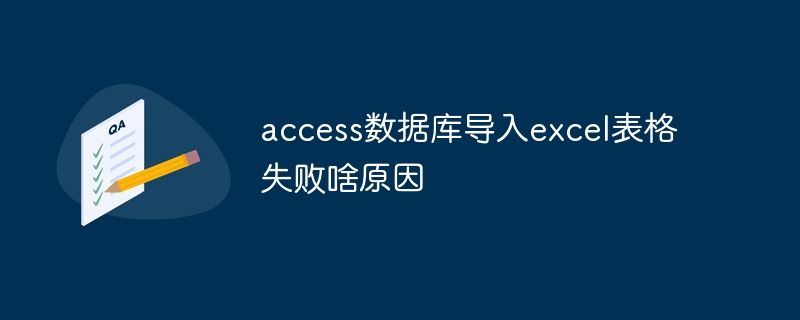
The reason why the Access database fails to import the Excel table
When the data in the Access database cannot be successfully imported into the Excel table, It may be caused by the following reasons:
1. Connection setting error
- Check whether the connection settings of the source Access database and the target Excel file are correct.
- Make sure you have access to the source database.
- Reconnect to the source database and try importing again.
2. Data type mismatch
- The data types in Access and Excel may be different.
- Check the types of source data and make sure they are compatible with the column types in the target Excel worksheet.
- If necessary, convert source data to the correct type before importing.
3. The worksheet is locked
- The target Excel worksheet may be locked.
- Unlock the worksheet and try importing again.
4. The table is not available
- The table to be imported may not exist in the target Excel worksheet.
- Create a new table or ensure an existing table to import into is available.
5. Insufficient memory
- When importing large data sets, the computer may run out of memory.
- Close other applications and release memory.
- Try to import the data set in batches.
6. File permissions
- The target Excel file may be protected by permissions that do not allow data to be imported.
- Get full control of the file and try importing again.
7. Antivirus software
- Antivirus software may block the import process.
- Temporarily disable antivirus software and try importing again.
8. File corruption
- The source Access database or the target Excel file may be corrupted.
- Try using a different source or target file.
- Repair the damaged file and try importing again.
9. Other technical issues
- Other technical issues on your computer may also be the cause of the import failure.
- Restart your computer and try importing again.
- Check for Microsoft Office updates and install any available updates.
The above is the detailed content of Why does access database fail to import excel table?. For more information, please follow other related articles on the PHP Chinese website!

Hot AI Tools

Undress AI Tool
Undress images for free

Undresser.AI Undress
AI-powered app for creating realistic nude photos

AI Clothes Remover
Online AI tool for removing clothes from photos.

Clothoff.io
AI clothes remover

Video Face Swap
Swap faces in any video effortlessly with our completely free AI face swap tool!

Hot Article

Hot Tools

Notepad++7.3.1
Easy-to-use and free code editor

SublimeText3 Chinese version
Chinese version, very easy to use

Zend Studio 13.0.1
Powerful PHP integrated development environment

Dreamweaver CS6
Visual web development tools

SublimeText3 Mac version
God-level code editing software (SublimeText3)
 10 latest tools for web developers
May 07, 2025 pm 04:48 PM
10 latest tools for web developers
May 07, 2025 pm 04:48 PM
Web development design is a promising career field. However, this industry also faces many challenges. As more businesses and brands turn to the online marketplace, web developers have the opportunity to demonstrate their skills and succeed in their careers. However, as demand for web development continues to grow, the number of developers is also increasing, resulting in increasingly fierce competition. But it’s exciting that if you have the talent and will, you can always find new ways to create unique designs and ideas. As a web developer, you may need to keep looking for new tools and resources. These new tools and resources not only make your job more convenient, but also improve the quality of your work, thus helping you win more business and customers. The trends of web development are constantly changing.
 How to understand DMA operations in C?
Apr 28, 2025 pm 10:09 PM
How to understand DMA operations in C?
Apr 28, 2025 pm 10:09 PM
DMA in C refers to DirectMemoryAccess, a direct memory access technology, allowing hardware devices to directly transmit data to memory without CPU intervention. 1) DMA operation is highly dependent on hardware devices and drivers, and the implementation method varies from system to system. 2) Direct access to memory may bring security risks, and the correctness and security of the code must be ensured. 3) DMA can improve performance, but improper use may lead to degradation of system performance. Through practice and learning, we can master the skills of using DMA and maximize its effectiveness in scenarios such as high-speed data transmission and real-time signal processing.
 Using Dicr/Yii2-Google to integrate Google API in YII2
Apr 18, 2025 am 11:54 AM
Using Dicr/Yii2-Google to integrate Google API in YII2
Apr 18, 2025 am 11:54 AM
VprocesserazrabotkiveB-enclosed, Мнепришлостольностьсясзадачейтерациигооглапидляпапакробоглесхетсigootrive. LEAVALLYSUMBALLANCEFRIABLANCEFAUMDOPTOMATIFICATION, ?tookazaLovnetakProsto, Kakao?idal.Posenesko
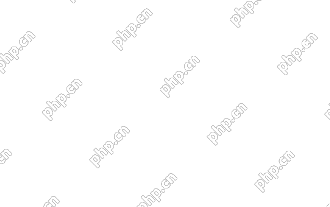 How to add your WordPress site in Yandex Webmaster Tools
May 12, 2025 pm 09:06 PM
How to add your WordPress site in Yandex Webmaster Tools
May 12, 2025 pm 09:06 PM
Do you want to connect your website to Yandex Webmaster Tools? Webmaster tools such as Google Search Console, Bing and Yandex can help you optimize your website, monitor traffic, manage robots.txt, check for website errors, and more. In this article, we will share how to add your WordPress website to the Yandex Webmaster Tool to monitor your search engine traffic. What is Yandex? Yandex is a popular search engine based in Russia, similar to Google and Bing. You can excel in Yandex
 How to fix HTTP image upload errors in WordPress (simple)
May 12, 2025 pm 09:03 PM
How to fix HTTP image upload errors in WordPress (simple)
May 12, 2025 pm 09:03 PM
Do you need to fix HTTP image upload errors in WordPress? This error can be particularly frustrating when you create content in WordPress. This usually happens when you upload images or other files to your CMS using the built-in WordPress media library. In this article, we will show you how to easily fix HTTP image upload errors in WordPress. What is the reason for HTTP errors during WordPress media uploading? When you try to upload files to Wo using WordPress media uploader
 How to parse next-auth generated JWT token in Java and get information in it?
Apr 19, 2025 pm 08:21 PM
How to parse next-auth generated JWT token in Java and get information in it?
Apr 19, 2025 pm 08:21 PM
In processing next-auth generated JWT...
 How to solve nginx403 error
Apr 14, 2025 pm 12:54 PM
How to solve nginx403 error
Apr 14, 2025 pm 12:54 PM
The server does not have permission to access the requested resource, resulting in a nginx 403 error. Solutions include: Check file permissions. Check the .htaccess configuration. Check nginx configuration. Configure SELinux permissions. Check the firewall rules. Troubleshoot other causes such as browser problems, server failures, or other possible errors.
 What are the plugins for wordpress blocking ip
Apr 20, 2025 am 08:27 AM
What are the plugins for wordpress blocking ip
Apr 20, 2025 am 08:27 AM
WordPress IP blocking plugin selection is crucial. The following types can be considered: based on .htaccess: efficient, but complex operation; database operation: flexible, but low efficiency; firewall: high security performance, but complex configuration; self-written: highest control, but requires more technical level.






