Adding a foreign key in phpMyAdmin can be achieved by following these steps: Select the parent table that contains the foreign key. Edit the parent table structure and add new columns in "Columns". Enable foreign key constraints and select the referencing table and key. Set update/delete operations. save Changes.

How to add foreign keys in phpMyAdmin
In MySQL, foreign keys are used to create two tables relationship between. In phpMyAdmin, you can add a foreign key by following these steps:
1. Select the parent table
- In phpMyAdmin, navigate to the parent table that contains the foreign key .
2. Edit the parent table structure
- Click the "Structure" tab of the table.
3. Add a new column
- In the Columns section, click the Add Column button at the bottom of the table.
4. Set the data type
- Select the data type of the new column, usually INT or BIGINT, depending on the type of the foreign key column .
5. Enable foreign key constraints
- In the "Other" section, select the "Foreign Key" checkbox.
6. Select the reference table and key
- Select the table referenced by the foreign key from the "Reference Table" drop-down menu.
- Select the key column referenced by the foreign key from the "Reference Key" drop-down menu.
7. Set update/delete operation
- In the "Update" and "Delete" tabs, select the foreign key to be updated or deleted time operation. Typically, select Cascade Update and Cascade Delete.
8. Save changes
- Click the Save button to apply the changes.
Note:
- Ensure that the column data type in the parent table matches the foreign key column data type in the reference table.
- Before adding a foreign key, ensure that the key column in the reference table has been created.
- If you add a foreign key to an existing table, you may need to rebuild the table in phpMyAdmin to activate the constraint.
The above is the detailed content of How to add foreign keys in phpmyadmin. For more information, please follow other related articles on the PHP Chinese website!

Hot AI Tools

Undress AI Tool
Undress images for free

Undresser.AI Undress
AI-powered app for creating realistic nude photos

AI Clothes Remover
Online AI tool for removing clothes from photos.

Clothoff.io
AI clothes remover

Video Face Swap
Swap faces in any video effortlessly with our completely free AI face swap tool!

Hot Article

Hot Tools

Notepad++7.3.1
Easy-to-use and free code editor

SublimeText3 Chinese version
Chinese version, very easy to use

Zend Studio 13.0.1
Powerful PHP integrated development environment

Dreamweaver CS6
Visual web development tools

SublimeText3 Mac version
God-level code editing software (SublimeText3)

Hot Topics
 How to use PHP to develop a Q&A community platform Detailed explanation of PHP interactive community monetization model
Jul 23, 2025 pm 07:21 PM
How to use PHP to develop a Q&A community platform Detailed explanation of PHP interactive community monetization model
Jul 23, 2025 pm 07:21 PM
1. The first choice for the Laravel MySQL Vue/React combination in the PHP development question and answer community is the first choice for Laravel MySQL Vue/React combination, due to its maturity in the ecosystem and high development efficiency; 2. High performance requires dependence on cache (Redis), database optimization, CDN and asynchronous queues; 3. Security must be done with input filtering, CSRF protection, HTTPS, password encryption and permission control; 4. Money optional advertising, member subscription, rewards, commissions, knowledge payment and other models, the core is to match community tone and user needs.
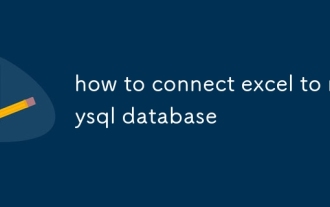 how to connect excel to mysql database
Jul 16, 2025 am 02:52 AM
how to connect excel to mysql database
Jul 16, 2025 am 02:52 AM
There are three ways to connect Excel to MySQL database: 1. Use PowerQuery: After installing the MySQLODBC driver, establish connections and import data through Excel's built-in PowerQuery function, and support timed refresh; 2. Use MySQLforExcel plug-in: The official plug-in provides a friendly interface, supports two-way synchronization and table import back to MySQL, and pay attention to version compatibility; 3. Use VBA ADO programming: suitable for advanced users, and achieve flexible connections and queries by writing macro code. Choose the appropriate method according to your needs and technical level. PowerQuery or MySQLforExcel is recommended for daily use, and VBA is better for automated processing.
 How to set environment variables in PHP environment Description of adding PHP running environment variables
Jul 25, 2025 pm 08:33 PM
How to set environment variables in PHP environment Description of adding PHP running environment variables
Jul 25, 2025 pm 08:33 PM
There are three main ways to set environment variables in PHP: 1. Global configuration through php.ini; 2. Passed through a web server (such as SetEnv of Apache or fastcgi_param of Nginx); 3. Use putenv() function in PHP scripts. Among them, php.ini is suitable for global and infrequently changing configurations, web server configuration is suitable for scenarios that need to be isolated, and putenv() is suitable for temporary variables. Persistence policies include configuration files (such as php.ini or web server configuration), .env files are loaded with dotenv library, and dynamic injection of variables in CI/CD processes. Security management sensitive information should be avoided hard-coded, and it is recommended to use.en
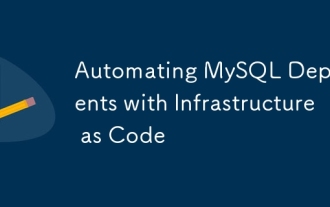 Automating MySQL Deployments with Infrastructure as Code
Jul 20, 2025 am 01:49 AM
Automating MySQL Deployments with Infrastructure as Code
Jul 20, 2025 am 01:49 AM
To achieve MySQL deployment automation, the key is to use Terraform to define resources, Ansible management configuration, Git for version control, and strengthen security and permission management. 1. Use Terraform to define MySQL instances, such as the version, type, access control and other resource attributes of AWSRDS; 2. Use AnsiblePlaybook to realize detailed configurations such as database user creation, permission settings, etc.; 3. All configuration files are included in Git management, support change tracking and collaborative development; 4. Avoid hard-coded sensitive information, use Vault or AnsibleVault to manage passwords, and set access control and minimum permission principles.
 How to use PHP to develop product recommendation module PHP recommendation algorithm and user behavior analysis
Jul 23, 2025 pm 07:00 PM
How to use PHP to develop product recommendation module PHP recommendation algorithm and user behavior analysis
Jul 23, 2025 pm 07:00 PM
To collect user behavior data, you need to record browsing, search, purchase and other information into the database through PHP, and clean and analyze it to explore interest preferences; 2. The selection of recommendation algorithms should be determined based on data characteristics: based on content, collaborative filtering, rules or mixed recommendations; 3. Collaborative filtering can be implemented in PHP to calculate user cosine similarity, select K nearest neighbors, weighted prediction scores and recommend high-scoring products; 4. Performance evaluation uses accuracy, recall, F1 value and CTR, conversion rate and verify the effect through A/B tests; 5. Cold start problems can be alleviated through product attributes, user registration information, popular recommendations and expert evaluations; 6. Performance optimization methods include cached recommendation results, asynchronous processing, distributed computing and SQL query optimization, thereby improving recommendation efficiency and user experience.
 How to build an online customer service robot with PHP. PHP intelligent customer service implementation technology
Jul 25, 2025 pm 06:57 PM
How to build an online customer service robot with PHP. PHP intelligent customer service implementation technology
Jul 25, 2025 pm 06:57 PM
PHP plays the role of connector and brain center in intelligent customer service, responsible for connecting front-end input, database storage and external AI services; 2. When implementing it, it is necessary to build a multi-layer architecture: the front-end receives user messages, the PHP back-end preprocesses and routes requests, first matches the local knowledge base, and misses, call external AI services such as OpenAI or Dialogflow to obtain intelligent reply; 3. Session management is written to MySQL and other databases by PHP to ensure context continuity; 4. Integrated AI services need to use Guzzle to send HTTP requests, safely store APIKeys, and do a good job of error handling and response analysis; 5. Database design must include sessions, messages, knowledge bases, and user tables, reasonably build indexes, ensure security and performance, and support robot memory
 mysql revoke privileges from user
Jul 16, 2025 am 03:56 AM
mysql revoke privileges from user
Jul 16, 2025 am 03:56 AM
To recycle MySQL user permissions using REVOKE, you need to specify the permission type, database, and user by format. 1. Use REVOKEALLPRIVILEGES, GRANTOPTIONFROM'username'@'hostname'; 2. Use REVOKEALLPRIVILEGESONmydb.FROM'username'@'hostname'; 3. Use REVOKEALLPRIVILEGESONmydb.FROM'username'@'hostname'; 3. Use REVOKE permission type ON.*FROM'username'@'hostname'; Note that after execution, it is recommended to refresh the permissions. The scope of the permissions must be consistent with the authorization time, and non-existent permissions cannot be recycled.
 How to make PHP container support automatic construction? Continuously integrated CI configuration method of PHP environment
Jul 25, 2025 pm 08:54 PM
How to make PHP container support automatic construction? Continuously integrated CI configuration method of PHP environment
Jul 25, 2025 pm 08:54 PM
To enable PHP containers to support automatic construction, the core lies in configuring the continuous integration (CI) process. 1. Use Dockerfile to define the PHP environment, including basic image, extension installation, dependency management and permission settings; 2. Configure CI/CD tools such as GitLabCI, and define the build, test and deployment stages through the .gitlab-ci.yml file to achieve automatic construction, testing and deployment; 3. Integrate test frameworks such as PHPUnit to ensure that tests are automatically run after code changes; 4. Use automated deployment strategies such as Kubernetes to define deployment configuration through the deployment.yaml file; 5. Optimize Dockerfile and adopt multi-stage construction






