What does the https workflow look like?
Apr 07, 2024 am 09:27 AMhttps workflow includes steps such as client-initiated request, server response, SSL/TLS handshake, data transmission, and client-side rendering. Through these steps, the security and integrity of data during transmission can be ensured.
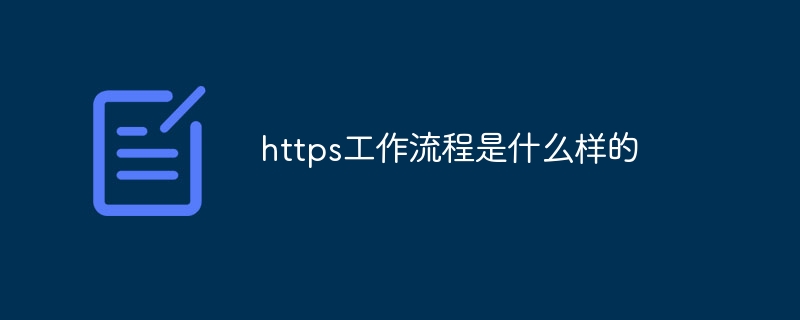
https (Hypertext Transfer Protocol Secure) is a secure protocol for transferring data, usually used to transfer web pages and images between the client and the server , video and other data. The https workflow is as follows:
-
The client initiates a request:
When the user enters an https URL in the browser or clicks an https link, the browser will send a request to the server Make a request for a specific web page or resource.
-
Server response:
After the server receives the client's request, it will send a response containing the requested data. If the server supports https, it will encrypt the response using the SSL/TLS protocol to ensure the security of the data during transmission.
-
SSL/TLS handshake:
When establishing an https connection, an SSL/TLS handshake is performed between the client and the server to ensure that both parties can understand and accept it. Encrypted communications. This handshake includes steps such as negotiating the encryption algorithm, verifying the server's identity, and generating encryption keys.
-
Data transmission:
Once the SSL/TLS handshake is completed, the communication between the client and the server will be encrypted, and then the request and response data will begin to be transmitted. This ensures that data is not stolen or tampered with during transmission.
-
Client-side rendering:
After the client receives the encrypted response data, it will decrypt it and render it to the user's browser so that the user can browse Web page or view the requested resource.
In general, the https workflow includes steps such as client-initiated request, server response, SSL/TLS handshake, data transmission and client-side rendering. These steps can ensure that the data is Security and integrity during transmission.
The above is the detailed content of What does the https workflow look like?. For more information, please follow other related articles on the PHP Chinese website!

Hot AI Tools

Undress AI Tool
Undress images for free

Undresser.AI Undress
AI-powered app for creating realistic nude photos

AI Clothes Remover
Online AI tool for removing clothes from photos.

Clothoff.io
AI clothes remover

Video Face Swap
Swap faces in any video effortlessly with our completely free AI face swap tool!

Hot Article

Hot Tools

Notepad++7.3.1
Easy-to-use and free code editor

SublimeText3 Chinese version
Chinese version, very easy to use

Zend Studio 13.0.1
Powerful PHP integrated development environment

Dreamweaver CS6
Visual web development tools

SublimeText3 Mac version
God-level code editing software (SublimeText3)
 How to use Nginx Proxy Manager to implement automatic jump from HTTP to HTTPS
Sep 26, 2023 am 11:19 AM
How to use Nginx Proxy Manager to implement automatic jump from HTTP to HTTPS
Sep 26, 2023 am 11:19 AM
How to use NginxProxyManager to implement automatic jump from HTTP to HTTPS. With the development of the Internet, more and more websites are beginning to use the HTTPS protocol to encrypt data transmission to improve data security and user privacy protection. Since the HTTPS protocol requires the support of an SSL certificate, certain technical support is required when deploying the HTTPS protocol. Nginx is a powerful and commonly used HTTP server and reverse proxy server, and NginxProxy
 Analysis of Python's underlying technology: How to implement SSL/TLS encrypted communication
Nov 08, 2023 pm 03:14 PM
Analysis of Python's underlying technology: How to implement SSL/TLS encrypted communication
Nov 08, 2023 pm 03:14 PM
Analysis of Python's underlying technology: How to implement SSL/TLS encrypted communication, specific code examples are required. SSL (SecureSocketsLayer) and TLS (TransportLayerSecurity) are protocols used to achieve secure communication on computer networks. During network communication, SSL/TLS can provide functions such as encryption, authentication, and data integrity protection to ensure that data will not be eavesdropped, tampered with, or forged during transmission. Python
 How to use Nginx Proxy Manager to implement reverse proxy under HTTPS protocol
Sep 26, 2023 am 08:40 AM
How to use Nginx Proxy Manager to implement reverse proxy under HTTPS protocol
Sep 26, 2023 am 08:40 AM
How to use NginxProxyManager to implement reverse proxy under HTTPS protocol. In recent years, with the popularity of the Internet and the diversification of application scenarios, the access methods of websites and applications have become more and more complex. In order to improve website access efficiency and security, many websites have begun to use reverse proxies to handle user requests. The reverse proxy for the HTTPS protocol plays an important role in protecting user privacy and ensuring communication security. This article will introduce how to use NginxProxy
 A deep dive into the definition and characteristics of HTTP status code 525
Feb 19, 2024 am 09:28 AM
A deep dive into the definition and characteristics of HTTP status code 525
Feb 19, 2024 am 09:28 AM
An in-depth analysis of the meaning and characteristics of HTTP status code 525. HTTP status code is an identification code used in the HTTP protocol to indicate whether a request is successful, failed, and the cause of various errors. Among them, status code 525 is a new status code in the HTTP/2 protocol, which indicates that the SSL handshake failed. In a normal HTTPS connection, an SSL handshake process is required between the client (browser) and the server to ensure the security of communication. The SSL handshake includes the client sending ClientHello and the server responding S
 Nginx with SSL: Configure HTTPS to protect your web server
Jun 09, 2023 pm 09:24 PM
Nginx with SSL: Configure HTTPS to protect your web server
Jun 09, 2023 pm 09:24 PM
Nginx is a high-performance web server software and a powerful reverse proxy server and load balancer. With the rapid development of the Internet, more and more websites are beginning to use the SSL protocol to protect sensitive user data, and Nginx also provides powerful SSL support, making the security performance of the web server even further. This article will introduce how to configure Nginx to support the SSL protocol and protect the security performance of the web server. What is SSL protocol? SSL (SecureSocket
 How to configure https in tomcat
Jan 05, 2024 pm 05:15 PM
How to configure https in tomcat
Jan 05, 2024 pm 05:15 PM
Configuration steps: 1. Obtain the SSL certificate; 2. Configure the SSL certificate; 3. Edit the Tomcat configuration file; 4. Restart Tomcat. Detailed introduction: 1. You need to obtain an SSL certificate, either a self-signed certificate or a valid SSL certificate from a certification agency (such as Let's Encrypt); 2. Place the obtained SSL certificate and private key files on the server and ensure that these files Located in a safe location, only users with sufficient permissions can access; 3. Edit Tomcat configuration files, etc.
 CentOS 7.9 installation and centos 7.9 installation ssh
Feb 13, 2024 pm 10:30 PM
CentOS 7.9 installation and centos 7.9 installation ssh
Feb 13, 2024 pm 10:30 PM
CentOS7.9 is a very commonly used operating system version when building servers or system management. This article will provide you with detailed steps and instructions for installing CentOS7.9 and installing SSH. CentOS7.9 is a free and open source Linux operating system. It is a binary compatible version based on Red Hat Enterprise Linux (RHEL). The following are the steps to install CentOS7.9: 1. You need to download the ISO image file of CentOS7.9. You can download it from Download the latest CentOS7.9 ISO image file from the CentOS official website. 2. Create a new virtual machine or physical machine on your computer and install
 Solution: urllib3 ProxySchemeUnknown(proxy.scheme)
Feb 29, 2024 pm 07:01 PM
Solution: urllib3 ProxySchemeUnknown(proxy.scheme)
Feb 29, 2024 pm 07:01 PM
The reason for the error is that the ProxySchemeUnknown(proxy.scheme) error of urllib3 is usually caused by the use of an unsupported proxy protocol. In this case, urllib3 does not recognize the proxy server's protocol type and therefore cannot use the proxy for network connections. To resolve this issue, you need to ensure that you are using a supported proxy protocol, such as HTTP or https. How to resolve To resolve this issue, you need to ensure that you are using a supported proxy protocol, such as HTTP or HTTPS. You can solve this problem by setting the proxy parameters of urllib3. If you are using an http proxy, the code example is as follows: importurllib3http






