 Operation and Maintenance
Operation and Maintenance
 Nginx
Nginx
 How to use Nginx Proxy Manager to implement automatic jump from HTTP to HTTPS
How to use Nginx Proxy Manager to implement automatic jump from HTTP to HTTPS
How to use Nginx Proxy Manager to implement automatic jump from HTTP to HTTPS
Sep 26, 2023 am 11:19 AM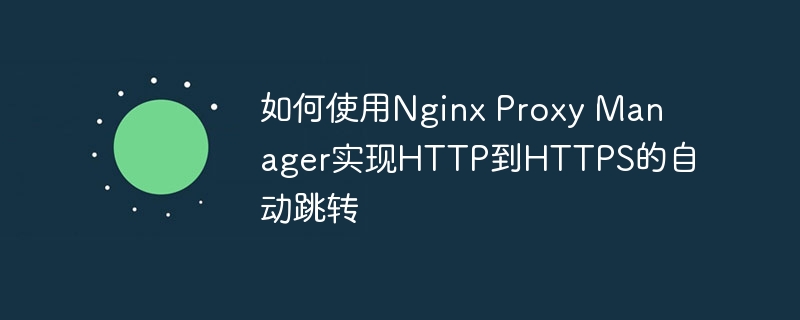
How to use Nginx Proxy Manager to implement automatic jump from HTTP to HTTPS
With the development of the Internet, more and more websites are beginning to use the HTTPS protocol to encrypt transmission data to improve data security and user privacy protection. Since the HTTPS protocol requires the support of an SSL certificate, certain technical support is required when deploying the HTTPS protocol. Nginx is a powerful and commonly used HTTP server and reverse proxy server, and Nginx Proxy Manager is a simple and easy-to-use proxy manager based on Nginx, which can realize automatic jump from HTTP to HTTPS. This article will introduce how to use Nginx Proxy Manager to implement this function and provide specific code examples.
Step 1: Install Nginx Proxy Manager
First, you need to install Nginx Proxy Manager on the server. It can be installed through the following command:
$ git clone https://github.com/jc21/nginx-proxy-manager.git $ cd nginx-proxy-manager $ docker-compose up -d
This will start a Docker container on the server, which contains the Nginx server and Nginx Proxy Manager management interface.
Step 2: Configure the domain name and SSL certificate
Enter the Nginx Proxy Manager management interface, access the server's IP address through the browser, and log in using the default username and password.
In the left navigation bar of the interface, select "Proxy Hosts" and then click the "Add Host" button. In the pop-up dialog box, enter the domain name information and SSL certificate related information. Make sure the "Force SSL" option is selected to force HTTPS to be enabled.
Step 3: Set automatic jump from HTTP to HTTPS
In the Nginx Proxy Manager management interface, select the "Proxy Hosts" option and find the host just added. Click the name of the host to enter the configuration page.
At the top of the configuration page, find the "SSL Proxy" option. In the "Redirects" drop-down menu, select "Redirect All Traffic to HTTPS."
Click the "Save" button at the bottom of the page to save the configuration and apply the changes.
Step 4: Verify that the configuration is effective
Restart the Nginx Proxy Manager container to make the configuration take effect. You can restart the container through the following command:
$ cd nginx-proxy-manager $ docker-compose restart
Then, access the configured domain name through the browser. If everything is normal, the access will automatically jump to the HTTPS protocol, and a lock icon will be displayed in the browser address bar. Indicates the connection is secure.
Code example:
server {
listen 80;
server_name example.com;
return 301 https://example.com$request_uri;
}
server {
listen 443 ssl;
server_name example.com;
ssl_certificate /etc/nginx/ssl/cert.pem;
ssl_certificate_key /etc/nginx/ssl/key.pem;
# other configuration...
}In the above example, the first server block listens on port 80 and returns a 301 redirect to HTTPS via the return 301 directive. The second server block listens on port 443 and configures the path to the SSL certificate, and can add other configurations as needed.
Summary:
By using Nginx Proxy Manager, we can easily realize automatic jump from HTTP to HTTPS. You only need to select the corresponding option in the configuration interface to complete the relevant configuration. Nginx Proxy Manager not only simplifies the deployment of HTTPS protocol, but also provides a friendly management interface to facilitate users to perform related operations. I hope this article can help everyone understand and use Nginx Proxy Manager.
The above is the detailed content of How to use Nginx Proxy Manager to implement automatic jump from HTTP to HTTPS. For more information, please follow other related articles on the PHP Chinese website!

Hot AI Tools

Undress AI Tool
Undress images for free

Undresser.AI Undress
AI-powered app for creating realistic nude photos

AI Clothes Remover
Online AI tool for removing clothes from photos.

Clothoff.io
AI clothes remover

Video Face Swap
Swap faces in any video effortlessly with our completely free AI face swap tool!

Hot Article

Hot Tools

Notepad++7.3.1
Easy-to-use and free code editor

SublimeText3 Chinese version
Chinese version, very easy to use

Zend Studio 13.0.1
Powerful PHP integrated development environment

Dreamweaver CS6
Visual web development tools

SublimeText3 Mac version
God-level code editing software (SublimeText3)
 What does http status code 520 mean?
Oct 13, 2023 pm 03:11 PM
What does http status code 520 mean?
Oct 13, 2023 pm 03:11 PM
HTTP status code 520 means that the server encountered an unknown error while processing the request and cannot provide more specific information. Used to indicate that an unknown error occurred when the server was processing the request, which may be caused by server configuration problems, network problems, or other unknown reasons. This is usually caused by server configuration issues, network issues, server overload, or coding errors. If you encounter a status code 520 error, it is best to contact the website administrator or technical support team for more information and assistance.
 How to use Nginx Proxy Manager to implement authorization management of cross-domain access
Sep 27, 2023 pm 04:43 PM
How to use Nginx Proxy Manager to implement authorization management of cross-domain access
Sep 27, 2023 pm 04:43 PM
How to use NginxProxyManager to implement authorization management of cross-domain access. NginxProxyManager is a powerful proxy server that can implement reverse proxy, load balancing, SSL/TLS terminal proxy and other functions. In practical applications, we often encounter problems with front-end cross-domain access. In order to protect back-end resources, we need to perform authorization management. This article will introduce how to use NginxProxyManager to implement authorization management of cross-domain access and provide
 What is http status code 403?
Oct 07, 2023 pm 02:04 PM
What is http status code 403?
Oct 07, 2023 pm 02:04 PM
HTTP status code 403 means that the server rejected the client's request. The solution to http status code 403 is: 1. Check the authentication credentials. If the server requires authentication, ensure that the correct credentials are provided; 2. Check the IP address restrictions. If the server has restricted the IP address, ensure that the client's IP address is restricted. Whitelisted or not blacklisted; 3. Check the file permission settings. If the 403 status code is related to the permission settings of the file or directory, ensure that the client has sufficient permissions to access these files or directories, etc.
 Understand common application scenarios of web page redirection and understand the HTTP 301 status code
Feb 18, 2024 pm 08:41 PM
Understand common application scenarios of web page redirection and understand the HTTP 301 status code
Feb 18, 2024 pm 08:41 PM
Understand the meaning of HTTP 301 status code: common application scenarios of web page redirection. With the rapid development of the Internet, people's requirements for web page interaction are becoming higher and higher. In the field of web design, web page redirection is a common and important technology, implemented through the HTTP 301 status code. This article will explore the meaning of HTTP 301 status code and common application scenarios in web page redirection. HTTP301 status code refers to permanent redirect (PermanentRedirect). When the server receives the client's
 HTTP 200 OK: Understand the meaning and purpose of a successful response
Dec 26, 2023 am 10:25 AM
HTTP 200 OK: Understand the meaning and purpose of a successful response
Dec 26, 2023 am 10:25 AM
HTTP Status Code 200: Explore the Meaning and Purpose of Successful Responses HTTP status codes are numeric codes used to indicate the status of a server's response. Among them, status code 200 indicates that the request has been successfully processed by the server. This article will explore the specific meaning and use of HTTP status code 200. First, let us understand the classification of HTTP status codes. Status codes are divided into five categories, namely 1xx, 2xx, 3xx, 4xx and 5xx. Among them, 2xx indicates a successful response. And 200 is the most common status code in 2xx
 How to configure https in tomcat
Jan 05, 2024 pm 05:15 PM
How to configure https in tomcat
Jan 05, 2024 pm 05:15 PM
Configuration steps: 1. Obtain the SSL certificate; 2. Configure the SSL certificate; 3. Edit the Tomcat configuration file; 4. Restart Tomcat. Detailed introduction: 1. You need to obtain an SSL certificate, either a self-signed certificate or a valid SSL certificate from a certification agency (such as Let's Encrypt); 2. Place the obtained SSL certificate and private key files on the server and ensure that these files Located in a safe location, only users with sufficient permissions can access; 3. Edit Tomcat configuration files, etc.
 An in-depth study of the causes and solutions of 404 errors
Feb 25, 2024 pm 12:21 PM
An in-depth study of the causes and solutions of 404 errors
Feb 25, 2024 pm 12:21 PM
Explore the causes and solutions of HTTP status code 404 Introduction: In the process of browsing the web, we often encounter HTTP status code 404. This status code indicates that the server was unable to find the requested resource. In this article, we will explore the causes of HTTP status code 404 and share some solutions. 1. Reasons for HTTP status code 404: 1.1 Resource does not exist: The most common reason is that the requested resource does not exist on the server. This may be caused by the file being accidentally deleted, incorrectly named, incorrectly pathed, etc.
 Common network communication and security problems and solutions in C#
Oct 09, 2023 pm 09:21 PM
Common network communication and security problems and solutions in C#
Oct 09, 2023 pm 09:21 PM
Common network communication and security problems and solutions in C# In today's Internet era, network communication has become an indispensable part of software development. In C#, we usually encounter some network communication problems, such as data transmission security, network connection stability, etc. This article will discuss in detail common network communication and security issues in C# and provide corresponding solutions and code examples. 1. Network communication problems Network connection interruption: During the network communication process, the network connection may be interrupted, which may cause





