 Software Tutorial
Software Tutorial
 Mobile Application
Mobile Application
 Why can't Xiaohongshu comments be displayed? What are the solutions to why its comments cannot be displayed?
Why can't Xiaohongshu comments be displayed? What are the solutions to why its comments cannot be displayed?
Why can't Xiaohongshu comments be displayed? What are the solutions to why its comments cannot be displayed?
Mar 22, 2024 pm 12:26 PM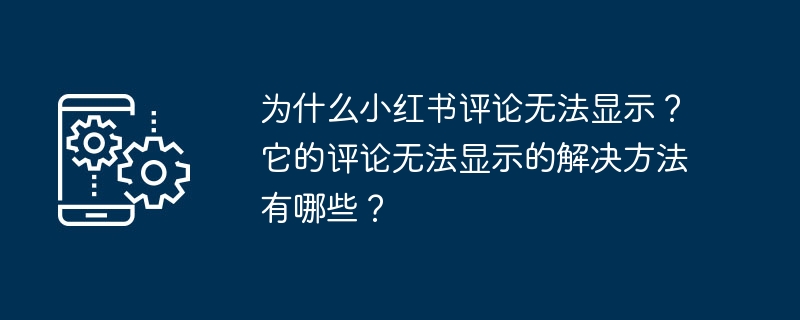
php editor Baicao has the answer for you: The failure to display Xiaohongshu comments may be caused by network problems, application cache, or version updates. Solutions include checking the network connection, clearing the application cache, updating the application version, logging in to the account again, etc. If the above method does not work, it may be an internal problem within the application. It is recommended to contact Xiaohongshu customer service for help. Hope the above information is helpful to you!
1. Why can’t Xiaohongshu comments be displayed?
1. Network problem: Xiaohongshu comments cannot be displayed because the network is unstable or too slow, resulting in data transmission failure.
2. Account abnormality: If the account has abnormal conditions, such as being banned or restricted, comments may not be displayed.
3. Platform failure: The Xiaohongshu platform may occasionally experience failure, causing the comment function to be temporarily unavailable.
4. Setting problem: The user may accidentally turn off the comment function in the settings, or set not to display comments.
5. Browser issues: Using an incompatible browser or browser settings may prevent comments from being displayed.
2. What are the solutions to the problem that Xiaohongshu comments cannot be displayed?
1. Check the network: First, make sure the network connection is stable and the speed is sufficient. You can try restarting the router or switching networks.
2. Check the account: Log in to the Xiaohongshu account and check whether there are any abnormalities in the account. If you are blocked or restricted, you need to unblock or appeal according to the platform regulations.
3. Restart the application: If the Xiaohongshu application fails, you can try to restart the application. If the problem persists, you can try updating the app to the latest version.
4. Check the settings: Go to Xiaohongshu settings and check whether the comment function is turned off or set not to display comments. If it is turned off, you can turn it on again; if it is set not to display comments, you can change the settings.
5. Change the browser: If you are using an incompatible browser or have settings problems, you can try changing the browser or adjusting the browser settings.
The failure to display Xiaohongshu comments may be caused by a variety of reasons. You can try to solve the problem by checking the network, account, application settings, etc. If none of the above methods can solve the problem, you may consider contacting Xiaohongshu customer service for help. I hope this article can provide some help to the problems you encounter when using Xiaohongshu.
The above is the detailed content of Why can't Xiaohongshu comments be displayed? What are the solutions to why its comments cannot be displayed?. For more information, please follow other related articles on the PHP Chinese website!

Hot AI Tools

Undress AI Tool
Undress images for free

Undresser.AI Undress
AI-powered app for creating realistic nude photos

AI Clothes Remover
Online AI tool for removing clothes from photos.

Clothoff.io
AI clothes remover

Video Face Swap
Swap faces in any video effortlessly with our completely free AI face swap tool!

Hot Article

Hot Tools

Notepad++7.3.1
Easy-to-use and free code editor

SublimeText3 Chinese version
Chinese version, very easy to use

Zend Studio 13.0.1
Powerful PHP integrated development environment

Dreamweaver CS6
Visual web development tools

SublimeText3 Mac version
God-level code editing software (SublimeText3)
 What to do if the oracle can't be opened
Apr 11, 2025 pm 10:06 PM
What to do if the oracle can't be opened
Apr 11, 2025 pm 10:06 PM
Solutions to Oracle cannot be opened include: 1. Start the database service; 2. Start the listener; 3. Check port conflicts; 4. Set environment variables correctly; 5. Make sure the firewall or antivirus software does not block the connection; 6. Check whether the server is closed; 7. Use RMAN to recover corrupt files; 8. Check whether the TNS service name is correct; 9. Check network connection; 10. Reinstall Oracle software.
 How to interpret the output results of Debian Sniffer
Apr 12, 2025 pm 11:00 PM
How to interpret the output results of Debian Sniffer
Apr 12, 2025 pm 11:00 PM
DebianSniffer is a network sniffer tool used to capture and analyze network packet timestamps: displays the time for packet capture, usually in seconds. Source IP address (SourceIP): The network address of the device that sent the packet. Destination IP address (DestinationIP): The network address of the device receiving the data packet. SourcePort: The port number used by the device sending the packet. Destinatio
 Navicat's solution to the database cannot be connected
Apr 08, 2025 pm 11:12 PM
Navicat's solution to the database cannot be connected
Apr 08, 2025 pm 11:12 PM
The following steps can be used to resolve the problem that Navicat cannot connect to the database: Check the server connection, make sure the server is running, address and port correctly, and the firewall allows connections. Verify the login information and confirm that the user name, password and permissions are correct. Check network connections and troubleshoot network problems such as router or firewall failures. Disable SSL connections, which may not be supported by some servers. Check the database version to make sure the Navicat version is compatible with the target database. Adjust the connection timeout, and for remote or slower connections, increase the connection timeout timeout. Other workarounds, if the above steps are not working, you can try restarting the software, using a different connection driver, or consulting the database administrator or official Navicat support.
 How to solve CentOS system failure
Apr 14, 2025 pm 01:57 PM
How to solve CentOS system failure
Apr 14, 2025 pm 01:57 PM
There are many ways to solve CentOS system failures. Here are some common steps and techniques: 1. Check the log file /var/log/messages: system log, which contains various system events. /var/log/secure: Security-related logs, such as SSH login attempts. /var/log/httpd/error_log: If you use the Apache server, there will be an error message here. 2. Use the diagnostic tool dmesg: display the contents of the kernel ring buffer, which helps understand hardware and driver questions
 What are the oracle11g database migration tools?
Apr 11, 2025 pm 03:36 PM
What are the oracle11g database migration tools?
Apr 11, 2025 pm 03:36 PM
How to choose Oracle 11g migration tool? Determine the migration target and determine the tool requirements. Mainstream tool classification: Oracle's own tools (expdp/impdp) third-party tools (GoldenGate, DataStage) cloud platform services (such as AWS, Azure) to select tools that are suitable for project size and complexity. FAQs and Debugging: Network Problems Permissions Data Consistency Issues Insufficient Space Optimization and Best Practices: Parallel Processing Data Compression Incremental Migration Test
 vscode cannot install extension
Apr 15, 2025 pm 07:18 PM
vscode cannot install extension
Apr 15, 2025 pm 07:18 PM
The reasons for the installation of VS Code extensions may be: network instability, insufficient permissions, system compatibility issues, VS Code version is too old, antivirus software or firewall interference. By checking network connections, permissions, log files, updating VS Code, disabling security software, and restarting VS Code or computers, you can gradually troubleshoot and resolve issues.
 How to achieve the effect of Xiaohongshu's banner scroll indicator?
Apr 05, 2025 pm 06:15 PM
How to achieve the effect of Xiaohongshu's banner scroll indicator?
Apr 05, 2025 pm 06:15 PM
How to implement the effect of banner scroll indicator in Xiaohongshu. In the application of Xiaohongshu, the effect of banner scroll indicator is a very common and user-friendly design...
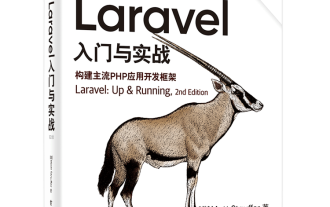 Laravel logs and error monitoring: Sentry and Bugsnag integration
Apr 30, 2025 pm 02:39 PM
Laravel logs and error monitoring: Sentry and Bugsnag integration
Apr 30, 2025 pm 02:39 PM
Integrating Sentry and Bugsnag in Laravel can improve application stability and performance. 1. Add SentrySDK in composer.json. 2. Add Sentry service provider in config/app.php. 3. Configure SentryDSN in the .env file. 4. Add Sentry error report in App\Exceptions\Handler.php. 5. Use Sentry to catch and report exceptions and add additional context information. 6. Add Bugsnag error report in App\Exceptions\Handler.php. 7. Use Bugsnag monitoring





