Navicat's solution to the database cannot be connected
Apr 08, 2025 pm 11:12 PMThe following steps can be used to resolve the problem that Navicat cannot connect to the database: Check the server connection, make sure the server is running, address and port correctly, and the firewall allows connections. Verify the login information and confirm that the user name, password and permissions are correct. Check network connections and troubleshoot network problems such as router or firewall failures. Disable SSL connections, which may not be supported by some servers. Check the database version to make sure that the Navicat version is compatible with the target database. Adjust the connection timeout, and for remote or slower connections, increase the connection timeout timeout. Other workarounds, if the above steps are not working, you can try restarting the software, using a different connection driver, or consulting the database administrator or official Navicat support.
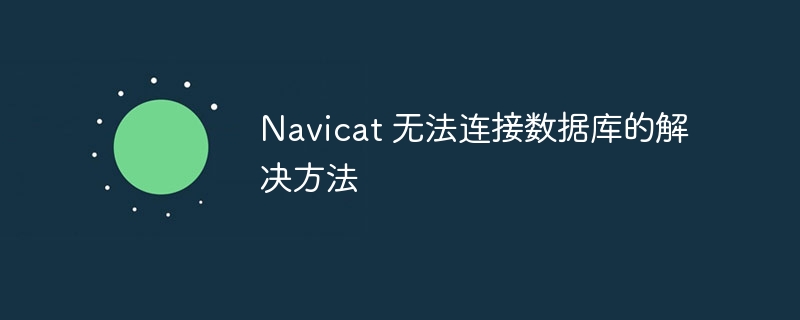
How to fix Navicat's inability to connect to the database
When using Navicat to connect to the database, you may encounter unavailability. This article will explore the common causes of this problem and provide corresponding solutions.
1. Check the server connection
- Make sure the database server is running.
- Verify that the server address and port are correct.
- Check if the firewall settings allow connections.
2. Verify login information
- Make sure the username and password are correct.
- Check whether the user has permission to connect to the database.
- If the password contains special characters, make sure it is escaped correctly.
3. Check network connection
- Verify that there is a network connection between the client and the server.
- Try pinging the server IP address to check connectivity.
- Troubleshoot any network problems, such as router or firewall failure.
4. Disable SSL
- Try to disable SSL/TLS connections, as some servers may not support them.
- Find the SSL option in the connection settings and disable it.
5. Check the database version
- Ensure that the Navicat version is compatible with the version of the target database.
- Check for updated Navicat versions or database software patches.
6. Adjust the connection timeout
- Increase connection timeout, especially for remote or slower connections.
- Find the timeout option in the connection settings and adjust it to a higher value.
7. Other solutions
- Restart Navicat and the database server.
- Try using a different connection driver (ODBC/JDBC/OLEDB).
- Consult with the database administrator or official Navicat support.
Following these steps can help resolve the problem that Navicat cannot connect to the database. This issue can be quickly diagnosed and resolved by systematically checking connections, login information, network, SSL settings, version compatibility, and connection timeouts.
The above is the detailed content of Navicat's solution to the database cannot be connected. For more information, please follow other related articles on the PHP Chinese website!

Hot AI Tools

Undress AI Tool
Undress images for free

Undresser.AI Undress
AI-powered app for creating realistic nude photos

AI Clothes Remover
Online AI tool for removing clothes from photos.

Clothoff.io
AI clothes remover

Video Face Swap
Swap faces in any video effortlessly with our completely free AI face swap tool!

Hot Article

Hot Tools

Notepad++7.3.1
Easy-to-use and free code editor

SublimeText3 Chinese version
Chinese version, very easy to use

Zend Studio 13.0.1
Powerful PHP integrated development environment

Dreamweaver CS6
Visual web development tools

SublimeText3 Mac version
God-level code editing software (SublimeText3)

Hot Topics
 How to restore the win8 system details steps
May 07, 2025 pm 05:00 PM
How to restore the win8 system details steps
May 07, 2025 pm 05:00 PM
The steps to start system restore in Windows 8 are: 1. Press the Windows key X to open the shortcut menu; 2. Select "Control Panel", enter "System and Security", and click "System"; 3. Select "System Protection", and click "System Restore"; 4. Enter the administrator password and select the restore point. When selecting the appropriate restore point, it is recommended to select the restore point before the problem occurs, or remember a specific date when the system is running well. During the system restore process, if you encounter "The system restore cannot be completed", you can try another restore point or use the "sfc/scannow" command to repair the system files. After restoring, you need to check the system operation status, reinstall or configure the software, and re-back up the data, and create new restore points regularly.
 Navicat and MySQL: A Perfect Partnership
May 05, 2025 am 12:09 AM
Navicat and MySQL: A Perfect Partnership
May 05, 2025 am 12:09 AM
Navicat and MySQL are perfect matches because they can improve database management and development efficiency. 1.Navicat simplifies MySQL operations and improves work efficiency through graphical interfaces and automatic generation of SQL statements. 2.Navicat supports multiple connection methods, which facilitates local and remote management. 3. It provides powerful data migration and synchronization capabilities, suitable for advanced usage. 4.Navicat helps with performance optimization and best practices such as regular backup and query optimization.
 Navicat's Value: Improving Database Workflow
May 07, 2025 am 12:01 AM
Navicat's Value: Improving Database Workflow
May 07, 2025 am 12:01 AM
Navicat improves database workflow through core functions such as data modeling, SQL development, data transmission and synchronization. 1) Data modeling tools allow the design of database structures by dragging and dropping. 2) SQL development tools provide syntax highlighting and automatic completion to improve the SQL writing experience. 3) The data transmission function automatically handles data type conversion and consistency checks to ensure smooth data migration. 4) The data synchronization function ensures data consistency in development and production environments.
 How to reduce Binance
May 07, 2025 pm 07:12 PM
How to reduce Binance
May 07, 2025 pm 07:12 PM
Binance, as the world's leading cryptocurrency trading platform, provides users with a variety of ways to trade and manage assets. Reducing positions, that is, selling part of the positions to reduce risks, is a common strategy for traders. This article will introduce in detail how to reduce positions on the Binance platform.
 Detailed steps to deploy a Joomla website on PhpStudy
May 16, 2025 pm 08:00 PM
Detailed steps to deploy a Joomla website on PhpStudy
May 16, 2025 pm 08:00 PM
The steps to deploy a Joomla website on PhpStudy include: 1) Configure PhpStudy, ensure that Apache and MySQL services run and check PHP version compatibility; 2) Download and decompress PhpStudy's website from the official Joomla website, and then complete the installation through the browser according to the installation wizard; 3) Make basic configurations, such as setting the website name and adding content.
 Gitstatus In-depth analysis of viewing repository status
May 22, 2025 pm 10:54 PM
Gitstatus In-depth analysis of viewing repository status
May 22, 2025 pm 10:54 PM
The gitstatus command is used to display the status of the working directory and temporary storage area. 1. It will check the current branch, 2. Compare the working directory and the temporary storage area, 3. Compare the temporary storage area and the last commit, 4. Check untracked files to help developers understand the state of the warehouse and ensure that there are no omissions before committing.
 Unity game development: C# implements 3D physics engine and AI behavior tree
May 16, 2025 pm 02:09 PM
Unity game development: C# implements 3D physics engine and AI behavior tree
May 16, 2025 pm 02:09 PM
In Unity, 3D physics engines and AI behavior trees can be implemented through C#. 1. Use the Rigidbody component and AddForce method to create a scrolling ball. 2. Through behavior tree nodes such as Patrol and ChasePlayer, AI characters can be designed to patrol and chase players.
 Navicat: Simplifying Complex Database Tasks
May 06, 2025 am 12:13 AM
Navicat: Simplifying Complex Database Tasks
May 06, 2025 am 12:13 AM
Navicat supports a variety of database systems, such as MySQL, PostgreSQL, etc., and provides functions such as data model design, SQL query, etc. With Navicat, you can: 1. Connect to the database and execute queries; 2. Perform data synchronization and backup; 3. Reduce errors through syntax highlighting and automatic completion; 4. Use batch operations and index optimization to improve performance.






