 Software Tutorial
Software Tutorial
 Mobile Application
Mobile Application
 How can others view the records of Kuaishou comments? How to delete other people's comments?
How can others view the records of Kuaishou comments? How to delete other people's comments?
How can others view the records of Kuaishou comments? How to delete other people's comments?
Mar 22, 2024 am 09:40 AM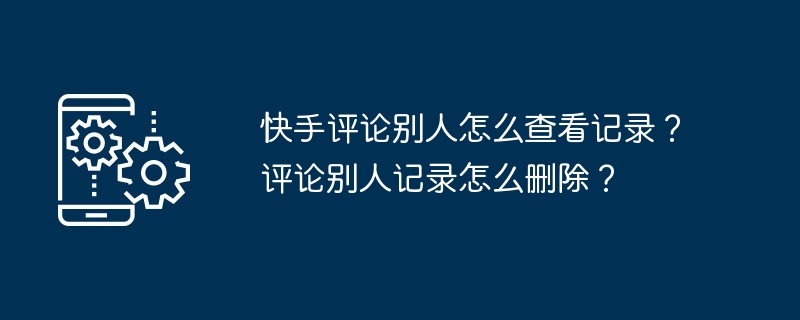
php editor Zimo teaches you how to view and delete Kuaishou comment records. In Kuaishou, you can view other people's comment records on you in the message notification center. Click "@me" to view it. To delete comment records, you need to enter the comment page, long press the comment you want to delete, and select "Delete". Remember to clean up your comment records in a timely manner and keep your account clean.
1. How can others check the records of Kuaishou comments?
1. Open Kuaishou App and log in to your account.
2. At the bottom of the homepage, click the "Discover" button to enter the discovery page.
3. In the search box on the discovery page, enter the username or keywords of the author of the work you want to view comments, and then click the search button.
4. On the search results page, find the work of the target user and click to enter the work details page.
5. On the work details page, find the comment area and click your comment nickname.
6. Enter the personal comment record page to view your comment record for the work.
You can also view your comment records in the personal center of Kuaishou App. The specific operations are as follows:
1. Open Kuaishou App, click the "My" button in the lower right corner to enter the personal center.
2. On the personal center page, find the "My Comments" option and click to enter.
3. On the My Comments page, you can view your comment records on the Kuaishou platform.
2. How to delete other people’s comments on Kuaishou?
1. On the work details page, find the comment you want to delete and press and hold the comment.
2. In the pop-up menu, select the "Delete" option.
3. After confirming the deletion, the comment will disappear from the work.
It should be noted that after deleting a comment, the comment will no longer be displayed in the work, but other users may still be able to see the history of the comment in the comment area. If you want to completely delete the comment record, you can try the following methods:
1. Find your comment on the work details page.
2. Click on the comment to enter the personal comment record page.
3. On the personal comment record page, find the comment you want to delete.
4. Long press the comment and select the "Delete" option.
5. After confirming the deletion, the comment will disappear from the personal comment record.
Kuaishou is a short video social platform where users can interact with others and share happiness. On the Kuaishou platform, viewing and deleting comment records is one of the common operations performed by users. Through the introduction of this article, I believe that everyone has an in-depth understanding of Kuaishou's method of viewing and deleting comment records.
The above is the detailed content of How can others view the records of Kuaishou comments? How to delete other people's comments?. For more information, please follow other related articles on the PHP Chinese website!

Hot AI Tools

Undress AI Tool
Undress images for free

Undresser.AI Undress
AI-powered app for creating realistic nude photos

AI Clothes Remover
Online AI tool for removing clothes from photos.

Clothoff.io
AI clothes remover

Video Face Swap
Swap faces in any video effortlessly with our completely free AI face swap tool!

Hot Article

Hot Tools

Notepad++7.3.1
Easy-to-use and free code editor

SublimeText3 Chinese version
Chinese version, very easy to use

Zend Studio 13.0.1
Powerful PHP integrated development environment

Dreamweaver CS6
Visual web development tools

SublimeText3 Mac version
God-level code editing software (SublimeText3)
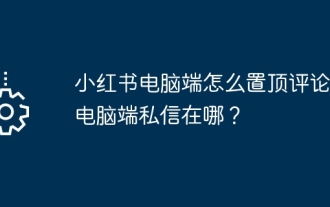 How to pin comments to the top of Xiaohongshu on the computer? Where are the private messages on the computer?
Mar 28, 2024 pm 12:36 PM
How to pin comments to the top of Xiaohongshu on the computer? Where are the private messages on the computer?
Mar 28, 2024 pm 12:36 PM
On Xiaohongshu, users can browse a variety of beauty, fashion, travel and other content, while also expressing their own opinions and comments. Some users encountered the problem of how to pin comments when using the Xiaohongshu computer version. 1. How to pin comments to the top of Xiaohongshu on the computer? 1. Open the computer version of Xiaohongshu and enter the post or update you want to comment on. 2. In the comment area, find the comment you want to pin. 3. Click on the comment and you will see a "Pin" button. 4. Click the "Pin" button, and the comment will appear at the top of the comment area and become a pinned comment. It should be noted that the Xiaohongshu computer version currently only supports pinning your own comments, and the pinning function is only valid in the comment area of ??posts or updates, and cannot be pinned on topic pages or global comment areas. two,
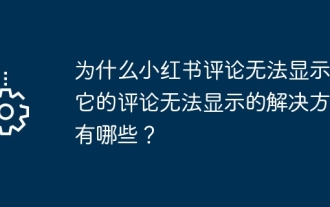 Why can't Xiaohongshu comments be displayed? What are the solutions to why its comments cannot be displayed?
Mar 22, 2024 pm 12:26 PM
Why can't Xiaohongshu comments be displayed? What are the solutions to why its comments cannot be displayed?
Mar 22, 2024 pm 12:26 PM
Xiaohongshu is a platform that integrates social networking and shopping, where users can share their daily life, shopping experiences, etc. Some users may experience issues with comments not appearing, which can be confusing to them. So, why can’t Xiaohongshu comments be displayed? This article will discuss this issue and introduce some solutions. 1. Why can’t Xiaohongshu comments be displayed? 1. Network problem: Xiaohongshu comments cannot be displayed because the network is unstable or too slow, resulting in data transmission failure. 2. Account anomalies: If there are abnormalities in the account, such as being banned or restricted, comments may not be displayed. 3. Platform failure: The Xiaohongshu platform may occasionally experience failure, causing the comment function to be temporarily unavailable. 4. Setting issues: User
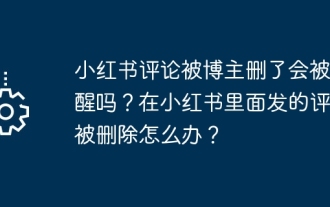 Will I be reminded if my Xiaohongshu comment is deleted by the blogger? What should I do if my comments in Xiaohongshu are deleted?
Mar 28, 2024 am 11:46 AM
Will I be reminded if my Xiaohongshu comment is deleted by the blogger? What should I do if my comments in Xiaohongshu are deleted?
Mar 28, 2024 am 11:46 AM
Xiaohongshu is a content-rich and interactive social platform where users can post and comment on various contents. Sometimes we may encounter situations where our comments are deleted by bloggers. So, will the blogger be reminded if a Xiaohongshu comment is deleted? What should we do if it is deleted? 1. Will the blogger be reminded if a Xiaohongshu comment is deleted? After a Xiaohongshu comment is deleted by the blogger, the system will provide a notification to the user. Users can check the notification in Xiaohongshu’s message center to learn why their comments were deleted. Users can also find their deleted comments in the comment record on their personal homepage and view the relevant situation. 2. What should I do if my comments in Xiaohongshu are deleted? 1. Stay calm: First of all, we need to stay calm and don’t panic or get angry. Bo
 How to restore deleted comments on Xiaohongshu? Any tips for deleted comments?
Mar 27, 2024 am 11:56 AM
How to restore deleted comments on Xiaohongshu? Any tips for deleted comments?
Mar 27, 2024 am 11:56 AM
Xiaohongshu is a popular social e-commerce platform where users can share shopping experiences, life details, etc. During use, some users may experience their comments being deleted. So, how to restore deleted comments on Xiaohongshu? 1. How to restore deleted comments on Xiaohongshu? If it is found that a comment has been deleted by mistake, users can choose to wait for the official Xiaohongshu team to restore it. In this case, it’s best to be patient and wait as the official team may automatically process and resume comments after a while. If you find that a comment has been deleted, consider republishing similar content. But when reposting, please make sure the content complies with Xiaohongshu’s community guidelines to avoid being removed again. 3. Contact Xiaohongshu customer service: If you think your comment has been mistakenly
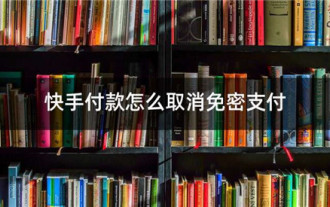 How to close password-free payment in Kuaishou Kuaishou tutorial on how to close password-free payment
Mar 23, 2024 pm 09:21 PM
How to close password-free payment in Kuaishou Kuaishou tutorial on how to close password-free payment
Mar 23, 2024 pm 09:21 PM
Kuaishou is an excellent video player. The password-free payment function in Kuaishou is very familiar to everyone. It can be of great help to us in daily life, especially when purchasing the goods we need on the platform. Okay, let’s go and pay. Now we have to cancel it. How can we cancel it? How can we effectively cancel the password-free payment function? The method of canceling password-free payment is very simple. The specific operation methods have been sorted out. Let’s go through it together. Let’s take a look at the entire guide on this site, I hope it can help everyone. Tutorial on how to close password-free payment in Kuaishou 1. Open the Kuaishou app and click on the three horizontal lines in the upper left corner. 2. Click Kuaishou Store. 3. In the options bar above, find password-free payment and click on it. 4. Click to support
 Why can't I see pictures posted by others in the Douyin comment area? What should I do if it can't see the pictures posted by others?
Mar 23, 2024 pm 03:40 PM
Why can't I see pictures posted by others in the Douyin comment area? What should I do if it can't see the pictures posted by others?
Mar 23, 2024 pm 03:40 PM
As a giant in the short video field, Douyin has a huge user base and a rich content ecosystem. Many users have discovered during use that sometimes they cannot see pictures posted by others in the comment area. Why is this? This article will discuss this problem in detail and provide corresponding solutions. 1. Why can’t I see pictures posted by others in the Douyin comment area? Network problems, such as slow or unstable network speeds, may affect image loading, causing the comment area to be unable to display images uploaded by other users. The Douyin platform will review the image content in the comment area. If it does not comply with the regulations, it may be blocked and cannot be displayed. 3. System failure: Occasionally there will be a system failure on the Douyin platform, resulting in abnormal display of pictures in the comment area. 4. Mobile phone model or version issues: part
 What should I do if the number of Kuaishou comments reaches the upper limit? What is the maximum number of comments it can have?
Mar 23, 2024 pm 02:20 PM
What should I do if the number of Kuaishou comments reaches the upper limit? What is the maximum number of comments it can have?
Mar 23, 2024 pm 02:20 PM
On Kuaishou, users can comment on posted short videos, which is a way of interactive communication. Occasionally we may encounter an issue where the number of comments has reached the limit, preventing us from continuing to comment. So, what should you do when the number of Kuaishou comments reaches the upper limit? This article will introduce in detail the methods to deal with the upper limit of the number of Kuaishou comments, as well as the relevant regulations on the upper limit of the number of Kuaishou comments. 1. What should I do if the number of Kuaishou comments reaches the upper limit? When the number of Kuaishou comments reaches the upper limit, in order to maintain the order and healthy development of the platform, Kuaishou will restrict users' comment behavior. Users need to wait patiently for a period of time before continuing to comment. This is to ensure that the communication environment on the platform can continue to be good. This restrictive measure helps reduce malicious comments and spamming behavior and improves user experience.
 How do I delete someone else's comment on TikTok? Do you know if you commented on other people's comments?
Mar 23, 2024 pm 12:46 PM
How do I delete someone else's comment on TikTok? Do you know if you commented on other people's comments?
Mar 23, 2024 pm 12:46 PM
With the popularity of Douyin, a short video application, many people like to show snippets of their lives on the platform, and also watch and comment on other people's videos. Sometimes, when replying to someone else's comment, we may realize that our words are too strong or inappropriate and wish to delete it. 1. How to delete other people’s comments on Douyin? To delete other people’s comments on TikTok, you need to follow certain steps. First, open the Douyin app and enter the video page you have commented on. Then, find the comment you commented on and click on it. Next, you will see a delete button, click it to delete your comment. However, it should be noted that only the publisher of the comment can delete the comment, and other people do not have the right to delete other people's comments. If your comment





