 Software Tutorial
Software Tutorial
 Mobile Application
Mobile Application
 How long does it take for Station B to reach level 6? How much experience does it take for Station B to reach level 6?
How long does it take for Station B to reach level 6? How much experience does it take for Station B to reach level 6?
How long does it take for Station B to reach level 6? How much experience does it take for Station B to reach level 6?
Mar 21, 2024 pm 07:41 PMphp editor Xigua will answer your questions about how long it will take to upgrade station B to level 6 and how much experience is required. In Station B, the user level is improved by gaining experience points through watching, commenting, liking and other behaviors. To reach level 6, it takes a certain amount of time and effort, and it can only be achieved by accumulating enough experience points. Below we will discuss in detail the relevant information about the upgrade of Station B. We hope it will be helpful to you.
How long does it take for Station B to reach level 6
1. If all experience tasks are completed every day, it will take approximately 818 days for an account to go from level 0 to level 6. Requires 28800 experience points.

Usually, users are highly active on social platforms, often using functions such as likes, comments, and barrages, as well as contributing, collecting, and sharing, thus The more experience points you accumulate, the less time it takes to level up.
3. Completing all tasks every day will earn 35 experience points. Friends who want to upgrade quickly can pay attention to the task content.
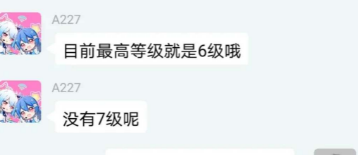
4. Level 6 accounts at station B were worth some money a few years ago, but now they are basically worthless. After all, station B has been operating for many years. As new users continue to join, there will only be more and more Level 6 accounts in the future.
The above is the detailed content of How long does it take for Station B to reach level 6? How much experience does it take for Station B to reach level 6?. For more information, please follow other related articles on the PHP Chinese website!

Hot AI Tools

Undress AI Tool
Undress images for free

Undresser.AI Undress
AI-powered app for creating realistic nude photos

AI Clothes Remover
Online AI tool for removing clothes from photos.

Clothoff.io
AI clothes remover

Video Face Swap
Swap faces in any video effortlessly with our completely free AI face swap tool!

Hot Article

Hot Tools

Notepad++7.3.1
Easy-to-use and free code editor

SublimeText3 Chinese version
Chinese version, very easy to use

Zend Studio 13.0.1
Powerful PHP integrated development environment

Dreamweaver CS6
Visual web development tools

SublimeText3 Mac version
God-level code editing software (SublimeText3)

Hot Topics
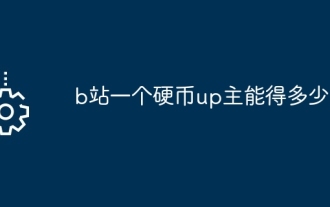 How much money can the owner of station B get from a coin up?
Mar 21, 2024 pm 02:51 PM
How much money can the owner of station B get from a coin up?
Mar 21, 2024 pm 02:51 PM
1. First of all, coins have no actual value and cannot be liquidated. Every time a user throws a coin, the up owner can get 0.1 coins. 2. Coins are mainly used to support outstanding video works, modify nicknames, participate in activities, etc., and will not bring direct income to the up owner. 3. So even if the up owner obtains 10,000 coins, or even more, they cannot be exchanged for RMB.
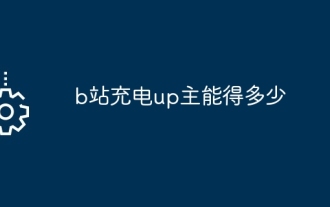 How much can the charging up owner of station b get?
Mar 21, 2024 pm 03:03 PM
How much can the charging up owner of station b get?
Mar 21, 2024 pm 03:03 PM
1. The user charges the up owner at station b, and the up owner can get [70%]. 2. In station B, the batteries received by the up owner are divided into seven and three, seven for the up owner and three for the platform. The up owner can withdraw cash after getting enough batteries. 3. For example, if the user charges 10 batteries for the up owner, the up owner can get 7 batteries. 10 batteries = 1 yuan, so 7 batteries = 0.7.
 How much money can the coin up owner of station B get?
Mar 21, 2024 pm 02:57 PM
How much money can the coin up owner of station B get?
Mar 21, 2024 pm 02:57 PM
Coins cannot be cashed out directly, but throwing coins can bring 0.1 coin income to the UP owner, which can be used to support high-quality videos, modify nicknames, etc. Therefore, even if the UP owner obtains a large amount of coins, it cannot be converted into cash income.
 How to upgrade Xiaomi 14Pro to ThePaper OS?
Mar 18, 2024 pm 07:34 PM
How to upgrade Xiaomi 14Pro to ThePaper OS?
Mar 18, 2024 pm 07:34 PM
Mi 14 Pro is Xiaomi's latest flagship phone, and ThePaper OS is a new operating system independently developed by Xiaomi, dedicated to providing a smoother and smarter user experience. With the continuous development of technology, ThePaper OS is also constantly being updated and upgraded. So many users who are using Xiaomi mobile phones for the first time are asking Xiaomi 14Pro users how to upgrade ThePaper OS? How to upgrade Xiaomi Mi 14 Pro to Thermal OS? There is no need to update. The original factory comes with Thermal OS. How to update other models that support ThePaper OS: 1. Open the settings application of your phone and find the system update option. 2. The system will automatically detect the current system version and prompt when a new version is available for update. 3. Just click "Update Now" and the system will start downloading automatically.
 How to upgrade wps version? How to update the version of wps office?
Mar 14, 2024 am 08:43 AM
How to upgrade wps version? How to update the version of wps office?
Mar 14, 2024 am 08:43 AM
WPS is a must-have computer software for many users. Regular updates to new versions can allow users to get a better user experience and more features. So how to upgrade the wps version? There are three main methods for upgrading wpsoffice. Let’s take a look below. Method 1: Download the new version from the official website You can download the latest version of the installation package from the WPSOffice official website. After entering the WPSOffice official website (https://www.wps.cn/), click the "Download" button, select the version you need to download, and then follow the prompts to install it. Note: When installing a new version, you need to uninstall the old version, otherwise it will cause software conflicts and prevent normal use. Method 2: In WPSOf
 How long does it take for Station B to reach level 6? How much experience does it take for Station B to reach level 6?
Mar 21, 2024 pm 07:41 PM
How long does it take for Station B to reach level 6? How much experience does it take for Station B to reach level 6?
Mar 21, 2024 pm 07:41 PM
The highest level for users of Station B is level 6. Level 6 is difficult to upgrade and requires constant accumulation of experience points. So how long does it take for Station B to reach level 6? How much experience is required? Let me introduce it to you in detail below. How long does it take for Station B to reach level 6? 1. If all experience tasks are completed every day, it will take approximately 818 days for an account to go from level 0 to level 6, which requires 28,800 experience points. Generally, users are more active on social platforms and often use functions such as likes, comments, and barrages. They also contribute, collect, and share articles, thereby accumulating more experience points, and the time required to upgrade the level will be correspondingly reduce. 3. Completing all tasks every day will earn 35 experience points. Friends who want to upgrade quickly can pay attention to the task content. 4. Level 6 account at station b
 How to upgrade Xiaohongshu to a professional account
Mar 01, 2024 pm 04:00 PM
How to upgrade Xiaohongshu to a professional account
Mar 01, 2024 pm 04:00 PM
Many friends expressed that they want to know how to upgrade to a professional account in Xiaohongshu. Here I will introduce the operation method. If you are interested, come and take a look with me. Open the "Little Red Book" APP on your mobile phone, click the "My" option in the lower right corner after entering it, then find the "three horizontal lines" icon in the upper left corner of the My page and click to open it. 2. A menu page will pop up, in which click to select the "Creation Center" item to enter. 3. Next, find "More Services" in the options under "Creation Services" on the page you enter, and click on it to enter. 4. After the page jumps, click "Open a Professional Account" in the options under "Author Capabilities". 5. Finally, the Xiaohongshu Professional Account will be introduced on the entered page. Click "
 Xiaoyi upgraded to an intelligent agent! HarmonyOS NEXT Hongmeng native intelligence opens a new AI era
Jun 22, 2024 am 01:56 AM
Xiaoyi upgraded to an intelligent agent! HarmonyOS NEXT Hongmeng native intelligence opens a new AI era
Jun 22, 2024 am 01:56 AM
On June 21, Huawei Developer Conference 2024 (HDC2024) gathered again in Songshan Lake, Dongguan. At this conference, the most eye-catching thing is that HarmonyOSNEXT officially launched Beta for developers and pioneer users, and comprehensively demonstrated the three "king-breaking" innovative features of HarmonyOSNEXT in all scenarios, native intelligence and native security. HarmonyOSNEXT native intelligence: Opening a new AI era After abandoning the Android framework, HarmonyOSNEXT has become a truly independent operating system independent of Android and iOS, which can be called an unprecedented rebirth. Among its many new features, native intelligence is undoubtedly the new feature that can best bring users intuitive feelings and experience upgrades.





